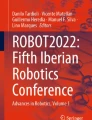Abstract
Radar technology is a topic of interest today because of its many applications such as autonomous vehicles, security systems, health monitoring, among others. Practical training in this technology is not always possible because commercial systems are in closed enclosures, so they are not easy to explore; some learning kits are not affordable for institutions. This paper presents an LFMCW radar prototype kit for teaching and practical training in this technology. This kit allows the user a detailed approach to the hardware and software of a radar, and it describes the practical experience carried out by students and instructors of an academic institution using the prototype kit from two teaching levels: classroom training and outdoor practical training.
Access provided by Autonomous University of Puebla. Download conference paper PDF
Similar content being viewed by others
Keywords
- LFMCW radar
- Practical learning system
- Radar technology education
- Embedded systems
- Radar signal processing
1 Introduction
Use of radar technology is increasing in different applications and equipment that people use in their everyday life. Topics such as improving the driving experience of vehicles [1], managing parking spaces in malls [2], reinforcing perimeter surveillance in critical infrastructures, driving autonomous platforms with advanced driver assistance systems [3], and controlling vital signs in medical applications [4, 5], among others are examples of its applications. Knowledge and teaching of this technology are essential for its correct adoption and use to create technological innovations.
LFMCW (Linear Frequency-Modulated Continuous Wave) radars are among the most widely used technologies for many reasons: their performance, their architecture and less complex hardware, their low consumption and power emission, and a relatively low cost compared to other types of radars [6].
Radar technology is an area of specialized knowledge that, except for postgraduate programs, is not wide enough in terms of diffusion. It is rare to have physical tools for practical learning, perhaps by requiring specialized laboratory equipment that is not always available in learning centers [7]; usually, the most used tools are simulation software that does not offer the same experience with physical elements [8].
This document describes a radar kit prototype as a practical teaching tool; its purpose is to help with improving knowledge about this valuable technology, as a complete kit for practices; it has the advantage of not needing the use of specialized laboratory equipment. The designed prototype includes commercially available elements, except for the Graphical User Interface Software; it is designed specifically for this radar application. This strategy allowed to work with reliability and get a fair price for the kit, which is an adequate condition to have an accessible learning tool.
The prototype was developed with SENA (Servicio Nacional de Aprendizaje). It is a public institution for education and training and contributed to the project with the pedagogical part to build the learning elements used in the kit. The joint work with SENA included a theoretical-practical introductory course to radar technology and the learning guides for practical teaching for instructors and students. The kit has the elements to deploy and store the radar components, it has the hardware for the assembly and operation of an LFMCW K-band short-range radar, and it has a Graphical User Interface Software to visualize the monitored area and the detected targets.
2 LFMCW Radar Overview
Radars use radio-frequency waves to detect objects and estimate their distance, direction, and speed [9]. Radars are active sensors as they generate their signal to detect objects in their field of view. There are two main types of radar: pulsed radar and continuous-wave radar. Depending on the application, one or the other is proper.
Continuous-wave radars constantly send a signal at a given frequency and, by the Doppler effect, they can detect moving objects. When the signal emitted by the radar collides with the object located within its field of view returns a radio frequency echo; these two signals, the radiated and the received waves, combine to get the difference that represents the change in frequency due to the Doppler effect of the moving target, which allows estimating the target speed. To find the range or distance of the target, the continuous wave signal experiments a change in its parameters of amplitude or frequency in such a way that it is “marked” to see its beginning and end. This mark lets to obtain the round-trip time value of the signal to calculate the distance to which the target is.
LFMCW radars are continuous wave radars that use linear frequency modulation to estimate the target range and Doppler shift [10]. The resulting signal from the mixture between the transmitted signal and the echo is known as the beat signal fb and the time difference ∆t is a measure of the distance to the target.
The beat frequency fb is:
Where R is the range or distance to the target, fm is the modulation frequency, ∆f is the peak frequency deviation, c is the speed of light and ∆t time difference between the sent signal and the echo.
3 Methodology and Development
The project involves two milestones: the radar prototype and the technical training. The following sections describe each one of these.
3.1 Radar Prototype
The design and fabrication of a radar requires several different areas of expertise. The planning of the project included a separation of activities related to each one of these areas.
Radar System.
In Fig. 1 there is a hierarchical map of the areas required to create the prototype. Hardware includes electronic circuits: power supply, interface board, sensor, and processor board. Hardware also includes mechanical components such as the radar enclosure with the internal supports for the circuits and the accessories required for the system integration, such as cables, power cords, hard case, Wi-Fi router, and radar tripod. The software includes the Graphical User Interface Software, which runs on a laptop PC and serves as an interface for the user to interact with the radar, showing targets over a map background along with main radar functions. The embedded software runs on the Processor Board inside the radar case, processing the radar signal in real-time with the help of a real-time operating kernel. Before testing the radar processing algorithms inside the radar device, the research team developed a complete mathematical model and simulation software; this exercise allowed the designers to check calculations and do offline analyses not possible to do within the embedded system.
The prototype is a monostatic, non-rotatory Linear Frequency Modulated Continuous Wave radar operating in the K-band frequency. Signal processing is embedded software in a dual-core processor of the series Zynq7000. Each core has assigned one task, and this division keeps enough resources for all processes. This processing approach is known as Asymmetric Multiprocessing Real-Time Operating System because it uses a Real-Time Operating System in each one of the cores. Figure 2 shows this division of tasks between processors. There is an Ethernet interface that communicates the results of internal processes (plots, tracks) to the laptop with Graphical User Interface (GUI) Software through Transfer Control Protocol (TCP). GUI software interacts with the user in a personal computer that receives information from the radar. It sends different control commands to the radar, such as turn on/off, power change, frequency channels, among others.
Signal processing takes the signals from the electromagnetic sensor and turns them into information. Figure 3 presents a flowchart of this process; radars bring data from I and Q channels from this data. The process begins with keeping only the positive ramp and applying a DC filter to remove the signal offset. Automatic Gain Control (AGC) increases the dynamic range of the signal. On one hand, when the signal amplitude is weak the AGC amplifies it; however, when the signal is strong the AGC does not amplify it to avoid ADC saturation. A first Discrete Fourier Transform is applied to get a signal distance profile. Double canceller acts as a clutter removal filter to remove static targets such as walls or trees. Then A new DFT is applied in the second dimension, called the Doppler DFT. It sorts signals by target speed. A magnitude operation followed by a CFAR (Constant False Alarm Rate) detector is applied to get target detection. A single target could create multiple detections, so it is necessary to do a group process to get the plots to send to the GUI software.
Radar Enclosure.
Keeping in mind that the radar prototype must work in outdoor environments, it is necessary to have a proper enclosure for the radar to support the performance even in conditions such as rain, direct sunlight, or dust that can damage the electronic circuits or create a drift in system parameters such as the radiation pattern. For these reasons, it was chosen as a generic IP55 enclosure to protect internal systems and circuits. There were three main challenges in this design: 1) Radar electromagnetic waves must cross over the case, so the case acts as a radome. The radome affects the radiation pattern and creates power losses, so to decrease these effects, it is necessary to select the proper material for the case and find an optimum distance between the radar antenna and the radome. The best separation distance identified was 6.2 mm.
2) Accommodation of Printed Circuit Boards (PCB) inside the case according to size restrictions. It creates the need of having internal supports for the boards. Figure 4 shows the view of PCB circuits inside the case without the internal supports for a clearer view. 3) Create conditions for temperature dissipation so that radar will not overheat in operation.
Graphical User Interface (GUI) Software.
The radar system requires a tool to show detected targets in its field of view to the user, in this case, to instructors or students. Therefore, a desktop application running on a laptop was designed and developed for this purpose, called GUI software. This software exchanges information with the radar through the network interface. The software has two main functionalities: control and visualization. The software can control radar sensor functions such as turning on and off, initializing radiation, increasing or decreasing the radiated power level and selecting the frequency channel. The user can fill in other fields such as the coordinates of the scene, true north, the unit selection system, establishing a connection with radar, among others.
The visualization consists of a screen that shows plots and targets from the radar, and the user can load a satellite map of the operating scenario to show in the background. It has main functions such as zooming in and out, moving the screen, a distance measurement tool, and a rotating map. User can save scenarios for future sessions. Figure 6 and Fig. 7 show the views of the GUI software.
An Interface Communication Protocol was created for the exchange of messages between the GUI software and the radar. GUI software is written in C# language with the use of Microsoft Maps WPF library which allows the use of Bing maps to locate plots and tracks with their coordinates over a background map. Even though only one radar prototype was developed, the GUI software can add up to 32 radar devices, which could be connected simultaneously. The software was created following an MVVM design pattern (Model – View – ViewModel) to have a modular and scalable solution.
The main functions of GUI software are: 1) create or edit surveillance areas, which is the physical area that is going to be evaluated with the radar. 2) Add, configure, edit, remove, connect, or disconnect radar devices. 3) Toolbars functions as measuring distance, clean previous measures, zoom in and out, center the map, map panning, and map rotation. 4) Display in real-time plot and tracks from the radar, also showing their properties as position, speed, direction. 5) Save or open previous scenarios with the surveillance areas and radar configuration, so there is no need to reconfigure radar on each use.
Accessories.
The kit includes a set of accessories to make sure the complete integration of all subsystems. First, the kit includes the necessary cables, adapters, and connectors such as the AC/DC adapter, a power cord, Ethernet cables, and accessories for the laptop. For wireless communication between the personal computer and the radar system, two routers work in a point-to-point communication network and require line of sight. The kit has a tripod with a mechanical adapter to hold the radar safely and stable. The kit has a corner reflector to give a large radar cross-section (RCS) to the targets in outdoor practice; these types of reflectors are usually mounted on navigation boats to be easily detected by radar systems. All parts and accessories have been packed in a hard case to easy storage and transport and protect the radar system kit from damage. There are a parts list and easy kit assembly and disassembly guide for instructors and students. Figure 6 presents the main parts of the radar.
Prototype Test Protocol.
According to the project scope, the research team designed a test protocol to verify the proper functionality of the radar prototype. The protocol has a set of 19 requirements for the prototype, so it involves 19 tests, including methods such as visual inspection, datasheet inspection, measuring with instruments, practical demonstrations, analysis, and certification.
3.2 Technical Training
With the prototype developed, there are two possible different levels of training: classroom training and outdoor practical training. It is highly recommended to begin classroom training before outdoor practical training to ensure that the learning experience is as rewarding as possible. Figure 5 shows the different parts of technical training.
Classroom Training.
The classroom training has the goal of teaching the fundamentals of radar technology. This learning includes the prototype of this project as a tool of training. SENA took care of selecting fifteen people among instructors and students to receive the knowledge in the classroom. This level comprises a theoretical part and a practical part.
The theoretical part consists of a basic radar course, which has two stages: the first has the purpose of learning the basic knowledge about radar systems, their classification, their history, and understanding of the equations and models for the radar technology are. Radar processing, current/future radar technologies, and applications are topics from the beginning of the second stage of the course.
The practical part in the classroom is the last topic of the second stage. It consists of a radar module test which includes an introduction to Python programming to test an elemental commercial continuous-wave radar transceiver to see its functionality. This stage is the first contact with a small radar module easy to plug in and use to promote curiosity in students, who can see how to practice the theoretical concepts learned with this technology. This moment let the students understanding and manipulation signal and data radar processing algorithms.
Outdoor Practical Training.
The second level of technical training aims to test the radar prototype previously designed and developed in this project. This practice level has two components: the laboratory learning guide and the outdoor learning experience.
The research team designed the laboratory learning guide after the guidance given by SENA for the structuring of learning guidebooks to start the practice with the radar prototype. This guide has different sections for students to let them know what the activities are.
First, the guide describes the parts, components, and materials available in the radar kit, describing in detail what are the functionalities of each one of them with text and images. Then, the lab learning guide continues with detailed assembly and installation instructions for deploying the radar system, describing the process step by step with illustrative text and photos. In addition, the guide describes the steps for making power connections, network connections, and connecting to the laptop with graphical user interface software that interacts with the end-user.
The guide has a chapter dedicated exclusively to the Graphical User Interface Software to teach the student all steps to add a radar device, configure its main functionality, and run the device to view the radar detection. The last part of the lab learning guide explains target detection tests. These tests belong to the second part of the outdoor practical training.
This guide describes the steps required for users to identify and implement the radar prototype, set up the test to develop, and run the test. In the same way, at the end of the tests, users can disassemble and store the kit elements correctly.
The outdoor learning practice is the second part of outdoor practical training, and it has a direct relation with the target detection tests of the laboratory learning guide.
As a work strategy to check the proper functioning of the prototype and the usefulness of the laboratory learning guide, the users of the prototype interact in practice with it, execute its deployment, and test its operation to detect targets according to the learning guide.
The outdoor learning experience allows students to interact with the radar prototype and understand its complexity. The developed prototype is transportable, and its elements let its easy and rapid deployment in different test sites.
It was necessary to conform work crews to start the target detection activities: one group had the aim to deploy the prototype and its connections, another group was in charge to run the laptop with Graphical User Interface Software, and another team acted as targets in different dynamics of movement, directions, and speeds of travel.
The first activity aims to recognize how to run the prototype and detect a target (person). For this activity, a person places in front of the radar, and then he starts walking away radially. In the Graphical User Interface, students find the distance in which the target appears and the range in which it is no longer detected. Reflective cones take place on the testing area to show where the object appears on the Graphical User Interface and the point at which it disappears. The students can measure the distances between the radar and the cones and compare the ranges in the Graphical User Interface. This comparison lets to check the correct operation of the radar and the GUI.
The idea of the second activity is to detect a target larger than a person. The students can emulate this kind of target with the corner reflector (included in the radar kit). The procedure is like the first activity: a person moves in front of the radar carrying the corner reflector. In this activity, the student must see and analyze how the size or type of target influences radar detection.
The third activity includes two people, who must walk in front of the radar, moving away from each other constantly, and in the graphical user interface it to observe and recognize when one or two targets are detected, depending on the separation between them. This exercise let to analyze the distance resolution of the radar.
In the fourth activity, two people will move in front of the radar and stop at some point (within the radar coverage area) until the radar does not detect them and they are not displayed in the graphical user interface. This exercise lets to differentiate the detection of moving targets and static targets. The users can experiment with different movements, directions, and speeds to see their behavior on screen.
4 Results
The first result of this project consists of a short-range radar system kit as a learning tool for theoretical and practical technical training. This kit has all subsystems that integrate the radar, starting from the GUI software, through the communications system, the processor, and the radar sensor. The GUI software allows the radar operator or end-user (teacher or student) to see the different detections in the field of view of the radar in a coverage map, and control de radar sensor with actions such as turning on-off, initializing radiation, increasing decreasing the radiated power level, selecting the frequency channel, among other functions. The kit includes a corner reflector to emulate bigger targets due to its larger radar cross-section (RCS). This kind of reflector facilitates target detection for radar, and it is a didactic tool for learning.
This prototype provides a solution to develop field practices in which instructors can teach the principles and basics about LFMCW radars, identify how radars detect targets in the field of view, recognize how the GUI software works in radar systems, and test the theoretical knowledge through practice.
Once the radar prototype finished its design and development phases, the research team applied a protocol to test the main characteristics of the radar to confirm the correct functionality of the system. The protocol includes features like, for example, operation frequency, radiated power, performance in terms of range, and azimuth, among others. Figure 7 shows the scenario for the outdoor test protocol. Table 1 summarizes the main characteristics of the radar prototype.
The second result of this project is the learning experience that took place in the facilities of SENA. The research team carried out a demonstration of the radar system kit with the prototype ready to work. Thirteen students and two instructors of technical careers related to electronics and telecommunications from the educational institution participate in this demonstration.
This activity included a short lesson about radar technology in the classroom, and an outdoor demonstration of the assembly, operation, and disassembly of the radar system kit. The goal of this event was to see in practice the topics learned in the classroom. The event was well-received, and a learning activity was held for the first time at this institution focused on radar systems. The added value was that, since this institution contributed financial resources to the project, this kit was delivered to the institution through instructors to continue with this type of training activities, not only in educational matters but also in training activities for the job. The research team provide the guidelines and an instructor learning to maintain a record, both printed and digital, for future training sessions.
The practical method of teaching where the student can interact with the object of study is an important part of the education, even more in engineering. As for radar teaching, there have been lately new approaches, such as a teaching method for radar artillery equipment involving practical activities and work under simulation [11], and one of the most innovative teaching projects of radar engineering, which is the open design of a Doppler radar system used for the Massive Open Online Course of the Massachusetts Institute of Technology [12]. With this design and without a high budget, the students can build a basic radar using metal cans as antennas. The work presented in this document helps as a practical tool for radar technology teaching and provides not only the basic core of the radar but also the enclosure and all accessories that let to do tests and operations outdoors checking the results in real-time.
Even though there are many universities with undergraduate programs in telecommunications or electronics engineering, radar equipment is not often for teaching. The main reasons are that commercial radar systems are not available to explore and do not allow signal manipulation, and commercial systems created for radar teaching are expensive. In addition, radar technology is just a topic of these programs, and expensive equipment could be underused. For instance, in Colombia, there are no graduate programs specifically in radar technology. As a result, the research team developed a fully functional radar prototype for teaching.
5 Conclusions
To develop the project demanded the acquisition and strengthening of new capacities of a specialized technical nature by the research group in fields such as modeling, simulation, design, and manufacture of electronic, mechanical, and radiofrequency subsystems, as well as digital signal processing, the use of embedded systems with the real-time operation and front-end applications for displaying information to the user.
The goal was to increase the knowledge in training with SENA through the experience in a learning environment and providing a functional radar prototype with laboratory guides. The radar kit lets students become familiar with this type of system in specific surveillance applications. Besides, they understand the process and principles of operation in radar systems. Students and instructors revealed interest in radar technology and the lack of knowledge on these topics.
The radar prototype performed satisfactorily within the intended academic scope. The research team executed the test protocol both in the laboratory and in the field, and it allowed not only to test the system but also to characterize it. This process showed positive results against the requirements set before the design.
The training tool in this type of technology is possible to lead to other academic institutions, not only at a technical level but also at a professional level. Accordingly, this training tool lets to improve the academy and scientific education of students from different branches of engineering such as electronics, mechanics, electromechanical, telecommunications, computing, or similar.
References
Swami, P., Jain, A., Goswami, P., Chitnis, K., Dubey, A., Chaudhari, P.: High performance automotive radar signal processing on TI’s TDA3X platform. In: 2017 IEEE Radar Conference, RadarConf 2017, pp. 1317–1320 (June 2017). https://doi.org/10.1109/RADAR.2017.7944409
Garcia, J., Zoeke, D., Vossiek, M.: MIMO-FMCW radar-based parking monitoring application with a modified convolutional neural network with spatial priors. IEEE Access 6, 41391–41398 (2018). https://doi.org/10.1109/ACCESS.2018.2857007
Gusland, D., Torvik, B., Finden, E., Gulbrandsen, F., Smestad, R.: Imaging radar for navigation and surveillance on an autonomous unmanned ground vehicle capable of detecting obstacles obscured by vegetation. In: 2019 IEEE Radar Conference (RadarConf) (April 2019). https://doi.org/10.1109/RADAR.2019.8835514
Fletcher, R.R., Kulkarni, S.: Wearable Doppler radar with integrated antenna for patient vital sign monitoring. In: 2010 IEEE Radio and Wireless Symposium, RWW 2010 – Paper Digest, pp. 276–279 (2010). https://doi.org/10.1109/RWS.2010.5434220
Obadi, A., Soh, P., Aldayel, O., Al-Doori, M., Mercuri, M., Schreurs, D.: A survey on vital signs detection using radar techniques and processing with FPGA implementation. IEEE Circuits Syst. Mag. 21(1), 41–74 (2021). https://doi.org/10.1109/MCAS.2020.3027445
Xiong, R., Feng, X., Zheng, H., Chen, Z.D.: Linear FMCW radar system for accurate indoor localization and trajectory detection. In: 2020 International Conference on Computing, Networking and Communications, ICNC 2020, pp. 741–745 (February 2020). https://doi.org/10.1109/ICNC47757.2020.9049799
Liang, G., Lv, G., Meng, Y.: Discussion on informatization teaching of certain radar transmitter. In: AIP Conference Proceedings, vol. 1834, no. 1, p. 020009 (April 2017). https://doi.org/10.1063/1.4981548
Kulie, M.S., Ackerman, S.A., Bennartz, R.: Integrating Web-Based Technological Classroom Tools into an Undergraduate Radar and Satellite Meteorology Course (2007)
Eide, E., Rosshaug, I.H., Seatex, K.A., Undheim, R.: Master of Science in Electronics Design of a Linear FMCW Radar Synthesizer with Focus on Phase Noise (2012)
Mahafza, B.R.: Radar Systems Analysis and Design Using MATLAB, 3rd ed. (2013)
Liang, G., Lv, G., Huang, X., Wang, L.: Teaching method research of practical course of certain artillery radar equipment. In: Proceedings – 2020 International Conference on Artificial Intelligence and Education, ICAIE 2020, pp. 398–401 (June 2020). https://doi.org/10.1109/ICAIE50891.2020.00098
Kolodziej, K.E., et al.: Build-a-radar self-paced massive open online course (MOOC) (April 2019). https://doi.org/10.1109/RADAR.2019.8835726
Acknowledgment
This project was performed at the researching center Corporación de Alta Tecnología para la Defensa – CODALTEC with the participation of SENA-CISM (Centro de Industria y Servicios del Meta), the SENNOVA staff and financed by SENA and CODALTEC under the grant “Convenio Especial de Cooperación n° 0206 de 2018 entre el Servicio Nacional de Aprendizaje – SENA, Tecnología e Innovación Inversiones S.A.S. y Corporación de Alta Tecnología para la Defensa – CODALTEC”.
Author information
Authors and Affiliations
Corresponding authors
Editor information
Editors and Affiliations
Rights and permissions
Copyright information
© 2021 Springer Nature Switzerland AG
About this paper
Cite this paper
Gómez, F.S., Guzmán, T.F., Guacaneme, Y.P. (2021). Development of a Short-Range Continuous Wave Radar Prototype Kit as a Learning Tool for Theoretical and Practical Technical Training. In: Figueroa-García, J.C., Díaz-Gutierrez, Y., Gaona-García, E.E., Orjuela-Cañón, A.D. (eds) Applied Computer Sciences in Engineering. WEA 2021. Communications in Computer and Information Science, vol 1431. Springer, Cham. https://doi.org/10.1007/978-3-030-86702-7_22
Download citation
DOI: https://doi.org/10.1007/978-3-030-86702-7_22
Published:
Publisher Name: Springer, Cham
Print ISBN: 978-3-030-86701-0
Online ISBN: 978-3-030-86702-7
eBook Packages: Computer ScienceComputer Science (R0)