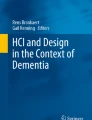Abstract
People use music applications to provide comfort and to help keep their minds relaxed and stress-free . During times of reduced social activity, with corresponding increases in social distancing for health and public safety, many people face high levels of anxiety, loneliness, depression, and stress. Music applications can relive these concerns, by providing access to personal music libraries. However, many users make mistakes while using music applications. These mistakes include not noticing an element, taking a long time to complete a specific task, or failing to complete a task altogether. This can make the product difficult to use and challenging to learn, while failing to provide a pleasant, enjoyable experience. In this research, a comparative analysis was conducted with 20 users between 18–24 years old to investigate the interface design and functionality of the Spotify and Apple Music using human computer interaction methods and tools. The findings indicate the differences and similarities between the two user interfaces, indicating which music application platform provides a better user experience, particularly for users seeking stress reduction.
Access provided by Autonomous University of Puebla. Download conference paper PDF
Similar content being viewed by others
Keywords
1 Introduction
While stress is a common occurrence within society, some individuals face extreme stressors that can negatively impact their physical and psychological health. College students are a subset of the community that meets extreme stress daily. One of the most common forms of coping among college students is listening to music. The current research examines the effects of music looking on college student’s stress levels. There are numerous examples of media players within the market, but it is debatable that very few that try to establish a compromise between all different classes of users effectively.
Many students would most likely agree that to stay sane, they must take some mental break throughout their homework or study period. Whether this break is meditation, listening to music, exercising, or internet scrolling, these are all things that help combat the negative impact of stress on physical and psychological well- being. Clinicians examined college student’s cognitive coping strategies and levels of stress and established that accommodation or accepting the stressor for what it is, and facing the stressor one step at a time, were two most common forms of cognitive coping mechanisms [1]. Using this type of information is useful in understanding how college students can self-regulate their chronic stress through their cognitive abilities. In regard to external avenues, other common coping strategies include discussing with close friends, exercising, and leisure activities [2]. Though these specific categories under ‘leisure activities’ were not explicitly denoted, it could be assumed that activities, like reading or actively listening to music, could fall under this category.
2 Prior Work
Constant information on the radio and television news channels stating that students are feeling more stressed-out than ever before. The American College Health Association [3] found that approximately 30% of students reported that their stress levels affected their academic and personal lives; furthermore, more than 50% of students said that they experienced an overwhelming or above-average amount of stress within the last year. Daily stress can be caused and magnified by multiple personal and environmental factors. These could easily include mental health diagnoses, financial problems, or relationship problems. Though these issues can be quite debilitating at times, research has shown that there are effective coping mechanisms to handle our stress.
A study was conducted in which a list was compiled of ten coping strategies that typical functioning college students used to deal with stress [4]. The study found that the number one coping strategy for participants was listening to music. Music is a convenient coping mechanism to come by due to the overwhelming majority of the population continually being on their phones every day. Using music as a coping mechanism does not have any drawbacks as music, particularly music application, are easily accessible. Assessment of the usability of mobile applications has been done before, frequently assessing application, [5] or the hardware as well as the software [6]. The research presented here evaluated the usability of music applications, considering that their role may be to provide distraction and entertainment to relive stress.
3 Methodology
In the research methodology, two mobile music applications were used. Both applications were analyzed in their desktop version as well as their mobile version. Most research was focused to the mobile aspect. Accessibility and portability make smartphones and their applications a necessity in today’s environment, and music applications are a go-to for most users. While there has been an increase in popularity for both Spotify and Apple music applications, this research concentrates on breaking down the applications to the point that user interaction with both apps can be evaluated.
With both music applications defined, a user-friendly survey was developed to collect data. The first part of the survey consisted of open and closed questions about both applications. Data were collected from a sample size of 20 test subjects. To retrieve more data and have a better understanding of user behavior, usability testing, heuristic evaluations [7], interviews, user interface (UI) tenets and traps [8], and observational studies were also conducted. Finally, methods such as triangulation were used to derive results and assumptions from the collected data using System Usability Scales (SUS) [9] and Radar Plots. A keystroke-level model (KLM) was also used to analyze the music apps in this experiment. The KLM model was used to predict five task execution times, and each task had a specified task scenario. The KLM analysis was modified to simulate the touch screen slide [10].
4 Data Gathering and Analysis
For data gathering, qualitative data collection methods were used because this helped obtain answers from users by conducting ‘yes or no’ answers using semi-structured and structured questionnaires. Open-ended responses from users were also incorporated to get in-depth answers. After collecting all the data, the tenets and trap methodology was used to determine which user interface provided good interface design and which interface possessed traps, which led to bad user experience and design problems.
For further insights, a SUS questionnaire was sent to twenty subjects, with ages ranging from 18 to 24 years. The user responses were then analyzed and triangulated with the previously gathered research. In total, the research consisted of tenets and traps, heuristic review, KLM analysis, and a radar plot to help determine which user interface provided good user interaction and which one did not.
4.1 Heuristics Review - Nielsen’s 10 Heuristics: Spotify
Visibility of System Status: When opening up the Spotify application, users can see the status of the system. When the user clicks on their favorite artist and the album the artist created for listeners, they can see that the system’s services are fulfilling all of the users’ requests. When they download the album, system shows “Downloading…” telling users the system is up and running. The download tab shows a green bar with “Downloading…” on the side, telling the user the system is running and fulfilling the request.
Match Between System and Real World: The Spotify application meets with the user’s needs with the GAMs feature. GAMs are short for Genres and Moods. Spotify has incorporated this feature into the app to match with the user’s moods for every activity, whether it is meditation, cleaning, or cooking. With the GAMs feature, Spotify can relate to its listeners by creating an album for the different moods and activities in the Real World. These descriptors help users figure out what they are looking for in an engaging approach.
Consistency and Standards: The Spotify application provides consistency throughout its entire UI. It has specific colors for its call-to-action icons and unique colors for genres and plays buttons. When picking a particular genre, users can select any type knowing that there will be a white icon that says “Play Radio” for every genre they choose. The call-to-action button “Play Radio” is the color white throughout the entire UI for every type of genre on the application.
Help Users Recognize, Diagnose, and Recover from Errors: Spotify provides users a diagnosis whenever they encounter a problem while using the app, telling users correctly what they can do to fix the error if they receive it. Mistakes are portrayed with a red window and a red flag or in white with bold letters.
Help and Documentation: The mobile version of the app does not have any help or documentation, which is what needs most improvements and fixes. However, the desktop version of the application does provide assistance and documentation for users. If novice users have specific questions or need help to support their tasks, they would need to refer to the desktop version of the Spotify application. The desktop version has advice and documentation, while the mobile app does not.
4.2 Heuristic Review - Apple Music
Visibility of System Status: When opening the apple music application, the system status is visible to the users. The tab bar at the bottom of the app tells users what part of the app they are on or what music is are playing. When offline, users cannot view different music but can listen to whatever songs they have downloaded.
Match Between System and Real World: The language in the app is natural and consistent with the real world. The app personalizes the content within the app, so it is more targeted towards the user and no one else. The lack of distinction in terminology can get confusing when being in the radio tab of the application.
Flexibility and Efficiency of Use: Apple added support for different controls and gestures which the Apple Music application uses as well. The tap and hold gesture allows a user to see more options within the albums or the playlist. Users can also drag down the player to compress it to its smallest version.
Error Prevention: Apple helps protect the play queue that has been created to play in order. When adding songs to the “Up Next” section and playing a song, a message pops up asking if the user is sure she wants to play the next few songs in order.
Help and Documentation: Similar to Spotify, there is no help and documentation on the mobile version of Apple Music. Instead, if the user is using the desktop version, the app does have help plus documentation.
4.3 Key Level Model
In order to add more insights about the usability of both apps, a keystroke-level model (KML) study was done on the same tasks for each application, respectively. For this exercise, the user was expected to have already created an account, and he or she was already logged in. All tasks started from the home screen. The users were asked to record the operations they did for every task by making screen recording videos. The data was gathered from eight different users, four users for each app respectively, such that each user had a different level of experience. The tasks were as follows:
-
Task 1: Create a Playlist.
-
Task 2: Search and add a song to the playlist created in Task 1.
-
Task 3: Search for Playlist in Task 1 and search for a song inside the playlist.
-
Task 4: Search for an artist; add a song from the artist to playlist from Task 1.
-
Task 5: Search for an artist; play the artist’s shuffle playlist.
While KLM was designed for desktop systems, it is also useful in producing models for evaluating mobile applications and comparing them. To simulate the touch screen slide, a combination of KpressPKrelease was used to indicate the press, slide, and release [7]. The operators which were used, and times are listed in Table 1.
Key Level Model - Spotify: Data was retrieved from four users (Table 2), where User A was Beginner Level, Users B and C were Intermediate Level, and User D was Expert.
The results in Table 2 Testing Spotify’s functionality revealed that all the tasks worked as expected. There is a progression of time efficiency as the user gets familiar with the user interface. Regardless of the level of experience, users were able to accomplish all tasks. The system is habituating with time reflecting the efficiency as the level of expertise progresses.
Key Level Model - Apple Music: For Apple Music, data was gathered from four users (Table 3), where User E was Beginner Level, Users F and G were Intermediate Level, and User H was Expert.
From the results in Table 3, the detailed action sequence for every task from the user listing the calculated KLM times. The results follow expectations. Overall, User H (Expert Level) took less time to finish the tasks than others. Regardless of which level the users are in, tasks are completed in a brief period of time, indicating that the system is efficient to use.
4.4 User Interface Tenets and Traps
Tenets and traps in user interface (UI) design commonly refer to attributes of good design (tenets) and common detectable problems that downgrade good design (traps) [8]. Using the UI Tenets and Traps heuristic approach, common problems with a user experience can be identified and resolved. Using the UT Tenets and Traps heuristic, the music applications were evaluated.
User Interface (UI) Tenets and Traps (Spotify)
Tenets:
-
Discreet: Devices and UIs are social by nature. Humans use mobile devices in social contexts. In fact, with computing trending to more miniaturized form factors, UIs are found more often in social situations because of device portability. Spotify has an option to make a playlist public or private to the community.
-
Understandable: The system provides informative feedback to the user, on the left image Spotify prompts the user with the question “Are you sure?”, making sure the user is one hundred percent sure of his or her decision. On the second screen, Spotify lets the user know that the app is being used on a different device and shows a prompt with the device name.
Traps:
-
Irreversible Action: The user is unable to “undo” an incorrect step they have taken. In Spotify users have accidentally clicked “Ok we won’t play this again”. By clicking these options users will not be able to listen to the song or artist radio/album anymore.
-
Ambiguous Home: There is no single place the user can return to at any time to begin a new task or get re-orientated. In Spotify, every time a user loads up the home screen, it is filled with recommended playlists and radio channels.
-
Unnecessary Step: When the UI is used as intended, the amount of actual or perceived UI navigation needed to achieve a goal is too high. Spotify had an update that made the player less intuitive by making the user unnecessarily click around to get to their queue and genius lyrics.
-
Invisible Element: Spotify has invisible elements laid throughout its entire UI. Many inexperienced users will not be able to tell that there are invisible elements present in the interface, as there are no clear signs that let the users know. When a user is listening to a particular song on the account, the user will not know that if the current tab is slide down, then the user can continue looking at the album’s song collections. This feature is an advantage for experienced users. New Spotify users may not be aware of this element.
UI Tenets and Traps (Apple Music)
Tenets:
-
Understandable: The system seems to be easy to use for users, as navigating different parts is not troubling. The system provides informative feedback when using certain aspects. When searching for specific songs or playlists, Apple Music gives specific details of the different playlists selected (length, artists, quantity). It is easy to understand and navigate through the application.
-
Responsive: Apple Music has a very fast response time and does not make users wait as long as the user is connected to Wi-Fi. When offline, users can listen to downloaded content which has been saved. This response time helps users regularly access and listen to music.
-
Traps:
-
Invisible Element: In the Apple music application, invisible elements are included in the UI which only experienced users would be familiar with. The UI does not tell let users know that by tapping on the bolded title of the song or the red highlighted album name users can see a collection of songs from the same album. This element is considered to be an invisible element and poses a disadvantage for inexperienced users.
-
Bad Prediction: When listening to a playlist that friends have created and shared with a user, Apple will start to suggest music based on who or what the user listens to. Under the “For you” tab of Apple music, all of the music that Apple has suggested for a user based on the individual’s search history and listening history is listed. This feature may not always be accurate when a user is listening to random artist’s music. This feature may get the user frustrated as the user may not want these songs or artists on the suggested feed.
4.5 Radar Plots
Radar plots were used to give a visual representation of the data collected from the users through surveys and questionnaires.
The radar plot created for Spotify (see Fig. 1), shows how the Spotify music application excelled in almost every category with help, feedback, and error tolerance being the least outstanding category. When compared to Apple Music’s radar plot (see Fig. 2), a few UI design elements did not meet the Apple standard. Page Layout & Design and Accessibility & Technical Design were both evaluated on the low end of the UI design elements which is unusually for Apple products. When comparing both radar plots together (see Fig. 3), Spotify appears to have the better UI design elements throughout its application, based on this evaluation.
5 Results
This research provides a clear view of how the user interface of both applications works in practice and how people view the applications. Music applications are very important in the world today and relied upon by users for relaxation and entertainment. Spotify is an application that is widely used as it can be free for users. Additionally, the Spotify application is flexible, providing support for both experienced and novice users. New users are able to easily work with this UI as 90% of the users’ Help, Feedback, and Error Tolerance section has the lowest percentage of the 10 sections evaluated at only 75% (see Fig. 1). One hundred percent of the users have said that Spotify provided an enjoyable experience. When using the KLM study for this app, users performing certain tasks have varied times while most users were under the predicted times. This shows how the Spotify app was developed keeping user orientation in mind.
Apple Music is also another application that is widely used. Apple Music is not free for the public but is available by subscription only. While gathering information through users, Apple Music seemed to be simple and easy to use as well. Ninety percent of surveyed users mentioned the simplicity of Apple Music and the ease of use. One hundred percent of the users said that Apple Music provided an enjoyable experience. When using the KLM study for the Apple Music app, users performing the tasks accomplished many tasks under the predicted time, identifying the speed and efficiency of the Apple Music app. Apple Music is a popular application that is widely used.
6 Conclusion
With the information gathered from usability evaluation both of the applications, comparisons that can be made. Both Spotify and Apple Music have superior features which appeal to users. Spotify has been reported easier to use than Apple Music from the surveys administered to users. In addition to music, Spotify includes features such as podcasts that are very popular in the app.
In contrast, a music app that calms people is needed and that is what Apple Music provides over Spotify. Although the results may have been close, one user was not sure if Spotify helped to calm him. When using Apple Music, users reported that it was easy to learn, with Spotify, many users said that they needed to learn a lot to get going with the application. Users were also more confident using Apple Music over Spotify because of the simplicity of the UI. The results of the System Usability Scale and Questionnaires that were completed by users identified Apple Music as an easier-to-use application than Spotify. Overall, Apple Music has fewer usability issues than Spotify and was also a more enjoyable experience for the users. Although Apple Music is a subscription-based service, it delivers the best user experience to users from ages 18–24. Apple Music delivers the best calming, stress-reducing user experience.
References
Brougham, R.R., Zail, C.M., Mendoza, C.M., Miller, J.R.: Stress, sex differences, and coping strategies among college students. Curr. Psychol. 28, 85–97 (2009)
Pierceall, E., Keim, M.: Stress and coping strategies among community college students. Community Coll. J. Res. 31, 703–712 (2007)
American College Health Association: National College Health Assessment II: Spring 2015 Reference Group Summary. American College Health Association, Hanover, MD (2015)
Bland, H., Melton, B., Gonzalez, S.: A qualitative study of stressors, stress symptoms, and coping mechanisms among college students using nominal group process. J. Georgia Public Health Assoc. 5(1), 24–37 (2010)
Chorianopoulos, K., Spinellis, D.: Affective usability evaluation for an interactive music television channel. ACM Comput. Entertain. 2(3), 14 (2004). https://doi.org/10.1145/1027154.1027177
Moumane, K., Idri, A., Abran, A.: Usability evaluation of mobile applications using ISO standards. SpringerPlus 5, 548 (2016). https://doi.org/10.1186/s40064-016-2171-z
Nielsen, J.: “10 Heuristics for User Interface Design” Nielsen Norman Group (2020). www.nngroup.com/articles/ten-usability-heuristics/ (2020, April)
Medlock, M., Herbst, S.: UI Traps. www.uitraps.com (2020, April)
Brook, J.: SUS: a quick and dirty usability scale. In: Usability Evaluation in Industry. Taylor and Francis Pub., UK (1996). https://hell.meiert.org/core/pdf/sus.pdf (2020, April)
Schulz, T.: Using the keystroke-level model to evaluate mobile phones (2008). https://norwegianrockcat.com/assets/iris31 (2020, April)
Author information
Authors and Affiliations
Corresponding author
Editor information
Editors and Affiliations
Rights and permissions
Copyright information
© 2021 Springer Nature Switzerland AG
About this paper
Cite this paper
Hai, M., Lacue, A., Zhou, Y., Patel, Y., Roncal, A., Morreale, P. (2021). Usability Evaluation of Music Applications for Stress Reduction. In: Soares, M.M., Rosenzweig, E., Marcus, A. (eds) Design, User Experience, and Usability: Design for Diversity, Well-being, and Social Development. HCII 2021. Lecture Notes in Computer Science(), vol 12780. Springer, Cham. https://doi.org/10.1007/978-3-030-78224-5_32
Download citation
DOI: https://doi.org/10.1007/978-3-030-78224-5_32
Published:
Publisher Name: Springer, Cham
Print ISBN: 978-3-030-78223-8
Online ISBN: 978-3-030-78224-5
eBook Packages: Computer ScienceComputer Science (R0)