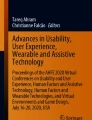Abstract
This paper presents a design study of the visualization interface to the Myant Skiin Connected Life App (Skiin), a family informatics application which will connect family members, friends, and caregivers, by engaging them together and enabling health and wellness related data sharing and support. It is based on Myant’s highly accurate intelligent textiles garments which collect activity and related biomechanical data through knitted sensors on the garment. Our design seeks to deliver a seamless user experience between this complex of technologies through effective data presentation, visualization, and tool tips. One of Skiin’s differentiators is the provision of a communication overlay (the Aura) which cues users to view metrics data and engage in dialogue around its meaning. We undertook a comprehensive literature review and examination of related work that included personal informatics, mHealth applications, and family informatics – motivation and social communication, wellness standards for older adults, technology adoption by older adults, effective design, and visualization strategies to support aging individuals, their family, friends, and support team, and issues of privacy. We used iterative prototyping to build and revise the visualization interface. We discuss our visualization methods, detail the resulting Skiin application, our usability testing strategy which combines personas, Talk Aloud and SUS approaches, research outcomes, and next steps.
Access provided by Autonomous University of Puebla. Download conference paper PDF
Similar content being viewed by others
Keywords
- Data visualization
- Visual analytics
- Wearable technologies
- Personal informatics
- Family informatics
- Seniors informatics
- mHealth
1 Introduction
The Myant Skiin Connected Life App (Skiin) [1] is a family informatics application which will connect family members, friends, and caregivers, by engaging them together and enabling health and wellness related data sharing and support. Skiin differs from products such as Cocoon [2], the Alexa Care Hub [3], or the Medical Guardian smart watch app [4], or our previous Care and Condition Monitor [5] as it is based on Myant’s highly accurate intelligent textiles garments which collect activity and related biomechanical data through knitted sensors on the garment. Data are transferred from the garment pod to the mobile Skiin app via Bluetooth. Skiin began as a family informatics tool, intended to facilitate wellness initiatives and health monitoring for families, close friends, and caregivers. Myant has recently focused application development on senior engagement and care, recognizing the accelerating demand for seniors’ health applications and older adults’ isolation and need for health support that the COVID-19 pandemic has amplified.
Our design seeks to deliver a seamless user experience between this complex of technologies through effective data presentation, visualization, and tool tips. One of Skiin’s differentiators is the provision of a communication overlay (the Aura) which cues users to view metrics data and engage in dialogue around its meaning. Data visualization is one of the core strategies that health and wellness applications use to allow individuals to manage, analyze and share their data, including for senior users, “For older adults, this has the potential of bridging the gap between the abstract collection of data and the tangible representation of integrated wellness” [6, pg. 923].
2 Related Work
2.1 Wellness and mHealth Applications, Family Informatics
The use of personal informatics technologies has grown significantly in the last decade. Rooksby et al. [7] describe the personal informatics context as, “lived informatics”, and emphasize the ephemeral emotional qualities of personal data collection and sharing, including pleasure and sociality, enhanced self-esteem, and self-image. They recognize that people collect data across multiple platforms that need integration. Many studies indicate the difficulty in retaining users, requiring interface design to be engaging, easy to use, create reminders and prompts [8,9,10,11], and allow goal setting by the user [12]. Tools should connect users with support groups that provide “social sense-making”, with “accountability partners” [13, pg. 6938] rather than an open social media platform which Epstein et al. [14] have shown can diffuse support and engagement. Bhargava and Nabi [15] demonstrate that analytics must provide “thorough and continuous analyses of past health status, present lifestyle, and long-term health goals of these users” [pg. 1355]. These strategies offered useful guidance for Skiin which enables users to curate their own support teams and offers varying temporalities of data slices. Family informatics are a variant of social fitness, wellness, and health applications. Research indicates that adherence, comfort and behaviours on platforms, whether health support or safety monitoring, are mediated by family dynamics and gender roles. In Colineau and Paris’s [16] study mothers out-performed other family members in trying to reach and encourage collectively set goals. Technology adoption changes relationships, sometimes heightening a sense of security and shared responsibility, other times increasing, rather than alleviating anxiety and tension [17]. Healthy “biosemiotics” feedback and intimacy can be supplanted by tracking, [17, 18] and some individuals exercise control rather than closeness (for example over adult children). For these reasons Skiin allows custom sharing controls for each group and individual connection in order to respect the differences in relationships and different individual’s desire for data sharing.
2.2 IT and Design for Older Users
Studies note the desire of seniors to be active agents who can give their best to the world [19]. Mendoza-Núñez et al. [20] stress the importance of independence and indicate that self-perception of well-being and health are critical to sustaining and improving health. A goal of Skiin is to empower older adults to play an active role in self-management of their health in order to sustain quality of life. Studies indicate that seniors’ access to the Internet [21] and their adoption of mobile technologies, activity trackers, wellness, and safety monitoring in and outside seniors’ homes is on the rise [21,22,23]. Etemad-Sajadi et al. [22] underscore the importance of perceived usefulness in seniors’ willingness to accept a technology, linked to a sense of social presence for seniors, “that there is personal, sociable and sensitive human contact” [pg. 1165]. Seniors trade-off privacy concerns and utility of a technology – described as the “privacy calculus” by Schomakers and Ziefle [24, pg. 327]. Other studies indicate that seniors will trade privacy for effective support [6]. Users want to decide what, how, at what time, where, and to whom data is collected and transmitted. These dynamics are even more important given the impact of COVID-19 on seniors’ health and enforced isolation.
Studies suggest that most mobile health (mHealth) applications (apps) do not take the needs and preferences of older adults into account. Documentation and user support are weak. Most smartphones have not been developed with seniors in mind. To address this challenge Morey et al. [25] provide usability design and visualization guidelines for mobile health apps for older users and suggest an approach where seniors can add levels of interactivity and complexity over time. A number of researchers emphasize the need for easy access to tool tips and troubleshooting and the lack of these in many mobile applications [26, pg. 371]. As with other demographics, seniors show a high level of initial adoption with a degradation of use over time if device interfaces are overly complex, or poorly designed and when the interpretive context of longitudinal data (for instance, whether the user is in decline) is unclear [27]. Skiin will eventually provide a chatbot with contextual information. Le et al.’s studies [6, 28, 29] establish that seniors find visualizations of value in assessing their cognitive, physiological, social, and spiritual well-being and to identify patterns where there was a change in health status. Seniors find the analysis only to be meaningful if connected to sources of information that help them to understand factors impacting change, to strategize interventions and hence they ask for annotations within the data. Le et al. observed, “Older adults were consistent in taking longer amounts of time to make assessments across both comparison and proportion tasks compared to the general population. However, this is offset by matching or even slightly better accuracy on the tasks” [28, pg. 55]. Visualizations are a viable means to support information sharing for seniors.
3 Methodology
3.1 Process Overview
We applied an iterative prototyping approach to building the interface, visualizations, and navigation strategy, developing and re-iterating components of each of the visualization sections and linking these using a user journey map [30]. We then undertook user testing and are now applying results to the revised user interface and visualization strategy; undertaking design and engineering sprints, with a future round of user testing focused on seniors.
3.2 Visualization Interface Design Approach
We drew from an ample data visualization vocabulary [31,32,33]. Of relevance were visualization methods applied to small data sets that are interpreted within a large-scale system that collects data from multiple individuals that it correlates and accrues over time [34]. Our goal was to guide users through a process of insight detection [35], - providing an overview, allowing adjustment and focus, supporting pattern detection, and then eliciting a mental model of their connections, activities, health data and locations. Fan [36] summarizes the challenge of visualization in a context where individuals are managing multiple types of personal information, “By changing the focus of visualizing personal data from visualizing in an engaging and optimized way, to also visualizing in the simplest and most relevant way, we can help users be more efficient, engaged, and enlightened in understanding their data” (pg. 4). This challenge is amplified by the need to manage and visualize complex data at both the granular and trend level, within the context of a small screen. Researchers have addressed this challenge. Noirhomme-Fraiture et al. [37] suggest the use of stacked bar charts, alternate bar charts and pixel bar charts. Summers et al. [38] provide the concept of semantic zooming where data visualizations are scaled up according to user navigation.
We used bar and line graphs to indicate the length and type of activity. and stacked graphs, such as our ‘stacked, stacked’ bar graph [39] to layer background analytics of comparative data with a graph that linked nodes. Graphs were accompanied by data tables when appropriate. We developed and tested a series of approaches to presenting group data, ensuring that individuals could compare their own state and status. Patient data represented in radial displays such as the work of Zhang et al. [40], provided a helpful example for representing complex data over time. We chose donut and circle graphs to compare individuals within a care group [41]. Lugmayr et al. [42] provide guidelines for simplifying health data without losing meaning. We considered and applied best practices in representing GIS data [43] creating maps that could show and compare individual activity pathways. These are particularly poignant when connections are undertaking planned activities together in different parts of the world or in lockdown sites at home or in care homes because of COVID-19.
4 Prototypes
Visualizations follow a user journey map (Fig. 1) which begins with individual log-on, moves to a personal Metrics page and then on to Connections which brings together all members of a support group.
Users wear a Skiin biometric sensing garment in order to collect heart rate, location, activity, and body temperature data. They create a health profile, identity, and pair their Skiin Pod with the app, and then connect to their loved ones, friends, and caregivers, with whom they can share data and vice versa see the data that their connection decides to share with them. Through the Myant secure system individuals keep a log of symptoms, body temperature, medication, and mood. They can link to outside sites to access contextual data or use social networks to converse. Different views of the app provide the user’s metrics, their diary, connections, and device management. The Metrics page offers their real time heart health, comparative resting heart rates, temperature, and activities (running, sitting, sleeping and other postures) measured in time and steps, and their location. The user can set activity and health goals and measure against these. They can access a location view and summary of where they have been for the day, week and month, and the types of activities there. The Connections functions of the app and the comparative visualizations encourage social connectedness, group activities and comparisons. A user can invite others to connect and form a group. Connections choose the kind of data that they will share (temperature, activity, location, heart rate). The app provides real time activity and summaries of each individual in the group’s data and group summaries. Location data summaries show where group members are and where their activity is occurring.
Safety features including fall detection and geofencing were added in response to research suggesting that safety was a concern both for seniors and caregivers and should be an option in all products for seniors [44]. A senior or individual recovering from a health challenge can set a geofence with the expressed purpose of moving beyond this limit if they are feeling stronger. Geofencing is not automatic and seniors and other users can control who can set a geofence and turn sharing off and on at any time. A communication overlay or “Aura”, indicates the continual status of each individual who is a Skiin user within the team. Skiin presents icons and associated actionable messages for trouble shooting to help users understand system level issues such as low battery, or lack of Bluetooth connection. See Figs. 2 and 3, first for individuals and then for group data.
5 Usability/Usefulness Testing Process
Our goal was to obtain detailed feedback regarding the legibility and meaningfulness of each visualization and to assess their efficacy in the dual contexts of a family and seniors’ wellness and collaborative care tracker and a mobile application that could effectively support senior care. We chose as diverse a sample as possible of usability test participants within three age demographics – seniors, children of seniors and adult grandchildren, providing a small, but rich sample of fourteen. The division into personas roughly matched the individuals’ age. We recruited usability testers with the assistance of Myant, our industry partner from a large staff contingent and a volunteer group that has been recruited to test the garment interface and its application. Potential participants filled out the Skiin Pre-test Survey which provided demographic details: age, gender, technical capacity, perceived value in monitoring for health conditions (or not), and experience with health, sports, and wellness monitoring. We then chose as diverse a sample as possible within three age demographics – seniors, children of seniors and grandchildren, providing a small, but rich sample of fourteen. All personal data was anonymized and analyzed in relation to the user testing results (Table 1).
We developed an experimental approach to user testing that used three methods. Participants were assigned goal-based, role-based personas [30, 45, 46] derived from Myant’s prior market research, in order to elicit empathy and free the imagination of the participants. According to O’Leary et al. [47], “The power of the persona approach is due to the empathy which such well-designed characters can invoke in designers and other stakeholders in the design process” [pg. 2917]. The three personas from the family were a support-seeking active grandparent with a heart condition, adult child of grandparent, and young adult grandchild. We built specific interfaces for each persona around a unified scenario to understand the point of view and represent the behaviours of each persona.
We used a Talk Aloud, Think Aloud method [29, 48] in which the participants explored the visualizations, first with minimal guidance from the testing team in order to encourage “serendipitous” insights. Upon completion of a set of visualizations and related tasks, participants were asked to verbally rate their understanding of a task and quality of experience using a Likert scale. Video recording and transcription captured data of the task activities, and the Talk Aloud/Think Aloud commentary as testers engaged with each set of visualizations. Understanding that seniors may take longer to analyze visualizations [29] we did not time task performance as we were most interested in data exploration discoveries and commentary on the efficacy of the visualizations. We then applied the System Usability Scale [49] in an exit survey as it brings strength in analyzing learnability and usability and is able to manage small sample sizes. Participants undertook Talk Aloud, Think Aloud in their persona role and the SUS analysis outside of the personas according to their demographic data.
Participants accessed a web-browser simulation of the Skiin System Connected Life Test App through a link shared with them in an online Zoom session. They received an orientation to the product, the app and visualizations and were given a persona to role-play and a specific scenario that provided simulated data and visualizations for that persona, including their own data and group data of their family connections. For example, the Group Summary displays the primary user’s data along with all the connections they have in a created group, hence a grandparent would see their data along with all members of their family who are using the app and are part of their ‘family group’. The test app had four sections, the Metrics page, Aura Overlay, Individual Summary and Group Summary each corresponding to different data. In the scenario each lived in a different city and all were committed to increasing their own physical activity and supporting each other in doing so, while providing overall support to their grandparent. In the scenario the family had decided to undertake a walk although at different times and in different locations. The app indicated the activity, location, time, and related health data. Participants explored the interfaces, visualizations, identified theirs or others’ data, located a shared walk activity and commented on both the usability of visualizations and the usefulness of components of the app to their persona.
6 Overall Findings, Conclusion, and Next Steps
6.1 Usability Outcomes
In alignment with our test process, we analyzed Talk Aloud and Likert scale task surveys by persona. We analyzed the SUS survey by overall response, gender, age, health and fitness app experience and interaction time with digital devices on a daily basis. Skiin met usefulness expectations as all users saw value in tracking their own data as well as viewing and acting upon the data within their connections. The majority of testers 85.7% (12 of 14) felt that they would use the application frequently. The two who disagreed were frequent fitness application users under forty who interact with electronics devices for more than eight hours a day.
Findings from the Scenarios and Likert Testing.
The majority of users from each persona were able to locate their data in the application, understand the visualizations and relate symbols to the data types. All found that the sequence of information and navigation strategy was logical, although several suggested entering the app through the Connections page as social connection drives the application. The majority of participants in all personas found value in alerts regarding their or others’ heart rate and that this data was provided in the context of activities. Users saw correlation of postures (standing, sitting, or walking activities) to wellness goals as useful. Posture (activity) summary circles in the Individual Summary that one could compare with a connected group member were a popular visualization. A participant lauded the tooltips which walked them through the Aura Overlay and some suggested these tooltips be implemented for other complex visualizations.
Under half, 42.8% (6 of 14) of participants found the icons were easy to understand, “Data is easy to understand and interpret. Icons are helpful.” They appreciated the use of colour coding for icons in the Aura Overlay which indicated different ranges of the data, red for high, green for normal and blue for data not logged. A parent persona felt that icons would prompt their parents to charge their battery. Abstract icons were not always successful as 80% (12 of 14) across all personas found it difficult to understand the ‘noisy signal’ symbol for the wearable garment.
Not all users saw location mapping functions as useful as a record of their activities. Across all personas, some felt that maps could encourage group activity, yet many feared that geolocation would intrude into their privacy. A parent persona mentioned that their children would not be comfortable with a shared location feature if they were using the application together as a family. A grandchild participant remarked they would not want to reveal all of their locations to the other members of the family and especially not their parents. These findings align with Mancini et al. [17] records of families’ discomfort with location tracking. In contradiction, individuals in the child and grandchild personas wished to monitor the grandparent’s location although they did not want to share their own location data. Users in all categories wished to know what duration of presence was required for a location to be detected and how it would be shown on the maps. They also wanted an indication of how a senior family member (or the individual who was the focus of care) arrived at locations (walking, transit, driving). Privacy trade-offs in return for security [6] are evident in these comments.
We identified usability challenges. A small minority, 14.3% (2 of 14) of the participants agreed and 7.1% (1 of 14) of the participants strongly agreed that it was difficult to find data. 28.6% (4 of 14) of the participants disagreed that data was easy to understand. The overall view was that the Metrics pages were legible, but that Connections pages required simplification of data presentation and enhanced tooltips. Users of all personas identified challenges with Summary pages, with 42.9% (6 of 14) of the participants agreed and 7.1% (1 of 14) of the participants strongly agreed that the visualizations were difficult to decipher on this page. Participants across all personas found the weekly and monthly heart rate (HR) graphs difficult to decipher and understand, as the trend lines were hard to differentiate on the mobile screen view. Some users also asked for brighter colours, better colour differentiation and shading, echoing one of the grandparent personas who suggested, “The visuals are just too small. And there's not enough differentiation between the colors and I wish things were a little bit bigger. That said, it would be fairly easy to navigate, just making things clear.”
Participants suggested providing more context for daily, weekly, and monthly heart health and for temperature, including trend lines rather than scatter plots. Some recommended simple pie-charts or bar-graphs instead of the circular visuals (used for Individual and Group summaries) and Kagi charts (used for the activity and postures data). Participants emphasized the value of showing an overall summary as a graph, followed by a tabular list of data and then a detailed explanation of the data, having a macro-view and a micro-view of data ensured there was one or the other visual that worked for each persona. The majority of users in each persona asked for a zoom lens function and for larger font size and image size. As one of the parent personas put it, “…zooming on the phone if this works because it's a touchscreen so one should be able to zoom on it so. You could consider the size of the graphics.” Users felt that maps required enlarging and clear positioning of legends. Skiin is intended to be a communications tool with a seniors’ focus more than an individual wellness application, hence addressing usability issues for the Connections and Group Summary pages will be of critical importance.
Participants suggested ways that the application could more effectively meet their support needs, and proposed building engaging social interaction around Connections pages, for example adding chat within a group challenge to motivate care groups to use the app to collaborate and share wellness goals. Three users from the grandparent persona on viewing their group connections’ location and activity visualized in the Group Summary, exclaimed that they liked this feature where they could see everyone’s status. This suggestion reinforces Etemad-Sajadi et al.’s [21] correlation of social presence and usefulness. Users wanted to personalize their graphical interface, select numerical charts versus graphs or more complex visualizations. Some wished to personalize their colours.
Individuals who assumed the child or grandchild persona expressed concern that their parent or grandparent would find the visualizations difficult to navigate. A number of younger users believed that the visualizations were too complex for senior users to deal with, indicating a bias about older adults and their understanding of technology. By contrast, a user in a grandparent persona felt confident reading the visual indications and prompts of each icon, “I didn't find any of them (the visualizations) difficult. I found they were pretty obvious, you know, heart rate, temperature. I like the running shoe icon size, the guys walking and the guy running it’s like they were all guys working out.”
SUS Survey Results.
According to the SUS the majority of users found the various components of the application to be clear, and the data visualizations easy to use, not requiring previous visualization knowledge, or other prior knowledge, or professional support. Users with extensive fitness application experience felt that some functions of the application were redundant to applications that they already used, and that data was overly granular. A frequent user of health apps with advanced knowledge of visualizations commented, “just give me short insights and a summary, not this granular data which I have to then interpret.” However, those that had little experience, including the seniors testing the application, were enthusiastic about the breadth of functions. The former would be better served by the ability to import their data from fitness apps to Skiin.
Female respondents gave more positive responses to the majority of survey questions than the male participants, although female users tended to express less confidence in their use of the application than males. Sixty-five percent of users whose interaction time with digital devices is over 8 h a day found the visualizations very cumbersome to use. In comparison, none of the users whose interaction time is less than eight hours with devices perceived the visualizations to be cumbersome. Our interpretation of this finding is that the overload of digital information in frequent users’ lives could lead to exhaustion when deciphering the visualizations.
Older respondents enjoyed the application and found the visualizations learnable. We found grandparent personas who were also older participants by demographic analysis were engaged and positive about Skiin and able to navigate and interpret the visualizations as well as other participants. The charts below show that the majority of users who were over sixty strongly agreed that the visualizations were easy to use (60%), and none of them found this application cumbersome to use (Fig. 4, 5).
The results showed that it was not as difficult for older participants to explore the complexity of visualizations as the younger participants presumed. Younger participants found the visualizations were harder to use than those who were older. Despite ranking Skiin as a valuable application that they would use, a significant minority of participants, including the senior users who enjoyed the app felt that the visualizations were not appropriate for seniors over 65 to use (40%). As this finding contradicts other answers, we infer that this finding is driven by usability issues that were discussed in detail in the Talk Aloud/Think Aloud process. According to the SUS survey, a majority of participants, including seniors, reported that the graphics were not the right size for them to see and understand (65%), and all SUS respondents requested larger graphics. This conforms to the Likert tables. We present the macro-overview of SUS responses below in Fig. 6.
Scenario, Likert Scale and SUS Summary.
It is evident that most users validated the need for and value of Skiin, the data types collected and displayed and expressed relatability to the visualization of the data for their day-to-day experiences. Critical feedback focused on the details of the visualizations in sections where a large amount of data was being displayed. It was evident that having different visualizations summarizing the data with varying levels of details was helpful as eventually most users could understand the data but there was a learning curve. Users who observed the Metrics section with the individuals’ data more carefully, were able to better relate to the Connections sections where the same data was compared with other people. Even for these users the Group Summary section with the more complex data visualizations was challenging due to information and cognitive load.
6.2 Conclusions
Users’ response to our designs demonstrates the usefulness of a wearable technology visualization application that supports individual wellness and collaborative care for families and for seniors. Skiin’s concept of a limited circle of curated connections is supported by research [13, 14]. As Rooksby et al. [7] note personal data comes from many different sources. In order for Skiin to engage all family members it will likely need to accept input data from users of other fitness and health informatics technologies. User testing supported the importance of social presence and connectivity in providing value to users. However, designs need to take privacy into account and adapt to different levels of user permissions, in relation to location data and medical data. For example, Skiin will need to support users who do not wish to share their location data but still wish to participate in group care. Enabling individual fitness regimes as well as family and group regimes, supported by diaries and information sharing may prove as valuable as group goal setting [16] Goal setting, prompts, challenges and support, and possible rewards may need to be integrated into the application more explicitly, replying to retention best practices and applying principles of gamification. The Talukder et al. study [50] indicated that seniors are more likely to accept the use of wearable health technologies and related applications if their family, colleagues, friends, and other members of a social circle support the use, reinforcing the value placed by our study participants in the connection capabilities of Skiin and to design the application for the entire family and support team. Redesign needs to strengthen an option to see data through trend lines over longer durations for those users who want this, supporting Lee et al.’s [27] and Pridham et al.’s [4] findings.
The use of personas and scenarios appeared to engage usability testers' imaginations and allowed them to move between usability commentary and discussions of the usefulness, improvements, and other applications for the Skiin technology. Personas and TalkAloud feedback were balanced by the SUS evaluations which considered participants’ actual demographic positioning. The compared results provide consistencies and differences, suggesting value in using several approaches to usability testing.
6.3 Next Steps
Skiin was originally conceived as a family informatics tool and then pulled focus onto older adult users and their needs. Usability testing signaled means to design more effectively for this demographic. Visualization simplification and increased legibility were requested by all users. However, older adult test participants were some of the most engaged participants in the test, interested in the widest range of the application’s capabilities. Hence, we need to pursue design simplification without compromising the app’s analytics capabilities. We will apply researchers’ suggestions [25, 26] that seniors require a simplified platform and the option to begin with basic tools and add levels of complexity with care, older adult users vary greatly in their capabilities. In fact, all users might want the ability to start with simple analysis, learn the app and then add more complexity. Tool tips will be an important factor in encouraging the adoption of the full range of capabilities.
We will refine the visualization strategy, fully applying Morey et al. [25] and Almao and Golpayegan’s [26] principles of design for seniors, simplifying appropriate graphics elements and introducing zoom lens capabilities. We will explore interface personalization, strengthening the visibility of tool tips and social connectedness within the care circle and through a chatbot. Skiin is meant to encourage goal setting by individuals and groups and the current design sets the stage for future gamification and goal setting within the app. Improving design for senior users will address better human computer interaction and suite larger contexts of use for all users of Skiin.
References
https://myant.ca/. (2020)
Cocoon - A private app for the most important people in your life (2020). https://www.producthunt.com/posts/cocoon-6
Alexa Care Hub (2020). https://www.amazon.com/Alexa-Care-Hub/b?ie=UTF8&node=21390531011
Freedom Guardian (2020). https://www.medicalguardian.com/medical-alert-systems/smart-watch-alert-app
Hudson, P., Anne, S., Steve, S., Diamond, S., Bhuvaneswari, A.: Fostering insight and collaboration in long-term healthcare through the collection and visualization of qualitative healthcare data. In: Mobile HCI 2014, Toronto, Ontario (2014)
Le, T.D., Chi, N.-C., Chaudhuri, S., Thompson, H.J., Demiris, G.: Understanding older adult use of data visualizations as a resource for maintaining health and wellness. J. Appl. Gerontol. 37(7), 922–939 (2018)
Rooksby, J., Rost, M., Morrison, A., Chalmers, M.: Personal tracking as lived informatics. In: CHI 2014, One of a CHInd, Toronto, CHI 2014 (2014)
Duan, H., et al.: Using goal-directed design to create a mobile health app to improve patient compliance with hypertension self-management: development and deployment. JMIR Mhealth Uhealth 8(2), e14466 (2020)
Cheng, V.W.S., Davenport, T., Johnson, D., Vella, K., Hickie, I.B.: Gamification in apps and technologies for improving mental health and well-being: systematic review. JMIR Mental Health 6(6), e13717 (2019)
Druce, K.L., Dixon, W.G., McBeth, J.: Maximizing engagement in mobile health studies lessons learned and future directions. Rheum. Dis. Clin. N. Am. 45, 159–172 (2019)
Johnson, D., Deterding, S., Kuhn, K.-A., Staneva, A., Stoyanov, S., Hides, L.: Gamification for health and wellbeing: a systematic review of the literature. Internet Interv. 6, 89–106 (2016)
Munson, S.A., Consolvo, S.: Exploring goal-setting, rewards, self-monitoring, and sharing to motivate physical activity. In: 6th International Conference on Pervasive Computing Technologies for Healthcare (Pervasive Health) and Workshops, San Diego, pp. 25–32 (2012)
Puussaar, A., Wright, P.C., Clear, A.K.: Enhancing personal informatics through social sensemaking. In: CHI 2017, Denver. ACM (2017). ISBN: 978-1-45-034655-9
Epstein, D.A., Jacobson, B.H., Bales, E., McDonald, D.W., Munson, S.A.: From “nobody cares” to “way to go!”: a design framework for social sharing in personal informatics. In: CSCW 2014, Vancouver (2015)
Bhargava, Y., Nabi, J.: The opportunities, challenges and obligations of Fitness Data Analytics. Procedia Comput. Sci. 167, 1354–1362 (2020)
Colineau, N., Paris, C.: Family vs. individual profiles in a health portal: strengths and weaknesses. In: Proceedings of HCI 2011, The 25th BCS Conference on Human Computer Interaction (HCI) (2011)
Wang, J., O’Kane, A.A., Newhouse, N., Sethu-Jones, G.R., de Barbaro, K.: Quantified baby: parenting and the use of a baby wearable in the wild. In: PACM HCI, CSCW, vol. 1, p. 19 (2017). Article 108
Mancini, C., et al.: In the best families: tracking and relationships. In: CHI 2011, Vancouver, pp. 2419–2428. ACM (2011). ISBN: 978-1-45-030267-8
Holm, A.L., Severinsson, E.: A qualitative systematic review of older persons’ perceptions of health, ill health, and their community health care needs. In: Nursing Research and Practice, p. 12 (2013). Article ID 672702
Mendoza-Núñez, V., et al.: Influence of the self-perception of old age on the effect of a healthy aging program. J. Clin. Med. 7, 1–11 (2018)
Davidson, J., Schimille, C.: Evolving internet use among Canadian seniors. In: Social Analysis and Modeling Division, Statistics Canada, Analytic Studies Branch Research Paper Series, Ottawa (2019). 11F0019M No. 4272019015. ISSN: 1205-9153 ISBN: 978-0-66-031538-6
Etemad-Sajadi, R., Dos Santos, G.: Senior citizens’ acceptance of connected health technologies in their homes. In: International Journal of HealthCare Quality Assurance, vol. 32, no. 8, pp. 1162–1174© Emerald Publishing Limited 0952–6862 (2019). https://doi.org/10.1108/IJHCQA-10-2018-02
Srugo, S.A., Jiang, Y., de Groh, M.: Living arrangements and health status of seniors in the 2018 Canadian community health survey. In: Health Promotion and Chronic Disease Prevention in Canada, vol. 40, no. 1. Public Health Agency of Canada, Ottawa (2018)
Schomakers, E.-M., Ziefle, M.: Privacy concerns and the acceptance of technologies for aging in place. In: Zhou, J., Salvendy, G. (eds.) HCII 2019. LNCS, vol. 11592, pp. 313–331. Springer, Cham (2019). https://doi.org/10.1007/978-3-030-22012-9_23
Morey, S.A., Stuck, R.E., Chong, A.W., Barg-Walkow, L.H., Mitzner, T.L., Rogers, W.A.: Mobile health apps: improving usability for older adult users. Ergon. Design 27(4), 4–13 (2019)
Almao, E.C., Golpayegani, F.: Are mobile apps usable and accessible for senior citizens in smart cities? In: Zhou, J., Salvendy, G. (eds.) HCII 2019. LNCS, vol. 11592, pp. 357–375. Springer, Cham (2019). https://doi.org/10.1007/978-3-030-22012-9_26
Lee, B.C., Ajisafe, T.D., Vo, T.V.T., Xie, J.: Understanding long-term adoption and usability of wearable activity trackers among active older adults. In: Zhou, J., Salvendy, G. (eds.) HCII 2019. LNCS, vol. 11592, pp. 238–249. Springer, Cham (2019). https://doi.org/10.1007/978-3-030-22012-9_18
Le, T.D., Aragon, C., Thompson, H.J., Demiris, G.: Elementary Graphical Perception for Older Adults: A Comparison with the General Population in a Dissertation submitted in partial fulfillment of the requirements for the degree of Doctor of Philosophy University of Washington (2014)
Le, T.D.: Design and Evaluation of Health Visualizations for Older Adults, in a Dissertation submitted in partial fulfillment of the requirements for the degree of Doctor of Philosophy University of Washington (2014)
Nielsen, L.: Personas. In: Soegaard, M., Dam, R.F. (eds.) The Encyclopedia of Human-Computer Interaction, 2nd edn. The Interaction Design Foundation, Aarhus (2013). https://www.interaction-design.org/encyclopedia/personas.html
Meirelles, I.: Design for Information: An Introduction to the Histories, Theories, and Best Practices Behind Effective Information Visualizations. Rockport Publishers, Beverly Hills (2013)
Munzner, T.: Visualization Analysis and Design. A K Peters Visualization Series CRC Press, Boca Raton (2014)
Fekete, J.: The infovis toolkit. In: IEEE Symposium on Information Visualization, INFOVIS 2004, pp. 167–174 (2004)
Tulp, J.W.: Designing for small and large datasets. In: New Challenges for Data Design, pp. 377–390 (2014)
Yi, J.S., Kang, Y., Stasko, J.T., Jacko, J.A.: Understanding and Characterizing Insights: How Do People Gain Insights Using Information Visualization? BELIV 2008, Florence (2008)
Fan, C.: The future of data visualization in personal informatics tools. In: Personal Informatics in the Wild: Hacking Habits for Health & Happiness CHI 2013 Workshops. CHI 2013, Paris. ACM (2013). ISBN: 978-1
Noirhomme-Fraiture, M., Randolet, F., Chittaro, L., Custinne, G.: Data Visualizations on small and very small screens (2004). https://www.researchgate.net/publication/228872186_Data_visualizations_on_small_and_very_small_screens/citations
Summers, K.L., Goldsmith, T.E., Kubica, S., Caudell, T.: An experimental evaluation of continuous semantic zooming in program visualization. In: IEEE Symposium on Information Visualization, Seattle (2003)
Szigeti, S., Patrasc, J., Schnitman, D., Diamond, S.: Stacked-stacked bar graph: a new twist on an old visualization. In: InfoVis Conference Proceedings Sara. IEEE (2014)
Zhang, Z., et al.: The Five W’s for information visualization with application to healthcare informatics. IEEE Trans. Vis. Comput. Graph. 19, 1895 (2013)
Tapia, A., Beltrán, J., Caro, V.K.: Designing visualization tools to support older adults care process. In: ENC 2016: Mexican International Conference on Computer Science, Chihuahua, p. 4. ACM, New York (2016)
Lugmayr, A., Greenfeld, A., Zhang, D.J.: Selected advanced data visualizations: “The UX-Machine”, cultural visualisation, cognitive big data, and communication of health and wellness data. In: 2017 International World Wide Web Conference Committee (IW3C2), WWW 2017 Companion, Perth. ACM (2017). ISBN: 978-1-45-034914-7
Gordon, M.A., Diamond, S., Zheng, M., Carnevale, M.: Compara. In: Encounters in Theory and History of Education, vol. 19. Digital Methods and Media (2018). https://ojs.library.queensu.ca/index.php/encounters/article/view/11867
Jiang, R., Zhang, Z., Xi, X.: A study of the needs and attitudes of elderly people and their caregivers with regards to assistive technologies. In: Zhou, J., Salvendy, G. (eds.) HCII 2019. LNCS, vol. 11592, pp. 200–211. Springer, Cham (2019). https://doi.org/10.1007/978-3-030-22012-9_15
Nielsen, L.: Personas - User Focused Design. Springer, New York (2012). https://doi.org/10.1007/978-1-4471-4084-9
Nielsen, L.: From user to character.an investigation into user-descriptions in scenarios. In: Proceedings DIS 2002 (2002)
O’Leary, C., Mtenzi, F., McAvinia, C.: Towards reusable personas for everyday design. In: CHI 2016, Extended Abstracts, San Jose. ACM (2016). ISBN: 978-1-45-034082-3
Saraiya, P., North, C., Duca, K.: An insight--based methodology for evaluating bioinformatics visualizations. IEEE Trans. Vis. Comput. Graph. 11(4), 443–456 (2005)
Brooke, J.: SUS: a retrospective. J. Usability Stud. 8(2), 29–40 (2013)
Talukder, M.S., Sorwar, G., Bao, Y., Ahmed, J.U., Palash, M.A.S.: Predicting antecedents of wearable healthcare technology acceptance by elderly: a combined SEM-Neural Network approach. Technol. Forecast. Soc. Chang. 150, 119793 (2020)
Acknowledgements
This research is supported by the MITACS Accelerate program, Myant, OCAD University's Visual Analytics Lab, and the Canada Foundation for Innovation.
Author information
Authors and Affiliations
Corresponding author
Editor information
Editors and Affiliations
Rights and permissions
Copyright information
© 2021 Springer Nature Switzerland AG
About this paper
Cite this paper
Diamond, S. et al. (2021). Visualizing Wellness: The Myant Skiin System Connected Life App. In: Gao, Q., Zhou, J. (eds) Human Aspects of IT for the Aged Population. Supporting Everyday Life Activities. HCII 2021. Lecture Notes in Computer Science(), vol 12787. Springer, Cham. https://doi.org/10.1007/978-3-030-78111-8_16
Download citation
DOI: https://doi.org/10.1007/978-3-030-78111-8_16
Published:
Publisher Name: Springer, Cham
Print ISBN: 978-3-030-78110-1
Online ISBN: 978-3-030-78111-8
eBook Packages: Computer ScienceComputer Science (R0)