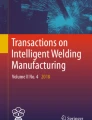Abstract
This study reports on the development of a 3D printer and its implementation in Product Design Education as a tool for prototyping and supporting students in the design process. First, it is presented the design and production of the new 3D printer, focused on the user and with differential features that favor the application of concepts of Ergonomic Design. Next, it is described the teaching experience of implementing the 3D printer as a tool for guiding students in prototyping their products to be further tested. The experience demonstrated that students were able to benefit from the possibility of rapid prototyping their concepts of products, as well as to adjust the design of their products taking into consideration the production process of 3D printing.
Access provided by Autonomous University of Puebla. Download conference paper PDF
Similar content being viewed by others
Keywords
1 Introduction
Product design education comprises a set of knowledge and skills applied to the design process. As a field contemplating aspects of the user-product interfaces, the ergonomics science provides valuable information for product designers that support the process of decision-making towards a design that best meet the users characteristics, needs and expectations. In addition to the goal of optimizing the interface in order to benefit the user, the design process often challenges the designer to adjust the project and make decisions based on the available production process and materials. Optimizing the balance of all these variables within the design process is a key for successful design.
The Fourth Industrial Revolution (4IR) is characterized by the application of new technologies that are blending physical, digital and biological worlds, impacting knowledgment, economies and societies, and even challenging ideas about what it means to be human [1]. Within this context the CNC (Computer Numeric Control) is one of the vital technologies and 3D printing, a protagonist of this moment in the engineering and product design.
The availability of 3D printing technology also impacted design education, allowing the production of prototypes and models of products in earlier stages of product development that, from an ergonomic perspective, allowing the design team to carry out usability tests during the design process that, ultimately, indicate the need of improvements in the design concept, resulting in a final product with evidence supporting the better design. Usability tests as part of the design process have been reported in Product Design Education [2, 3].
Additive Manufacturing (AM) is a process of artifact production from a three-dimensional CAD model (Computer Aided Design), characterized by the process of adding raw material in successive layers, contrasting with the traditional processes of substrate or mold manufacturing [4].
Prototyping, modeling and mock-ups are part of the applications already in use in the additive manufacturing of 3D printers. However, these fields are only a small sample of the capacity of this technology. The universe of 3D printing already reaches, even in a modest proportion, large industries, such as aerospace, automobile, medical and orthodontic apparatus, among others [5].
One of the advantages in developing skills and making use of resources and tools to work with 3D printing is the multiplicity of achievements that a single set of skills and tools can provide [6]. Greater dedication to the engineering and scientific innovation aspects can be spent when constructing models and prototypes becomes a task for 3D printers, which can be a special attraction in the education system in the areas of exact sciences, engineering, and product design [7]. However, choosing the use of a specific method of prototyping requires the knowledge of how it works in the process of producing pieces, parts and objects, which may then require changes and adjustments in the design of the object. In this context, the objective of this study was to report the development process of a FFF (Fused Filament Fabrication) 3D printer and its application in teaching activities of a course on Ergonomics in Design.
2 Methods
This study is presented in two stages. The first part reports on the development process of a 3D FFF printer with ergonomic differentials for the user interface. The second stage reports the experience of using this printer as a tool for supporting and guiding students decisions in the design process in a course on Ergonomics Applied to Design.
2.1 3D Printer Design and Development
The procedures for developing the 3D printer followed the methodological steps described by Bonsiepe [8,9,10]: Problematization, Market Analysis, Problem Definition, Design and Generation of Alternatives, Evaluation, Decision and Choice of Concept and Project Presentation. These steps were complemented with procedures described by Baxter (Brainstorming and Project Specifications) [11], as presented in Table 1.
The process of information gathering from different sources lead to the proposal of the design briefing with a design concept that could best meet the users’ needs. Subsequently, in the Problematization phase, the demands to be solved were defined, as well as the design process, the generation of alternatives and the feasibility study. Next, through brainstorming and sketching the first studies and drawings of the concept of the new machine were made (Fig. 1).
The design of a manufacturing center equipped with built-in microcomputer and internet access was proposed as it could allow the control and remote monitoring, via cell phone, tablet or laptop. Also, the equipment was designed in a way that could offer room for the storage of the necessary inputs and tools for printing and post-printing, with light and humidity control. The main features of this All-in-One concept of 3D printer are listed below and illustrated in Fig. 1.
-
Designed to optimize usability
-
Remote and automated cloud control
-
Printing area 20 x 30 x 30 cm
-
BAL - Bed Auto Level with Inductive Sensor
-
ABS/PLA/NYLON/PETG/ASA Input Compatibility
-
Simultaneous 3 color printing
-
Integrated microcomputer -raspberry pi2 with internet and monitor 5″ LCD HDMI Touchscreen
-
Wifi connection with external media (notebook, tablet and cell phones)
-
Enclosure with thermal insulation (greenhouse) and manual exhaust control to protect the user from burn risks/prevent the occurrence of warp - workpiece avoidance/prevent user intoxication with filament vapors.
-
Cabinet with drawers for storing tools
-
Reservoir for 3 filament rollers with dust protection and humidity control.
-
Retractable electric extension with spring and built-in box for outlet.
-
Front drawer for wireless mouse and keyboard
-
Structure in MDF, with internal flame retardant paint and black external coating.
-
Independent LED illumination on front, rear and electronics compartment for easy maintenance
-
Carrying straps
-
Access to the electronics compartment through of removable false bottoms,
-
Front window made of acrylic gull, for easy removal of parts and maintenance.
From the decisions about concept and features, a virtual model of the printer was developed through 3D modelling (Fig. 2). Then, the manufacturing of the prototype was started with the laser cut of the structure in MDF (Medium Density Fiberboard) and in sequence the structural assembly, painting, mechanical assembly, coating, electrical assembly, electronics and acrylic window making, as well as the revision and verification of all components (Fig. 3).
Subsequent to this stage, the mechanical and electronic components were acquired. In the final stage, after the structural, mechanical, electrical and electronic part, the first programming tests of the Raspberry Pi 2 microcomputer were started, using the Debian Jessie Linux platform, along with the elaboration of the specific printer firmware, obeying the standards the design and components used in it. Next, the tests were started by printing and adjusting the settings, correction of errors and finalization of the machine.
The knowledge acquired during the project development process was compiled in didactic materials for supplementary lessons offered as part of the Ergonomic course, covering the main concepts, potentialities and limitations of FFF 3D printing technology, with suggestions and guidelines for positioning parts for printing, infill setup and physical-chemical properties of the filaments.
2.2 Ergonomic Design Course
The Ergonomic Design course is part of the regular curriculum (mandatory) of the bachelor degree in Design at Sao Paulo State University (UNESP) took a total fifteen weeks with a 4-hours class weekly as a regular semester course. Thirty-two bachelor students of the second year of Product Design attended the course.
With the aim of providing to the students a practical experience of making decisions based on the optimal balance between the ergonomics of the interface with the user and the technologies available to produce the prototype, the Ergonomic Design course was structured according to three main pillars: evaluation of commercially available products based on usability tests; prototype development; feedback based on prototype testing. The content and activities addressed in each pillar is presented in (Fig. 4).
3 Results
The objectives in the first step - equipment development - were successfully achieved (Figs. 5 and 6). The interface with the operator is probably the main feature, because it is a central printing unit capable of storing the filaments and tools in a practical and intuitive way.
The new 3D printer was tested through the application in a teaching context (second stage) in the course “Ergonomics in Design” (a regular course of the bachelor program in Product Design at Sao Paulo State University – UNESP). Firstly, the students were presented to concepts involving the areas of Ergonomics in product design, Occupational Therapy focusing on adapted products for people with Parkinson’s disease, Product Development Methodology, Designing Thinking as an alternative generation tool for project, theoretical and practical introduction to Additive Manufacturing Rapid Prototyping - 3D Printing FFF - for product development. Throughout the course, the students were introduced to details of the clinical aspects and functional difficulties commonly experienced by people with PD in their daily life activities, mainly those resulted from the tremor in the upper limbs. Additionally, the students were presented to the commercially available technologies aimed to solve or minimize such difficulties, thus facilitating manual activities.
The course was, most of the time, based on a hands on strategy. After all the theoretical contents, a practical activity was performed: with the aim of providing an experience of upper limb tremor, it was developed and 3D printed a bracelet with a vibration system with intensity and frequency controlled to simulate the tremors (Fig. 7). This allowed the students to experience some difficulties when performing manual tasks and using spoons.
From this practical experience, students were challenged to propose innovation for the design of spoons trying to solve or minimize the difficulties experienced by persons who have hand tremor. During the design process, the students were instructed to design solutions that could only be prototyped by using 3D printing technology. Although this could sound like a restriction in the creativity process, this strategy was aimed to push the students to consider the method of fabrication in the design process and, if necessary, make adjustments in the design in order to allow a resultant prototype that could be 3D printed. The solutions developed by the students focused on the handle design, with changes in the hand positioning, shape and orientation (Fig. 8).
Finally, the spoon prototypes were tested in simulation tests and experienced by the students. The tests comprised two predetermined tasks with a time limit. The first step consisted of the simulated task of eating (picking up the food in the initial dish, moving the spoon towards the mouth and depositing the food in the final dish); the second step task the execution of a path in “Z” (take the food from the initial dish, do the route and deposit the food in the final dish), both with the action of transporting beans from one dish to another with the use of a tremor bracelet and the spoon (Figs. 9 and 10).
This practice allowed students to have their own evaluation about the prototypes they developed, as well as to compare with commercially available spoons and the prototypes developed by the other groups of students. As a feedback based on testing, this allowed them to identify the benefits and needs for improvement in their prototypes.
During the course, it was observed that it demanded time from the students to become familiar with the 3D printing technology, since most of them did not have experience with 3D printing. However, they were able to identify the optimal situations for printing pieces with the best quality and resistance and to adjust some characteristics of the proposed design in a way to allow 3D printing. The 3D printing technology offers an opportunity for schools and universities to explore innovative ways of education and stimulating students interests [7], including research and development of product design with focus on ergonomics and assistive technologies.
4 Conclusion
The development and construction of a 3D printer contemplated several areas of knowledge, generating the basis for its application as complementary teaching tool for the course “Ergonomics in Design”. The example presented allowed students to explore the use of a 3D printer in the development of their design proposals and adjust it considering the printing as method of prototyping. Also, the experience of performing manual tasks with a vibration system on the fist provided the students the possibility of feeling some of the difficulties experienced by the people with hand tremors. Ultimately, such practice favored the quality of the prototypes developed. The experience reported here demonstrates the potentialities of the use of 3D printing technology in Product Design education as a tool for rapid production of prototypes and also as a production process that must be known when designing objects to printed.
References
Schwab, K.: The Fourth Industrial Revolution, Founder and Executive Chairman of the World Economic Forum. Crown Business, New York (2017)
Bonfim, G., Medola, F., Paschoarelli, L.: Development and evaluation of packaging prototypes in a teaching context of ergonomic design: a didactic experience. In: Soares, M., Falcão, C., Ahram, T. (eds.) Advances in Ergonomics Modeling, Usability & Special Populations. Advances in Intelligent Systems and Computing, vol. 486. Springer, Cham (2017)
Bonfim, G., Medola, F., Paschoarelli, L.: Usability in the development of packaging design: complementing the subjective evaluation. In: Soares, M., Falcão, C., Ahram, T. (eds.) Advances in Ergonomics Modeling, Usability & Special Populations. Advances in Intelligent Systems and Computing, vol. 486. Springer, Cham (2017)
Gibson, I., Rosen, D.W., Stucker, B.: Additive Manufacturing Technologies: Rapid Prototyping to Direct Digital Manufacturing, Springer (2010). 459p
Dabague, L.A.M.: O PROCESSO DE INOVAÇÃO NO SEGMENTO DE IMPRESSORAS 3D, pp. 14–15. Universidade Federal do Paraná, Curitiba (2014). [in portuguese]
Aguiar, L.C.D.: Um Processo para Utilizar a Tecnologia de Impressão 3D na Construção de Instrumentos Didáticos para o Ensino de Ciências. UNESP, Bauru (2016). [in portuguese]
Department for Education.: 3D printers in schools: uses in the curriculum. Enriching the teaching of STEM and design subjects. United Kingdom (2013), 24p. https://www.gov.uk/government/publications/3d-printers-in-schools-uses-in-the-curriculum. Accessed 28 Jan 2019
Bonsiepe, G.: A Tecnologia da Tecnologia. Ed. Blücher, São Paulo (1983). [in portuguese]
Bonsiepe, G.: Metodologia Experimental: Desenho Industrial. CNPq / Coordenação Editorial, Brasília (1984). [in portuguese]
Bonsiepe, G.: Um Experimento em Projeto de Produto: Desenho Industrial. CNPq / Coordenação Editorial, Brasília (1983). [in portuguese]
Baxter, M.R.: Projeto de Produto: Guia Prático para o Design de Novos Produtos, 2nd edn. Editora Blücher, São Paulo (2005). [in portuguese]
Acknowledgments
This study was developed with the support of CAPES (Coordination for the Improvement of Higher Education Personnel) Process: CAPES-AUX 3693/2014/88887.095645/2015-01.
Author information
Authors and Affiliations
Corresponding author
Editor information
Editors and Affiliations
Rights and permissions
Copyright information
© 2020 Springer Nature Switzerland AG
About this paper
Cite this paper
Porsani, R.N., da Silva, B.B., Hellmeister, L.A.V., Medola, F.O., Paschoarelli, L.C. (2020). 3D Printing as Tool for Guiding Product Design: A Teaching Experience in the Ergonomics Course. In: Di Nicolantonio, M., Rossi, E., Alexander, T. (eds) Advances in Additive Manufacturing, Modeling Systems and 3D Prototyping. AHFE 2019. Advances in Intelligent Systems and Computing, vol 975. Springer, Cham. https://doi.org/10.1007/978-3-030-20216-3_29
Download citation
DOI: https://doi.org/10.1007/978-3-030-20216-3_29
Published:
Publisher Name: Springer, Cham
Print ISBN: 978-3-030-20215-6
Online ISBN: 978-3-030-20216-3
eBook Packages: EngineeringEngineering (R0)