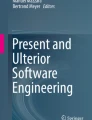Abstract
Up to now, a program’s statements have always been executed from the beginning to the end regardless of anything else, simply when their turn came. In this chapter, the whole new world will start to unveil itself because you will learn about the conditional execution of program statements. This means you will work with statements that may or may not execute depending on whether some condition is fulfilled.
Access provided by CONRICYT-eBooks. Download chapter PDF
Similar content being viewed by others
Up to now, a program’s statements have always been executed from the beginning to the end regardless of anything else, simply when their turn came. In this chapter, the whole new world will start to unveil itself because you will learn about the conditional execution of program statements. This means you will work with statements that may or may not execute depending on whether some condition is fulfilled.
Password Input
Your first program with conditions will evaluate a password. The user may or may not be allowed to enter the system depending on whether they have entered the correct password.
Task
You will write a program that prompts the user to enter a password and then evaluates whether the entered password is correct. For the sake of simplicity, the correct password will be specified directly in the code (see Figure 15-1 and Figure 15-2).
Analysis
Let’s look at this program in more detail.
The Program
In this program, some activity is performed when both passwords (the entered one and the stored one) agree, and a different activity is performed when they disagree. In this case, you either allow or refuse the user with an appropriate message (see Figure 15-3).
Program Branching
Generally, program branching means taking different paths depending on the fulfillment of a condition (see Figure 15-4).
Syntax
For branching, C# uses the if-else construction shown here:
if (condition) { Statements to perform when the condition holds } else { Statements to perform otherwise }
Solution
Here is the code:
static void Main(string[] args) { // Input Console.Write("Enter password: "); string enteredPassword = Console.ReadLine(); // Password check if (enteredPassword == "friend") { Console.WriteLine("Password is OK, please enter"); } else { Console.WriteLine("Incorrect password"); } // Waiting for Enter Console.ReadLine(); }
Discussion
To formulate the condition, I have used an equality test, which is entered using a couple of equal signs. If the compared values are the same, the test evaluates to true, the condition is considered fulfilled, and the statements in the if branch are executed. If the compared values are different, the test evaluates to false, the condition is considered not fulfilled, and the statements in the else branch are executed.
Test
Now you can check how the program executes! Besides doing an ordinary program run, you can also step through the code, as you learned in the previous chapter.
Reversed Condition
So that you get more familiar with conditions, it is useful to see them from different perspectives. Staying with the password issue, let’s view it in another way.
Task
The task now is to solve the previous exercise alternatively, namely, with the condition reversed. In other words, you will test for inequality instead of equality.
Solution
Here is the code:
static void Main(string[] args) { // Correct password string correctPassword = "friend"; // Input Console.Write("Enter password: "); string enteredPassword = Console.ReadLine(); // Password check if (enteredPassword != correctPassword) { Console.WriteLine("Incorrect password"); } else { Console.WriteLine("Password is OK, please enter"); } // Waiting for Enter Console.ReadLine(); }
Discussion
In this exercise, I have used an inequality test, which is typed using an exclamation mark followed by an equal sign. The test returns true when the compared values disagree.
Length Check
While two pieces of text can only be compared to find out if they are the same or different, two numbers can also be compared to figure out which one is longer (or shorter). Let’s take a look.
Task
In this section, you will study number comparisons in a program that evaluates whether the entered text is at most four characters long (see Figures 15-5 and 15-6).
Solution
Presumably, you should determine the number of characters of the entered text and compare it to the number 4. You learned how to determine the number of characters of text—using its Length property—in Chapter 7 (the program was “Texts as objects”). Anyway, if you do not remember the name of the property, you can add a dot to the end of a text variable and browse through the IntelliSense possibilities to see what might be appropriate, as covered in the previous chapter .
Here is the code:
static void Main(string[] args) { // Input Console.Write("Enter a word: "); string word = Console.ReadLine(); // Determining length int wordLength = word.Length; // Checking length if (wordLength <= 4) { Console.WriteLine("Word is short (at most 4 characters)"); } else { Console.WriteLine("Word is long (more than 4 characters)"); } // Waiting for Enter Console.ReadLine(); }
Note
I have used a less-than-or-equal-to operator in this solution, which looks like this: <=.
Positive Numbers
In this section, you will get some more practice with number comparisons.
Task
You will write a program that evaluates whether the number entered by the user is positive or not (see Figures 15-7 and 15-8).
Solution
Here is the code:
static void Main(string[] args) { // Input Console.Write("Enter a number: "); string input = Console.ReadLine(); int number = Convert.ToInt32(input); // Evaluation if (number > 0) { Console.WriteLine("The number is positive"); } else { Console.WriteLine("The number is NOT positive"); } // Waiting for Enter Console.ReadLine(); }
Discussion
I have used a greater-than operator to compare the entered number to zero.
What do you think the program does when the user enters zero? It checks the condition 0 > 0 and finds it is not fulfilled. Therefore, it displays that the number is not positive. This is the reason for the rather unusual message wording (“… NOT positive”), as shown in Figure 15-9. I have not used “…is negative”.
Odd and Even Numbers
Let’s proceed to another number comparison.
Task
Your task now is to write a program that evaluates whether the number entered by the user is odd or even (see Figure 15-10 and Figure 15-11).
Solution
The core of the solution is to determine the remainder of dividing the entered number by 2. If the remainder is zero, the number is even. If there is some remainder, the number is odd.
Here is the code:
static void Main(string[] args) { // Input Console.Write("Enter a number: "); string input = Console.ReadLine(); int number = Convert.ToInt32(input); // Remainder calculation int remainderAfterDivisionByTwo = number % 2; // Evaluation if (remainderAfterDivisionByTwo == 0) { Console.WriteLine("The number is even"); } else { Console.WriteLine("The number is odd"); } // Waiting for Enter Console.ReadLine(); }
Case Indifference
You already know that two pieces of text can be compared to see if they are equal or unequal. This comparison is case-sensitive. In other words, hobbit and Hobbit are considered different words. Frequently, however, you need case-insensitive comparisons, which I will show you now.
Task
In this program, the user will enter two names, and you will evaluate whether they are the same or different, disregarding the difference between lowercase and uppercase (see Figures 15-12 and 15-13).
Solution
The core of the solution is to convert both pieces of text to lowercase prior to doing the comparison. You can use the ToLower method call for that purpose.
Here is the code:
static void Main(string[] args) { // Inputs Console.Write("Enter a name: "); string name1 = Console.ReadLine(); Console.Write("Enter another name: "); string name2 = Console.ReadLine(); // Converting to small letters string name1inSmall = name1.ToLower(); string name2inSmall = name2.ToLower(); // Evaluating if (name1inSmall == name2inSmall) { Console.WriteLine("You have entered the same names"); } else { Console.WriteLine("You have entered different names"); } // Waiting for Enter Console.ReadLine(); }
Without Braces
C# allows you to omit the braces surrounding the if and else branches if the branch contains just a single statement. Generally, I do not recommend this practice because it can be misleading. I will show this to you now just so that you are aware of it.
Task
You will solve the previous exercise again, this time without braces.
Solution
Here is the code:
static void Main(string[] args) { // Inputs Console.Write("Enter a name: "); string name1 = Console.ReadLine(); Console.Write("Enter another name: "); string name2 = Console.ReadLine(); // Converting to small letters string name1inSmall = name1.ToLower(); string name2inSmall = name2.ToLower(); // Evaluating // BRANCHES NOT DELIMITED BY BRACES (CURLY BRACKETS) if (name1inSmall == name2inSmall) Console.WriteLine("You have entered the same names"); else Console.WriteLine("You have entered different names"); // Waiting for Enter Console.ReadLine(); }
Greater of Two Numbers
A frequent task of a programmer is to find which of two numbers is greater (or smaller, analogously).
Task
Your task now is to write a program that asks the user for two numbers and then says which of the two numbers is greater (see Figure 15-14).
Solution
Here is the code:
static void Main(string[] args) { // Inputs Console.Write("Enter first number: "); string input1 = Console.ReadLine(); int number1 = Convert.ToInt32(input1); Console.Write("Enter second number: "); string input2 = Console.ReadLine(); int number2 = Convert.ToInt32(input2); // Evaluating int greater; if (number1 > number2) { greater = number1; } else { greater = number2; } // Output Console.WriteLine("Greater of entered numbers is: " + greater); // Waiting for Enter Console.ReadLine(); }
Without the else Branch
In previous exercises, you always had two branches—the if branch and the else branch. In other words, you were always in an either-or situation. It is important to note, however, that the else branch can be omitted if you want. This means if a condition is fulfilled, you do something, and if it is not fulfilled, you simply do nothing. Take a look!
Task
In the previous exercise, you set the greater variable either to the first value or to the second value.
Now you will solve the same task in a different way. First you will set the greater variable directly to the first value, and then if the second one is greater, you will change the final result.
Solution
Here is the code:
static void Main(string[] args) { // Inputs Console.Write("Enter first number: "); string input1 = Console.ReadLine(); int number1 = Convert.ToInt32(input1); Console.Write("Enter second number: "); string input2 = Console.ReadLine(); int number2 = Convert.ToInt32(input2); // Evaluating int greater = number1; if (number2 > greater) { greater = number2; } // Output Console.WriteLine("Greater of entered numbers is: " + greater); // Waiting for Enter Console.ReadLine(); }
Using a Built-in Function
Frequently in this book, I show you things from different angles. I strongly believe this promotes your understanding. For the current problem of finding the greater value of two, I will show you a third way to solve it. The task is so frequent, in fact, that there is a convenient built-in function for it.
Task
You will solve the previous exercise using the built-in function Math.Max.
Solution
Here is the code:
static void Main(string[] args) { // Inputs Console.Write("Enter first number: "); string input1 = Console.ReadLine(); int number1 = Convert.ToInt32(input1); Console.Write("Enter second number: "); string input2 = Console.ReadLine(); int number2 = Convert.ToInt32(input2); // Evaluating int greater = Math.Max(number1, number2); // Output Console.WriteLine("Greater of entered numbers is: " + greater); // Waiting for Enter Console.ReadLine(); }
Summary
In this chapter, you started studying the conditional execution of program statements, which means that the execution or nonexecution of one or more statements can be conditioned by some test. You saw the following examples of tests:
-
Testing the equality of two pieces of text or two numbers with the == operator
-
Testing the inequality of two pieces of text or two numbers with the != operator
-
Testing whether a number is greater (or less) than another number with the > (or <) operator
The last test can be extended to “greater than or equal to” (or “less than or equal to”) with the >= (or <=) operator.
To use conditional execution in your code, you learned about the if-else construct. This consists of a condition and two branches. If the condition is evaluated to be true (fulfilled), the statements in the if branch are executed. If the condition is evaluated to be false (not fulfilled), the statements in the else branch are executed.
You learned that if a branch consists of a single statement, C# syntax allows you to omit the braces surrounding the branch, though I discourage you from doing that because people frequently forget to include the braces later when they extend a branch to several statements.
More important, you learned that the else branch can be omitted if you want. This means there is no alternative action—nothing is done when the condition is not fulfilled.
As a bonus, you learned about the useful built-in function Math.Max. (You can probably guess that there is a similar function called Math.Min.)
Author information
Authors and Affiliations
Rights and permissions
Copyright information
© 2017 Radek Vystavěl
About this chapter
Cite this chapter
Vystavěl, R. (2017). Getting Started with Conditions. In: C# Programming for Absolute Beginners. Apress, Berkeley, CA. https://doi.org/10.1007/978-1-4842-3318-4_15
Download citation
DOI: https://doi.org/10.1007/978-1-4842-3318-4_15
Published:
Publisher Name: Apress, Berkeley, CA
Print ISBN: 978-1-4842-3317-7
Online ISBN: 978-1-4842-3318-4
eBook Packages: Professional and Applied ComputingApress Access BooksProfessional and Applied Computing (R0)