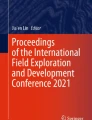Abstract
This chapter designed a logical backup of Oracle database. Logical backup is mainly backup some data files, and saves data file to another location. In this paper used EXP way to do logical backup of database, at the same time, implemented timing settings backup. The timing settings backup strategy can be achieved all data based on Oracle database a complete automatic data backup on database server data. Timing backup Oracle database strategy has certain advantages in security, economy and reliability than others.
Access provided by Autonomous University of Puebla. Download conference paper PDF
Similar content being viewed by others
Keywords
1 Introduction
Oracle Database is an extremely powerful database management system. The Oracle database has a safe, reliable and efficient performance, that most of the software using Oracle as the core database Page [1]. As the most widely used large database, Oracle database security is very important, which is directly related to the stability of the system operation and unit normal operation. As a data security strategy, backup is the most basic method to avoid data loss.
Physical backup and logical backup are two of the Oracle database backup strategy [2]. Physical backup is backup some files which is necessary to run Oracle database, including database data files, control files, archive files. Physical backup is commonly used RMAN tools. Oracle Database physical backup can choose offline (cold) backup and online (hot) backup. Logical backup is mainly backup some data files, and saves data file to another location. The general way is EXP and EXPDP. Compared with physical backup, the biggest advantage of logical backup is which can detect data block damage when exported and terminated export process. When next time perform logical backup, it is need to repair damage to the table. In this paper, we use EXP way to do logical backup of database.
Database backup strategy is a combination of a variety of database backup. A good backup strategy is necessary to ensure the security and stability in the database, uninterrupted operation, but also to ensure that the backup workload is not too large [3]. Oracle database backup can not be like Ms SQL Server database through their own job scheduling to create an automatic backup, For Oracle database users, each using manual method is obviously very troublesome and painful.
Database backup strategy can be achieved all data based on Oracle database a complete automatic data backup on database server data. At 00:01 in the morning every day, it is automatic to begin saving backup file in the backup of the server’s hard disk partition E (backup point in time and path can be change), creating a date named directory to save the day-backup files in order to facilitate system administrator regularly to transfer copied file or burn the archive, such that provide a complete backup solution for data security.
2 Design and Implementation of Oracle Timing Backup
In Windows2003 Server operating system and Oracle10 g database system environment, we develop applications by PowerBuilder, and achieve automatic backup of Oracle database. Set the task within scheduled time to run backup, save a lot of operating time, improve work efficiency.
2.1 Software Design Flow Chart
Software design flow chart shown in Fig. 7.1.
2.2 Key Backup Script
In this paper we develop applications by PowerBuilder to implement Oracle database backup on a regular EXP-way. Key backup script is as follows:


3 User Interface and Operating Procedures of Oracle Timing Backup
3.1 User Interface
This chapter implements backup settings and change point in time and path with PowerBuilder development. Interface is follows (Fig. 7.2).
3.2 Operating Steps
Users can write the above string command to a batch file and let the system run the batch file automatically when logging in successfully each time, then achieve the purpose of automatic backup favorites, the following is a specific implementation steps:
-
Start the application,
-
Enter “automatic backup time”, such as “00:01”, click “Settings” button to make the settings take effect,
-
Enter or select a backup directory, if the directory does not exist, click the “Create” button to create the input catalog,
-
Set user name and password of Oracle backup in configuration file backup.ini,
-
When setup is complete we can click the “Start Backup” button to test backup settings are correct,
-
Completion of the above settings, click on the minimize button, the software transferred to running in the background, as shown in Fig. 7.3,
-
Set is completed, when the next time “00:01” system automatically start backup.
4 Conclusion
The main job of database backup and recovery is to grasp the best time to copy the data to prevent data loss can not be restored in fault condition. How to reduce complexity of database management, and establish a centralized online timing backup system has a very important significance. Timing backup ORACLE database strategy described in this chapter, after a lot of practical operation, has a great role in improving efficiency in Oracle database backup, holds certain advantages in security, economy and reliability.
References
[U.S.]Page Jr, WG (2000) Oracle 8/8I development manual. Mechanical Industry Press, Beijing, vol45, pp 14–16
Jia D (2002) ORACLE DBA the core technology parsing. Electronic Industry Press, Beijing, vol62, pp 215–217
Wang Q, Song S (2002) ORACLE database management system backup strategy and example. Comput Eng 37(12):262–264
Acknowledgments
This project is supported by Shaanxi Province Natural Science Fund (No.2011JM1010); this project is supported by Weinan Science and technology projects Fund (No.2011YKJ2).
Author information
Authors and Affiliations
Corresponding author
Editor information
Editors and Affiliations
Rights and permissions
Copyright information
© 2013 Springer-Verlag London
About this paper
Cite this paper
Xue, C. (2013). Strategy of Timing Backup ORACLE Database. In: Du, W. (eds) Informatics and Management Science I. Lecture Notes in Electrical Engineering, vol 204. Springer, London. https://doi.org/10.1007/978-1-4471-4802-9_7
Download citation
DOI: https://doi.org/10.1007/978-1-4471-4802-9_7
Published:
Publisher Name: Springer, London
Print ISBN: 978-1-4471-4801-2
Online ISBN: 978-1-4471-4802-9
eBook Packages: EngineeringEngineering (R0)