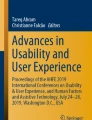Abstract
For university websites to be successful and to increase the chance of converting a prospective student into a current student, it is necessary to increase the visibility and accessibility of all related content so that a student can achieve their desired task in the fastest possible time. The criteria for evaluating university websites are very vague and are usually unknown to most developers, which adversely impacts the user-experience of the students visiting such websites. To solve this problem, we devised a usability metric and examined the leading university websites to analyze whether these websites were able to meet the requirements of students. In this research, we applied qualitative and quantitative approaches by considering 300 students and evaluating 86 university websites (26 from Canada, 30 from the United States, and 30 from Europe) based on a six-attribute metric comprising navigation, organization, ease of use (simplicity), design (layout), communication and content. From the evaluation results, we find that the 88% of the students are satisfied with our proposed usability attributes, but that most universities fail to meet basic standards of usability as desired by the students. The findings also show that the usability evaluation score for each usability feature varies from country to country, such as for (1) multiple language support − 23% of the Canadian websites, 63% of the European websites and none of the USA websites has the feature; for (2) Scholarships/Funding/Financial Aid link − 24% of the Canadian websites, 80% of the European and the USA websites has the feature; for (3) admission link − 88% of the Canadian websites, 20% of the European websites and 90% of the USA websites has the feature. In addition, from the evaluative result we find that our proposed approach will not only increase the usability of academic websites but will also provide an easiest way to covert prospective student inquiries into enrollment opportunities.
Similar content being viewed by others
Explore related subjects
Discover the latest articles, news and stories from top researchers in related subjects.Avoid common mistakes on your manuscript.
1 Introduction
People use websites in different ways, for various purposes and to seek a wide range of information, hence it is difficult to predict users’ needs and to design a website that caters for all user requirements and expectations (Şengel and Öncü 2010). There is a need to understand how a website should be developed, taking into consideration users’ requirements and expectations (Zaphiris and Kurniawan 2007). Usability can be described as “the extent to which a product can be used by specified users to achieve specified goals with effectiveness, efficiency and satisfaction in a specified context of use” (Stewart 1998; Mendes et al. 2006). Therefore, the notion of usability has been used to quantify and enhance the end-user’s experience by highlighting relevant problems on the websites. The usability of a website is a major factor in determining how easy it is for users to interact with the interface of the website (Nielsen 2012; Hussain et al. 2017). A website with a poor or non-existent user-friendly interface runs the risk of losing a large number of potential users (Bai et al. 2008). This high risk of losing potential customers compels businesses to maintain the quality of their websites (Agarwal and Venkatesh 2002).
A fundamental way to assure usability is User-Centered Design (Çınar 2009), which defines all the processes and guarantees that the product will be easy for end users to use. Previous studies (Bove 2008; Nielsen 1993; Rosenfeld and Morville 2002) have established the means by which to test a website to understand whether it is designed to meet users’ requirements, and have applied usability engineering techniques to evaluate website design. The analysis in these works found that website content has a great impact on the usability of university websites. The saying that “content is king” is especially relevant for university websites (Tsigereda 2010) which shows the importance of content in the usability evaluation metric. Therefore, there is a need for content to be considered thoughtfully in the design of any website, but particularly for university websites.
Limited studies have been conducted on the usability of university websites (Mentes and Turan 2012; Manzoor et al. 2012; Manzoor and Hussain 2012). However, university websites are the primary source of information for anyone in academia—students, teachers, or researchers (Caglar and Mentes 2012). A usable university website increases the possibility of converting a prospective student to a current student, and enables current students to achieve higher levels of learning (Caglar and Mentes 2012). Universities such as the University of Technology Sydney (UTS) have adopted a blended learning approach called ‘Learning Futures’ (Australia 2017), which combines curriculum with innovation and the effective use of technology.
Gap in the literature Firstly, it has been observed that the existing literature evaluates the usability of a limited number of websites, the maximum being three, hence based on such a limited evaluation, the usability matrices they formed do not satisfy the usability criteria of every academic website. Secondly, none of the existing studies thoroughly focuses on web content i.e. the textual and visual content of a website to enhance the usability of university websites. However, web content is considered to be an important feature for enhancing the usability of university websites to increase the level of user satisfaction (Cox and Dale 2002). Finally, the main users of university websites are students, but very few studies have focused on the perspective of students to define the usability evaluation metric for university websites.
This paper addresses all these three gaps.
Contribution of the paper This paper aids the understanding of the existing usability guidelines defined for university websites by considering the student’s view point; therefore, the main contribution of this paper is to define a usability metric from the student’s perspective, where the focus is on the web content of university websites. For this reason, an extensive survey is conducted in which students are asked how the usability metrics/guidelines, as they were initially defined in the study, can be improved.
Significance of the work This study is significant from the following two perspectives: (1) the proposed usability metric for university websites will improve the usability of websites, and (2) the perspective of the students, who are the main end-users of university websites, is the main focus of this study. Therefore, the proposed usability metrics will assist students to obtain the required information more efficiently and effectively. Moreover, the proposed metrics will also improve the satisfaction level of students.
In this study, we first discuss the existing usability metrics or usability evaluation criteria that have been used to analyze the usability of university websites. After conducting a thorough analysis of these metrics, a set of usability metrics are defined that take into account the student’s experience. The defined usability metric fills the three aforementioned gaps in the existing usability metrics of university websites by adding more usability characteristics to better analyze the usability of university websites. For evaluation purposes, we have chosen 86 leading university websites from three regions, Canada, United States, and Europe, on which to analyze the usability evaluation criteria and identify the strengths and weaknesses of the proposed approach.
The structure of the paper is as follows: Sect. 2 describes the related literature on the usability of websites, focusing on university websites. Section 3 describes our proposed approach. Section 5 presents the evaluation results. Section 6 presents the findings, and Sect. 7 concludes the paper.
2 Related work
University websites have many different kinds of users, such as students, parents, researchers, alumni, teaching faculty and administrative staff (Çerri 2014; Roy et al. 2014). Internal users include prospective and current students, faculty members, and the administrative staff of the institution, and external users include those who are not part of the institution but who visit the website seeking information, such as parents, industry representatives, and members of the public. Different users have different usability demands; for example, students may visit a website to gain up-to-date information about admissions, scholarships, syllabus, contacts, and similar material. However, faculty members may visit the website to view current events, class schedules, seminars, workshops, etc. Similarly, external users may try to find potential academic collaborators to address an industry problem. However, there may be differences in the demands of students compared to university staff, such as differences in the timetables designed for students compared to timetables designed for university staff. Students may also be interested in admissions, fees, current programs, and so on. It is therefore very important to first define the specific users in order to understand their needs, and to identify the demands they place on a university website, before the usability criteria of a website can be evaluated. It is important to note that in this study, we focus only on internal users (students) and devise the usability criteria accordingly.
A number of existing approaches discuss the usability issues of university websites, as presented below.
Authors (Roy et al. 2014) examined the quality of three educational websites, using usability tests. They used five different usability metrics: attractiveness, controllability, efficiency, helpfulness, and learnability. A questionnaire was designed based on these five characteristics to measure user satisfaction and to estimate the usability level of the selected educational websites. The authors used the questionnaire results to determine the top three ratings of the selected three university websites. The primary shortcoming of their work is that it only considers three websites and hence, it is not possible to extrapolate the findings from three university websites to the entire population of university websites.
Authors (Kaur et al. 2016) assessed the usability of educational websites by applying two different usability assessment methods—a questionnaire-based method and a performance-based method. In the first method, the authors used a questionnaire-based evaluation method in which students completed questionnaires. In the second method, the authors developed a usability standard consisting of two key features: performance and self-reporting. Both these features had sub-attributes, such as task success, task completion, and the number of clicks, all of which helped in assessing website usability. However, the study was unable to focus on the content of a website and only focused on the performance of a website.
Author (Hasan 2012) used a heuristic approach to evaluate the usability of several educational websites in Jordan. The author used a number of usability standards to evaluate these websites: navigation, architecture/organization, ease of use, communication, design, and content. The analysis result was found that the participants were mostly concerned about the design of the website, and that the website design needed to be improved. Similar authors (Roy et al. 2014) considered Jordanian websites only, and found that it is not possible to extrapolate the findings of the study to the entire population of university websites.
Authors (Ismailova and Kimsanova 2016) used automatic techniques for the evaluation of educational websites in the Kyrgyz Republic. They used three parameters: page size, composition, and download time to evaluate the websites. From their analysis, they found that two factors, broken links and page loading time, significantly impact the usability of any website. The shortcoming of their work is that the evaluation has been carried out on Kyrgyz websites only.
Authors (Rahman and Ahmed 2013) identified several factors which have an impact on the usability of university websites. The authors conducted a survey on the usability of university websites and found that there are five usability factors which, if implemented on university websites, can fulfill the needs of students to some extent. These factors are interactivity and functionality; navigation, searching and interface attractiveness; accuracy, currency and authority of information; accessibility, understandability, learnability and operability; and efficiency and reliability. The survey results show that students were not satisfied with the text or the visual presentation of the contents.
Authors (Jabar et al. 2014) interviewed students to evaluate the usability of three university websites. The interview questions related to five attributes: web content, organization, navigation, user interface design, and performance. Authors claim that these metrics are suitable not only for determining the performance of educational websites but also for helping to understand whether the websites meet the requirements of its visitors. However, the proposed approach does not meet student’s satisfaction and their focus was mostly towards improving the content of a website.
Authors (Booi and Ditsa 2014) analyzed the usability of South African university websites. The purpose of their study was to develop a usability framework focusing on web interface design to evaluate usability and provide guidelines for improving the usability of South African university websites. They concluded that the proposed framework improves usability and helps to define a user acceptance model for university websites. Likewise, other existing work, the primary shortcoming of their work is that they only considered South African websites, and hence it is not possible to extrapolate the findings of the study to the entire population of university websites.
Author (Hasan 2013) analyzed the usability of educational websites from the student perspective using usability criteria. The study focused on three main usability attributes: web content, navigation and web design, to evaluate website usability. The author used a statistical inquiry to examine the elements of usability and found that students were satisfied with the content and navigation. However, the students were dissatisfied with the design of these websites.
Author (Şengel 2013) evaluated the usability of educational websites and considered a number of parameters such as learnability, effectiveness, efficiency, and satisfaction. The author used a questionnaire and observation-based approach, and found that users faced several difficulties because of its complex navigational structure and website design. The study suggested that: (1) there is need to add a search button near the search textbox, (2) users can become lost in the website while surfing, so there should be a way to return to the main page, (3) there is a need to include features such as calendar, facilities, and scholarship links to the main menu, and (4) advertisements are acceptable on educational websites.
Authors (Mentes and Turan 2012) assessed the usability level of the Namık Kemal University website to identify problems and define guidelines for the site. The authors discussed five usability factors: attractiveness, controllability, helpfulness, efficiency and learnability. They found that many factors influence the usability of websites, such as the demographic location of users, their age and gender, etc., however, the study was unable to focus on content understandability, reliability and design features.
The university websites should be accessible during the natural disasters. Authors (Noguchi et al. 2016) highlighted that the university websites would be made robust to ensure that user activity is not interrupted. This means that the information via a web should be readily accessible to the students during an emergency. However, searching information on the web via Google, Yahoo or Bing may not be relevant. For this reason, Author (Bouramoul 2016) developed a retrieval system based on the contextual access to web information. The contextual information can better meet the user information needs on the university website for information retrieval process and document ranking task.
The usability of mobile-based applications is also an important factor as the user interface directly impact the cognitive load of the user. Authors (Harrison et al. 2013) designed a new user interface for educational visual programming context as a mobile application for children’s. The results show a higher usability of the application compared to the PC version. In addition, the multimedia content in e-learning systems used in an educational environment are often builds on the client–server model, which are not fault tolerance (Zhou et al. 2015). Authors (Higashino et al. 2014) proposed an approach that manages the multimedia contents which are distributed across the network of an e-Learning system via a single user interface. When the website is deployed on the cloud platform then it is very important to maintain the user interface. Authors (Hussain and Al-Mourad 2016) proposed a crowdsource model that maintain the security and the quality of web applications deployed on the cloud platform.
A comparison of the different approaches along with multiple usability features is presented in Table 1 which highlights the shortcomings of these approaches and identifies their gaps.
The different usability metrics used to evaluate the usability of university websites in the literature are detailed above. The following three main shortcomings are observed in the previous studies and are addressed in this study:
-
1.
None of the aforementioned studies focuses in detail on the usability attribute of web content. However, web content is considered to be a significant factor in addressing the usability issue on university websites (Roy et al. 2016). After analyzing the usability metrics/attributes discussed in previous studies, we therefore propose a usability metric in this study that consists of six basic usability attributes: navigation, organization, ease of use, design, communication, and content. The purpose of this usability metric is to enhance the usability of university websites to satisfy users.
-
2.
It is observed that each of the aforementioned studies only evaluates a limited number of university websites (one to three) to identify the usability issues on university websites using their proposed usability metrics. In some cases, the evaluated university websites are confined to specific countries only. However, evaluating such a small number of websites is insufficient to identify usability issues as the identified issues could be confined to only those particular websites and may not be applicable in general. Unless a large number of website are evaluated, it will not be possible to propose a usability metric that will satisfactorily enhance website usability or meet the requirements of all the users. In this study, we evaluate 86 university websites to identify usability issues.
-
3.
It has also been observed that very few studies have discussed the student’s perspective on the usability features of university websites. Students are considered to be primary users of university websites (Allen 2015), therefore it is important to understand their needs to make websites more usable for them. In this study, we attempt to capture the student’s perspective to make sure that the proposed usability metrics will meet the demands of students and to ensure that university websites are more usable for them.
3 Methodology
In this section, we address the aforementioned shortcomings and present our approach comprising four steps as presented in Fig. 1. In the first step, we analyze and review all the existing literature to identify the gaps and shortcomings in this research area. Once we identify the gaps in the existing literature; in the second step, we propose our approach by conducting a survey on students; and in the third step, we evaluate university websites with reference to our usability matrices and based on the evaluation results in the final step, we present our findings and results.
An extensive literature review (Booi and Ditsa 2014; Hasan 2012, 2013; Ismailova and Kimsanova 2016; Jabar et al. 2014; Kaur et al. 2016; Rahman and Ahmed 2013; Roy et al. 2016, 2014; Şengel 2013) was conducted regarding usability criteria to measure the serviceability of university websites. As outlined in Sect. 2, the previous studies (Booi and Ditsa 2014; Hasan 2012, 2013; Ismailova and Kimsanova 2016; Jabar et al. 2014; Kaur et al. 2016; Rahman and Ahmed 2013; Roy et al. 2016, 2014; Şengel 2013) discuss different metrics for evaluating university websites to enhance their usability. A thorough analysis of usability metrics was conducted by identifying the usability factors discussed in previous studies. As a result, we defined six main categories for our usability metric: navigation, organization, ease of use, design, communication and content. Each category consists of multiple usability factors, as shown in Table 1. It was observed from the existing usability metrics that web content had not been a focus in previous studies, therefore we placed greater emphasis on website content. New usability features were added to the content category to include factors that had not been discussed in previous studies, such as scholarship/funding, research, university programs, direction maps, and employment (Fig. 2).
After defining the usability metrics, we surveyed 265 future students from different backgrounds through Facebook and email (using Google Surveys) and asked them to give feedback on the defined metrics. The survey questions are classified to relate to the devised usability metrics discussed earlier and include questions regarding subcategories and overall usability metrics. We asked students whether they agreed that the features we proposed should be part of the university website and whether these functions would satisfy students’ requirements for enrolling in a program. The survey questions are given in Table 2.
After conducting the survey and analyzing the results, we evaluated the university websites against the proposed usability metrics. The usability evaluation was performed during the period August 2016 to December 2016. We selected university websites from Times Higher Education (World University Ranking 2016–2017) (Ranking 2016), on which the top-ranking universities of Canada, the United States, and Europe are listed. The reason for choosing these three regions is that the majority of the world’s top-ranked universities are located in these three areas. Moreover, the ratio of student intake is higher in these regions than in other areas. Eighty-six (86) university websites were selected.
Analytically, 26 university websites are from Canada (the entire quota of top-ranked universities in Canada), 30 are from the United States, and 30 are from the European region.
The full names of the selected Canadian, American, and European university websites and the short names (website code) as defined by the authors are given in Table 3.
The evaluation of websites was performed in three phases as follows:
-
1.
Phase 1 During the first phase, we evaluated the 86 selected websites by considering the proposed usability metrics as the basic usability criteria. Seven to ten minutes was spent on each internet site, during which time we tried to find the usability features mentioned in the proposed usability metrics.
-
2.
Phase 2 During this phase, each website was re-evaluated to confirm the accuracy of the usability score obtained in Phase 1.
-
3.
Phase 3 During this phase, the usability score of each website was measured by assigning a score of one (1) to each feature of the usability metrics corresponding to the availability of that feature on the website. However, for two features (broken links and orphan pages) a score of (1) was assigned when the website did not contain these features. A list of website names and their corresponding usability score on a scale from 1 to 20 (for 20 subcategories or features) was maintained. The usability evaluation score of each website can be seen in Table 3.
4 Feedback from students
In January 2017, a usability survey was administered to students from different backgrounds. Each student was asked to complete 21 questions. The results can be seen in Fig. 3.
From Fig. 3, we arrive at the following conclusions:
-
1.
Most of the students agreed that university websites should contain the features presented as usability metrics.
-
2.
It is important to note that all students were in favor of the absence of broken links.
-
3.
All students (265) shared the opinion that university websites should contain contact information, information on university programs, and an about the university feature, and Active links should operate on words such as Click Here, Details or More.
-
4.
The majority of students agreed that the website should contain a main menu (98% students); images with a description (76% students); admissions information (80% students); up-to-date features (76% students); research and publications information (85% students); and alumni information (76% students).
-
5.
A few students disagreed that the website should contain an internal search (37% students); a sitemap (21% students); foreign language support (25% students); scholarship information (26% students); news and events (25% students); up-to-date features (15% students); employment information (25% students); alumni information (20% students); and direction maps (30% students).
-
6.
Very few students were unsure whether the features of the usability metrics should be part of the university website. For example, 2% students were not sure about the inclusion of an internal search feature, 8% students were not sure about the sitemap feature, and 2% students were not sure about the inclusion of the main menu.
5 Results: usability evaluation of websites
This section presents the results obtained from the website usability evaluation and from the survey regarding the developed usability criteria. The scores of the Canadian, United States, and European websites are presented in Tables 4, 5 and 6, respectively. The percentage score of these websites is presented in Table 7.
5.1 Usability evaluation of Canadian university websites
The Times Higher Education World University Listing ranked only 26 universities in the top universities of Canada. We therefore included the websites of all these 26 universities in this study. The overall usability score of the Canadian university websites was 285/520. Figure 4 shows the usability level of these university websites according to the proposed usability criteria.
The results show that almost all the websites contained broken links, orphan pages, and an internal search; active links on the words click here, read more and detail; contact information; information about the university; information about university programs; admissions information; scholarship/financial aid information; news and events; and information about research.
The results also show that very few websites lacked a main menu, contact information, a homepage, information about the university, an admissions section, scholarship/funding or aid information; news and events, employment information, information about alumni and maps. Furthermore, none of the websites provided information as to the date the website content had been updated, and very few websites contained an image description (using an Alt tag).
5.2 Usability evaluation of United States university websites
We selected the top 30 universities from the Times Higher Education’s list and evaluated their website usability. If all the selected United States’ universities contained all the proposed usability features, the sum of the usability score for these university websites would be 600. However, as these websites were missing a number of usability features, their usability score was 379 out of 600. This shows that only 63% of these websites fulfilled the proposed usability criteria. Figure 5 shows the usability evaluation of United States’ university websites according to the selected usability features.
The results show that the majority of the websites contained broken links; orphan pages; internal searches; a main menu; active links on the words click here, read more, and ‘detail’; contact information; information about university programs and about the university; admissions, scholarship/funding or aid information; a news and events section; a research section; alumni information; employment information and campus maps.
The results also show that very few websites had a sitemap and images with an ‘Alt’ tag. None of the websites offered foreign language support, while only 10% of websites had a homepage. To make a website more usable, it is important to incorporate the date of the last website update, and to keep the website updated with the latest events. Only one university website included website update information; this website indicated that it was updated on a daily basis to keep viewers up-to-date with the latest events.
5.3 Usability evaluation of European university websites
The top 30 European universities from the Times Higher Education’s list were evaluated in terms of their usability. If all the selected European university websites contained all the proposed usability features, the sum of the usability score for these university websites would be 600. However, as these websites were missing a number of usability features, their usability score was 335 out of 600. This shows that only 56% of these websites fulfilled the proposed usability criteria.
Figure 6 shows the usability level of European university websites according to the selected usability features.
The results show that almost all the selected European universities websites had broken links; orphan pages; active links on the words click here, read more, and ‘detail’; and contact and research information. We also found that the majority of the websites had an internal search option; a main menu; foreign language support, information about the university/about us; pages for university programs, news and events; and research, employment, and alumni information. However, very few websites had a sitemap or images with an ‘Alt’ tag, a home page or campus maps. Surprisingly, the majority of European universities did not have information about admissions and scholarships. In fact, only 20% of websites provided information about admissions, and only 10% had information about scholarships/financial aid. Similar to the Canadian internet sites, none of the European university websites provided content update information.
5.4 Presence of usability features in each region (Canada, United States, Europe)
The following graph statistically represents the average score of each usability feature in each region (Canada, United States, and Europe). Because the number of observations changes between regions, we chose the relative frequency of each feature in each region. Since the feature takes the value of 0 or 1, the maximal possible average is 1, meaning that all the universities in each region use this feature, while 0 means that no universities in the region use this feature as presented in Fig. 7.
The following steps were used to calculate the sum of the usability scores of the websites:
-
1.
Step 1 If the website contained broken links or orphan pages, it scored 0; if the website did not have broken links or orphan pages, it scored 1. This is because we aim to calculate the sum of the usability scores to find the overall usability score of each website. Therefore, if the website contains no broken links, it means the website is usable and a score of 1 is assigned to it.
-
2.
Step 2 For the other proposed usability features, a score of 1 is given for each feature offered on the website. For example, if a website contains an internal search option and a main menu, a score of 1 is assigned for each of these features. When a score has been assigned to each feature, the sum of all the scores can be calculated.
Based on the information presented in the graph, the following can be deduced:
-
(a)
Broken links The graph shows that 100% of the websites in all three regions had broken links.
-
(b)
Orphan pages The graph shows that all the websites had orphan pages, therefore the score was zero.
-
(c)
Internal search This is a very common feature in each region, and therefore attracts a high score of 100% in Canada, 90% in Europe and 90% in USA.
-
(d)
Sitemap This is found infrequently, being present in only 30% of university websites in Europe but less in Canada (25%) and even less in USA (20%).
-
(e)
Main menu This is a very common feature, being present in most of the websites: 93% in USA, 87% in Europe and 85% in Canada.
-
(f)
Active links on the words click here, more, and detail: This is found to be a critical feature, being present 100% of the time in all regions.
-
(g)
Image with description This feature is only present in 23% of the websites in Europe, less the USA (17%) and far less in Canada (8%).
-
(h)
Contact info This feature is very significant, as it is found on almost all the websites from the three regions: 100% in Europe, 97% in USA and 72% in Canada.
-
(i)
Foreign language support This feature is somewhat popular in Europe (about 63%) but not in Canada (23%). However, it is not found at all in the USA.
-
(j)
About us/about university This is a very common feature, being present in 85% of websites in Canada, 90% in Europe and more than 93% of websites in the USA.
-
(k)
Homepage This is not a very common feature, being present in only about 33% of websites in Europe, far less in Canada (15%) and even less in the USA (10%).
-
(l)
University programs This feature is present in almost 100% websites in all regions.
-
(m)
Scholarship/funding This is a widely used feature in the USA (80%), but it is not as common in Canada (24%) or Europe (10%).
-
(n)
Admission This feature is very popular in Canada (88%) and the US (90%), but it is not favoured in Europe, being used on only 20% of websites.
-
(o)
News and events A widely-used feature in the USA (100%) and Europe (90%), but found less frequently in Canada (69%).
-
(p)
Up-to-date information feature This feature is not used at all in Canada and Europe, and is only included on 3% of USA university websites.
-
(q)
Research/publications This is a very popular feature which is present in almost 100% of websites in all three regions.
-
(r)
Employment A widely used feature in the USA (87%) and Europe (77%), and to a relatively lesser degree in Canada (52%).
-
(s)
Alumni This is a very common feature, being present in 100% of websites in USA, 83% in Europe and 77% in Canada.
-
(t)
University map This feature is found on 87% of websites in USA and 85% of websites in Canada, but on only 33% of university websites in Europe.
Average scores or relative frequencies are calculated based on the number of times a particular feature is present on the websites of the universities of a given region. For example, the relative frequency of Alumni in Canada is 0.77, meaning that 77% of the Canadian universities in our sample use this feature. Naturally, this average takes values only between 0 and 1, where 0 means it is not present in any university in that region and 1 means it is used by all of them. Table 6 shows the relative frequency of each feature across the three regions.
Most of the differences in the features between the regions are in the following sections: contact information; foreign language support; and scholarship information due to the use of different labels, such as funding and financial aid; and employment being replaced by labels such as careers and jobs; and maps or visit, as discussed below:
-
(a)
Foreign language support This is not present at all in the USA (0%) and is not popular in Canada (23%), but it is fairly popular in Europe (63%).
-
(b)
Scholarships/funding/financial aid This is very common in the USA (80%) and Europe (80%), but not in Canada (24%).
-
(c)
Admission This is widely found in the USA (90%) and Canada (88%), but rarely in Europe (20%).
-
(d)
Employment opportunity/career/jobs This is very popular is the USA (87%) and Europe (77%), and to some degree in Canada (52%).
-
(e)
Maps/Visit: This is highly favored in the USA (87%) and Canada (85%), but less so in Europe (33%).
6 Findings and discussion
The overall usability evaluation results comprising a large sample of 86 university websites from three regions show that there are both common and unique features on the selected university websites, such as the existence of broken links and orphan pages, and the absence of information about the up-to-date content of the site. A few features such as Contact Us, About Us’, Research, and University Programs were used across the three regions. However, features such as Funding/Scholarships, Main Menu, and Direction maps were not common in any of the regions; therefore, the usability results of the Canadian, United States and European university websites were inconsistent. For example, all the websites contained broken links and orphan pages. Most of these websites shared a common design, such as Internal Search, Click Here, More Detail, Main Menu, Contact information; Information about university programs, Research, and Alumni.
The following information was observed during the evaluation of the websites:
-
(a)
Images with hyperlinks usually contained the ‘Alt’ tag to provide users with a description of the image.
-
(b)
Across all the three regions, the News section functioned as a submenu of Department Information on a few websites, hence it was difficult to find.
-
(c)
The majority of the websites contained Contact Info, Maps, a Sitemap, and Employment/career information in the footer section of the website. The students identified that they often found it difficult to gain access to these features on university websites (Chow et al. 2014). Therefore, it is suggested that if all university websites follow the same approach to the organization of information, it would be easier for students to find and use these features.
-
(d)
University websites often use different names for the same category of information, such as Programs, Academics, Study, Department and Faculty, which creates ambiguity for users. Therefore, if the label ‘Programs’ always denotes information about the various programs offered by the university, it would be easier for students to access the information they require.
-
(e)
A few websites contained admission information in the submenu of ‘Student’, which required a search and took longer to find. The ideal place for admissions data is in the main menu of the website, as occurred on most websites.
-
(f)
There were four websites where it was necessary to spend almost four minutes searching for all the design criteria. These websites were https://www.princeton.edu/, https://www.jhu.edu/, https://www.nyu.edu/, and http://www.gatech.edu/.
-
(g)
Of the 86 websites, Princeton University’s website was the only one that showed the update information for the website content. The provision of this information ensures that viewers can be confident that the details on the university’s website are up-to-date and that they should view the most recent content.
-
(h)
Most websites did not contain Homepage information on the main menu but this appeared on the menus of departmental pages.
-
(i)
An interesting feature on the University of Amsterdam’s website was a thumbs up and thumbs down option next to the question, “Found what you were looking for?” This seems to be a good idea to obtain users’ feedback to better understand their needs and identify possible problems.
-
(j)
Different labels were used on different websites to provide information about employment, such as careers, jobs and recruitment, which meant it took longer than usual for students to search for and find specific information. If the labels, Jobs or Career were used in the main menu option for simplicity, it would be more easily understood by users and easier to access.
The following information was obtained from the qualitative analysis of the suggestions provided by students to improve the design of the university websites.
-
(a)
The majority of students (62%) discussed the Quick links/ Quick access menu feature and felt that this would help them to explore the website in a very short time span.
-
(b)
The link for information about current and prospective students is very important for students therefore universities should not ignore it.
-
(c)
The usability of a university’s website can be enhanced by placing the Admissions section in the main menu and the Scholarship information in a submenu of this section. This is because usually, whenever students search for admissions information, they also search for scholarship information. If the scholarship option is placed under any other menu, it is more difficult for students to find.
It appears from the survey results that most students agree that the features defined in the proposed usability metrics in this paper need to be part of a university website, because 88% students responded yes to the survey question on this topic, i.e., that they do look for this information. However, the usability evaluation score shows that not all websites contained all the features listed in the defined usability metrics, contrary to what students require, according to their feedback. Therefore, our proposed metrics can be used as usability guidelines from a student viewpoint. This would, in turn, enhance the usability of university websites and will automatically meet users’ demands and enhance their satisfaction.
7 Conclusion
In this study, we developed usability metrics and evaluated the websites of 86 universities in Canada, United States of America and Europe. A user-based approach was used for this evaluation. There is no such approach in the existing literature and our proposed metrics constitute the first contribution in the area of designing usable university websites. The results show that, overall, the university websites were usable except for a small minority. Two hundred and sixty-five future students were surveyed, and a thorough analysis of their feedback showed that almost all of them found this survey interesting. The feedback showed that the students agreed that most of the proposed usability features should form part of a university website. Therefore, applying the proposed usability metrics will not only increase the usability of websites but will also increase the potential for more student enrolments in the university. Additionally, the results of this research can be used to identify design issues on university websites.
Our future research will evaluate more university websites and consider student perspectives to enhance the usability of university websites. The design features suggested by students will also be useful usability criteria that can be used for website evaluation.
References
Agarwal R, Venkatesh V (2002) Assessing a firm’s web presence: a heuristic evaluation procedure for the measurement of usability. Inf Syst Res 13(2):168–186
Allen R (2015) Defining Target audiences: who are we talking to, really? ePublish Media. http://meetcontent.com/blog/defining-target-audiences-who-are-we-talking-to-really/. Accessed 28 Aug 2017
Australia UoTS (2017) Learning futures. https://www.uts.edu.au/research-and-teaching/teaching-and-learning/learningfutures/overview. Accessed 02 Jan 2018
Bai B, Law R, Wen I (2008) The impact of website quality on customer satisfaction and purchase intentions: evidence from Chinese online visitors. Int J Hosp Manag 27(3):391–402
Booi VM, Ditsa GE (2014) Evaluation of South African Universities’ web portal interfaces using a triangulation of ubiquitous computing evaluation areas and technology acceptance model. In: Pelet J-E, Papadopoulou P (eds) User behavior in ubiquitous online environments. IGI Global, USA, pp 150–172
Bouramoul A (2016) Contextualisation of information retrieval process and document ranking task in web search tools. Int J Sp Based Situat Comput 6(2):74–89
Bove VM (2008) Handbook of usability testing: How to plan, design, and conduct effective tests. Wiley, Hoboken
Caglar E, Mentes SA (2012) The usability of university websites—a study on European University of Lefke. Int J Bus Inf Syst 11(1):22–40
Çerri S (2014) Electronic service quality in higher education: Evidence from Albania. EJSER. https://doi.org/10.26417/ejser.v2i1.p205-211
Chow AS, Bridges M, Commander P (2014) The website design and usability of US academic and public libraries. Ref User Serv Q 53(3):253–265
Çınar MO (2009) Eye tracking method to compare the usability of university web sites: a case study. In: International Conference on Human Centered Design. Springer, pp 671–678
Cox J, Dale B (2002) Key quality factors in Web site design and use: an examination. Int J Qual Reliabil Manag 19(7):862–888
Harrison R, Flood D, Duce D (2013) Usability of mobile applications: literature review and rationale for a new usability model. J Interact Sci 1(1):1
Hasan L (2012) Evaluating the usability of nine Jordanian university websites. In: Communications and Information Technology (ICCIT), 2012 International Conference on. IEEE, pp 91–96
Hasan L (2013) Determining the importance of design features on usable educational websites. In: IAENG transactions on engineering technologies. Springer, Dordrecht, pp 551–563
Higashino M, Hayakawa T, Takahashi K, Kawamura T, Sugahara K (2014) Management of streaming multimedia content using mobile agent technology on pure P2P-based distributed e-learning system. Int J Grid Util Comput 26 5(3):198–204
Hussain M, Al-Mourad MB (2016) A crowdsource model for quality assurance in cloud computing. Int J Grid Util Comput 7(3):177–183
Hussain W, Hussain OK, Hussain FK, Khan MQ (2017) Usability evaluation of english, local and plain languages to enhance on-screen text readability: a use case of Pakistan. Glob J Flex Syst Manag 18(1):33–49
Ismailova R, Kimsanova G (2016) Universities of the Kyrgyz Republic on the Web: accessibility and usability. Univ Access Inf Soc:1–9
Jabar M, Usman UA, Sidi F (2014) Usability evaluation of universities’ websites. Int J Inf Process Manag 5(1):10
Kaur S, Kaur K, Kaur P (2016) An empirical performance evaluation of universities website. Int J Comput Appl 146:15
Manzoor M, Hussain W (2012) A web usability evaluation model for higher education providing Universities of Asia. Sci Tech Dev 31(2):183–192
Manzoor M, Hussain W, Ahmed A, Iqbal MJ (2012) The importance of higher education website and its usability. Int J Basic Appl Sci 1(2):150–163
Mendes E, Mosley N, Counsell S (2006) The need for web engineering: an introduction. In: Mendes E, Mosley N (eds) Web Engineering. Springer, Berlin, Heidelberg, pp 1–27
Mentes SA, Turan AH (2012) Assessing the usability of university websites: an empirical study on Namik Kemal University. TOJET 11(3):61–69
Nielsen J (1993) Usability engineering. Morgan Kaufmann, Burlington
NIELSEN J (2012) Usability 101: introduction to usability. Useit.com. https://www.nngroup.com/articles/usability-101-introduction-to-usability/. Accessed 12 June 2016
Noguchi H, Ohtaki Y, Kamada M (2016) A university information system made robust against natural disasters by taking advantage of remotely distributed campuses. Int J Sp Based Situat Comput 6(3):147–154
Rahman MS, Ahmed SZ (2013) Exploring the factors influencing the usability of academic websites: a case study in a university setting. Bus Inf Rev 30(1):40–47
Ranking TW (2016) World University Rankings 2016–2017. Elsevier. https://www.timeshighereducation.com/student/best-universities/best-universities-united-states. Accessed 10 Mar 2016
Rosenfeld L, Morville P (2002) Information architecture for the world wide web. O’Reilly Media, Inc., Newton
Roy S, Pattnaik PK, Mall R (2014) A quantitative approach to evaluate usability of academic websites based on human perception. Egypt Inf J 15(3):159–167
Roy S, Pattnaik PK, Mall R (2016) Quality assurance of academic websites using usability testing: an experimental study with AHP. Int J Syst Assur Eng Manag 8(1):1–11
Şengel E (2013) Usability level of a University Web Site. Procedia Soc Behav Sci 106:3246–3252
Şengel E, Öncü S (2010) Conducting preliminary steps to usability testing: investigating the website of Uludağ University. Procedia Soc Behav Sci 2(2):890–894
Stewart T (1998) Ergonomic requirements for office work with visual display terminals (VDTs): Part 11: guidance on usability. International Organization for Standardization ISO 9241
Tsigereda M (2010) A framework for evaluating academic website’s quality from students’ perspective. MSc thesis, Department: Computer Science/Information Architecture, Delft University of technology
Zaphiris P, Kurniawan S (2007) Human computer interaction research in web design and evaluation. IGI Glob. https://doi.org/10.4018/978-1-59904-246-6
Zhou E, Okamoto S, Niibori M, Kamada M, Yonekura T (2015) IslayTouch: an educational visual programming environment based on state-transition diagrams that runs on android devices. In: Network-Based Information Systems (NBiS), 2015 18th International Conference on. IEEE, pp 238–241. I
Author information
Authors and Affiliations
Corresponding author
Rights and permissions
About this article
Cite this article
Manzoor, M., Hussain, W., Sohaib, O. et al. Methodological investigation for enhancing the usability of university websites. J Ambient Intell Human Comput 10, 531–549 (2019). https://doi.org/10.1007/s12652-018-0686-6
Received:
Accepted:
Published:
Issue Date:
DOI: https://doi.org/10.1007/s12652-018-0686-6