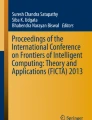Abstract
The applications of Geographic Information System (GIS) in the education sector are increasing day by day. The geospatial information can be published, discovered, searched, analyzed, and displayed through webGIS-based applications. Lack of an open source geospatial resource-based platform for data sharing, discovery, and service delivery in the education sector is a critical issue in managing the education of large population in India. The use of open geospatial consortium (OGC) developed open standards for geospatial web services will result in the interoperability of geographic information. In this paper, an interoperable and secure service-oriented architecture (SOA)-based webGIS framework is developed to handle the technical and non-technical issues in the education sector. In this research work, spatial analysis on schools is performed along with the design and development of webGIS framework using SOA, OGC standards, and open source software. The developed webGIS framework, acronym as EduGIS, is interoperable and secure which is implemented for the education sector. The development of webGIS framework is based upon three-tier thin client architecture. The present research work has investigated an optimized adoption of various free and open source software like Quantum GIS, GeoServer, Apache Tomcat, PostGIS, and uDig in different tiers of developed webGIS framework. The interoperability of developed EduGIS ensures that it can be shared across different technologies, data, platforms, and organizations. The development of open source-based webGIS framework will serve as a means of reducing licensing costs in developing countries like India and will promote indigenous technological development for primary education in rural areas.
Similar content being viewed by others
Explore related subjects
Discover the latest articles, news and stories from top researchers in related subjects.Avoid common mistakes on your manuscript.
Introduction
Education is recognized as the fundamental right in India (Sripati and Thiruvengadam 2004). Several initiatives have been taken to promote primary and secondary education (Singal 2006). The importance of schooling and factors affecting it in different countries like Brazil (Duryea and Kuenning 2003), Ghana (Lavy 1996), Malaysia (Anderson et al. 2010), Nigeria (Lincove 2009), Pakistan (Hazarika 2010), and Tanzania (Burke and Beegle 2004) are well covered in the literature. India has made significant growth in the education sector. There is a continuous growth in the literacy rate, number of schools, and number of enrolments. Child education in India is affected by several factors like land and landless child labor (Foster and Rosenzweig 2004), agricultural advances due to green revolution (Foster and Rosenzweig 1996), and urbanization (Kochar 2004). Child labor, poverty, and gender bias are the major hindrances in primary education (Chamarbagwala 2008).
Since independence, there are constant efforts to improve primary education in India (Govinda and Bandyopadhyay 2010). On the basis of the census data published by the Government of India, the literacy graph is compiled in Fig. 1. From 1951 to 2011, continuous progress is achieved in literacy as there is an increase of 55.71% in total literacy rate. Spectacular growth is made in female literacy, which jumped from meager 8.86% in 1951 to 65.46% in 2011. Although there is a significant gap of 16.68% between male and female literacy rates in the year 2011, this gap is also bridging if it is compared from the past data. According to the school count data published by the Ministry of Human Resource Department (MHRD) of India, a large number of schools have been built in this period. As compared with 1950–1951, there is 3.5 times increase in primary schools in 2010–2011. The efforts were made for increasing the higher education as there is a 33 times increase in upper primary schools in this period.
Literacy rate in India from 1951 to 2011. All values in percentage. Source: Census (2011)
In India, initially, the right to education was taken as an unenforceable principle as per the Constitution, but the Indian Supreme Court interpreted it to be a judicially enforceable right (Heymann et al. 2014). The National Policy on Education of 1968 and the National Policy on Education of 1986 have emphasized to achieve the universalization of elementary education. The 5-year plans also made repetitive efforts in this field. Elementary education was added in the National Programme of Minimum Needs of 5-year plans. After the long-term efforts by the Supreme Court of India, educationalists, members of civil society, and parliamentarians, it was added as a fundamental right (Sripati and Thiruvengadam 2004; Grewal and Singh 2011). On December 12, 2002, the president of India made education a fundamental right to the children from age six to fourteen by approving the 86th amendment to the Constitution Act, 2002. The right to free and compulsory primary education was established as the Right of Children to Free and Compulsory Education Act (RTE) of 2009. To promote RTE and reduce disparity, initiatives have been taken like Sarva Shiksha Abhiyan (SSA), uniform distribution, stationary distribution, and midday meal (Mukhopadhyay and Sahoo 2016). As per NUEPA (2014), there are 858,916 primary schools with 132.4 million students and 589,796 upper primary schools with 66.5 million students in India. These facts and numbers indicate the need of a support system for the education sector. WebGIS can give significant support to government, policy makers, decision makers, and common public in the education sector.
GIS is an enabling technology that displays the data in such a manner that gives the insight into spatial analysis, which would be otherwise hidden or missed (Ding and Fotheringham 1992). GIS can play a major role in the progress of the education sector as it could be used in the generation of maps that depict various statistics like primary gross enrolment ratio, school enrolment and gender ratio, and school distribution (Mulaku and Nyadimo 2011). Nowadays, GIS and remote sensing can be used to produce several types of data (Kulawiak et al. 2019), which can be used in an unconventional manner in education, e.g., crowdsourcing is the data collected by the volunteers or the common public. It can be used in child safety by participatory mapping (Dalyot and Dalyot 2018). Artificial light-at-night data is freely available which can be used in the identification of research and educational activities (Rybnikova and Portnov 2017). One of the applications of GIS is in school mapping. According to Al-hanbali et al. (2005), “School mapping is the art and science of building geospatial databases with relational databases of educational, demographic, social and economic information for schools and educational directorates to support educational planners and decision makers”. WebGIS can help in making spatial queries related to schools (Attfield et al. 2002). Therefore, many countries are supporting the school mapping projects like Bangkok (Makino and Watanabe 2002), Georgia (Sharma 2018), India (Govinda 1999), Kenya (Odhiambo and Imwati 2014), Nigeria (Aliyu et al. 2012), and Tanzania (Galabawa et al. 2002).
WebGIS can provide the open geospatial consortium (OGC) web services. OGC is a non-profit consortium of companies, government agencies, and universities. It was founded in 1994 with the mission “to serve as a global forum for the collaboration of developers and users of spatial data products and services, and to advance the development of international standards for geospatial interoperability.” OGC provides various technical documents which are known as standards that give detail of interfaces. These documents are used by the developers in the building of products and services. OGC web services (OWS) are OGC standards created for use in web applications. OWS are vendor-neutral, interoperable framework for geoprocessing and location services using technologies such as XML and HTTP for the communication among distributed geoprocessing systems (Chen et al. 2006). OWS can be used to develop geoprocessing applications or for integrating geoprocessing capability into other applications. OGC-based services are used to implement several computational models that are applicable in diverse fields like e-governance (Latre et al. 2013), service-oriented environment modeling (Granell et al. 2010), disaster management (Salvati et al. 2009), and modeling in combination with other services (Gebhardt et al. 2010; Peckham and Goodall 2013).
OGC provides several services like Web Map Service (WMS), Web Feature Service (WFS), Web Coverage Service (WCS), and Catalog Service for the Web (CSW). WMS is a commonly used service which is based on WMS specification and the ISO/TC211 specification. WMS renders the spatial data as an image in formats like png, gif, or jpeg (de la Beaujardiere 2006). The registered images can come from multiple servers which get superimposed and displayed. WMS contains some default styles for the representation of data. If customized styles are required, then an OGC standard known as Styled Layer Descriptor (SLD), which is an XML schema, can be used to define new styles for WMS. The implementation of WMS is also very important (Wenjue et al. 2004). WMS provides three operations, namely GetCapabilities, GetMap, and GetFeatureInfo. GetCapabilities provides the service metadata, i.e., server’s mapping content and processing capabilities. The response of this request is an XML document, which is a machine readable detail of the services. GetMap enables a client to request the map layers and then renders it as per the client’s parameters in the request like coordinate reference system, bounding box, size, and format. GetFeatureInfo provides more information about the user specified feature in the map. It is an optional operation and works on those layers whose attribute “queryable” is set to 1 (true). It is mandatory for the WMS to provide both GetCapabilities and GetMap requests. WMS can combine the maps from different web map servers to generate the result for thin clients, which is known as cascading WMS. Currently, several WMS software are available like MapServer, GeoServer, and Deegree.
Many of the webGIS applications are built using service-oriented architecture (SOA). SOA is an architectural style of system development (Van Der Aalst et al. 2007; Papazoglou and van den Heuvel 2007). In this, web services can perform three different roles which are provider, broker, and requestor. Various standards and protocols were given for SOA like Universal Description Discovery and Integration (UDDI) registry, Web Services Description Language (WSDL), and Simple Object Access Protocol (SOAP) (Curbera et al. 2002). SOA helps the geospatial services to communicate with each other in an interoperable manner (Foster 2005; Kiehle et al. 2006; Friis-Christensen et al. 2007).
This research work is an attempt to support RTE by webGIS using open standards. The objectives of this paper are to perform GIS-based school mapping and geospatial analysis on the education data for assessment and planning of school infrastructure for RTE implementation; to design and develop webGIS framework using SOA, OGC standards, and open source software; and to implement developed interoperable and secure webGIS framework for the education sector. The developed system is named as Educational GIS, with the acronym as EduGIS.
Study area
The study area of this work is Bara tehsil of Prayagraj district, which is located in the state of Uttar Pradesh, India. Bara tehsil consists of Jasra and Shankargarh blocks. The geographical extent of the study area is from 25° 02′ 09.6″ N to 25° 21′ 21.6″ N latitudes and from 81° 30′ 43.2″ E to 81° 50′ 34.8″ E longitudes. It covers an area of 743.60 km2. The spatial framework of the study area is created from Survey of India (SOI) topographical maps. Sheet numbers of these maps are G44P, G44Q, G44V, and G44W. These maps are georeferenced, mosaiced, and digitized by using the Quantum GIS (QGIS) software. WGS 84 is set as datum and UTM is taken as projection system. This process gives the district and tehsil boundary. Further block boundaries and village boundaries are extracted through the digitization of maps obtained from the local authorities, as shown in Fig. 2.
Data used
Survey of India (SOI) topographical maps and village map of Bara tehsil from National Informatics Centre (NIC) are used to obtain the district, tehsil, block, and village boundary. The Government of India has conducted the latest census in the year 2011. This census data is used in the present work. As per Census (2011), the total population of Bara tehsil is 365,605 in which 177,185 are in Jasra block while 188,420 live in Shankargarh block. It also provides socioeconomic data. Literacy rate and gender wise population data are used in the spatial analysis. The study is performed on 475 schools of Bara tehsil, among which 204 schools are in Jasra block while 271 schools are in Shankargarh block. GPS-based field survey is conducted to collect the location of these schools. School-related data is available on the website of District Information System for Education (DISE).
Creation of integrated geographic database
The geographic database is the core of any GIS and consists of data of varied types and nature. It caters to the needs of different applications. The spatial framework of the database consists of the reference latitudes and longitudes and the boundary map showing the geographical domain of the study area for which an integrated geographic database is being created. The coordinate system determines the way coordinates of spatial features are stored in the GIS database. The spatial framework and the coordinate system have to be selected by the user in accordance with the referencing system as adopted by the national survey agency of that particular country. In the present work, geographic coordinate system WGS-84 is taken, which is later converted to a projected coordinate system UTM zone 44N. All the spatial elements of the integrated geographic database are referenced to this uniform coordinate system.
The spatial elements of the present geographic database are SOI topographical maps, block boundary map of Prayagraj district, village boundary map for Bara tehsil, and GPS survey based school location for Bara tehsil. Prayagraj district and tehsil boundaries are created from SOI topographical maps. The study area is Bara tehsil, which consists of Jasra and Shankargarh community development blocks, popularly known as blocks. Boundaries of Jasra and Shankargarh blocks are obtained from the block boundary map, which is collected from NIC. The village boundaries of these blocks are derived from the map collected from NIC. In Bara tehsil, there are 326 villages in which 114 belong to Jasra block and 212 belong to Shankargarh block. All the digitization is performed on the QGIS software. In this work, the boundary of Bara tehsil is the master template, and all the themes are created on this master template. The snapping option is enabled during digitization to avoid errors. The location of each school of Bara tehsil is required for the spatial analysis in GIS. The position of these schools was not available; therefore, GPS-based field survey has been conducted. The location of all 475 schools of Bara tehsil was collected in this survey.
In the feature coding step, a specific code is assigned to each feature. A unique code is assigned to each district, tehsil, block, and village by the Census (2011). In the block and village boundary theme, this code is assigned as the feature code. DISE provides the code for school which is a 11 digit code. The decomposition of a school code is as follows: first two digits are for state, next two digits for district, next two digits for block, next three digits for village, and last two digits for school sequence. Feature coding of the school theme is done by DISE school code. All the themes are thus generated that contains the features with unique code.
There are non-spatial data sets that will populate the integrated geographic database. The attribute data for the villages is taken from Census (2011) data. Out of 93 parameters of Census, attributes used in the present study for all 326 villages of Bara tehsil are state code, district code, subdistrict code, town/village code, the total population of in each village, number of males and females, number of literate males and females, and number of illiterate males and females. For schools, DISE data has been taken as the attribute data. The DISE attributes are used for all 475 schools of Bara tehsil are school code, school name, district name, block name, cluster name, village name, school category, school management, number of common toilet, number of boy’s toilet, number of girl’s toilet, number of male teachers, number of female teachers, total number of teachers, total boys enrolled from class 1–8, and total girls enrolled from class 1–8.
Spatial and non-spatial databases are created as per the above discussion. There is a need to link these databases together. Figure 3 shows the process of spatial and non-spatial database integration adopted in the present work. The link field used in this process should be present in both the databases. It must be unique for each feature, i.e., there must be one to one mapping so that for any spatial feature, there will be only one set of attributes.
Previously listed census parameters are linked to the village boundary layer. The primary key used in this linking is the 11 digit unique village code, which is assigned to each village by the Census department. In the village theme, it assigned during feature coding. In this step, it is matched with its non-spatial database. After this, area of each village is computed by using the inbuilt function of QGIS and then added as the attribute of the village. Population density is also calculated and added as an attribute by dividing the total population of the village from the computed area. These parameters are required in the spatial analysis. Previously listed DISE data is also linked to the school layer. The primary key used in this linking is the 11 digits unique DISE code assigned for each school. In the school theme, it assigned during feature coding. In this step, it is matched with its non-spatial database.
Spatial analysis of schools
Spatial thinking helps to make a diverse type of conclusions on the basis of location and distance (Wilson et al. 2019). It helps in defining the spatial relation, identifying the spatial patterns, analyzing the neighborhood effects, and performing the analytical analysis of spatial phenomenon (Logan et al. 2010). Spatial thinking is very much useful for planning and decision-making in the education sector. For example, it can be used in studying the spatio-temporal pattern of academic activities like student enrolment (Mackenzie et al. 2016). It can be useful in determining the safe and optimized transportation route for the children to the school (Bouzarth et al. 2018; Chica-Olmo et al. 2018; Ikeda et al. 2018; Pocock et al. 2019). It can also be used in dealing the business aspect like school property price assessment (Orford 2018), competition between the schools (Powers and Topper 2019), and site selection for the opening of new schools (Kumar and Bansal 2019; Murray et al. 2019; Panahi et al. 2019).
In this section, spatial analysis is carried out on the schools whose locations are collected through GPS. The methodology followed for this is shown in Fig. 4. Data from various sources are obtained, which is used in the creation of a comprehensive database under the GIS environment. Different maps are created by using GIS, which gives an attractive visualization of education data. Attribute data are also attached to each map that help in getting further detail of any area. Different levels of zoom help to get information at various levels of resolution. Each aspect of spatial analysis, as shown in Fig. 4, is discussed under subsequent heads.
Literacy map
Education is fundamental to overall development. The literacy map of Bara tehsil is created using the integrated geographic database. The literacy statistics of the Bara tehsil is compiled in Table 1.
Figure 5 shows the literacy map of all 326 villages of Bara tehsil. The polygons in black, red, maroon, pink, and orange color are the villages where literacy is very low. There are 103 such villages where literacy is less than 50%. In 18 villages, more than 70% population is literate. A very high literacy rate can be observed in villages Ledar, Tikrohini Khurd, and Batpara where it is 92%, 93%, and 83%, respectively. The pie chart on the map is used to compare male and female literacy. In maximum villages, male literacy is more than female literacy. Only 5 villages have female literacy more than male literacy. In 30 villages, male and female literacy is equal.
Catchment area map
Catchment area represents that area around a school where the residing people desire to enroll their children to that particular school as compared with others on the basis of distance. Thiessen polygon can be used in forming the catchment area (Fotheringham et al. 2001). If the size of the catchment area is large, then it shows the requirement of more schools at that place. The catchment area of a school is calculated by using the GIS-based functions. Table 2 provides the details of the catchment area of schools.
Figure 6 shows the catchment area of each school. Color varies from light to dark shades of red according to the area. Small areas are depicted by lighter tones while large areas by the darker shades. In the given map, the largest catchment area is 9.83 km2. A child living near the border of this catchment area will make a journey of 3.29 km for the school. According to the State Government norms, for students from class first to fifth, there must be a school within a range of 1 km while for students from class sixth to eighth, there must be a school within a range of 3 km (Uttar Pradesh State Education Department 2011).
Map showing population covered by each school
The population falling in the catchment area of a school is an essential parameter in school-related studies. This population can be found from Thiessen polygon and population density data (Black et al. 2004). The population density of each village is calculated using population data and village boundary shapefile that gives the area of each village. Table 3 shows the data of the population covered by the schools of Bara tehsil.
Figure 7 shows the population covered by each school. The large population in a catchment area indicates that there is a need for more schools at that location. In the study area, the largest population of 3422 people is covered by a school whose catchment area of size is 2.10 km2.
Student gender ratio map
The number of girls per thousand boys enrolled in school is an important factor and can be analyzed using the student gender ratio map. Ideally, the ratio needs to be 1:1, but in reality, this ratio is imbalanced. The inequality in male and female literacy in the study area is evident from the pie chart shown in Fig. 5 where the slice of male literacy (depicted by green color) is larger than that of female literacy (indicated by pink color) at most of the places. It is important to note that there are 900 females on 1000 males in the study area. Therefore, the ideal situation of 1:1 in gender ratio is not possible.
The gender ratio map is shown in Fig. 8. In this map, only boy’s schools and only girl’s schools are indicated by orange and pink colors respectively. Schools where there are lesser boys than girls and boys more than girls are shown by red and blue colored points respectively. Seventeen schools, shown in green color, are having an ideal situation where both girls and boys are in equal numbers. With the substantial increase in the enrolments, girl’s education is keeping pace with it. It is essential to maintain this enrolment increase in the transition from primary to upper primary and then to higher secondary classes. Further, Table 4 gives the number of schools in a specific range of this ratio.
Student teacher ratio map
Student teacher ratio is an important parameter in judging the quality of education and gives the number of students on one teacher. Figure 9 shows student teacher ratio in schools of Bara tehsil. According to RTE norms, at the primary level, student teacher ratio should be 40:1 while at the upper primary level, this ratio should be 35:1. Table 5 gives the number of schools in a specific range of this ratio.
It can be observed that 296 schools are meeting the standard ratio given by RTE norms. These schools are depicted in the green and blue colored points on the map. In 103, 36, and 19 schools, there is a single teacher on 41 to 60, 61 to 80, and 81 to 100 students respectively, which are correspondingly shown in map by yellow, pink, and red colored points. In the map, it can be observed that there is a small aggregation of black points. In this place, there are four schools where there is only one teacher on every 119, 130, 142, and 592 students. Thus, by spatial analysis, the geographic regions of concern can be identified. This can help the government in investigating whether there is any specific reason for the lesser number of teachers at that location, and in taking the corrective measures.
Student toilet ratio map
Basic facilities like toilets, electricity, and water help in achieving a good teaching environment in the schools. Given the option, parents, in general, prefer those schools where these facilities exist. Among these facilities, toilet facility is an important one. It is found that the unavailability of toilets compels the students to absenteeism. In the worst case, the absence of a toilet leads to the dropout, in particular of girl students. The Government of India is making a lot of effort in this direction. It has targeted to construct toilets in every school under its flagship program called Swachh Bharat Mission by October 2, 2019. In order to assess the sanitization situation in the study area, the student toilet ratio of each school is calculated, which is shown in Fig. 10. It gives the number of students on one toilet. Table 6 presents the number of schools in a specific range of this ratio. The number of toilets in a school is obtained from the DISE data.
As per RTE norms, student toilet ratio is ought to be 40:1, i.e., there must be one toilet per forty students. In Bara tehsil, out of 475 schools, 213 schools are meeting this standard ratio. These schools are shown by the green color point on the map. Schools where there is 1 toilet on 41 to 80 students, 81 to 120 students, 121 to 160 students, and 161 to 200 students are shown by blue, yellow, pink, and red color points respectively. The worst situation is in 17 schools, demonstrated by the black point on the map, where there is a single toilet on more than 200 students. Many schools need to build toilets on a priority basis.
Development of EduGIS
The development of EduGIS starts with the requirement specification, followed by analysis, design, implementation, and testing. In the first phase, the database is created. In the second phase, it is uploaded on the server and each layer is styled using the software. Web services for SOA-based EduGIS are then added.
Requirement specification
The requirement specification is a crucial step in the development of any system. In this phase, all the requirements or needs of the client must be documented properly because incorrect specification leads to the development of an incorrect or incomplete system (Mullery 1979). Therefore, all the needs must be brought on the paper in this phase. The UML use case diagram depicts the behavioral aspect of the system (Sengupta and Bhattacharya 2006). The requirements of the EduGIS are shown in Fig. 11 by the use case diagram. All the actors and their requirements are mentioned in the diagram. Three main actors are web developer, administrator, and user. The web developer needs to create OGC services, upload geotagged services, and update the data. The administrator needs to provide the proper management of users. It can add, find, delete, and authenticate the users. The general user requires the functions like view, zoom, pan, maximize, and minimize the map. It may require getting the coordinate of any location or viewing the attribute detail of any spatial entity.
Design
In the design phase, the system architecture is created. The system developed is based on thin client architecture. As per this architecture, most of the processing is performed at the server end (Alesheikh et al. 2002). The client side is only used to send the request and render the results sent by the server (Agrawal and Gupta 2017). At the server side, Apache tomcat is used as the web server, GeoServer as the GIS server, PostgreSQL/PostGIS as the spatial database, and QGIS as the software. At the client end, any web browser like Mozilla Firefox, Google Chrome, and Internet Explorer can be used. SOA-based webGIS has been developed in the present work, as shown in Fig. 12. The developed system consists of three tiers, namely data tier, service tier, and presentation tier.
Implementation and testing
In this phase, the conceptualized system is realized in the real world. The EduGIS is implemented and coded as per the discussion in the “Requirement specification” and “Design” sections. Free and open source software (FOSS) is used in the development of EduGIS, as shown in Fig. 13. FOSS provides the freedom to use the software for any type of requirement that may be academic or commercial, to modify the software as per the requirement, sharing of software and distribution of the modified version of the software (Steiniger and Hunter 2013). In this work, QGIS has been used for the spatial data creation and analysis. QGIS was developed in 2002, in C++ programming language (Steiniger and Bocher 2009). Apache Tomcat is used as the web server in this work. Apache Tomcat is implemented using the model-view-controller design (Fustes et al. 2014). GeoServer is used as the GIS server which is the J2EE realization of open GIS web server. uDig (user-friendly desktop internet GIS) is used in the WMS styling. During 2004 and 2005, Refractions Research Inc. (Canada) started uDig in Java for viewing and editing directly in databases and over the web. It has many capabilities like direct viewing of WMS, direct editing of WFS, integration and editing of standard GIS data, and connecting to PostGIS, MapServer, GeoServer, and etc. (Ramsey et al. 2005). PostGIS/PostgreSQL is used as spatial database. Refractions Research Inc. (Canada) started PostGIS in 2001. PostGIS is a spatial database, while PostgreSQL is a standard database. The presentation tier is created by using JSP, JavaScript, HTML, and CSS. The web browser is used to view the presentation tier. The client interacts with various services through a web browser.
Interoperability is an important feature of any webGIS. It enables the sharing across the different technologies, data, platforms, and organizations. Several standards are defined for developers and vendors to promote this in the geospatial world. In the internet era, interoperability is mandatory for the exchange and sharing of resources. EduGIS is evolved as an interoperable system. Interoperability is present in each of the data, service, and presentation tier. At the data tier, all the spatial data along with attributes are stored in the shapefile, which is the most common format of spatial data. In the service tier, OGC services are created in eXtensible Markup Language (XML), which is a platform independent language and commonly used on the internet. OGC-based services are inherently interoperable. Thus, OGC WMS services that are generated in EduGIS are also interoperable. In the presentation tier, the system can work on the browser without any additional software. The languages used in the interface development are JSP, HTML, and CSS. These languages can work on any standard web browser. In the case of communication protocol, HTTP and HTTPS protocol can be used, which do not have any interoperability issues. Thus, the EduGIS can be opened in any browser and the client can use it independently without any additional installation of software.
Security is an important aspect of the system that works over the internet. Role-based security is provided in the EduGIS. To access the services, users have to register on the website to get user-id and password. Necessary checks are provided so that no two user-ids will be identical. For the password, a proper combination of alphabets, numbers, and special characters is required. When the user wants to access the service, he needs to provide the user-id and password. Services are offered only after the authentication of the user. The session log is also maintained. Therefore, the information regarding the user activity can be obtained at any time by the administrator. The addition or deletion of the services can be done by the administrator only and he has the right to delete any user. At the database level, there is user authentication that ensures the security of data.
Methodology adopted in the development of EduGIS
Figure 14 shows the methodology used for the development of webGIS. Its details are discussed below:
Step 1: Creation of integrated geospatial database
This step is previously discussed in the “Creation of an integrated geographic database” section.
Step 2: Storing data in PostgreSQL/PostGIS
The geographic database is created to store the spatial data. For this, PostgreSQL is used as a database in EduGIS. PostgreSQL is an object-relational database management system (Stonebraker et al. 1990). PostGIS is an extension to the PostgreSQL that adds spatial feature in it. pgAdmin is the administration and development platform for PostgreSQL. All the data which are created in the previous step are imported to the PostgreSQL database.
Step 3: Data upload in GeoServer
Data is uploaded in the GIS server. GeoServer is used for this purpose. It is an open source platform that supports OGC standards. It can work with a large range of data formats like shapefile, ArcSDE, and PostGIS. The following steps are performed in the GeoServer:
-
i.
Workspace is created in GeoServer.
-
ii.
PostGIS store is then created in GeoServer.
-
iii.
Layers are added in the store.
-
iv.
OGC web services are created.
Step 4: Styling of layers using uDig
uDig can work as a rich client or can provide the tools for editing, manipulation, and etc. (Cavur and Duzgun 2016). In this work, uDig is used to generate SLD file for the layer that decides how the data of that layer will be displayed. The SLD file generated in the uDig is added as a style in the GeoServer, which is used for styling of published layers.
Step 5: Generation of OGC web services
The OGC web map services are generated. WMS contains some default styles for the representation of data. If the customized style is required, then SLD, which is an XML schema, can be used to define new styles for WMS. WMS are generated for the following categories:
-
i.
Boundary layers
-
ii.
Study area
-
iii.
School mapping
-
iv.
Proposed model for the identification of zones for the opening of new schools
In WMS, a GetMap request gives the map of the requested area. All the mentioned layers are displayed through this request. GetFeatureInfo request gives the attribute information. To get the attribute information related to any feature, just a click is required on the feature and the details will get displayed below the layer.
Workflow of EduGIS implementation
At the developer end, first of all, Java Runtime Environment (JRE) and Java Development Kit (JDK) are installed whose minimum memory and disk space requirements are 1 GB and 250 MB respectively. Apache Tomcat is then downloaded and installed as a web server. The system variables, namely, CATALINA_HOME and JAVA_HOME, are created. Web archive file of GeoServer (geoserver.war) is then downloaded and copied to the webapps directory of Apache Tomcat. Now, PostgreSQL/PostGIS and uDig are installed for database and layer styling respectively.
At the client end, there is a requirement of only a computer with a web browser like Mozilla Firefox, Google Chrome, and Microsoft Internet Explorer along with the internet connection. Internet connectivity is not a challenge in EduGIS because it is based on thin client architecture. Low bandwidth is required to send the results to the client. Apart from this, the internet connection is easily available in most parts of the world. In the Indian context, as per the National Telecom Policy, it is aimed to provide universal broadband connectivity at 50 Mbps to every citizen. Accordingly, it is planned to have 1 Gbps broadband connectivity to all Gram Panchayats (village council) of India by 2020 and 10 Gbps by 2022. There are 1183.51 million telecom subscribers in India in the financial year 2018–2019, among which 514.35 million reside in rural areas (TRAI 2019). Thus, EduGIS can easily be used in remote areas where the information infrastructure is not very good.
Major functionalities of EduGIS
All the major functionalities of developed EduGIS are provided on the web portal. When the user opens EduGIS, the home page will appear. The home page gives basic details of RTE and SSA. This also offers links to MHRD, RTE, and SSA for detailed knowledge. If the user wants to access the RTE implementation, then it has to register on the website. To ensure the proper registration, the following checks are applied in the form fields:
-
1.
None of the fields can remain blank. If a user leaves a blank field, then alert message will pop up on the browser screen.
-
2.
Checks are applied to the fields to ensure the use of allowed characters only.
-
3.
Validation is done on the e-mail field to ensure its proper format.
On clicking the submit button, a connection is established with the PostgreSQL database and all the data is inserted into it. Username must be unique; therefore, it is checked during registration to ensure that it is not given to any other user. In case of duplication, alert message will pop up. Once a user registers on the website, then it can access services by signing in. In the sign-in page, the user has to input the username and password. On clicking the submit button, the form is validated. If any input field is left blank, then an alert message will pop up. The login details are checked by establishing the connection from the PostgreSQL database. If the details are correct, then data will be inserted into the session log and the user successfully logs in into the system. The RTE page will appear on the screen page. Session log will contain the login data of each user i.e., username, login date, login time, logout date, and logout time.
After the successful login, the user can access details required for RTE implementation under four categories, namely, boundary map, study area, school mapping, and new school location, as shown in Fig. 15. When the boundary map link is clicked, a list of various administrative boundary maps appears. Here, the user can view the administrative boundary map of Prayagraj district, tehsils, and blocks. The village boundary map of the Bara tehsil will appear when its link will be clicked. If more detail of the village is required, then it can be obtained by just clicking on the desired village.
When the study area link is clicked, then list of Jasra and Shankargarh related maps appears. User can view the village boundary map of Jasra and Shankargarh blocks. WMS GetFeartureInfo request will generate when any of the village polygon is clicked. This gives the attribute details of the village. Other important information of the study area like village area, population density, and literacy rate can be viewed by clicking the respective links.
School mapping represents a spatial database for schools that contains data from different fields along with the education. When “School Mapping” link is clicked, then the rendered list shows the link of different maps. These maps are built on various parameters of schools. The location link gives the location of all the DISE schools labeled by the school name and overlaid on the village boundary map. Block in which a school falls can be easily identified by the polygon color in which the school point lies. The village details can be determined by clicking on the polygon in which the school point lies. Other maps that can be opened from the “School Mapping” link are category, catchment, population covered, management, student gender ratio, student teacher ratio, and student toilet ratio. In case of any modification, the changes in the shapefile will appear automatically on the website. This means that the user will always get the updated data from the website.
In the “New School Location” link, various services related to it can be accessed. From the “Village Without School” link, villages that do not contain any school appear. The “Primary Schools” link contains three links. From “Location with Criteria” link, map showing the locations that are meeting the RTE criteria for the establishment of a new school can be rendered. “Location without School” link shows those locations that are meeting the RTE criteria for the establishment of new primary school and also do not have any school in that village. If a user needs the location for the opening of new primary schools along with priority, then “Location with Priority” link should be visited. The user can navigate to the “Upper Primary Schools” link for the locations that are meeting the RTE criteria for the establishment of new upper primary schools.
Gallery link gives the images of some schools of the study area. User can view the slideshow of some of the selected geotagged images. Geotagged images contain the geographic coordinates or latitude and longitude of that place. During the field survey, the geotagged image of each school is taken from the integrated camera of handheld GPS. Juno 3B handheld GPS used in the survey comes with a 5-MP camera with properties of autofocus and flash. For the users who need the geotagged images of all the schools, this page contains the links from which geotagged images of all the schools of Jasra and Shankargarh can be downloaded. There are two links in the left panel of the page, one for geotagged images of Jasra schools and another one for geotagged images of Shankargarh schools. On clicking this link, the zip file will be downloaded on the local machine. The contact page provides the contact information of the developers. The users can contact the developers from the details given on this page and send their queries or feedback to the developers.
All the RTE-related data and services are integrated into this webGIS framework. Various thematic maps along with attribute data that are needed in the decision-making are available here and the relevant details of any location can be obtained just by clicking at that position. This will help the users to access the required information in one place. Decision and policy makers do not have to go to different agencies for data or spatial services. All of this is available under the EduGIS umbrella that can be accessed from any platform.
Applications of EduGIS
In EduGIS, GIS has been efficaciously used in school mapping for spatial representation of various school parameters, and for spatial gap analysis of existing facilities in the schools vis-à-vis RTE norms. The spatial analyses carried out include literacy, school category, catchment area of schools, population covered by each school, student teacher ratio, student gender ratio, and basic facilities in schools. This information can be used by district administrators for planning the educational facilities/infrastructure in a better and more scientific manner. The development of web GIS will allow even non-GIS professionals to access and use spatial information and analysis tools through any standard web browsers. It can be used by government officials for framing education-related rules and policies as well as by local administration to identify the infrastructure issues in the schools. The village councils can also use this for the establishment of new schools. The common public can locate the schools within their proximity. Further, the framework developed in the present work can be used for similar works in other areas/regions/countries. The technology/framework developed can also be used for other sectors like health sector.
Conclusions
Spatial analysis on the state of education in the Bara tehsil is carried out. It clearly indicates the need of literacy improvement in the study area. The geospatial analysis of the schools is also performed. A webGIS framework EduGIS is designed and developed by using SOA, OGC standards, and open source resources. EduGIS is built on three-tier thin client architecture and is implemented for education sector, in particular, for RTE to provide a mechanism so that geospatial information related to the education sector can be published, searched, analyzed, and processed over the web in a cost-effective, easy, and efficient manner. The developed SOA-based webGIS framework is powered with interoperability and security features, which enables the sharing across different technologies, data, platforms, and organizations to provide reusability, reliability, and improved performance. The webGIS framework developed in the present work can be used as a base for the development of similar webGIS applications for different districts of India.
The present research work has investigated the optimized adoption of various free and open source software like QGIS, GeoServer, Apache Tomcat, PostGIS, and uDig as related to the development of the webGIS framework. It is recommended to use HTML, CSS, JavaScript, and JSP in the presentation tier for the creation of menu-driven graphical user interface. SOA-based geospatial web services can be provided in the service tier using Apache Tomcat and GeoServer as a web server and GIS server respectively while uDig can be used for the styling of shapefiles. In the data tier, QGIS can be used for data creation which can be stored in the PostgreSQL/PostGIS database.
The development of open source-based webGIS framework will serve as a means of reducing licensing costs in developing nations like India and will promote indigenous technological development for primary education in rural areas. The development of WebGIS for the education sector will allow more people, traditionally non-GIS professionals such as planners and administrators, to be able to use the spatial information and analysis tools through any standard web browser leading to the improvement in the efficacy of planning process in Bara tehsil of Prayagraj district.
References
Agrawal S, Gupta RD (2017) Web GIS and its architecture: a review. Arabian Journal of Geosciences 10:1–13. https://doi.org/10.1007/s12517-017-3296-2
Alesheikh A, Helali H, Behroz H (2002) Web GIS: technologies and its applications. Symposium on geospatial theory, processing and applications. Ottawa, In
Al-hanbali N, Al-kharouf R, Alzoubi MB (2005) Integration of geo imagery and vector data into school mapping GIS data-model for educational decision support system in Jordan. In: ISPRS, Commission II, WG II/5.
Aliyu YA, Sule JO, Youngu TT (2012) Application of geospatial information system to assess the effectiveness of the Mdg target in Amac Metropolis-Abuja, Nigeria. Research Journal of Environmental and Earth Sciences 4:248–254
Anderson KH, King EM, Wang Y (2010) Market returns, transfers and demand for schooling in Malaysia, 1976-89. The Journal of Development Studies 39:1–28. https://doi.org/10.1080/00220380412331322801
Attfield I, Tamiru M, Parolin B, De Grauwe A (2002) Improving micro-planning in education through a geographical information system: studies on Ethiopia and Palestine. School mapping and local-level planning. Paris, France
Black M, Ebener S, Aguilar PN et al (2004) Using GIS to measure physical accessibility to health care. World Health Organization:1–22
Bouzarth EL, Forrester R, Hutson KR, Reddoch L (2018) Assigning students to schools to minimize both transportation costs and socioeconomic variation between schools. Socio-Economic Planning Sciences 64:1–8. https://doi.org/10.1016/j.seps.2017.09.001
Burke K, Beegle K (2004) Why children aren’t attending school: the case of Northwestern Tanzania. Journal of African Economies 13:333–355. https://doi.org/10.1093/jae/ejh011
Cavur M, Duzgun HS (2016) A framework to embed a spatial statistics toolbox in open-source GIS software: kernel density estimation example. Journal of Spatial Science 62:173–193. https://doi.org/10.1080/14498596.2016.1230837
Census of India (2011) Office of the Registrar General of India and Census Commissioner. India, Government of
Chamarbagwala R (2008) Regional returns to education, child labour and schooling in India. The Journal of Development Studies 44:233–257. https://doi.org/10.1080/00220380701789935
Chen A, Di L, Wei Y, et al (2006) An optimized grid-based, OGC standards-compliant collaborative software system for serving NASA geospatial data. In: 2006 30th Annual IEEE/NASA Software Engineering Workshop. IEEE, Columbia, pp 159–166
Chica-Olmo J, Rodríguez-López C, Chillón P (2018) Effect of distance from home to school and spatial dependence between homes on mode of commuting to school. Journal of Transport Geography 72:1–12. https://doi.org/10.1016/j.jtrangeo.2018.07.013
Curbera F, Duftler M, Khalaf R, Nagy W, Mukhi N, Weerawarana S (2002) Unraveling the Web services web: an introduction to SOAP, WSDL, and UDDI. IEEE Internet Computing 6:86–93
Dalyot K, Dalyot S (2018) Towards the use of crowdsourced GIS data to georeference child well-being globally. Social Indicators Research 139:185–204. https://doi.org/10.1007/s11205-017-1714-1
de la Beaujardiere J (2006) OpenGIS ® web map server implementation specification.
Ding Y, Fotheringham AS (1992) The integration of spatial analysis and gis. Computers, Environment and Urban Systems 16:3–19. https://doi.org/10.1016/0198-9715(92)90050-2
Duryea S, Kuenning MA (2003) School attendance, child labor and local labor market fluctuations in urban Brazil. World Development 31:1165–1178. https://doi.org/10.1016/S0305-750X(03)00065-2
Foster I (2005) Service-oriented science. Science 308:814–817. https://doi.org/10.1126/science.1110411
Foster AD, Rosenzweig MR (1996) Technical change and human-capital returns and investments: evidence from the green revolution. American Economic Review 86:931–953
Foster AD, Rosenzweig MR (2004) Technological change and the distribution of schooling: evidence from green-revolution India. Journal of Development Economics 74:87–111. https://doi.org/10.1016/j.jdeveco.2003.12.005
Fotheringham AS, Charlton ME, Brunsdon C (2001) Spatial variations in school performance: a local analysis using geographically weighted regression. Geographical & Environmental Modelling 5:43–66. https://doi.org/10.1080/13615930120032617
Friis-Christensen A, Lutz M, Ostländer N, Bernard L (2007) Designing service architectures for distributed geoprocessing: challenges and future directions. Transactions in GIS 11:799–818
Fustes D, Cantorna D, Dafonte C, Arcay B, Iglesias A, Manteiga M (2014) A cloud-integrated web platform for marine monitoring using GIS and remote sensing. Application to oil spill detection through SAR images. Future Generation Computer Systems 34:155–160
Galabawa JCJ, Agu AO, Miyazawa I (2002) The impact of school mapping in the development of education in Tanzania: an assessment of the experiences of six districts. Evaluation and Program Planning 25:23–33. https://doi.org/10.1016/S0149-7189(01)00046-5
Gebhardt S, Wehrmann T, Klinger V, Schettler I, Huth J, Künzer C, Dech S (2010) Improving data management and dissemination in web based information systems by semantic enrichment of descriptive data aspects. Computers and Geosciences 36:1362–1373. https://doi.org/10.1016/j.cageo.2010.03.010
Govinda R (1999) Reaching the unreached through participatory planning: school mapping in Lok Jumbish , India. IIEP/ UNESCO, Paris
Govinda R, Bandyopadhyay M (2010) Social exclusion and school participation in India: expanding access with equity. Prospects 40:337–354. https://doi.org/10.1007/s11125-010-9160-8
Granell C, Díaz L, Gould M (2010) Service-oriented applications for environmental models: reusable geospatial services. Environmental Modelling and Software 25:182–198. https://doi.org/10.1016/j.envsoft.2009.08.005
Grewal IK, Singh NS (2011) Understanding child rights in India. Early Education & Development 22:863–882. https://doi.org/10.1080/10409289.2011.596461
Hazarika G (2010) The sensitivity of primary school enrollment to the costs of post-primary schooling in rural Pakistan: a gender perspective. Education Economics 9:237–244. https://doi.org/10.1080/09645290110086117
Heymann J, Raub A, Cassola A (2014) Constitutional rights to education and their relationship to national policy and school enrolment. International Journal of Educational Development 39:131–141. https://doi.org/10.1016/j.ijedudev.2014.08.005
Ikeda E, Mavoa S, Hinckson E, Witten K, Donnellan N, Smith M (2018) Differences in child-drawn and GIS-modelled routes to school: impact on space and exposure to the built environment in Auckland, New Zealand. Journal of Transport Geography 71:103–115. https://doi.org/10.1016/j.jtrangeo.2018.07.005
Kiehle C, Greve K, Heier C (2006) Standardized geoprocessing-taking spatial data infrastructures one step further. In: 9th AGILE Conference on Geographic Information Science. Visegrád, Hungary, pp 273–282
Kochar A (2004) Urban influences on rural schooling in India. Journal of Development Economics 74:113–136. https://doi.org/10.1016/j.jdeveco.2003.12.006
Kulawiak M, Dawidowicz A, Pacholczyk ME (2019) Analysis of server-side and client-side Web-GIS data processing methods on the example of JTS and JSTS using open data from OSM and geoportal. Computers and Geosciences 129:26–37. https://doi.org/10.1016/j.cageo.2019.04.011
Kumar S, Bansal VK (2019) GIS-based locational evaluation of infrastructure facilities in hilly regions: a case study of an institute campus. International Journal of Construction Management 1–20. https://doi.org/10.1080/15623599.2019.1604114
Latre MÁ, Lopez-Pellicer FJ, Nogueras-Iso J, Béjar R, Zarazaga-Soria FJ, Muro-Medrano PR (2013) Spatial Data Infrastructures for environmental e-government services: the case of water abstractions authorisations. Environmental Modelling and Software 48:81–92. https://doi.org/10.1016/j.envsoft.2013.06.005
Lavy V (1996) School supply constraints and children’s educational outcomes in rural Ghana. Journal of Development Economics 51:291–314
Lincove JA (2009) Determinants of schooling for boys and girls in Nigeria under a policy of free primary education. Economics of Education Review 28:474–484. https://doi.org/10.1016/j.econedurev.2008.10.001
Logan JR, Zhang W, Xu H (2010) Applying spatial thinking in social science research. GeoJournal 75:15–27. https://doi.org/10.1007/s10708-010-9343-0
Mackenzie CA, Moffatt SP, Ogwang J et al (2016) Spatial and temporal patterns in primary school enrolment and exam achievement in Rural Uganda. Children’s Geographies 15:334–348. https://doi.org/10.1080/14733285.2016.1244603
Makino Y, Watanabe S (2002) The Application of GIS to the school mapping in Bangkok. In: Asian Association on Remote Sensing (AARS) with collaboration Survey Department, the 23rd Asian Conference on Remote Sensing Proceeding. pp 1–7
Mukhopadhyay A, Sahoo S (2016) Does access to secondary education affect primary schooling? Evidence from India. Economics of Education Review 54:124–142. https://doi.org/10.1016/j.econedurev.2016.07.003
Mulaku GC, Nyadimo E (2011) GIS in education planning: the Kenyan school mapping project. Survey Review 43:567–578. https://doi.org/10.1179/003962611X13117748892155
Mullery GP (1979) CORE-a method for controlled requirement specification. In: ICSE ’79 Proceedings of the 4th international conference on software engineering. Munich, Germany, pp 126–135
Murray AT, Xu J, Wang Z, Church RL (2019) Commercial GIS location analytics: capabilities and performance. International Journal of Geographical Information Science 33:1106–1130. https://doi.org/10.1080/13658816.2019.1572898
National University of Educational Planning and Administration (NUEPA) (2014) Education for all towards quality with equity India. New Delhi, India
Odhiambo OG, Imwati AT (2014) Use of geo-information systems for educational services provision and planning in Asal areas: a case study of Garissa County-Kenya. International Journal of Science and Research 3:2432–2446
Orford S (2018) The capitalisation of school choice into property prices: a case study of grammar and all ability state schools in Buckinghamshire, UK. Geoforum 97:231–241. https://doi.org/10.1016/j.geoforum.2018.09.009
Panahi M, Yekrangnia M, Bagheri Z et al (2019) GIS-based SWARA and its ensemble by RBF and ICA data-mining techniques for determining suitability of existing schools and site selection of new school buildings. In: Gokceoglu C (ed) Pourghasemi HR. Elsevier Inc., Spatial modeling in GIS and R for earth and environmental sciences, pp 161–188
Papazoglou MP, van den Heuvel W-J (2007) Service oriented architectures: approaches, technologies and research issues. The VLDB Journal 16:389–415. https://doi.org/10.1007/s00778-007-0044-3
Peckham SD, Goodall JL (2013) Driving plug-and-play models with data from web services: a demonstration of interoperability between CSDMS and CUAHSI-HIS. Computers and Geosciences 53:154–161. https://doi.org/10.1016/j.cageo.2012.04.019
Pocock T, Moore A, Keall M, Mandic S (2019) Physical and spatial assessment of school neighbourhood built environments for active transport to school in adolescents from Dunedin (New Zealand). Health & Place 55:1–8. https://doi.org/10.1016/j.healthplace.2018.10.003
Powers JM, Topper AM (2019) Density, market share, market concentration, and proximity: comparing measures of competition in the public school sector. Journal of School Choice 13:1–30. https://doi.org/10.1080/15582159.2019.1593812
Ramsey P, Garnett J, Eichar J (2005) uDig user friendly desktop internet GIS.
Rybnikova NA, Portnov BA (2017) Remote identification of research and educational activities using spectral properties of nighttime light. ISPRS Journal of Photogrammetry and Remote Sensing 128:212–222. https://doi.org/10.1016/j.isprsjprs.2017.03.021
Salvati P, Balducci V, Bianchi C, Guzzetti F, Tonelli G (2009) A WebGIS for the dissemination of information on historical landslides and floods in Umbria, Italy. GeoInformatica 13:305–322. https://doi.org/10.1007/s10707-008-0072-1
Sengupta S, Bhattacharya S (2006) Formalization of UML use case diagram-a Z notation based approach. In: International Conference on Computing & Informatics. Kuala Lumpur, Malaysia, pp 1–6
Sharma Y (2018) Application of geographic information system (GIS) in education. International Journal Of Advanced Multidisciplinary Scientific Research 1:23–27
Singal N (2006) Inclusive education in India: international concept, national interpretation. International Journal of Disability, Development and Education 53:351–369. https://doi.org/10.1080/10349120600847797
Sripati V, Thiruvengadam AK (2004) India: constitutional amendment making the right to education a fundamental right. International Journal of Constitutional Law 2:148–158
Steiniger S, Bocher E (2009) An overview on current free and open source desktop GIS developments. International Journal of Geographical Information Science 23:1345–1370. https://doi.org/10.1080/13658810802634956
Steiniger S, Hunter AJS (2013) The 2012 free and open source GIS software map–a guide to facilitate research, development, and adoption. Computers, Environment and Urban Systems 39:136–150. https://doi.org/10.1016/j.compenvurbsys.2012.10.003
Stonebraker M, Rowe LA, Hirohama M (1990) The implementation of POSTGRES. IEEE Transactions on Knowledge and Data Engineering 2:125–142. https://doi.org/10.1109/69.50912
TRAI (2019) Telecom Regulatory Authority of India, Annual Report 2018-19. New Delhi, India https://main.trai.gov.in/notifications/press-release/press-release-annual-report-trai-year-2018-19
Uttar Pradesh State Education Department. (2011). The Uttar Pradesh right of children to free and compulsory education rules, India, http://righttoeducation.in/sites/default/files/Uttar%20Pradesh%20RTE%20Rules %2C%202011.pdf#overlay-context
Van Der Aalst WMP, Beisiegel M, Van Hee KM et al (2007) A SOA-based architecture framework. International Journal of Business Process Integration and Management 2:1–64
Wenjue J, Yumin C, Jianya G (2004) Implementation of OGC web map service based on web service. Geo-spatial Information Science 7:148–152. https://doi.org/10.1007/BF02826653
Wilson B, Wilson N, Martin S (2019) Using GIS to advance social economics research: geocoding, aggregation, and spatial thinking. Forum for Social Economics:1–25. https://doi.org/10.1080/07360932.2018.1509798
Acknowledgments
The authors would like to extend their sincere thanks to Mr. Dharmendera Kumar Meena for his field assistance in capturing the location of schools using handheld GPS, which is used in this study.
Author information
Authors and Affiliations
Corresponding author
Additional information
Responsible Editor: Biswajeet Pradhan
Rights and permissions
About this article
Cite this article
Agrawal, S., Gupta, R.D. Development of SOA-based WebGIS framework for education sector. Arab J Geosci 13, 563 (2020). https://doi.org/10.1007/s12517-020-05490-9
Received:
Accepted:
Published:
DOI: https://doi.org/10.1007/s12517-020-05490-9