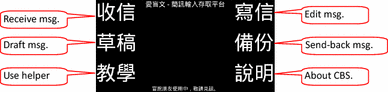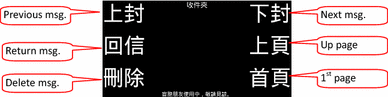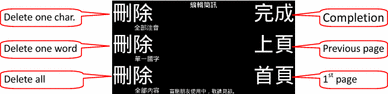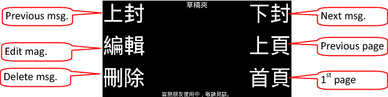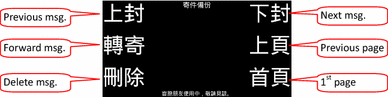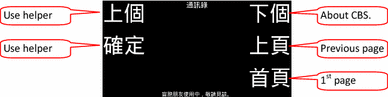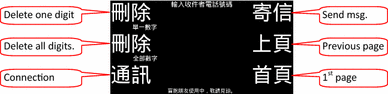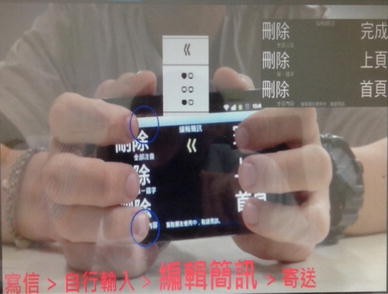Abstract
In order to understand the cognition of Taiwanese visually impaired people who use an IT-based touch panel, a prototype named the Chinese Braille Simulator is developed. This prototype uses braille simulation software, speech synthesis and a touch panel to allow people with impaired vision to send and receive short messages. The TAM and content analysis are used, and our findings show that visually impaired people find the IT-based touch panel both interesting and useful. We conclude that current technology developers should focus on a braille interface in IT-based touch panels for the visually impaired. Short-, mid- and long-term recommendations for practitioners are also made.
Similar content being viewed by others
Explore related subjects
Discover the latest articles, news and stories from top researchers in related subjects.Avoid common mistakes on your manuscript.
1 Introduction
Most IT-based devices on the current market—computers, smartphones, iPads, etc.—are designed to be used by those whose vision is unimpaired (sometimes referred to as “sighted people”). In fact, lots a significant number of current non-tactile touch screens cannot be easily used by the blind and visually impaired. These users may encounter several problems when attempting to interact with a touch screen: (1) lack of audible or tactile feedback when performing actions, (2) the inability to determine the current state of the touch screen device and (3) difficulty in selecting the desired item onscreen (Kane et al. 2008, 2011). The 2008 edition of the AccessWorld® Guide to Assistive Technology Products listed over 280 products for people who are blind or visually impaired, including more than 30 new products. The traditional refreshable braille display or braille terminal is an electromechanical device for displaying braille characters. Computer users who are blind and cannot use a normal computer monitor use it to read text output. Although it is an IT-based device, it does not have the currently popular touch panel. Few studies have been done on the cognition of the visually impaired in the context of innovations such as the iPad/iPhone’s touch screen or the Mac’s VoiceOver functionality (Vanderheiden 1996; Carew 2009). For sighted people, the prevalence of the IT-based touch panel continues to make life more convenient; however, the needs of the visually impaired are being neglected. Commercialized touch panels have many IT-related functions, all of which are designed for sighted people. The visually impaired rely on salient points (raised dots) in order to read or distinguish between buttons; however, touch panels have no such points. Taiwan’s Ministry of the Interior has stated that about 55,000 Taiwanese have proof of visual impairment (Chao 2000; Zeng et al. 2007). Visually impaired people in Taiwan are unfamiliar with English braille. Thus, any IT-based touch panel with English braille would be useless to the participants in our study. For this reason, it was necessary to develop an experimental prototype which we called CBS (Chinese Braille Simulator: discussed later in Sect. 2.3), which incorporated braille simulation software and speech synthesis to provide the capability of sending and receiving short messages using an IT-based touch panel. With this prototype, we were able to conduct an experiment to collect data to help us understand the cognition of the visually impaired. This study assumed that the visually impaired participants could use braille and did not have multiple handicaps.
Everyone wishes to communicate easily. For the visually impaired, an IT-based touch panel might be the best choice to help them connect with other people. Still, what kinds of cognition are endemic to visually impaired people? In the latter part of this paper, we describe the TAM, cognition theory, the IT-based touch panel, and the method of this experiment. We also include complete data analysis and our conclusion.
2 Related works
2.1 Technology acceptance model (TAM)
The TAM (Davis 1989; Davis et al. 1989) is a general theory explaining how users’ acceptance of new technology is indirectly affected by two major factors: “perceived usefulness” and “perceived ease of use.” In fact, given the opportunity to adopt some new device, people are usually influenced by balance of costs versus benefits when deciding which course of action to take. The TAM is often used to help understand the potential influence of beliefs, attitude and intention on the behavior of people faced with new technology. Four factors are involved in the process of accepting new technology (Burton-Jones and Hubona 2006). (1) External variables (e.g., training) influence people’s beliefs about new technology. These beliefs include “perceived usefulness” and “perceived ease of use.” Perceived usefulness describes the individual’s perception that using the new technology will improve his or her operational performance. Perceived ease of use describes the individual’s perception that the new technology can be mastered and applied without difficulty. (2) People’s beliefs will influence their attitude when using the new technology. (3) People’s attitudes will influence their behavioral intention (BI) regarding using the new technology. (4) BI will determine the actual level of usage. In other words, the “perceived usefulness” and “perceived ease of use” of an IT-based technology will influence people’s attitudes toward using that technology. The IT-based touch panel is new technology to most visually impaired people. Based on the TAM, the “perceived usefulness” and “perceived ease of use” of the IT-based touch panel should provide useful measurements of the cognition of visually impaired people as they use the touch panel. When visually impaired people believe that an IT-based touch panel can enhance their life or work performance, they will tend to prefer the IT-based touch panel and have a more positive attitude toward the technology.
The TAM is very useful for understanding user acceptance of new technology. Researchers in various fields have applied the TAM in a wide variety of extensive empirical test (e.g., Szajna 1996; Venkatesh and Davis 2000; Liang and Yu 2005). For example, Liang and Yu (2005) used a sample of 307 disabled persons to explore the acceptance of two-wheeled electric scooters. Their results indicated that the proposed theoretical model can be successfully applied to explain and predict acceptance behavior in that context. Their findings showed that “perceived usefulness” affects the intention to use, but “perceived ease of use” indirectly affects the intention to use through perceived usefulness. George et al. (2014) were the first to employ the TAM model to evaluate the “perceived ease of use” of social media applications as reported by people with intellectual disabilities. Djamasbi et al. (2006) used only the two basic dimensions of the TAM (“ease of use” and “usefulness”) as their research framework to investigate technology acceptance among the visually disabled.
Roentgen et al. (2009) did a systematic review of the literature regarding the effects and effectiveness of mobile electronic devices. All but one study demonstrated the effects of the use of such devices, and, generally, users considered the devices’ functionality to be beneficial. In other words, when people perceive a new technology as useful and easy to use, there is a high probability that they will adopt the technology. From our comprehensive discussion of these cognition concepts (Webster 1971; Goldstein and Black 1978; Susswein and Racine 2009), we understand that if the visually impaired can perceive the usefulness of an IT-based touch panel, their cognition will cause them to be more likely to use a touch panel. One of the important attributes of the TAM is that each factor (i.e., beliefs, attitude and intention) is a fully intermediating antecedent variable (Agarwal and Prasad 1998; Venkatesh 1999, 2000). However, some empirical studies have shown that the attitude variable does not always fully mediate the relationship between “perceived usefulness” and BI. For this reason, certain studies (e.g., Venkatesh et al. 2002, 2003; Venkatesh 1999) have excluded the attitude variable from the TAM. Some researchers (e.g., Burton-Jones and Hubona 2005, 2006; McCloskey 2006) have even excluded the two variables of attitude and BI in order to directly investigate how practical usage behavior is influenced by “perceived usefulness” and “perceived ease of use.” To date, most studies have focused on the individual’s BI toward the new technology or have directly discussed user cognition and behavior as influenced by the “perceived usefulness” and “perceived ease of use” of the new technology. Though the chosen variables differ among these studies, “perceived usefulness” and “perceived ease of use” are commonly adopted, so we chose these two variables for our study.
Susswein and Racine (2009) suggested that cognition included understanding, realization, faith, thinking, intuition, explanation and communication. It is an individual-specific, long-lasting memory that is stable and consistent. In fact, cognition is an abstract conceptualization of people’s responses to external circumstances. In other words, cognition can also be considered as an expression of an individual’s characteristics (Hsu 2000). Most academics have mentioned cognition with respect to the individual, so visually impaired people should have different considerations when using an IT-based touch panel. In regard to the cognition of “perceived ease of use,” in Tang (2013), the author of this current study was concerned with how blind students learn Chinese braille. The OntoBraille@RFID (OBR) platform was developed in order to evaluate user satisfaction regarding the protruding dot cube, voice prompt and system functions. These three factors determined the level to which the visually impaired perceived the IT-based device as easy to use (i.e., “perceived ease of use”). Along the same lines, the three factors of braille interface, voice prompt and SMS function must be discussed when assessing the “perceived ease of use” of the IT-based touch panel in our current prototype system. Since cognition is consistent and stable, the cognition of visually impaired individuals regarding an IT-based touch panel should remain constant with no significant change, uninfluenced by time or place. Thus, using the TAM as our model, we explore the stable cognition of the visually impaired individuals regarding the “perceived usefulness” of the IT-based touch panel, and the “perceived ease of use” of the braille interface, the voice prompt and the SMS function.
2.2 IT-based touch panel
Sighted people are able to use touch panels, and visually impaired people require the same functionality. Seufert and Lachiver (1982) proposed a very simple change in the braille notation which not only leads to important consequences but also greatly facilitates communication between visually impaired and sighted people. Watanabe et al. (1998) created a touch panel GUI interface for the blind; however, they did not further apply it to a short message transmission system. Tseng (2010) studied innovative designs for braille input on mobile phones, but he did not explore cognition from the standpoint of the visually impaired.
The main difference between a traditional device and a touch panel is the form of the input interface: i.e., the keypad versus the touch pad. The physical keys of a traditional device assist visually impaired people to use their fingers for easy typing, whereas the slippery screen on a touch panel is very inconvenient for visually impaired people. Most current IT-based touch panels provide voice recognition software (e.g., WhatsApp, Line, Siri) that can associate verbal instructions such as HOME, UP, DOWN and BACK with their correlated keystroke functions. However, the ability to use voice commands to replace a few simple keystrokes is not enough to allow even the most willing visually impaired people to use an IT-based touch panel effectively or conveniently. Typing text to transmit short messages is even more difficult. These and other negative factors cause most visually impaired people to shy away from using an IT-based touch panel. Still, properly designed IT-based touch panels should be able to improve the lives of the visually impaired with such functionality as short message transmissions. Freeware has been written for most IT-based touch panels to export speech which has been input via other freeware such as Cyberon (www.cyberon.com.tw), VoiceCloud (ime.voicecloud.cn), TalkBox (talkboxapp.com/zh/home), FreePP (www.freepp.com/TradChinese) and Midu (www.midu.com) for Android and iOS. While the visually impaired can transmit text using such software, the operating interface is not at all suitable for them, and the speech mode is inconvenient or inappropriate for text transmission on occasions when audible speech is either unwanted or disruptive.
People who are visually unimpaired have access to thousands of software programs for the IT-based touch panels in their smartphones or iPads, but the needs of the visually impaired are usually neglected in this industry because of the tiny profit margin. Figure 1 shows the BrailleTouch phone (Romero 2012) developed by the Georgia Institute of Technology. It has software for recognizing six-point English braille but has no Chinese braille interface. When typing, the user must turn over the device screen and use the index, middle and ring fingers of both hands to make contact with the six positions on the screen. However, our research participants, who had no knowledge of English braille, found the BrailleTouch touch panel device to be completely useless. We intend to improve upon it by introducing the six-point input method used by the visually impaired for inputting Chinese braille. The author surveyed the past 10 years’ worth of articles published in the Journal of Visual Impairment and Blindness and found no references to or discussions of Chinese braille. The study by Evers et al. (2012) evaluated the accessibility of the telephone to the visually impaired, and Roentgen et al. (2009) did a systematic review of the literature on the effects and effectiveness of mobile electronic devices, but there was no conclusion regarding the IT-based touch panel.
IT-based touch panel (left Romero 2012 versus right our CBS)
2.3 Chinese Braille Simulator (CBS)
Taiwanese visually impaired participants were chosen as the research sample because IT-based-related products are popular in Taiwan. The Taiwanese sample was familiar with Chinese braille only. However, all current IT-based devices which have English braille do not provide Chinese braille. Furthermore, the author’s survey of the IT-based devices of the well-known three brands (hTC, ASUS and Samsung) found no device with a braille interface or braille-related function of any kind. Thus, we developed a prototype with an IT-based touch panel as the experimental study device to suit our sample of visually impaired people who were familiar with only Chinese braille.
In order to have an IT-based touch panel with send, receive, write, inbox, outbox and draft functions using Chinese braille, the author employed the same development technique used to design the RFID-based braille learning management system for the visually impaired (Tang 2011). The same method was used to invent a highly popular Chinese mahjong game for the visually impaired (Tang 2012, 2013). The prototype CBS supports Android version 2.3 and above, and its touch panel model is the Samsung Galaxy S II i910016 GB (32 GB ROM, 1 GB RAM, 4.3 in. screen size, 480 × 800 pixels). The user interface is in Chinese and requires a touch panel to support the above-mentioned six-point touch control interface. In other words, CBS combines a braille interface and touch panel technology using Chinese phonetic notation to enter a short message with voice prompting so that the visually impaired can send and receive short messages via a touch panel. This capability increases the likelihood of text communication between the visually impaired and others whose vision may or may not be impaired.
Many methodologies currently exist for the development of software technology. For our CBS prototype, we adopted the unified modeling language (UML). Tang (2011) created an RFID-based braille learning management system, and Tang (2012) used the same software technology to develop a mahjong game platform for blind users. Both of them used UML’s mature, object-oriented analysis tools (Refs. Booch 1991; Lee et al. 1996; Rumbaugh et al. 1991). In fact, the object-oriented method has the unique advantage of clearly defining the relationships between the real-world and system objects.
To integrate the operational functions of the Chinese voice database and the braille rules database for the CBS, we created a UML Class Diagram with six classes: Send, Receive, Write, Inbox, Outbox and Draft. As our platform, we adopted a smartphone (Samsung Galaxy S II i910016 GB (ROM: 32 GB, RAM: 1 GB, 4.3 in., 480 × 800 pixels) using version 2.3 of the Android operating system. Our requirements included a Chinese language interface and support for more than six contact points on the touch screen. Our development tools were the Windows XP and Windows7 operating systems and Eclipse’s Java SE Development Kit (JDK) integrated interface. Our UML tool was Visual Paradigm for UML 7.2 Enterprise Edition.
CBS is designed to assist blind users in entering braille symbols and hearing voice prompts to guide them through the process of sending and receiving short messages on a smartphone. Besides supporting basic short message delivery functions, CBS requires considerable database functionality for storing braille rules (Braille DB), pre-defined messages (Canned DB), phone numbers (Phone # DB), draft messages (Draft DB), received messages (Receiver DB) and sent messages (Sent DB), as shown in Fig. 2.
The left-hand side of Fig. 2 presents the following braille operational steps. (1) Using the touch screen, the blind user enters the Chinese braille symbols. (2) The system searches the Braille DB to compare the symbols and words. (3) The system retrieves the appropriate text and copies it into the Draft DB. (4) A voice prompt informs the user that the text has been entered on the touch screen.
The right-hand side of Fig. 2 illustrates the following list of short message sending and receiving tasks: (5) short message sending subtask (Sender), (6) short message receiving subtask (Receiver) and (7) short message controlling subtask (Controller). All of these tasks involve our six different databases. For example, the CANED DB, Phone # DB and Sent DB facilitate the sending of a short message, and the Phone # DB and Receiver DB facilitate the receiving of a short message. The bottom right side of Fig. 2 shows how the Controller subtask is in charge of the pointer for browsing, i.e., PREVIOUS, NEXT, REPLY/SELECT, DELETE, BACK and HOME (see the “Appendix” for further details).
2.4 Chinese braille
Braille was invented by Frenchman Louis Braille in 1852. The basic unit of braille for the blind is a rectangular symbol with six stationary points. Each point can be present or absent, forming 64 combinations. The six points are laid out in two columns of three points each. On the left are points 1, 2 and 3. On the right are points 4, 5 and 6. The protruding dots arranged in their various combinations can be created on paper using a braille plate, braille machine or braille printer. After two centuries, this system invented by Louis Braille is still widely used. Many new forms of braille were created later (Luxton-Gourgey 2000), including American Literary braille, British braille, computer braille, literary braille, music braille and writing braille. However, Chinese pronunciation must be known in order to understand Chinese braille. The Chinese sounds are expressed as phonetic symbols. There are 59 sounds, including 21 consonants, 16 vowels, 22 combinations and 5 tone marks, as shown in Fig. 3. Thus, Chinese braille is uniquely composed of phonetic symbols, including consonants, vowels and a tone, forming a pronunciation.
2.5 Data gathering
Five visually impaired adults with basic braille skills (one male and four females), two of whom were born blind, agreed to participate in our study. The participants had similar backgrounds: They had at least a junior high education, they lived in the north of Taiwan, and they made their living as massage therapists. For this study, they were to send and receive a short message using an IT-based touch panel device that included voice prompting and a Chinese braille interface (our CBS). They would be taught each step in order to understand how to send a message and listen to a received message. After that, they would be considered as having sufficient familiarity with the use of touch screen devices.
The experiment was conducted as follows. First, the authors explained how to use voice prompts to transfer a Chinese, English or numerical short message to randomly selected devices such as an iPhone or iPad, or an hTC or Samsung smartphone. The participants gave the verbal commands, following each step of the instructions to complete the short message transmission. This process was carried out three times with a 5-min break between each transmission. Next, the authors picked three practice messages from Chinese characters (我, 愛, 用, 平 and 板), English words (I, love, IT-based, touch, panel) and numerical symbols (1, 2, +, 1 + 2, 1 + 2 = 3). The participants followed the voice prompts to transfer those three messages. The above-mentioned procedure took about 45–60 min. After that, the same process was followed using the touch panel as the device to transmit the same messages, delivered by our CBS.
After a 15-min break, participants underwent an individual, in-depth interview in which they gave their opinions (i.e., individual cognition) regarding at least four issues. To avoid participant fatigue, the interview duration was kept to 30–60 min, and any closed-end questions were prepared beforehand. The interviewer raised open-ended questions as necessary, and the interview record was transcribed into a text file for future analysis.
Since the study was designed by an author whose vision was unimpaired, we found it necessary to invite someone with domain expertise in the field of visual impairment. Thus, we invited consultants with such expertise to assist us with the IT-based touch panel device, to clearly define the interview questions and to assist in the device trials. The two consultants were Mr. Ching-Fu Su, the congenitally blind chairman of the Taiwan Light and Salt Association for the Visually Impaired, and Mr. L.C. Zhang, an experienced teacher at the Taipei School for the Visually Impaired (www.tmsb.tp.edu.tw). Based on the literature review and our research purpose, the author discussed the interview questions with the consultants, and all agreed on the four non-structured and open-ended inquiries as our in-depth interview questions (see Table 1).
3 Analysis method
It would be difficult to use a survey to gather data from a large number of fully qualified research samples for our research purpose. The response rate would also affect the research outcome. Thus, we chose the case study method, interviewing each visually impaired person (by invitation) one-on-one, in depth, with unstructured, open-ended questions about their opinions regarding the cognition of visually impaired people using the IT-based touch panel. After each in-depth interview, transcripts were produced from the raw material (voice recording and draft records). We then performed content analysis. The content analysis method was initiated in Sweden in the eighteenth century (Berelson 1952) and was first applied to the research of newspaper content. Kerlinger (1986) defined content analysis as one type of systematic and objective quantitative research method widely utilized in communication, academia and other social sciences following the progress of technological tools. Over time, it became one of the most important research methods. Neuman (1997) defined content analysis as a technology that collects and analyzes the text for content. This explanation aligns with our research targeting in-depth interview content and proves the correctness of adopting content analysis in this study.
The outcome reliability coefficient must be respected when performing content analysis. Wang (1989) set the reliability coefficient index at 0.80. The conclusion of a study appears to be unreliable if the reliability coefficient is below 0.67. In order to increase the reliability of the content analysis and get accurate and significant research results, this study re-tested the reliability before data coding, in accordance with the test–retest method, and examined the inter-coder agreement regarding the transcripts for reproducibility during the data analysis process. For consistency, this study utilized the inter-rater reliability method to inspect inter-coder agreement and reliability. A host trained two research assistants participating in this study so that they understood the analysis process.
Following the judgments of three coders (a host and two research assistants), a category is counted in if it is agreed to by two coders and is not included if this agreement is lacking. The formula for this calculation is as follows:
where M is the number or agreement ratio of the inter-coder, and N is the total number of coders. N 1 is the number or ratio agreed to by the first coder, and N 2 is the number or ratio agreed to by the second coder.
Evaluating the overall requirements of an IT-based touch panel for the visually impaired was time consuming and required significant manpower. Based on transcripts from the in-depth interviews, we evaluated the cognition rating of “perceived usefulness” when comparing the traditional braille device to the IT-based touch panel. We also evaluated the cognition rating of “perceived ease of use” while using the IT-based touch panel with respect to the three criteria of braille interface, voice prompt, and SMS function. Since our participants were all adults with more than 1 year of experience using a smartphone, their responses to the interview questions could be considered a stable representation of their opinions. Thus, we could determine conclusively whether or not the visually impaired would find the IT-based touch panel more desirable than a traditional braille device.
The coders first read the transcripts independently, labeling words or sentences whose intent or meaning was in regard to the “perceived usefulness” of the IT-based touch panel. After a rest of at least 30 min, these labels were made available to all coders. The label agreement per coder was recorded, and each coder counted the rating from his personal agreement and divided it by the total number of labels. Using these same steps, coders reread the transcripts and labeled words or sentences that related to the braille interface, voice prompt and SMS functions, with respect to “perceived ease of use.” Once again, the labels were shared with all coders and agreements were recorded. Each coder divided his own personal score by the total number of labels. The following discussion illustrates the content analysis results showing the cognition ratings among all coders.
3.1 Perceived usefulness
Table 2 shows the results obtained from coders A, B and C who evaluated the transcripts individually. The “perceived usefulness” of the IT-based touch panel from A and B’s inter-coder agreement rating was 2 × 0.58/(0.75 + 0.80) = 0.75. B and C’s inter-coder agreement rating was 2 × 0.64/(0.80 + 0.75) = 0.82. C and A’s inter-coder agreement rating was 2 × 0.64/(0.75 + 0.75) = 0.85. (ABC)’s average inter-coder agreement rating was (0.75 + 0.82 + 0.85)/3 = 0.81. Thus, the reliability was calculated as (3 × 0.81)/[1 + (3 − 1) × 0.81] = 0.93. The content analysis results revealed that single-coder or inter-coder agreement (between any two or even three coders) showed that the interviewees’ responses to the questions regarding the “perceived usefulness” of the IT-based touch panel were consistent and met the minimum requirement for acceptability. The three coders’ average inter-coder agreement and reliability met the minimum requirement. Therefore, we deduced that the visually impaired found the “perceived usefulness” of the IT-based touch panel to be highly acceptable.
3.2 Perceived ease of use
The calculations of the individual and inter-coder agreement ratings of “perceived ease of use” were the same as the one for “perceived usefulness,” above. The three criteria for “perceived ease of use” were the braille interface, voice prompt and SMS functions. As shown in Table 2, their reliability levels were 0.89, 0.91 and 0.90, respectively. As with “ease of use,” above, single-coder or inter-coder agreement (between any two or even three coders) showed that the interviewees’ responses to the questions regarding the “perceived usefulness” of the IT-based touch panel were consistent and acceptable. The three coders’ average inter-coder agreement and reliability met the minimum requirement. Though the single-coder agreement rating of the braille interface was slightly lower than the others, we deduced that the visually impaired rated the “perceived ease of use” of the IT-based touch panel in the middle to high range.
4 Conclusion
According to the TAM, when users perceive an IT-based device as useful and easy to use, they are likely to have a positive attitude toward accepting the new technology. Thus, based on the positive results of our experiment, we know that an IT-based touch panel prototype such as the CBS should serve well as a new device for the visually impaired since it is not only capable of effectively sending short text messages but can also motivate the visually impaired to accept new technology. Accordingly, as a near-term solution, we suggest that developers create more App functions specifically for the visually impaired, using current IT-based touch panel devices. Not surprisingly, most equipment for visually impaired people is manufactured in limited quantities because the niche market is small. Voice transcription is the first choice for visually impaired people using an IT-based touch panel. Therefore, those who care about the visually impaired should develop more IT-based touch panel functions which are more user-friendly for the visually impaired (Examples can be found at the links below).Footnote 1 Though traditional voice-based devices are useful, the IT-based touch panel should also help improve the lives of the visually impaired. We also received feedback and suggestions beyond the above content analysis which provided valuable directions for improvement to the braille interface, voice prompt and SMS system. We summarize those here: (1) a short, floating bar should be attached to the touch panel to guide the person’s finger to the correct starting position; (2) the voice prompt should speak clearly at a rate close to normal talking speed when the device’s internal speaker is being used; and (3) applications that are more useful for the visually impaired should be developed for IT-based touch panels, rather than simply adapting conventional applications for sighted people. Therefore, IT-based touch panel application developers or firms must consider designing a braille interface so that the visually impaired can easily hear both the composed message and the received message. Moreover, in the midterm, we should consider braille interface embedding functions since most current IT-based devices use traditional mechanical interfaces. Voice activation has been typically used as a substitute; however, for the visually impaired to be able to autonomously use a touch panel to interact freely in situations where talking is inappropriate, the ability to use their familiar braille code as input would be more convenient. Device designers should be encouraged to provide such an interface for visually impaired people. As an example, we recommend The Web Content Accessibility Guideline (Web Accessibility Initiative) issued by W3C (World Wide Web Consortium).Footnote 2 Finally, in the long term, we suggest that the IT-based touch panel should mature into the standard communication device for the visually impaired, and we recommend that this standardization covers all IT-based devices. Visually impaired people usually depend on voice guidance to navigate applications on IT-based devices. Thus, it becomes necessary to establish product standards for IT-based devices for the visually impaired. Once the industrial or international standards are published, product certification could be promoted and academic scholars would be attracted to research possible innovations for such IT-based devices.
This study will help to support further research, especially in the area of devices for the visually impaired, since the clear demand for such devices can be taken into account when developing applications. One limitation of this study, however, is the relatively small size and homogeneity of our sample which may not fully represent the perspective of all visually impaired people.
References
Agarwal R, Prasad J (1998) A conceptual and operational definition of personal innovativeness in the domain of information technology. Inf Syst Res 9(2):204–215
Berelson B (1952) Content analysis in communication research. The Free Press, Glencoe, IL
Booch G (1991) Object-oriented design with applications, 2nd edn. Benjamin/Cummings, San Francisco, CA
Burton-Jones A, Hubona GS (2005) Individual differences and usage behavior: a technology acceptance model assumption. Database Adv Inf Syst 36(2):58–77
Burton-Jones A, Hubona GS (2006) The mediation of external variables in the technology acceptance model. Inf Manag 43(6):706–717
Carew S (2009) Touch-screen gadgets alienate blind. Reuters. http://www.reuters.com/article/newsOne/idUSTRE5080T320090109
Chao Y (2000) A survey on the media uses and motivations of the visually impaired in Taiwan. Mass Commun Res 66:61–96
Davis FD (1989) Perceived usefulness, perceived ease of use, and user acceptance of information technology. MIS Q 13(3):319–340
Davis FD, Bagozzi RP, Warshaw PR (1989) User acceptance of computer technology: a comparison of two theoretical model. Manag Sci 35(8):982–1003
Djamasbi S, Tullis T, Girouard M, Hebner M, Krol J, Terranova M (2006) Web accessibility for visually impaired users: extending the technology acceptance model (TAM). In: Proceedings of the twelfth Americas conference on information systems (AMCIS), Acapulco, Mexico, pp 3030–3034
Evers P, Barber P, Wittich W (2012) Telephone accessibility for individuals with dual sensory impairments: a case study. J Vis Impair Blind 106(1):43–46
George J, Dietzsch N, Bier M, Zirpel H, Perl A, Robra-Bissantz S (2014) Testing the perceived ease of use in social media acceptance testing for people with intellectual and cognitive disabilities, computers helping people with special needs. In: Proceedings of the 14th international conference, ICCHP 2014. Paris, France, pp 169–176. 9–11 July 2014, Proceedings, Part I (ISSN: 0302-9743)
Goldstein KM, Black S (1978) Cognitive style: five approach and relevant research. Wiley, New York
Hsu LL (2000) The effect of virtual reality distance learning transfer with different cognitive style. Master thesis at the Department of industry technology Education, National Kaohsiung Normal University
Kane SK, Bigham JP, Wobbrock JO (2008) Slide rule: making mobile touch screens accessible to blind people using multi-touch interaction techniques. Proceedings of ASSETS ‘08. ACM Press, New York, pp 73–80
Kane SK, Wobbrock JO, Ladner RE (2011) Usable gestures for blind people: understanding preference and performance. In: Proceedings of the ACM SIGCHI conference on human factors in computing systems—CHI 2011. New York, ACM, pp 413–422
Kerlinger FN (1986) Foundation of behavioral research, 3rd edn. Holt, Rhinehart and Winsdton, New York
Lee KH, Lee D, Han SH (1996) Object-oriented approach to a knowledge-based structural design system. Expert Syst Appl 10(2):223–231
Liang SA, Yu KW (2005) Using technology acceptance model to explore user acceptance of two-wheel electric scooter. Mark Rev 2(2):135–148
Luxton-Gourgey K (2000) Devices for people who are blind. In: Silverstone B (ed) The lighthouse handbook on vision impairment and vision rehabilitation. Oxford University Press, NY, pp 937–950
McCloskey DW (2006) The importance of ease of use, usefulness, and trust to online consumers: an examination of the technology acceptance model with older consumers. J Organ End User Comput 18(3):47–65
Neuman LW (1997) Social research methods: qualitative and quantitative approaches. M.A., Allyn & Bacon, New York
Roentgen UR, Gelderblom GJ, Soede M, de Witte LP (2009) The impact of electronic mobility devices for persons who are visually impaired: a systematic review of effects and effectiveness. J Vis Impair Blind 103(11):743–753
Romero M (2012) BrailleTouch for touchscreen mobile devices. Sch Interact Comput. http://www.youtube.com/watch?v=rIEO1bUFHsI
Rumbaugh JM, Blaha W, Premerlani EF, Lorensen W (1991) Object-oriented modeling and design. Prentice-Hall, Englewood Cliffs, NJ
Seufert WD, Lachiver G (1982) An “open” braille communication system for the blind. Public Health 96(1):43–47
Susswein N, Racine TP (2009) Wittgenstein and not-just-in-the-head cognition. N Ideas Psychol 27(2):184–196
Szajna B (1996) Empirical evaluation of the revised technology acceptance model. Manag Sci 42:85–92
Tang J (2011) RFID braille learning management system, Patent registered in Taiwan. Patent number: M408090, IPC: G09B-021/00(2006.01)
Tang J (2012) A Chinese Mahjong game system for the blind, Patent registered in Taiwan. Patent number: 101202664, IPC: G09B-021/00(2006.01)
Tang J (2013) Using ontology and RFID to develop a new Chinese braille learning platform for blind students. Expert Syst Appl 40:2817–2827
Tseng YH (2010) A study on the innovative design of braille input: applied on mobile phones. Master thesis at the Department and Graduate School of Industrial Design, Tatung University
Vanderheiden GC (1996) Use of audio-haptic interface techniques to allow nonvisual access to touchscreen appliances. In: Human factors and ergonomics society annual meeting proceedings, vol 40, p 1266
Venkatesh V (1999) Creation of favorable user perceptions: exploring the role of intrinsic motivation. MIS Q 23(2):239–260
Venkatesh V (2000) Determinants of perceived ease of use: integrating control intrinsic motivation, and emotion into the technology acceptance model. Inf Syst Res 11(4):342–365
Venkatesh V, Davis FD (2000) A theoretical extension of the technology acceptance model: four longitudinal field studies. Manag Sci 46(20):186–204
Venkatesh V, Speier C, Morris MG (2002) User acceptance enablers in individual decision making about technology: toward an integrated model. Decis Sci 33(2):297–316
Venkatesh V, Morris MG, Davis GB, Davis FD (2003) User acceptance of information technology: toward a unified view. MIS Q 27(3):425–478
Wang SP (1989) Communication content methodology: theory and practices. Youth Cultural Co., Ltd., Taipei
Watanabe T, Okada S, Ifukube T (1998) Development of a GUI screen reader for blind persons. IEICE Trans, J81-D-II 1:137–145
Webster LJ (1971) Studies of cognitive growth. Wiley, New York
Zeng L, Yu ZF, Tang ZZ, Wang WC (2007) Cognition and application of lift’s braille. Mod Constr Civ Eng Archit Mon 338(2):102–110
Author information
Authors and Affiliations
Corresponding author
Appendix
Appendix
1.1 Briefing of the CBS
When the CBS is started (Home Screen), four functional main screens are displayed: Receive (F1 Screen), Send (F2 Screen), Draft Box (F3 Screen) and Send-back (F4 Screen). The system gives a prompt sound to indicate the functions of the CBS software after the user touches the screen and then continues on to the other sub-function as well.

1.2 Parts of screen shot on CBS
-
(a)
Main function screen:
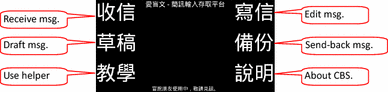
-
(b)
Receive msg. screen:
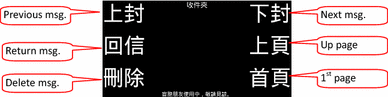
-
(c)
Edit msg. screen:
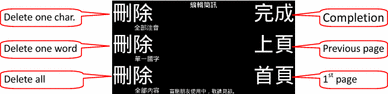
-
(d)
Draft msg. screen:
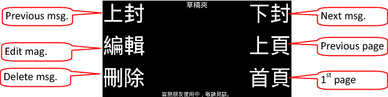
-
(e)
Send-back screen:
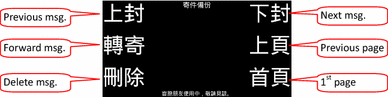
-
(f)
Phonebook screen:
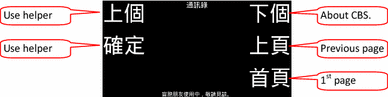
-
(g)
Typing the receiver’s phone number:
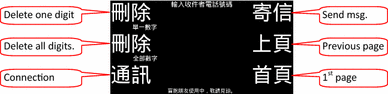
-
(h)
Screen shot of the CBS device (edit msg. screen):
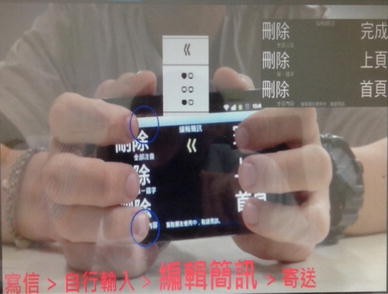
Rights and permissions
About this article
Cite this article
Tang, J. IT-based touch panel cognition and development for the visually impaired: an experimental study in Taiwan. Cogn Tech Work 17, 547–557 (2015). https://doi.org/10.1007/s10111-015-0336-0
Received:
Accepted:
Published:
Issue Date:
DOI: https://doi.org/10.1007/s10111-015-0336-0