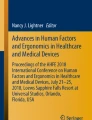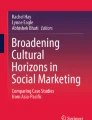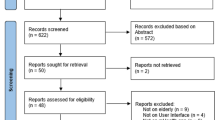Abstract
The health management of the elderly population is a topic of extensive research around the world. Starting from the mental model of the elderly, this paper explores the pain points and unique needs of the elderly in using mobile phone software, and explores the unique thinking logic of the elderly through questionnaires, interviews, literature search, observation and other methods. Using factor analysis to summarize the design factors of mobile phone software for the elderly, this paper refines and summarizes the principles of software design for the elderly. On this basis, an interactive interface of health management software based on the mentality of the elderly is designed, which is suitable for the present and the future, and provides new strategies for the theory and practice of age-friendly design.
Access provided by Autonomous University of Puebla. Download conference paper PDF
Similar content being viewed by others
Keywords
1 Introduction
Elderly health is a global hot topic. The elderly are facing the digital divide in smart healthcare. This paper focus on the elderly’s needs and propose a new strategy for the aging-appropriate APP design.
2 Preliminary Research
2.1 Research Status
Foreign research on health APP for the elderly is relatively in-depth and forms a theoretical system. Peyer. Gregor proposed the interface design structure of APP for the elderly and the design strategies at all levels according to the learning and cognitive characteristics of the elderly. Flavio. Ferreia investigate the medication situation of the elderly and establish a user role model, evaluating the feasibility of APP-assisted medication by prototype testing. Domestic research on human-computer interaction for the elderly has not yet formed a complete system, but there are still many applied theoretical achievements. Huang Sheng summarized the APP market demand document through interviews and the creation of user roles; Long Yingbing refined the interface design process based on interface design theory [1]. There are many theoretical results of domestic and foreign research and the conclusions are different, resulting in poor practical application effect.
2.2 User Research
In order to explore the physiological characteristics of the elderly and the problems encountered when using mobile phone software, the method of factor analysis was adopted, focusing on analyzing the needs of the elderly when using mobile phone.
According to Table 1, users’ needs are divided into physiological needs and psychological needs, with a total of 13 sub-factors.
A total of 248 samples were obtained, with an effective rate of 85.08%, including 37 invalid samples and 211 valid samples. The results of reliability and validity test are shown in Table 2. Thus, factor analysis can be performed.
As shown in Table 3, the KMO test and the Bartlett sphericity test were used to test the correlation of variables. According to Table 3, the KMO value is 0.865, and the significance is less than 0.001, so it is suitable for factor analysis.
As shown in the rotated component matrix (Table 4), the main factor F1 has a high load factor with factors X1, X3, X5, X6, and X9, which can be called the physical function factor; F2 has a high load factor with factors X2, X4, X10, which can be called the static usage factor; F3 has a high load factor with factors X11, X12, and X13, which can be called the learning force factor; F4 has a high load factor with factors X7 and X8, which can be called the dynamic usage factor.
The cumulative contribution rate of variance of the first four main factors is 73.348%, which meets the requirements of factor analysis. According to the data above, it can be concluded that the design of mobile phone software for the elderly should fully consider the physical function factors of the elderly, such as audio-visual tactile ability; fully consider their static usage factors, such as the ability to accept pictures, texts and sounds; fully consider their learning force factors, such as short-term memory ability and comprehension ability; fully consider their dynamic usage factors, such as operating habits and short-term response ability.
We conducted interviews and behavioral observations to obtain more user needs. We randomly selected 10 elderly people aged over 60. Interviews and their behaviors were recorded by video after obtaining their consent. The results show that most of the interviewees focus on their weight, blood pressure and blood sugar. They have an insufficient awareness of regular physical examination and ignore personalizing their examinations. They consider medical records, testing and personal files the most important. The software interface needs to be concise and easy to understand. The icons need text annotations and the response time needs to be longer. Through the observation of the behavior, the fingers of the elderly vibrate during the operation. They click on screen hard and squint their eyes. Their operation is hesitant and their reaction time is long.
In addition, the interviews with doctors show that the elderly should focus on their chronic diseases, especially sudden cardiovascular and cerebrovascular diseases. The regular physical examination of the elderly needs to be based on the four examinations of blood test, ECG, ultrasound, and X-ray. Other examinations should be added according to personal physical characteristics.
According to the analysis and summary of user interviews and behaviors, a variety of schemes are provided for the elderly to choose, and finally the best user process scheme is obtained, as shown in Fig. 1.
2.3 Research Summary
According to market research and analysis, there are very few health management apps specially designed for the elderly. Among them, the interface interaction logic is based on the information framework of the software, which lacks in-depth analysis of the mental model of the elderly; the interface design does not completely break through the inertia of traditional design thinking, such as changing large buttons and large texts into large icons and buttons. According to user research and analysis, the needs of the elderly are mainly manifested in physiological factors such as audio-visual touch. For psychological factors such as understanding, memory, and learning, it is difficult for the elderly to directly express them, and they can only distinguish the pros and cons through selection. Therefore, the designer needs to experience the particularity of the thinking of the elderly, in order to fit the software process to the thinking of the elderly as much as possible.
3 Human-Machine Analysis and Effect Presentation
The physiological and psychological factors of the elderly should be fully considered to optimize APPs in logic, human-machine size and user experience.
3.1 Visual Specification Design
Text and pictures are the main information received by the elderly from phones. The following will elaborate on the design of font, color and icons.
For font size, as shown in Fig. 2, the font size can be determined by the word height, and the word height can be calculated according to the formula:
where a is the viewing angle; d is the distance between the eyes and the screen.
According to the literature search, the preferred minimum viewing angle a is 0.75° and the viewing distance d is 20–30 cm for the elderly. Considering the visual comfort, a is enlarged to 1.2°. When d is 30 cm, the minimum character height is 0.6283 cm, which is close to 18 pt in the national standard. Thus, all font sizes should be larger than 18 pt. The design specifications are shown in Table 5:
For font weight, the reading habits of the elderly are eye-catching and concise. The sans serif is clear and bold with a simple typeface. English fonts can be selected from San Francisco, Robot and Chinese fonts can be selected from Microsoft Yahei and Siyuan Black Body. When the text is long, serif fonts are conducive to the visual management [2]. Besides, the word weight should be increased to semi bold or bold.
For the color, considering the weakened color perception and yellowing of the eye lens, the elderly will selectively absorb blue light, failing to identify blue light. Therefore, use bright and warm colors or neutral colors without blue-based colors.
Considering the needs for high distinction between color and text, color contrasts should be suitable. According to the WCAG (Web Content Accessibility Guidelines), Level AA requires a contrast ratio of at least 4.5:1 for normal text and images and a contrast ratio of at least 3:1 for large text and images. Level AAA requires a contrast ratio of at least 7:1 for normal text and images and a contrast ratio of at least 4.5:1 for large text and images [3].
Considering that the old people’s inherent cognition of medical colors is blue and white, we choose the blue adjacent color purple and match its contrasting color yellow, supplemented by white. The color scheme is shown in the following Fig. 3:
For icons, they should be facet [4] and easy to understand. In addition, icons and texts should be combined to enhance understanding. Considering the color scheme, the icon design is shown in the following Fig. 4:
3.2 Auditory Design Specifications
The elderly suffer from hearing loss and have a low sensitivity to volume. The software needs to automatically set the volume appropriately, which is 67.5–75.3 decibels [5]. A high decibel reminder is needed to avoid long-term high volume.
The elderly accumulates more hard earwax and their inner ear hair cells and the cells of the auditory nerve channel decline and die. So, their response sensitivity to high-frequency sounds is reduced. The gear setting of the video playback speed also needs to be modified according to the audio frequency, shown in Table 6.
3.3 Haptic Specification Design
For the two common ways of holding phones, the size of the distal knuckle of the index finger is selected as the minimum size of the button in the interface, which is 19 mm in the national standard GB10000-88. Considering the fingers of the elderly are thicker and more accurate, the size is enlarged to 24 mm, which is 46 pt. Thus, the minimal button size is 46 * 46 pt, and the adjacent spacing areas is 12 pt.
3.4 APP Structure
The APP structure should be close to the user flow of the elderly. According to the previous research, the APP structure is formulated as shown in Fig. 5:
3.5 Other Design Specifications
Considering the comprehension decline of the elderly, the copywriting in the software needs to be easy to understand, as shown in Table 7:
3.6 Design Presentation
The final design effect is shown in Fig. 6:
4 Conclusions
This paper obtains the use requirements of the elderly health management software through research and standardizes the visual specifications. According to the conclusions in the research and design process, the design principles of the APP interface for the elderly are obtained (Fig. 7), and we hope to provide new strategies for future aging-friendly design.
References
Cui, C.: Research on mobile social application software design for urban elderly. China Acad. Arts (2021). https://doi.org/10.27653/d.cnki.gzysy.2021.000003
Xiao, Y.: Research on the interface design of mobile phone application for elderly health management based on mental model. Shandong University (2015)
WAI: Web Content Accessibility Guideline WCAG2.0[EB/OL]. https://www.w3.org/WAI/. Accessed 16 Oct 2015
Zhang, J., Li, Y., Zhu, L.: Research on the optimization design of APP user experience for the elderly based on logistic regression. In: Packaging Engineering, pp. 1–10, 10 Oct 2022
Huangnan, H.: A study on auditory aesthetic preference of the elderly: taking auditory dependence, sound type, volume, speed and timbre preference as examples. J. Xinghai Conserv. Music 3, 98–106 (2016)
Author information
Authors and Affiliations
Corresponding author
Editor information
Editors and Affiliations
Ethics declarations
Compliance with Ethical Standards
The study was approved by the Logistics Department for Civilian Ethics Committee of Hohai University.
All subjects who participated in the experiment were provided with and signed an informed consent form.
All relevant ethical safeguards have been met with regard to subject protection.
Rights and permissions
Copyright information
© 2023 The Author(s), under exclusive license to Springer Nature Singapore Pte Ltd.
About this paper
Cite this paper
Xue, Y., Yuan, J. (2023). Interface Design of a Health APP Based on the Mentality of the Elderly. In: Long, S., Dhillon, B.S. (eds) Man-Machine-Environment System Engineering. MMESE 2022. Lecture Notes in Electrical Engineering, vol 941. Springer, Singapore. https://doi.org/10.1007/978-981-19-4786-5_61
Download citation
DOI: https://doi.org/10.1007/978-981-19-4786-5_61
Published:
Publisher Name: Springer, Singapore
Print ISBN: 978-981-19-4785-8
Online ISBN: 978-981-19-4786-5
eBook Packages: EngineeringEngineering (R0)