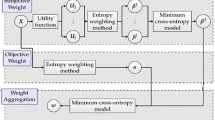Abstract
Hospitals are one of the most complex building types. Each is comprised of a wide range of service areas and functional spaces. Spatial relationships comprise one of the most critical design criteria, to be considered early-on in the master planning stage. Proper adjacency contributes to shorter travel distances, better wayfinding, improved patient care, higher satisfaction, and reduced overall cost. However, there is a lack of research on the automatic generation of design solutions that can be applied to real-world hospital master planning projects. Moreover, given the complexity of hospital design, an optimization tool is needed that is capable of evaluating both machine- and human-generated solutions. This study proposes a rating system for evaluating existing plans and proposed designs in hospital master planning, and explores optimal design solutions through rapid computational simulations. The first stage of this work presents interviews with senior professionals in the industry to explore best practices regarding spatial relationships in hospital planning. The second stage describes an automatic analysis tool for ranking the design options generated by healthcare planners and examining optimal design solutions that feature the best spatial adjacencies. This tool was employed in a recent master planning project with over fifty programming spaces, in order to test its validity.
Access provided by Autonomous University of Puebla. Download conference paper PDF
Similar content being viewed by others
Keywords
1 Introduction
1.1 Interdepartmental Relationships
Among the various types of architectural design, healthcare facilities are one of the most complex. The reasons for this are threefold. First, there are a vast number of possible solutions to any given design problem. Second, healthcare facilities involve a significant number of design objectives. Third, hospitals not only impact the wellbeing of patients [1, 2], but also affect physicians, staff members, caregivers [3], and patients’ families [4]. Given the complexity of healthcare design, an important concept used in prioritizing emerging needs that should be incorporated early on in the planning stage is the spatial adjacency of functional areas. The movements of patients, staff, materials, and information from one place to another can significantly affect both time and cost. Consequently, departments should be arranged in a manner that shortens travel distances and improves efficiency [5, 6].
Poor adjacency can dramatically increase travel distances. Walking has been identified as one of the most significantly time-consuming activity for nurses; the time saved by reducing travel routes can be better spent on patient care activities [7]. Individual nurses can travel between 1.0 and 5.0 miles in a 10-hour daytime shift. Average travel distances range from 2.4 to 3.4 miles, with a median of 3.0 miles per every 10 h worked [8]. This unnecessary walking leads to wasted time and increased fatigue and stress. Proper adjacency not only reduces travel distances, it assists in the improvement of health, wayfinding, patient care and satisfaction, resource sharing, and the mitigation of overall cost [9]. Consequently, it is recommended that departmental relationships be evaluated during the early planning stage [6]. Space planning matrices have frequently been used by architects and healthcare planners to visualize departmental adjacency in two-dimensional diagrams. Various studies have employed a variety of weighting systems to rank the relative desirability of physical connections among departments. Such weighting systems have included the following factors: criticality, volume, importance, and frequency among departments.
Such interdepartmental closeness matrices can be of substantial value to younger planners, serving as visual guides and planning references [5]. Several employ the same three-scale rating system, the categories of which are: essential, important, and desirable [5, 6]. Color is used [10] to indicate the three different levels of importance. Some matrices, however, are more complicated. Hardy and Lammers [5] offered one example with 10 scales, addressing numerous topics such as whether the two departments are on the same or different floors. However, most of these matrices are outdated and do not reflect the ever-changing nature of the healthcare industry. For instance, while the matrix in [10] is recent, it does not systematically group and color-code departments; thus, it is difficult to locate particular branches, especially when a large project is being depicted. Moreover, senior health care planners have recommended the use of a five-point scale (instead of three) to represent complicated adjacency requirements (see Sect. 2).
1.2 Adjacency Optimization Methods in Hospital Planning
Currently, in architectural design, spatial relationship studies tend to focus on simple forms such as bubble diagrams and preliminary sketches. However, since the 1960s, researchers have explored the possibility of using automated solutions to solve spatial layout problems [11, 12]. While Moseley [11] was the first study to introduce a layout optimization program for a hospital operating unit, many of these early studies used physical space-planning methods to automate the conceptual design process, applying the physics of motion such as Newtonian laws of gravitation [13] and spring forces to boundary edges [14].
Since architectural design problems often have discrete, nonlinear, and stochastic decision variables with multiple objectives, more recent studies have used genetic algorithms (GA) as their optimization tool. GA mimics natural selection and the process of evolution [15], providing a robust search process that has been used in optimizing complex and poorly-understood scientific and engineering problems [16]. Among the tools with a built-in GA function, the integrated Rhino/Grasshopper program provides the most efficient ready-to-use GA plugins for optimization. Galapagos is a single-objective GA optimization tool; Octopus is used for multi-objective optimization. A recent study [10] highlighted the usefulness of both Grasshopper and Galapagos as analytical tools for optimizing adjacency criteria.
Although design computation and optimization are becoming increasingly popular in architecture, they have yet to become an integral part of the hospital design process. First, they are considered to be tools that deprive architects of the opportunity to use their creativity. Second, most of the current research is theory-based and requires knowledge outside of architects’ general fields of expertise, such as that of coding and physics. Third, it’s challenging to incorporate this type of research into the traditional design process. Due to these issues, the intent of the present study is not to suggest a comprehensive process of computational design automation that would replace architects’ creativity, but rather to use design automation as a means of assisting architects in better understanding the nature of this type of problem, as well as locating and comparing useful design options.
To achieve this, the current study was designed to create a rating system for evaluating existing plans and proposed designs in hospital master planning and look for optimal design solutions through rapid computational simulations. The first stage presents interviews with senior professionals in the industry, in order to explore best practices regarding spatial relationships in hospital planning. The second stage describes an automatic analytical tool for ranking the design options generated by healthcare planners and looking for optimal design solutions that feature the best spatial adjacency. This tool was used in a recent master planning project to test its validity.
2 Part 1 – Interdepartmental Matrix
Every hospital is comprised of a wide range of functional units and departments. These include diagnostics and treatment areas, inpatient and outpatient spaces, support locations, and administration and public centers. The physical relationships among these divisions define the composition of the hospital. Besides the wide range of functions that must be accommodated, hospitals need to serve and support a variety of users such as patients, families, visitors, physicians, nurses, etc.
In the first part of this study, in-depth interviews were conducted with senior planners at WHR Architects (now EYP), as a means of facilitating a thorough understanding of the spatial relationships in hospital master planning, and creating an interdepartmental matrix that would best depict the complexity of hospital master planning and serve as a template for future projects. A detailed description of the interview process will be provided in a separate publication.
In creating the proposed matrix, departments were grouped into six categories (see Fig. 1). A color-coding system (the standard color palette used by WHR Architects across projects for various drawings, including floor plans, sections, site plans, etc.) was implemented for differentiation, as follows: Diagnostics and Treatment – Red, Inpatient – Blue, Outpatient – Green, Support – Orange, Administration and Public Areas – Yellow, and Access – Gray. The names of the departments were placed in alphabetical order under each category title. For simplification, some departments (e.g., LDR and LDRP) were grouped on the premise that their connection would not affect the adjacencies and ranks of the matrix. In other words, these departments had an interdepartmental relationship similar to that of other departments in the matrix.
A ranking system with five hierarchies was proposed and agreed upon by all interviewees, as a means of representing the priorities and rankings of each design element in relation to all of the others. The five departmental adjacency scales were as follows:
-
Scale 1: Critical; should be physically connected
-
Scale 2: Important; although physical connection is preferred, the two departments could be separated with a minimum of travel distance
-
Scale 3: Preferred; within reasonable travel distance
-
Scale 4: Low frequency; periodic contact
-
Scale 5: No relationship needed
It was not the purpose of the study to create a universal matrix that would work for all hospital types in all locations. Hospitals are becoming more and more sophisticated, and require different sizes, functions, locations, strategic goals, specialty focuses, and configurations, all of which translate to different interdepartmental relationships. In hospital master planning projects, planners should first identify the number of departments on the matrix and prioritize them to reflect the scale and purpose of the endeavor. Then, the adjacency relationships should be carefully evaluated. Finally, the needs and associations should be confirmed with the users. Figure 1 shows an example of a typical interdepartmental matrix. This matrix was extracted from the space program of a community hospital in New Jersey.
3 Part 2 – Design Optimization
The second part of this study used Rhino and Grasshopper as analytical tools to: (1) evaluate an existing hospital campus, (2) compare the proposed master plan design options, and (3) identify optimal design solutions with regards to spatial adjacency requirements and travel distances. This tool will help planners to better understand the nature of this unique problem and explore design alternatives across important departmental adjacency criteria.
This study used a master planning project for a community hospital in New Jersey as a case study to demonstrate and validate the proposed method. In early 2016, the hospital collaborated with WHR Architects to update and reevaluate the existing master plan. The core group, along with WHR, prioritized users’ immediate needs, a choice that yielded several major drivers, including enlarging several key programs. Most of the key program drivers were located on the first two floors of the campus, so in order to simplify the computer model, only those programs located on the first two floors were included. Figure 2 shows the simplified version of the interdepartmental matrix that corresponds to these programs.
3.1 Fitness Function
In this optimization study, the fitness function (i.e., the design objective) was defined as the numerical value derived from the sum of the product of the adjacency levels of two departments (measured from 1 to 5) and the distance between those two departments (considering all interconnected program elements). A lower fitness score meant that the given design solution provided better departmental relationships and shorter walking distances between highly related departments.
The adjacency values for this case study are shown in Fig. 2. For travel distances, measurements were taken from the center point of the first department to the entrance/exit, along the center line of the corridor(s), to the entrance/exit of the second department, and finally to the center point of the second department.
3.2 Vertical Transportation
There were multiple elevators in this facility. It was essential to quantify the vertical travel distances because patients, staff, and physicians at the hospital frequently traveled between the first two levels. However, there were only a few existing methodologies available to systematically convert vertical travel distances to be comparable with horizontal distances. Based on the Vertical Transportation Handbook [17], in hospital-type buildings, the handling capacity is generally approximately 12%, the interval time ranges from 30 to 50 s, and the average wait time is between 15 and 25 s. We assumed that the average wait time at the hospital was 20 s for all elevators, and the average walking speed was approximately 3.1 miles per hour (1.47 fps) [18]. Hypothetically, if someone needed to use the elevator to go up or down one level, he or she could walk horizontally about 30 feet (20 s × 1.47 feet per second = 29.4 feet) in the same amount of time. Thus, to account for someone traveling from a department on Level 1 to a department on Level 2 (or vice versa), 30 feet was added to the horizontal travel distance. It is worth noting that 30 feet was somewhat arbitrary, and could change from one project to another depending on many factors such as elevator type, number of elevators, number of floors traveled, handling capacity, traffic, patient volume, etc.
3.3 Geometry
We customized the first steps in creating the geometry in Grasshopper/Rhino for this project. Each floor was translated into a user-defined boundary as a potential floor space. The floor-to-floor height was adjustable. A reasonable number of points (the amount defined by the user) was generated inside the grid; these points were used as the department centers. Generally, the number of control points correlates to the time consumed in the optimization process. The more points given, the longer the computer requires for calculation, but the more realistic the final layout will be.
Both the total number of points and the site boundary were adjustable. In this case study, a total of 305 points were generated on the grid; Pt0 was located at the lower left, and Pt304 was situated in the upper right (see Fig. 3). All departments were simplified as squares with circles inside, and constructed around a center point. Once the first department was allocated on the grid, all of the points inside were removed from the list used in the generation of the next department; this prevented overlapping among various programs. Figure 3 illustrates two of the department locations generated by the computer. The Emergency department appears in Fig. 3 as a blue square around a red circle; Pt152 is at the center. The circle indicates a space with a radius of 118 feet (see Fig. 4). Figure 4 shows the square footage and radii of all key departments addressed in this study.
In the next step, the computer located the second department. The computer repeated this process until all departments were mapped. Users were able to search, locate, and change the departments’ locations, based on the fitness scores and by using the sliders to change the origin points.
3.4 Divide and Conquer
Only 20 programmatic elements were involved in this simplified case study. In Galapagos, each department was identified as a variable/genome with approximately 150 to 305 solutions. The first department on the grid had 305 possible solutions. The number of candidate solutions for the next department was 305, less the number of points inside the previous iteration. For simplicity, it was assumed that each program had an equal option of 150; thus, for 20 programs, the total possible number of solutions was 10520 = 3.3 × 1043. In design optimization, the computing time needed to solve a problem increases as the population of the candidate solution grows. For 1043 possibilities, even today’s fastest computers would require an extremely long computing time.
Unfortunately, architects and planners usually work with short design schedules. Thus, Divide and Conquer (D&C) was introduced to lighten the load on computer processing systems [19, 20]. D&C divides a large problem with a sizeable population into manageable sub-problems with smaller populations. The solution to the original problem can be obtained by combining the resolutions of the smaller sub-problems. In this study, the 20 programmatic elements were broken down into six groups (see Fig. 5). Each member needed to be adjacent to the others within the same group. Galapagos found the best locations for each group, a process that involved significantly fewer possibilities than locating all 20 programmatic elements at the same time.
Application of the D&C method minimizes the search space. The algorithm can run with less computing time, or the search space within the same timeframe can be enlarged. However, it is important for planners to identify which programs are highly related to one another.
4 Results
To better evaluate the existing campus and proposed options, the best-fit layout with the most desirable adjacency and shortest travel distances between departments (i.e., the lowest fitness score) was assigned an arbitrary score of 100; the worst-fit layout with the least desirable adjacency and longest travel distance between departments (i.e., the highest fitness score) was given a score of 0 (see Table 1). With the highest and lowest numbers assigned, it was possible to convert the fitness score of the existing campus and both proposed options to scores between 0 and 100. The reason behind this conversion was to provide a rating system to help hospital owners and architects better evaluate the various possible layouts. It should be noted that the score given to the existing campus, 74.6, was an arbitrary number; it was not the purpose of this study to inform the hospital’s owners of how good or bad their current facility layout was. On the contrary, this project was designed as a way of comparing existing layouts with the best possible solutions, assuming the facility could be built anew. This process will help hospital owners and designers find the bottlenecks in their existing facilities.
Surprisingly, after comparing selected programs in both proposed options to the existing campus, it was found that Option 1 had a lower score than the existing layout; Option 2 had a better score. Option 1 expanded most of the key departments on their existing Levels 1 and 2. Some departments were expanded in their current locations, while others were expanded and relocated to different locations on the same floor. Since the first two floors are considered “prime real estate,” the floor plates quickly reached maximum capacity, leaving little space for expansion. A department cannot be expanded in its current location without moving another nearby department to a new location, sacrificing the connectivity between them. Thus, some departments were relocated far from their current locations, which also contributed to the score being lower than the existing layout.
Option 2 tested a different strategy. It expanded and relocated several key departments to underutilized spaces on different floors. Although going vertical might not be ideal, this approach maintained critical connectivity among departments that were not growing, and the travel distance between key departments on different floors (considering vertical travel distance) was less than the horizontal travel distance when one department moved far away but remained on the same floor.
5 Discussion and Conclusion
This study provided data- and performance-driven methods designed to assist with traditional architectural design and planning. This work was performed in two stages. The first included interviews with senior professional medical planners. These discussions explored the industry’s best practices in terms of spatial relationships in hospital planning. An interrelationship matrix was created from the data gathered, using a 1-to-5 scale in which 1 indicated that a physical connection was preferred, and 5 meant that no direct relationship was needed. The second stage involved using Rhino and Grasshopper in the creation of a framework to: (1) rank an existing hospital campus, (2) hierarchize the proposed master plan design options generated by the interviewed medical planners, and (3) develop an automated computational tool to identify optimal design solutions that consider spatial adjacency requirements and travel distances between key departments and areas.
The major benefit to using this tool in healthcare planning is that it can manage a large number of program spaces and adjacency requirements. Additionally, it is capable of searching for and locating a vast number of design possibilities. Given the complexity inherent in healthcare design, it is often challenging to consider all adjacency requirements. Thus, this tool can be used in a variety of ways and along numerous design scales to find the best-fit layouts for everything from a large hospital facility master plan like the one in our case study, to much smaller projects such as an inpatient wing layout. It should be noted that the present work did not intend to replace architects’ work with artificial intelligence; on the contrary, it was developed to assist designers with their process and provide them with evidence-based data to support their decisions. It can also offer useful information to hospital owners, helping them to better understand their facilities and locate adjacency and travel-distance bottlenecks.
This study has several limitations. It considered two important design goals in the realm of healthcare design: adjacency and travel distance. However, many other equally important design goals were not addressed, such as building shape, daylighting, sustainability, net-to-gross ratio, etc. The best-fit layout only presented the most favorable relationships and shortest travel distances among departments; it did not take into account any of the other above-mentioned design objectives. Designers should manually evaluate best-fit layouts and verify if they also facilitate other design objectives and work within essential architectural constraints. Additionally, the programmatic elements in this research were simplified as squares. Further development of this tool would be necessary to provide free forms for each program element. Some key spaces that might significantly affect the layout were not included, such as entrances and loading docks, because both remained untouched in our case study. Additionally, to a certain extent this tool was customized, and therefore will not be useful to a non-user of Grasshopper. Future work should develop a control panel for non-Grasshopper users. We would also like to study the possibility of using building information modeling (BIM) tools such as Revit and Dynamo as design media. Finally, the proposed methods and prototype tools should be presented to management-oriented audiences in order to promote optimization and improve industry methods.
References
Dettenkofer, M., Seegers, S., Antes, G., Motschall, E., Schumacher, M., Daschner, F.D.: Does the architecture of hospital facilities influence nosocomial infection rates? A systematic review. Infect. Control Hosp. Epidemiol. 25(1), 21–25 (2004)
Ulrich, R.: View through a window may influence recovery. Science 224(4647), 224–225 (1984)
Harris, D.D., Shepley, M.M., White, R.D., Kolberg, K.J.S., Harrell, J.W.: The impact of single family room design on patients and caregivers: executive summary. J. Perinatol. 26, S38–S48 (2006)
Conner, J.M., Nelson, E.C.: Neonatal intensive care: Satisfaction measured from a parent’s perspective. Pediatrics 103(1 Suppl. E), 336–349 (1999)
Hardy, O.B., Lammers, L.P.: Hospitals, the Planning and Design Process. Aspen Publishers, New York (1977)
Kobus, R.L.: Building Type Basics for Healthcare Facilities, vol. 13. Wiley, Hoboken (2008)
Zimring, C., Joseph, A., Choudhary, R.: The Role of the Physical Environment in the Hospital of the 21st Century: A Once-in-a-Lifetime Opportunity. The Center for Health Design, Concord (2004)
Hendrich, A., Chow, M., Skierczynski, B., Lu, Z.: A 36-hospital time and motion study: how do medical-surgical nurses spend their time? Permanente J. 12(3), 25–34 (2008)
Vangelatos, G.: Health Care Design Needs To Take Adjacency Into Consideration (2012). http://www.facilitiesnet.com/green/article/Health-Care-Design-Needs-ToTake-Adjacency-Into-Consideration-Facilities-Management-Green-Feature–13601. Accessed 25 Aug 2016
Boon, C., Griffin, C., Papaefthimious, N., Ross, J., Storey, K.: Optimizing spatial adjacencies using evolutionary parametric tools: using grasshopper and galapagos to analyze, visualize, and improve complex architectural programming. Perkins Res. J. 07.02(Special), 25–37 (2015)
Moseley, L.: A rational design theory for planning buildings based on the analysis and solution of circulation problems. Architects’ J. 138, 525–537 (1963)
Gross, M.D., Ervin, S.M.: Designing with constraints (1987)
Lorenz, W.E., Bicher, M., Wurzer, G.X.: Adjacency in hospital planning. IFAC-PapersOnLine 48(1), 862–867 (2015)
Arvin, S.A., House, D.H.: Modeling architectural design objectives in physically based space planning. Autom. Constr. 11(2), 213–225 (2002)
Holland, J.H.: Adaptation in Natural and Artificial Systems: An Introductory Analysis with Applications to Biology, Control, and Artificial Intelligence. U Michigan Press, Ann Arbor (1975)
Gero, J.S., Louis, S.J.: Improving Pareto optimal designs using genetic algorithms. Comput. Aided Civ. Infrastruct. Eng. 10(4), 239–247 (1995)
Strakosch, G.R., Caporale, R.S.: The Vertical Transportation Handbook, vol. 4. Wiley, Hoboken (2010)
Aspelin, K. Establishing pedestrian walking speeds, pp. 5–25. Portland State University (2005)
Su, Z., Yan, W.: A fast genetic algorithm for solving architectural design optimization problems. Artif. Intell. Eng. Des. Anal. Manuf. 29(4), 457–469 (2015)
Su, Z., Yan, W.: Creating and improving a closed loop: design optimization and knowledge discovery in architecture. Int. J. Architectural Comput. 13(2), 123–142 (2015)
Author information
Authors and Affiliations
Corresponding author
Editor information
Editors and Affiliations
Rights and permissions
Copyright information
© 2019 Springer Nature Singapore Pte Ltd.
About this paper
Cite this paper
Su, Z. (2019). Optimizing Spatial Adjacency in Hospital Master Planning. In: Lee, JH. (eds) Computer-Aided Architectural Design. "Hello, Culture". CAAD Futures 2019. Communications in Computer and Information Science, vol 1028. Springer, Singapore. https://doi.org/10.1007/978-981-13-8410-3_10
Download citation
DOI: https://doi.org/10.1007/978-981-13-8410-3_10
Published:
Publisher Name: Springer, Singapore
Print ISBN: 978-981-13-8409-7
Online ISBN: 978-981-13-8410-3
eBook Packages: Computer ScienceComputer Science (R0)