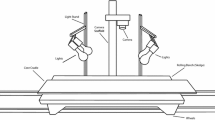Abstract
ItraxPlot is data visualization software specifically designed to rapidly and efficiently display Itrax micro-XRF core scanner data to aid effective scientific interpretation. Data from sediment cores or slabbed material such as rock, concrete, speleothems, wood etc. can be efficiently displayed. The program does not modify any original data but incorporates a wide range of features to customise visual representation of Itrax datasets. The program was written for a Windows environment and allows users to rapidly display, optimize, organize, adjust and analyse their data following the completion of their scans or at any time after. A variety of final output options allow data to be produced for spreadsheets, presentations and publications.
Access provided by Autonomous University of Puebla. Download chapter PDF
Similar content being viewed by others
Keywords
Introduction
The Itrax high-resolution X-ray core scanner (manufactured by Cox Analytical Systems , Gothenburg, Sweden), in common with similar scanners, generates large volumes of data from scanned cores that ultimately need to be displayed efficiently to enable users to evaluate, analyse, interpret and present or publish data. Cox Analytical Systems produced the RediCore program around 2003 that provides some visualization capability. It includes image optimization, the facility to overlay up to two element profiles over optical and radiographic profiles and determines correlation coefficients for any pair of variables selected. ItraxPlot (Fig. 26.1) was independently developed in 2004 with a key objective being to ensure it was simple and intuitive to use and could display a broad range of elements alongside optical and radiographic images. RediCore is undoubtedly complementary to ItraxPlot but lacks some of the latter’s diverse features which were seen as fundamental to allow users to simultaneously evaluate optical, radiographic and multiple elements. Since its first appearance it has been regularly enhanced, updated and modified according to user requests and is now widely used in many Itrax laboratories around the world (Table 26.1).
Components of Itrax Data
High-resolution core scanners produce copious amounts of data. For example, scanning a 1-m sediment core on an Itrax, at 200 μm increments, will create 5000 XRF spectral data files. At the same time graphical image files (optical.tif and radiograph.tif) and a results summary file (result.txt) are also created and saved. XRF spectra are analysed during the scanning process and the selected elemental peak areas are appended into the result.txt file as the run progresses. During the Itrax run any data visualization is limited and most users evaluate data at the end of a scan session. Following the completion of a run all spectra can, if considered necessary, be re-analysed (re-evaluated) and further optimized using Cox’s Q-Spec spectral analysis software.
Features of ItraxPlot
Data visualization needs to be a simple and efficient process that provides a comprehensive range of options that facilitate scientific interpretation. ItraxPlot allows users to efficiently and automatically open a set of Itrax-generated data and graphic files by pointing at the main data folder for a particular file set. Alternatively, it is also possible to manually select specific data or graphic files by pointing at each file if distributed over more than one folder. After display parameters are manually selected a display window opens to reveal the plotted data. This consists of optical and radiographic images with up to ten columns of elements profiles all in the same coordinate framework (Fig. 26.2). The user has complete control of the number of elements, their ordering and the number of images displayed (Table 26.2 and Fig. 26.3).
The user can select many features from dropdown menus to zoom into the assembled data, adjust the optical image, change scaling limits, add horizontal or vertical reference lines, define regions-of-interest by shading or colour (Fig. 26.3, Table 26.1). Colour schemes for text, axes, data and background can be readily adjusted (Figs. 26.4 and 26.5). Data may be smoothed, normalized, temporarily deleted, re-scaled etc. Where multiple related core sections have been scanned the user can open each section in sequence and add together to produce a single stacked image, showing the whole core. Up to seven separate core sections can be displayed (Fig. 26.6). The software provides flexible image and data saving options to facilitate presentational output. There are no practical limits to the number of copies of the program that can be run during an ItraxPlot session so many displays can be created to complete visualization.
ItraxPlot image showing the impact of damaged/irregular core surfaces. Such effects are recognised from a negative correlation between total count-rate (kcps) and Ar (from irradiation of air). ItraxPlot readily allows such data regions to be highlighted or ‘deleted’ for display purposes (Core courtesy of Elena Romano, ISPRA)
Example ItraxPlot output for two core sections. (upper figure: estuarine sediment, Bridgwater Bay, UK; lower figure: harbour sediment from Augusta Bay, Sicily Croudace et al. (2015))
Inspection and Interpretation of Itrax Data Using ItraxPlot
Efficient visualizing of Itrax data, where optical, radiographic and elemental variations are aligned side-by-side, presents core data in an optimal way to make interpretations and correlations. For example, dense sediment layers may identify coarser-grained layers caused by storms or sediment movement, or linking frequency of radiographic greyscale variations with elemental fluctuations may identify seasonal controls in sedimentation. Elemental co-variations can be used to infer sediment mineralogy, redox processes, pollution inputs and sediment accumulation rates (Croudace et al. 2006; 2015). Chemical and mineralogical changes may relate to changing environmental conditions such as climate-related controls on sediment sources (Thomson et al. 2006; Rothwell et al. 2006; Rothwell and Croudace 2015; Maclachlan et al. 2015; Weltje et al. 2015). The study of tree rings (Fig. 26.2) may provide important information on climate and Itrax core scanner (or Itrax Multiscanner) data are increasingly used to extract environmental data from dendrochemical records (e.g. Balouet et al. 2007; McCarroll et al. 2011; Smith et al. 2014).
Changes in the Sample-Detector Distance During Scans: kcps and Ar Profiles
Sediment cores are generally split prior to Itrax scanning and imperfections and irregularities in the split sample surface can affect the elemental responses and may lead to misinterpretation of geochemical profiles (Figs. 26.4, 26.5 and 26.6). Sample surfaces may be affected by cracking, slumping, damage during splitting such as dragging of material (e.g. shells, roots, drop stones), changes of grain-size, desiccation, etc. Effective Itrax XRF scanning depends on a constant sample to detector distance (CSDD). XRF signals will depend on both elemental abundance and sample to detector distance. The Itrax system is designed to maintain a CSDD by determining a topographic profile along the sample surface prior to XRF scanning. These profile data are then used to control the position of the XRF detector holder via a z-axis motor drive to maintain a constant distance between sample and detector. An effective means of monitoring the effectiveness of the Itrax CSDD system is to examine the kcps and Ar profiles. If the topographic profile feedback tells the detector to move away from the sample surface then the X-ray flux to the detector will decrease, leading to a reduction in kcps. However, any increase in distance between the detector and the sample will be associated with an increase in the air gap and therefore the Ar counts will increase. The Ar signal is derived not from the sample (unless the sample is porous) but from excitation of argon in the air gap.
The ability of ItraxPlot to display so many features in a single window means that sample artefacts can be readily identified (Figs. 26.5 and 26.6). Where anomalous regions are identified it is straightforward to either delete the ‘bad data’ (although original data files are not altered) or mark the data regions as suspect on the plot. Multiple copies of the program can be run in different windows so all elemental data can be displayed.
Surface Cracks
Distinctive abrupt short-lived deflections are seen in Itrax element profiles where cracks and surface defects occur (Fig 26.4 and 26.5). The amplitude of these features depends on the size of the crack. These artefacts can mar the appearance of outputs but ItraxPlot allows users to delete data linked to cracks or other defects from displays and outputs.
Mathematical Functions
ItraxPlot incorporates several mathematical functions. General data smoothing can also be used to suppress ‘noise’ in plotted data but caution is advised against over-smoothing . An ‘event’ counting features for counting elemental regularities (peaks and troughs in data) or radiograph grey-scales. This approach can help, for example, in determining numbers of sedimentary layers, seasonal couplets or tree rings (Fig. 26.2) . If this option is selected the user chooses one of three mathematical functions (first differential, smoothed first differential or sine function) to identify and count variations.
The data used in the filtering functions are either the selected element data or the sum of the radiograph pixel strip values corresponding to each element data point. When the radiograph is selected, the user has control over the region of interest. For all types of filtering, an ‘event’ is registered when a local maximum value greater than 1 % of the overall maximum data value occurs. The location and number of events is displayed on the profile(s) chosen.
-
1.
First differential filtering—this is based on the differential of the data.
-
2.
Smoothed first differential—based on the weighted smoothed data.
-
3.
Sinusoidal function—this uses a period of ‘n’ where ‘n’ is selectable .
CoreWall and ItraxPlot
CoreWall is a US-developed stratigraphic correlation, core description, and data visualization system widely used by the marine, terrestrial, and Antarctic science communities (www.corewall.org). The CoreWall software suite was developed at the University of Illinois at Chicago’s Electronic Visualisation Laboratory through collaboration between the US National Lacustrine Core Repository at the University of Minnesota and the International Ocean Discovery Program (IODP). CoreWall has revolutionalised core logger data display by integrating diverse and disparate core datasets and allowing them to be visualised as an integrated whole. It uses standard computer interfaces; provides for displaying of large core datasets; supports data capture and safe-keeping; provides a scalable and portable visualisation tool (through Corelyzer part of the CoreWall software suite); is able to handle high resolution photo- and radiographic images and XRF core scanner data. ItraxPlot has been adapted to produce an XRF data output file data in a format that is suitable for opening by CoreWall’s Corelyzer program, allowing ITRAX-generated downcore elemental data to be integrated with other core datasets .
Conclusion
Highly efficient analytical instruments producing large volumes of measurement data require equally effective data visualization software. ItraxPlot is designed to rapidly display elemental profiles and images produced by the Itrax core scanner for sediment and rock cores, wood slabs and other samples. The simultaneous display of Itrax data (optical and radiographic images with up to ten co-registered elemental profiles) in a single window makes it straightforward to distinguish real from anomalous signals caused by sample artefacts and makes correlation and interpretation easier The program provides several options to analyse the data (e.g. through smoothing and normalization) and event counting (using up to three mathematical functions). An option also exists to output Itrax data in a format suitable for reading by Corelyzer (CoreWall).
References
Balouet JC, Oudijk G, Smith KT, Petrisor I, Grudd H, Stocklassa B (2007) Applied dendroecology and environmental forensics. Characterization and age dating environmental release: fundamentals and case studies. Environ Forensics 8:1–17
Croudace IW, Rindby A, Rothwell RG (2006) Itrax: description and evaluation of a new sediment core scanner. In: Rothwell RG (ed) New techniques in sediment core analysis, vol 267. Geological Society Special Publication, pp 51–63
Croudace IW, Romano E, Ausili A, Bergamin L, Rothwell RG (2015) X-ray core scanners as an environmental forensics tool: a case study of polluted harbour sediment (Augusta Bay, Sicily). In: Croudace IW, Rothwell RG (eds) Micro-XRF studies of sediment cores: a non-destructive tool for the environmental sciences. Springer, The Netherlands
MacLachlan SE, Hunt JE, Croudace IW (2015) An empirical assessment of variable watercontent and grain-size on X-Ray fluorescence core-scanning measurements of deep sea sediments. In: Croudace IW, Rothwell RG (eds) Micro-XRF studies of sediment cores. Springer, Nederlands
McCarroll D, Tuovinen M, Campbell R, Gagen M, Grudd H, Jalkanen R, Loader NJ, Robertson IA (2011) Critical evaluation of multi-proxy dendroclimatology in northern Finland. J Quaternary Sci 26:7–14
Rothwell RG, Croudace IW (2015) Twenty years of XRF core scanning marine sediments: what do geochemical proxies tell us? In: Croudace IW, Rothwell RG (eds) Micro-XRF studies of sediment cores: a non-destructive tool for the environmental sciences. Springer, The Netherlands
Rothwell RG, Hoogakker B, Thomson J, Croudace IW (2006) Turbidite emplacement on the southern Balearic Abyssal Plain (W. Mediterranean Sea) during marine isotope stages 1–3; an application of XRF scanning of sediment cores in lithostratigraphic analysis. In Rothwell RG (ed) New techniques in sediment core analysis, vol 267. Geological Society Special Publication, London, pp 51–63
Smith KT, Balouet JC, Shortle WC, Chalot M, Beaujard F, Grudd H, Vroblesky DA, Burken JG (2014) Dendrochemical patterns of calcium, zinc, and potassium related to internal factors detected by energy dispersive X-ray fluorescence (EDXRF). Chemosphere 5:58–62
Thomson J, Croudace IW, Rothwell RG (2006) A geochemical application of the ITRAX scanner to a sediment core containing eastern Mediterranean sapropel units. In: Rothwell RG (ed) New techniques in sediment core analysis, vol 267. Geological Society Special Publication, London, pp 51–63
Weltje GJ, Bloemsma MR, Tjallingii R, Heslop D, Röhl U, Croudace IW (2015) Prediction of geochemical composition from XRF core scanner data: a new multivariate approach including automatic selection of calibration samples and quantification of uncertainties. In: Croudace IW, Rothwell RG (eds) Micro-XRF studies of sediment cores. Springer, Nederlands
Acknowledgement
ItraxPlot software was largely developed by Ian Croudace with some initial contribution from Guy Rothwell and programmed in C+. Interested parties should contact Ian Croudace if they wish to acquire an evaluation copy of the software.
Author information
Authors and Affiliations
Editor information
Editors and Affiliations
Rights and permissions
Copyright information
© 2015 Springer Science+Business Media Dordrecht
About this chapter
Cite this chapter
Croudace, I., Rothwell, R. (2015). ItraxPlot: An Intuitive Flexible Program for Rapidly Visualising Itrax Data. In: Croudace, I., Rothwell, R. (eds) Micro-XRF Studies of Sediment Cores. Developments in Paleoenvironmental Research, vol 17. Springer, Dordrecht. https://doi.org/10.1007/978-94-017-9849-5_26
Download citation
DOI: https://doi.org/10.1007/978-94-017-9849-5_26
Published:
Publisher Name: Springer, Dordrecht
Print ISBN: 978-94-017-9848-8
Online ISBN: 978-94-017-9849-5
eBook Packages: Earth and Environmental ScienceEarth and Environmental Science (R0)