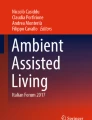Abstract
The ageing population is leading to a significant impact on current society and it is introducing new challenges to find innovative solutions to help older adults to improve their quality of life, stay healthier, and live independently. In this context, the present paper provides a usability assessment of a Smart Kitchen developed to support people with the early-stage dementia in cooking activities. The smart system is managed through an adaptable user interface, which provides information on the meal preparation and allows to configure and manage all household appliances in a simple and intuitive way. Although this preliminary evaluation only included a small number of participants, the results showed that the system could be useful to help and guide people to remain independent in their own home environment for daily kitchen activities.
Access provided by CONRICYT-eBooks. Download conference paper PDF
Similar content being viewed by others
Keywords
1 Introduction
The aging of society has become a global trend due to the life longevity and declining birth rate. This phenomenon is even more acute and significant in the developed regions such as in Europe, where almost one-sixth of the population is aged over 65 and it is estimated that this proportion will increase up to one in four people in 2025 [1]. The aging of the population will be accompanied by rapid increase in the number of people with mental and physical impairments as well as various age-related chronic disease like cognitive decline. One of the most prevalent types of chronic disease within the older population is Alzheimer’s Disease (AD) [2]. AD is a progressive, debilitating and chronic disease that affects one in twenty older people (over 65 years old) and it is characterized by a loss of brain function which degrades the ability to think cognitively, communicate, make reasonable decisions, behave in a lucid manner, and recall memory [3]. Early-stage impairment is related to difficulties in performing complex tasks and over the years, it can worsen until the inability to perform even the most basic functional activities.
Different studies have been carried out in recent years on how technology can improve the life quality for individuals suffering from cognitively debilitating disease [4, 5]. Modern technologies could so have an important role to satisfy main needs of users with dementia. However, one of the main problems of the developers is relating to the user interface usability. This topic is further complicated since dementia affects every individual differently and each person has his own specific set of conditions, disabilities and needs. To consider all users, and limit computational effort, the Adaptable User Interfaces have been developed. There are several contexts in which the adaptive systems have been used (e.g. in the smart home, in workplaces application and healthcare area), however the applications of adaptive systems to support people with disabilities and the elderly are not so common [6, 7].
In this context, this research work aims to evaluate the usability of a smart kitchen managed through an adaptive user interface, which provides information on the meal preparation (i.e. the list of ingredients, the quantities required and the steps of the preparation) and allows to configure and manage all household appliances in a simple and intuitive way. Adapting itself to the end-user capabilities and needs, the adaptive user interface assists the user by providing information and alerts in the event of unusual situations requiring warnings.
2 The Smart Kitchen
An overview of the smart kitchen and the user interface (UI) developed to help users in their daily kitchen tasks is given. The smart kitchen is composed by: several environmental sensors (e.g. brightness, temperature), the home automation platform that manages all information and controls all devices, and some household appliances (i.e. oven, dishwasher and the fridge) with smart functions (i.e. provide information regarding status, programming and controlling operations) [8].
The system is controlled and managed by an Application Core that defines the most comfortable adaptation according to user preferences through continuous communication with the Database Management System. The Application Core represents the brain of the entire application and it is composed of two adaptive mechanisms: (a) the adaptable engine that is focused on graphical interface features (e.g. text, size and type of font) and it is based on user features; (b) the adaptive engine that is based on the user-system interaction and the adaptation actions focus on the dynamic features such as preferences based on the history of user’s interaction, information contents, icons, and layout [9].
Lastly, the UI has been designed to help the user in the kitchen’s activities. To support the different user needs in the various stages of the cognitive disease, two interface versions have been developed: Normal UI and Wizard UI. The first one was designed to resemble the most common setting menu [10], where information is displayed on a single web page. The second one was designed to accomplish the task and minimizing the amount of information that the user should understand and manage. To prevent the user from being confused if too many options are presented at once, the information was provided through a setup-driven process [10]. Figure 1 shows an example of the meal preparation user interface in which the user is supported not only at the beginning of the activity (i.e. take the correct quantity of ingredients according to the number of diners) but also to carry on with it, with stepwise assistance during all preparation.
3 Methods
A usability evaluation has been carried out to investigate the reliability and the user-friendliness from the perspective of people with cognitive impairment. Volunteer subjects were recruited in facilities of the local municipality. The participants were primarily seniors, with early-stages of AD. In total the sample was composed of 15 participants, 5 males and 10 females, with a mean age of 72.2 years old (SD = 3.5). To be involved, the following inclusion criteria were fixed:
-
Age 65 and older;
-
Mini-Mental State Examination (MMSE) score between 22 and 28 (early and mild impaired patients who retained the physical and functional ability to participate in a cognitive or motor stimulation program);
-
Familiarity with touchscreen devices (e.g. smartphone, tablet);
-
Intermediate level of expertise in cooking.
The experiment took place in the usability Lab, which was set up to serve research purposes. The Lab was equipped with the smart kitchen, a table and a chair. On a large table, participants had at their disposal the tablet with the developed Application, the utensils and the ingredients needed. The Application was presented on a tablet (10.1″) and the setting was maintained the same for all participants.
On the day of the test, participants were first welcomed in one of the laboratory facilities and were debriefed regarding the overall activity and the goals of the experiment. Before the experiment began, participants were invited to redo the MMSE and to carefully read the informed consent and to sign it in only when the contents were clear. Then, the participants have been conducted in the Lab where they were told how the experiment will be performed. Given the typical poor confidence older adults have in their abilities to interact with new technologies, a training phase has been carried out to explain how the application was structured and how to operate it. Participants were asked to prepare a plumcake for two people.
The experiment consists of four tasks: (1) find the appropriate recipe through the specific menu on the interface; (2) take the necessary ingredients and the correct quantities; (3) process the ingredients; and (4) cook the meal by programming the oven. The experiment was conducted by using both Wizard UI and Normal UI. During the entire interaction, users were encouraged to express their thoughts, feelings and opinions aloud while the experimenter was taken annotation of the performance, errors and user attitudes. The experimental session was completed when the user has completed the two tasks.
4 Results
Tests show interesting results which partially confirm the existent literature [11] and partially reveal new findings that can be useful to improve the assistive technologies for people with early-stage of dementia. The following objective parameters have been collected for each task: task completion (C), errors made by user during the interaction (E), number of support requests made by user to the experimenter (Sr) and time in second of completed tasks.
By analyzing the results, it was found that Task 2 and Task 3 are the most complex tasks to be completed independently for users with Alzheimer disease (Figs. 2 and 3). In particular, for the Task 2, in the Normal mode, only five users involved are able to complete the task independently, with a success rate of 38%. In fact, most users often recur to the aid of the experimenter (Sr = 4.0; SD = 0.65), with an average error E = 2.5 (SD = 0.78). Instead, in the Wizard Mode, twelve users complete the task independently (C = 79.0%), with a sharp decrease in the help’ requests and errors (Sr = 2.0, SD = 0.34; E = 1.3, SD = 0.36).
Regarding the Task 3, in the Normal Mode, the results show that the task was completed successfully by six users with an average number of errors E = 3.1 (SD = 0.49) and an average support requests Sr = 5.0 (SD = 0.48). Instead, in the Wizard mode, thirteen users complete the task independently, with an average error E = 1.5 (SD = 0.31). The wizard mode increases the success rate of the task (82.0%) and consequently the completion time. Moreover, the results show for Task 1, in the Normal mode, a success rate of 60% with an error average E = 3.0 (SD = 0.25) and a support request Sr = 2.0 (SD = 0.33); on the other hand, in the Wizard Mode, the success rate reaches about 80% with a mean error E = 1.9 (SD = 0.25). Finally, for the Task 4 the results show that the task was completed successfully by eleven users with an average number of errors E = 1.7 (SD = 0.2) and an average support requests Sr = 2.1 (SD = 1.8), in Normal mode. Instead, in the Wizard mode, thirteen users have completed the task independently, with an average error E = 1.0 (SD = 0.16). The completion times for each task in the Wizard mode are generally lower compared to the Normal mode, except for the Task 3, in which the time increment is mainly due to the step by step procedure.
At the end of the session, users were also asked to answer to the SUS questionnaire [12]. The SUS analysis results show that the interfaces are considered very useful for all involved users. The Wizard Interface has obtained a higher score (SUS = 90.5) given by the greater amount of information available in this mode.
5 Discussion and Conclusion
A preliminary usability study of an adaptive smart kitchen interface designed to support people with early-stage dementia in kitchen management has been presented. Despite the interesting results, the limitation of this study was the small number of participants due to the difficulty of recruiting patients with early-stages of AD. The obtained results and feedback from the test session provide significant insights for the introduction of a new smart kitchen system within the early-stage dementia context.
Our findings show that the Wizard interface provides significant support in the independent kitchen activities to the user with AD. In detail, in Task 2 and Task 3, users who performed the assignments with the Wizard UI have obtained a higher success rate than using the Normal UI. In Task 2 (“take the ingredients”), the users have been supported by the Wizard mode into the selection of the correct quantities and ingredients to be taken. Furthermore, in Task 3 (“process the ingredients”), users have found benefits in the step by step process due to a decrease in cognitive load, in information to remember, and in the help availability. However, in this last task, due to the more detailed level of information the Time completion has been increased. In Tasks 1 and Task 4, the difference between using the Normal UI and the Wizard UI is less significant in terms of performance and time. However, it should be noted that the use of a wizard interface makes the user-system interaction easier. In Task 4 (“oven setting”), users reported a more user-friendly household appliance configuration by providing detailed information and control alerts. In Task 1 (“find the appropriate recipe”), user interaction is improved with step-by-step search help and with reminder messages. The support provided by the Wizard mode allows users to perform semi-autonomously the assigned tasks, reducing the help requests and the number of errors. Furthermore, the greater clearness of the information given in this modality impacts in terms of percentage of task completion and time.
This research work suggests that the system could be useful to help and guide people to remain independent in their own home environment for daily kitchen activities. The introduction of an adaptive smart kitchen system may then take into account the cognitive disabilities through its ability to adapt according to user needs. Future works will be focus on the integration and implementation of this system in real-life contexts with persons with early-stage and mild dementia.
References
Giannakouris, K.: Regional population projections EUROPOP2008: most EU regions face older population profile in 2030. Statistics in focus, Eurostat (2010)
Alzheimer’s Association: 2009 alzheimer’s disease facts and figures. Alzheimers Dement. 5(3), 234–270 (2009)
Albert, M.S.: Cognitive and neurobiologic markers of early Alzheimer disease. Proc. Natl. Acad. Sci. 93(24), 13547–13551 (1996)
Sauer, A.L., Parks, A., Heyn, P.C.: Assistive technology effects on the employment outcomes for people with cognitive disabilities: a systematic review. Disabil. Rehabil. Assist. Technol. 5(6), 377–391 (2010)
Arab, F., Bauchet, J., Pigot, H., Giroux, A., Giroux, S.: Design and assessment of enabling environments for cooking activities. In: Proceedings of the 2014 ACM International Joint Conference on Pervasive and Ubiquitous Computing, pp. 517–526 (2014)
Letsu-Dake, E., Ntuen, C.A.: A case study of experimental evaluation of adaptive interfaces. Int. J. Ind. Ergon. 40(1), 34–40 (2010)
Shakshuki, E.M., Reid, M., Sheltami, T.R.: An adaptive user interface in healthcare. Procedia Comput. Sci. 56, 49–58 (2015)
Gullà, F., Ceccacci, S., Menghi R., Germani, M.: An adaptive smart system to foster disabled and elderly people in kitchen-related task. In: Proceedings of the 9th ACM International Conference on PErvasive Technologies Related to Assistive Environments, p. 27. ACM (2016)
Gullà, F., Ceccacci, S., Menghi, R., Cavalieri, L., Germani, M.: Adaptive interface for smart home: a new design approach. In: Cavallo, F., Marletta, V., Monteriù, A., Siciliano, P. (eds.) ForItAAL 2016. LNEE, vol. 426, pp. 107–115. Springer, Cham (2017). https://doi.org/10.1007/978-3-319-54283-6_8
Orso, V., Gullà, F., Menghi, R., Ceccacci, S., Cavalieri, L., Germani, M., Gamberini, L.: A digital cookbook for elderly people: investigating interface concept. In: Proceedings of the International Conference on Interfaces and Human Computer Interaction, pp. 159–166 (2017)
Wherton, J.P., Monk, A.F.: Problems people with dementia have with kitchen tasks: the challenge for pervasive computing. Interact. Comput. 22(4), 253–266 (2010)
Brooke, J.: SUS-A quick and dirty usability scale. Usability Eval. Ind. 189(194), 4–7 (1996)
Author information
Authors and Affiliations
Corresponding author
Editor information
Editors and Affiliations
Rights and permissions
Copyright information
© 2018 Springer International Publishing AG, part of Springer Nature
About this paper
Cite this paper
Menghi, R., Gullà, F., Germani, M. (2018). Assessment of a Smart Kitchen to Help People with Alzheimer’s Disease. In: Mokhtari, M., Abdulrazak, B., Aloulou, H. (eds) Smart Homes and Health Telematics, Designing a Better Future: Urban Assisted Living. ICOST 2018. Lecture Notes in Computer Science(), vol 10898. Springer, Cham. https://doi.org/10.1007/978-3-319-94523-1_30
Download citation
DOI: https://doi.org/10.1007/978-3-319-94523-1_30
Published:
Publisher Name: Springer, Cham
Print ISBN: 978-3-319-94522-4
Online ISBN: 978-3-319-94523-1
eBook Packages: Computer ScienceComputer Science (R0)