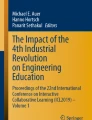Abstract
The acquisition of practical skills is an essential point in the STEM (Science Technology Engineering and Mathematics). In the case of distance learning, it becomes even more difficult since students are physically remote practical work rooms and laboratories they must use to obtain these skills. In research, solutions of virtual classrooms (BigBlueButton, Openfire) have been proposed to solve this problem. These solutions integrate video, audio, chat, screen sharing, audio recording of the different actors. However, with the development of terminals, these solutions are not readily adaptable to a mobile phone and are not as easily integrated on training platforms. In addition, a virtual classroom for STEM must also offer shared features such as presentation slides online, whiteboards, and writing mathematical formulas. While these features are not available with WebRTC, we intend in this paper combine the WebRTC with command line tools for extending document viewer opportunities for an online presentation quality and allow learners and teachers to communicate in real time from a browser. Our virtual classroom solution can be easily integrated into distance learning platforms.
Access provided by CONRICYT-eBooks. Download conference paper PDF
Similar content being viewed by others
Keywords
1 Introduction
Nowadays, with the Information and Communications Technologies (ICT), the open and distance training are becoming more extents in all sectors of education activities in general and education in particular. However, distance education poses specific problems. Among these problems, there is the feeling of isolation experienced by learners, the accompanying deficit and lack of relationship with other actors; which leads to a high dropout rate [1,2,3]. This as geographical distance and physical learning communities and those educators begin to be offset by devices that introduce spaces of communication and collaborative learning process in the form of FAQ, forums or messaging. Moreover, the technologies can reduce communication time and physical distancing. The solutions of “virtual classes” are numerous and easily integrated with the LMS (Learning Management System) [4,5,6]. A virtual classroom allows bringing together a group of learners and a teacher/facilitator. This system closer to the Webinar Workshop or used in connection with video conferencing, remote meetings and company training, can reproduce the conditions of a classroom [7].
To reduce the effects of the geographical separation between actors of digital universities, researchers proposed IP SMSC center solutions incorporating value added services. [8] However, the authors do not provide solutions to Open Training and Distance to extend the functionality of their e-learning platform.
In addition, distance learning platforms exist and incorporate self assessment tools and online assessment. [9] This is the case of Moodle, which is used by many universities. [10] Moreover, it also realizes that Google and openfire use WebRTC API to provide solutions for online presentation tools. A presentation utility must allow at least the participants to the following three operations: (1) audio conference (2) video conference (3) loading and synchronous PowerPoint document reading. Now the WebRTC technology provides a solution to the problems of audio and video. The question is how to make the presenter can load a document Power Point and make its real time presentation with several participants? However, this functionality requires a lot of interactivity between participants. For example; every time the presenter makes a presentation page of change, action must be notified in real time to all participants. And this requires knowing the structure of a power point paper to know at every moment what page it is. Another problem on the e-Learning platforms is the ability of the presenter to annotate or write mathematical formulas that are visible in real time by participants.
The rest of the paper is organized as follows: in Sect. 2, we first present the state of the art on WebRTC and basic tools used in our approach. Then we present in Sects. 3 and 4 architecture integration tools and provide timing diagrams representing operating scenarios. Finally, in Sect. 5, we implement our solution to be presented in the form of snap in Moodle.
2 Related Work
We present in this part of the WebRTC technology and basic tools (ImageMagick, and Ghostscript) used in our approach.
2.1 WebRTC (Web Browsers with Real Time Communications)
WebRTC is an open source project introduced by Google in 2011 [11] which ensures communications in real time via a JavaScript API. [12] The project aims to develop a technology allowing web browsers to support point to point interactive communications and provide data exchange synchronous mode [13, 14]. The WebRTC is intended to give browsers the ability to offer audio, video or written, file transfer, screen sharing and remote control of computers.
The main components of the WebRTC API defined by the W3C working groups (World Wide Web Consortium) and IETF (Internet Engineering Task Force) are [15, 16].
-
MediaStream: Allows a browser to access the camera and microphone;
-
RTCPeerConnection: Enable audio and video calls;
-
RTCDataChannel: Allows the browser to send data in a peer-to-peer connection.
Figure 1 shows, first WebRTC API C++ implemented in some browsers and also the web WebRTC API allowing web developers to integrate services offered by the WebRTC into their applications.
In our solution, the WebRTC plays a very important role. In addition to allowing us to have audio and video communication between participants; it is also used to manage the interaction between them. For that sum we pressed the option of WebRTC’s chat to send commands to the various participants. These commands can be:
-
Control Change page number: the presenter sent to the participant to update their page numbers.
-
Annotation control: it is also sent by the presenter.
-
Microphone off control or speaker: it may happen that at some point the presenter does not want to hear what participants are spirited to say or want to disable is set Mute.
-
Mathematical given shipment control.
2.2 GhostScript
Ghostscript software consists of a panel with the task of analyzing, translating into various other formats, but also to run programs written in PostScript and PDF, view them and print them. PostScript and PDF files can even be mutually translated from one language to the other. [17] Ghostscript incorporates features that improve the graphics usually kept to a minimum on the files to PostScript and PDF [18] format.
In our solution, it is used to convert a presentation (postscript …) PDF document before being converted into image. A presentation can be in PDF or PostScript format even. While access to the structure of the document type can be complex if you try to handle this dimension browser. That is why we first standardized presentation by converting PDF to facilitate its translation into images.
2.3 ImageMagick
ImageMagick is a software suite to create, edit, compose, or convert bitmap images. It can read and write images in a variety of formats (over 200) including PNG, JPEG, JPEG-2000, GIF, TIFF, DPX, EXR, WebP, Postscript, PDF, and SVG. Use ImageMagick to resize, flip, mirror, rotate, distort, shear and transform images, adjust image colors, apply various special effects, or draw text, lines, polygons, eclipses and Bézier curves [19, 20].
ImageMagick is free software delivered as a ready to run binary distribution or as source code that you may use, copy, modify, and distribute in both open and proprietary applications. It is distributed under the Apache 2.0 license. The ImageMagick development process ensures a stable API and ABI. Before each ImageMagick release, we perform a comprehensive security assessment that includes memory error and thread data race detection to prevent security vulnerabilities [19].
Almost all programming languages have extensions or libraries to interact with the ImageMagick API, although you could also use it via command line.
In our solution, ImageMagick and used for converting a PDF document into images to facilitate the handling of the presentation at the client side.
Most welcome.
3 Architecture and Operation of the Solution
In this part we will present the architecture and functionality of our solution.
3.1 Architecture
This architecture consists of several components. Each of these components plays a specific role (Fig. 2).
-
User + Browser: Is the client. The browser can be any browser supporting WebRTC. This allows our solution to be compatible with tablets.
-
Apache: The container of our application.
-
Ghostscript: It is responsible for translating a PostScript document in PDF format
-
ImageMagick: Its role is to cut a PDF document Images
-
WebRTC server: It is he who plays the signaling server for technology WebRTC
3.2 Some Operations Scenarios
To better explain this architecture we use scenarios workings of representatives in the form of defined sequence diagrams.
3.2.1 Creating a Presentation
In this section we show the different interactions when creating a presentation.
-
(1)
Presenter: Application Form
-
(2)
Apache: Sending the form
-
(3)
Presenter: Sending data from the presentation with an attachment presentation in PDF or Postscript format
-
(4)
Apache: Use Ghostscript for translating the PDF document if it is not already in PDF
-
(5)
Apache: Use ImageMagick to translate the document in PDF Images
-
(6)
Apache: Persistence of data in the database
-
(7)
Apache server: Notification presenter.
3.2.2 Scenario of Creating a Presentation
In this section we show the different interactions when a first user connects to the presentation (Fig. 4).
-
(1)
User: Application presentation interface to the Apache server by including the identifier of the presentation
-
(2)
Apache: Plays presentation as an image, the more connection settings to the server WebRTC
-
(3)
User: Request Connection server WebRTC
-
(4)
WebRTC server: User identifier Creation
-
(5)
WebRTC server: Accept the connection and sends the identifier to the customer
-
(6)
User: Request list of connected users
-
(7)
WebRTC server: Sending list of connected users (the list and empty at this time as this is the first connection
-
(8)
User: Creating connection to the other participants
-
(9)
WebRTC server: Connection Acceptance with other participants.
3.2.3 Update Presentation Slide Page Number
In this section we show the various interactions during the update in real time of the presentation page number (Fig. 5).
-
(1)
Moderator: Change slide in local
-
(2)
Moderator: Sending slide change message to WebRTC server as text by putting the current page number there
-
(3)
WebRTC server: Transmission message to the participant connected to the presentation
-
(4)
Participants: Update the current page on the slide
-
(5)
Moderator: Persistence of the page number on the database
-
(6)
Apache: Persistence ok
3.2.4 Update Annotation
In this section we show the various interactions during the update in real time annotations (Fig. 6).
-
(1)
Moderator: Drawing Annotation
-
(2)
Moderator: Building text message containing the coordinates and the color of the annotation
-
(3)
Moderator: Send SMS containing the annotation data annotation
-
(4)
WebRTC server: Transmission message to the participant connected to the presentation
-
(5)
Participants: Reproduction of the annotation on their interfaces
-
(6)
Moderator: Persistence of the annotation data on the database
-
(7)
Serveur Apache: Persistance ok
4 Realization
4.1 Online Slide Presentation
The Fig. 7 below shows the interface of a slide presentation. On the latter, we see a teacher with an online course followed by several students. From this interface the teacher can do the following:
-
give voice to a student,
-
disable students microphones,
-
change the page of the slide,
-
add annotations,
-
change the current panel to display the whiteboard or the mathematics table real time on all screens of participants,
-
discuss to real time with participants in chat.
4.2 Slides Presentation with Annotations
In Fig. 8, we see a teacher presenter making annotations during a presentation of slides online. These annotations are visible in real time on all participants’ screens.
4.3 Mathematical Board
Figure 3 shows the display of mathematics board, capturing visible mathematical formulas in real time by all participants. These can also communicate with other connected video players. This allows everyone to participate, assist or guide the reasoning of the designated player to solve the problem.
With this table only the moderator can give out to a participant so that it can write mathematical formulas (Fig. 9).
5 Conclusion
In this paper we proposed a virtual classroom solution easily integrated into training platforms. This is a very useful tool for students open distance training by giving them the ability to communicate in real time with audio, video, chat among themselves and with their teachers while remaining within the Moodle environment. The solution also allows players to open distance training, exchange large files by the flexibility of the WebRTC technology.
This platform also allows students to mathematics not to have limits for mathematics in their TP for entering mathematical formulas. Some sessions using our plugin enabled these students to be comfortable in the formulation of their online math answers. The audio recording feature of our solution enables language teachers ODL to test the level of understanding and oral restitution students.
Future work should be oriented towards the integration of TP functionality for programming languages.
References
Mbala Hikolo, A.: Analyse, conception, spécification et développement d’un système multi agents pour le soutien des activités en formation à distance. Thèse Université de Franche Comté, soutenue le 16 octobre 2003
Henri, F., Lundgren-Cayrol, K.: Apprentissage collaboratif à distance. Presses de l’Université du Québec (2001)
Faerber, R.: Accompagner les apprentissages à distance et collaborer en petits groupes. Communication présentée au Quatrième congrès AECSE 2001, Lille, Septembre 2001
Komlo, C., KisToth, L.: Virtual and online classrooms of e-learning. In: 2013 IEEE 63rd Annual Conference International Council on Educational Media (ICEM), pp. 1–8 (2013). https://doi.org/10.1109/CICEM.2013.6820153
Kartyas, G., Gati, J.: Interrelated components of virtual classroom to achieve model for teaching practice. In: International Symposium on Computational Intelligence and Intelligent Informatics, ISCIII 2007, pp. 255–259 (2007). https://doi.org/10.1109/ISCIII.2007.367398
Nyarko, M., Ventura, N.: E-learning: virtual classrooms as an added learning platform. In: 2010 IEEE Region 8 International Conference on Computational Technologies in Electrical and Electronics Engineering (SIBIRCON), pp. 426–431 (2010). https://doi.org/10.1109/SIBIRCON.2010.5555116
Vaufrey, C.: Classes Virtuelles: Quand Le Formateur Devient Animateur D’apprentissages. Thot Cursus. Date de publication, 21 janvier 2014. http://cursus.edu/article/21332/classes-virtuelles-quand-formateur-devient-animateur/#.VNDeNS73QTb
Ouya, S., Gueye, A.D., Sy, K., Niane, M.T., Lishou, C.: Contribution to reducing the effects of geographical separation between actors of virtual universities: proposal of an IP-SMSC integrating value-added services solutions. In: 2015 International Conference on Interactive Collaborative Learning (ICL), pp. 1145–1150. IEEE (2015). https://doi.org/10.1109/ICL.2015.7318195
Aydin, C.C., Tirkes, G.: Open source learning management systems in e-learning and Moodle. In: 2010 IEEE Education Engineering (EDUCON), pp. 593–600, 14–16 April 2010
Martín-Blas, T., Serrano-Fernández, A.: The role of new technologies in the learning process: Moodle as a teaching tool in Physics. Comput. Educ. 3, 35–44 (2009)
Elleuch, W.: Models for multimedia conference between browsers based on WebRTC. In: 2013 IEEE 9th International Conference on Wireless and Mobile Computing, Networking and Communications (WiMob), pp. 279–284, 7–9 October 2013
Zeidan, A., Lehmann, A., Trick, U.: WebRTC enabled multimedia conferencing and collaboration solution. In: Proceedings of the World Telecommunications Congress, WTC 2014, pp. 1–6, 1–3 June 2014
Vogt, C., Werner, M.J., Schmidt, T.C.: Leveraging WebRTC for P2P content distribution in web browsers. In: 2013 21st IEEE International Conference on Network Protocols (ICNP), pp. 1–2, 7–10 October 2013
Hinow, F., Veloso, P.P., Puyelo, C., Barrett, S., Nuallain, E.O.: P2P live video streaming in WebRTC. In: 2014 World Congresson Computer Applications and Information Systems (WCCAIS), pp. 1–6, 17–19 January 2014
Sredojev, B., Samardzija, D., Posarac, D.: WebRTCtechnologyoverview and signaling solution design and implementation. In: 2015 38th International Convention on Information and Communication Technology, Electronics and Microelectronics (MIPRO), pp. 1006–1009, 25–29 May 2015
W3CEditor’sDraft. http://w3c.github.io/mediacapturemain/getusermedia
Ghostscript Web Site. http://www.ghostscript.com/
Peter Deutsch, L.: Aladdin Ghostscript version 4.03, electronic distribution (1996). ftp.cs.wisc.edu://pub/ghost/aladdin
Still, M.: The Definitive Guide to ImageMagick. Apress, Berkely (2005)
Author information
Authors and Affiliations
Corresponding author
Editor information
Editors and Affiliations
Rights and permissions
Copyright information
© 2018 ICST Institute for Computer Sciences, Social Informatics and Telecommunications Engineering
About this paper
Cite this paper
Faye, P.M.D., Gueye, A.D., Lishou, C. (2018). Virtual Classroom Solution with WebRTC in a Collaborative Context in Mathematics Learning Situation. In: M. F. Kebe, C., Gueye, A., Ndiaye, A. (eds) Innovation and Interdisciplinary Solutions for Underserved Areas. CNRIA InterSol 2017 2017. Lecture Notes of the Institute for Computer Sciences, Social Informatics and Telecommunications Engineering, vol 204. Springer, Cham. https://doi.org/10.1007/978-3-319-72965-7_6
Download citation
DOI: https://doi.org/10.1007/978-3-319-72965-7_6
Published:
Publisher Name: Springer, Cham
Print ISBN: 978-3-319-72964-0
Online ISBN: 978-3-319-72965-7
eBook Packages: Computer ScienceComputer Science (R0)