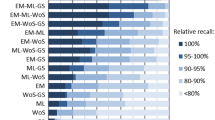Abstract
Literature searching presents challenges for the searcher. It can be difficult to know how to start, which search terms to use, which databases to select, and whether to be comprehensive or very selective. In this chapter, we will explore ways to optimize results for your research purposes. We compare controlled vocabulary in PubMed and Embase and review how to combine controlled vocabulary terms with keywords. We will discuss Boolean operators and how to increase or decrease recall and precision, how to build and combine concepts formulated from a PICO question (PICO = Population or Problem, Intervention, Comparison/Control, Outcomes), and how to exclude unwanted results. We will also see how field tags/field descriptors can change the search and how they aid in finding citations and publications from specific journals or specific authors. We note how to search the reference list or index terms of very relevant articles. We will review how using Advanced Search functions and filters within each database will allow the searcher to limit by date, by language, by publication type, and more. Finally, we will discuss how to save and export relevant results to a bibliographic manager for future use and collaboration with others.
Access provided by Autonomous University of Puebla. Download chapter PDF
Similar content being viewed by others
Keywords
- Bibliographic management
- Bibliographic manager
- Bibliographic managers
- Boolean operator
- Boolean operators
- Citation manager
- Citation managers
- Clinical decision
- Clinical decisions
- Comparison
- Concepts
- Control
- Controlled vocabulary
- Copyright
- Database
- Databases
- Embase
- Emtree
- Evidence appraisal
- Explode
- Export
- Exporting
- Field descriptor
- Field descriptors
- Field tag
- Field tags
- Filter
- Filters
- Information management
- Information retrieval
- Information science
- Intervention
- Journal
- Journals
- Keywords
- Literature search
- Literature searching
- Medical Subject Headings (MeSH)
- No explode
- Open access
- Outcomes
- PICO
- Population
- Precision
- Publishing
- PubMed
- Recall
- Search
- Searcher
- Searching
- Sensitivity
- Specificity
- Structured abstract
- Synonym
- Synonymous
- Synonyms
- Truncation
- Wild card
- Writing
Boolean operators, database searching, PubMed database, keywords, controlled vocabulary, subject headings, MeSH terms, Embase database, field tags, PICO format, truncating, wild card, stop words, filters, advanced searching, EndNote, RefWorks, RIS format, citation manager
Conducting a literature search is the best way to see what has already been published on a topic as well as obtain evidence for clinical decision-making and future research endeavors.
The following steps will assist in building an effective literature search. While many of the examples given are for PubMed and Embase, the theory behind the searches will be applicable in any database.
When selecting databases, always start from your affiliated organization’s library or digital resources page, which will allow you to access the full text when available and to make use of the organization’s subscriptions.
Know How to Use Boolean Operators
-
Boolean operators are words (AND, OR, NOT) used to combine terms in the search.
-
Depending on how they are combined, they can increase or decrease recall (number of records).
-
Use AND to combine concepts and narrow the search.
-
Use OR to expand concepts and broaden the search.
-
Use NOT to exclude concepts. This is used less frequently, but can still be helpful. Using NOT can exclude unwanted records:
PubMed
(“physical therapy” OR “physical therapist”) AND (osteoporosis) NOT child*
In the example above, the searcher will find articles that discuss physical therapy AND osteoporosis, but not children.
-
In the diagram below, note how OR allows the searcher to add synonyms to a concept. AND allows the searcher to locate the literature which mentions both concept one and concept two (Fig. 1). Find more on creating the search concepts in section “Now Create the Search.”
-
Once the searcher combines two or more concepts with AND, all future results will include only records which reference both concepts. It will exclude records which do not reference both concepts.
Keywords Versus Controlled Vocabulary
-
Some databases use controlled vocabulary. These are a set list of index terms that have been applied to the record. In PubMed, the controlled vocabulary is called Medical Subject Headings or MeSH. In Embase, the controlled vocabulary is called Emtree.
-
For more information on MeSH: http://www.nlm.nih.gov/pubs/factsheets/mesh.html
-
For more information on Emtree: http://www.elsevier.com/online-tools/embase/about/emtree
-
-
It is beneficial to search using both controlled vocabulary, when available, and keywords, which would include any other synonymous terms. This allows the searcher to return articles that have been indexed as well as articles that have not yet been indexed with controlled vocabulary terms.
-
Keywords are synonyms associated with the concept. For example, “pediatric” is a keyword for child related. The searcher might also consider using “infant,” “toddler,” “baby,” or “child,” or “children.”
-
Using controlled vocabulary enables the searcher to create a very precise search. Controlled vocabulary allows the searcher to account for British versus American English, plurals, acronyms, and other ambiguities contained in the literature.
-
A search using both controlled vocabulary and keywords might look something like the example below. Note the use of field tags, which are detailed in section “Use Field Tags for More Specific Results” ([MeSH] is a field tag for a MeSH term;/exp denotes an Emtree term, and [tiab] or :ti,ab commands the database to search in the title or abstract of the record):
PubMed
(“Cystic Fibrosis”[Mesh] OR “cystic fibrosis”[tiab] OR “mucoviscidosis”[tiab]) AND (“Exercise Therapy”[Mesh] OR “kinesiotherapy”[tiab] OR “exercise therapy”[tiab] OR “exercise therapies”[tiab])
Embase
(‘cystic fibrosis’/exp or ‘cystic fibrosis’:ti,ab or ‘mucoviscidosis’:ti,ab) AND (‘kinesiotherapy’:ti,ab or ‘kinesiotherapy’:ti,ab or ‘exercise therapy’:ti,ab or ‘exercise therapies’:ti,ab)
Use Field Tags for More Specific Results
-
Every database will be different, but many databases will allow the searcher to apply field tags or field descriptors to search for terms in the title, abstract, and controlled vocabulary (index terms) or to search by author, affiliation, journal, etc.
-
Instructions for using each database’s field tag can usually be found in the “Help” section of the database platform.
-
Field tags or field descriptors assist in obtaining specific results.
-
A search for a particular publication may look like this:
PubMed
(smith [au] AND hopkins [ad])
This is searching the author, Smith, with a field tag of [au] with an affiliation of Hopkins, field tag [ad].
-
A search for a particular journal on a certain topic might look like this:
PubMed
jama [ta] AND “heart attack”[tiab]
The field tag [ta] is searching the journal name, while the field tag [tiab] is searching for the phrase in the title or abstract.
-
A search on controlled vocabulary will look like this:
PubMed
“cystic fibrosis”[Mesh] AND “exercise therapy”[Mesh]
Embase
‘cystic fibrosis’/exp AND ‘kinesiotherapy’/exp
This search will only return articles that have been indexed with the controlled vocabulary terms Cystic Fibrosis and Exercise Therapy (PubMed) or Kinesiotherapy (Embase).
-
A search for frost or frostbite and related concepts could look like this the [tiab] denotes searching in the title or abstract:
PubMed
“frost”[tiab]
But if the searcher changes the field tag, the search could return articles by the author, Frost, the [au] tag searches in the author field:
PubMed
“frost”[au]
Now Create the Search
-
Write down the research question in order to get an idea of what concepts will be most relevant.
-
Consider the purpose of the research. Are you hoping to publish? Are you trying to inform a clinical decision? This will affect how broadly you search and what type of literature you are seeking.
-
Know the scope of the research. Do you want all relevant articles on the topic, or do you want a few relevant citations? If you want all relevant articles, you will aim to increase the recall of the search. If you want some of the most relevant citations, you will increase the precision of the search, but you may miss some pertinent articles.
-
It may be helpful to use PICO to formulate the research question:
-
P: Population or problem
-
I: Intervention or indicator
-
C: Comparison or control
-
O: Outcome
-
-
When translating your research question into PICO format, every element may not always be present. The PICO format is to assist primarily in identifying the concepts of the research question and then building on those concepts for the search. Here are a few sample questions, broken down into PICO elements:
-
How effective is baclofen pump therapy in the treatment of pediatric spasticity?
-
P: pediatric spasticity
-
I: baclofen pump therapy
-
C: −
-
O: efficacy
-
-
What is the best therapy program for hip fracture rehabilitation?
-
P: patients with hip fractures
-
I: physical therapy
-
C: other kinds of therapy
-
O: quality of life, range of motion, mobility, etc.
-
-
What’s the best rehabilitation for breast-cancer-related lymphedema in breast cancer patients?
-
P: breast cancer patients with lymphedema
-
I: rehabilitation
-
C: −
-
O: quality of life, control of pain, etc.
-
-
-
Once the research question is firm, begin to create search concepts.
-
Think of all the terms that can describe that concept. Let’s take a look at the first PICO example above:
-
How effective is baclofen pump therapy in the treatment of pediatric spasticity?
-
P: pediatric
-
I: baclofen pump therapy
-
C: −
-
O: efficacy
-
1.
First, look for a controlled vocabulary term or terms that will help narrow down to the field of pediatrics. There is both a MeSH and Emtree term for “child.” There is also a MeSH and Emtree term for pediatrics. It would be helpful to include both, separated by the Boolean operator OR.
-
2.
Next, look for a controlled vocabulary term that will identify baclofen pump therapy. There is a MeSH and Emtree term for “baclofen.”
-
3.
It is not necessary to search on “efficacy” or any outcomes. Outcomes are often not clearly stated in the title or abstract of the paper, so the searcher risks missing pertinent outcomes if limiting to specific words.
-
4.
Make a list of synonymous terms for each concept and consider adding plurals or variations of the keywords. Place the words together with the Boolean operator OR. Enclose each concept in parentheses ().
-
5.
Put each concept together with AND.
-
6.
It is generally a good idea to put phrases in quotations so that the words are searched as a phrase and not as independent words.
-
7.
Consider truncating a search term if it seems appropriate. For example, nurs* would catch nurse, nurses, nursing, etc.
-
8.
Using a wild card can be helpful. For example, randomi?ed would catch randomi z ed and randomi s ed.
-
9.
Avoid stop words. Stop words are words like a, an, of, at, by, for, the, etc. The database may have trouble reading these words and may not execute the search properly.
-
10.
To further control the search, the searcher can choose to include or not include terms found below the term in the MeSH hierarchy. For example, Health Care Costs [MeSH] would also search on articles indexed with terms below Health Care Costs:
-
Health Care Costs
-
Direct Service Costs
-
Drug Costs
-
Employer Health Costs
-
Hospital Costs
However, the search Health Care Costs [mesh:noexp] commands the database to only search on that term and no other. This is called explode or no explode.
-
-
11.
With controlled vocabulary terms only, our search for the example given above would look like this:
-
PubMed
(“pediatrics”[mesh] OR “child”[mesh]) AND (“baclofen”[mesh])
Embase
(‘pediatrics’/exp or ‘child’/exp) and (‘baclofen’/exp)
This is a good search, but now consider adding keywords, which would be any synonymous terms that will identify articles that have not been indexed with controlled vocabulary terms:
PubMed
(“pediatrics”[mesh] OR pediatric* OR paediatric* OR “child”[mesh] OR child*) AND (“baclofen”[mesh] OR “baclofen”)
Embase
(‘pediatrics’/exp or pediatric* or paediatric* OR ‘child’/exp OR child*) AND (‘baclofen’/exp OR ‘baclofen’)
-
The second searches will have a larger number of results (higher recall) than the first searches in PubMed and Embase. The searcher could add even more terms to the first concept, such as infant, baby, neonate, adolescent, teen, etc. The term “baclofen” is unique enough to recall articles regarding baclofen treatment in the context of pump therapy.
Using Filters and Advanced Search Options
-
Many searchers have a specific kind of result in mind. For example, perhaps the searcher only reads English, or is concerned with articles only published in the last 5 years, or is looking for practice guidelines.
-
In PubMed, filters can be found on the left-hand side of the page after the initial search has been run.
-
Other databases have similar filters in the “Advanced Search” function.
-
Filtering by date allows the searcher to look for older or more recent material.
-
Filtering by publication type, in many databases, allows the searcher to search for conference proceedings, clinical trials, dissertations, theses, scholarly articles, editorials, opinions, guidelines, reviews, systematic reviews, meta-analyses, and more.
More Ways to Search
-
If an article seems on topic, search the reference list of the article for more articles like it. Alternatively, many databases offer citation mapping, in which you can browse articles that cite an article, or articles that were cited by the article.
-
When a relevant article is found, look at its controlled vocabulary (index terms) and determine if any are worth adding to the search.
-
If a journal publishes regularly on a relevant topic, consider hand searching the table of contents of recent issues to identify more material.
Save Searches
-
It is advisable to create an account in databases used frequently to save searches, set up alerts and updates, and even set aside articles for future reading.
-
If the searcher has created a particularly relevant search, it is a good idea to save the search for future use. Some databases allow the searcher to set up an update on a search to be emailed daily, weekly, or monthly.
Export Results
-
Once the most relevant articles have been selected, databases will allow the searcher to export selected results to a bibliographic management program.
-
Examples of a bibliographic management program are RefWorks and EndNote, among others.
-
Many databases have a direct export function to RefWorks and EndNote.
-
If using something other than RefWorks or EndNote, export to RIS format, and when importing, select “RIS format” as the option or consult the database’s “Help” page for instructions on importing or exporting.
RefWorks and EndNote, Bibliographic Citation Managers
-
RefWorks and EndNote allow the user to organize, store, share, and format references.
-
One of the main differences between RefWorks and EndNote is that RefWorks is in the cloud (web-based) and therefore the data is available from any place the user can access the internet. EndNote is specific to the computer it has been downloaded on.
-
RefWorks has a useful tool called Write-N-Cite that aids in creating bibliographies. This tool can be downloaded for both Windows and Mac under “Tools.” For more information, see the RefWorks YouTube channel’s episode on Write-N-Cite 4 (https://www.youtube.com/watch?v=um5oOxJjXAk).
-
EndNote has a similar tool called Cite While You Write. See the EndNote user guide for more information (https://www.youtube.com/watch?v=Pa1XdyHwat4).
Author information
Authors and Affiliations
Corresponding author
Editor information
Editors and Affiliations
Additional information
If you have any questions about the information covered in this chapter or other medical safety and quality improvement-related topics, please contact us at http://www.medicalqualityandsafetyforum.com. The website will also provide a forum where you can ask specific questions about your safety and medical quality improvement projects or mentor upcoming medical quality leaders.
Rights and permissions
Copyright information
© 2016 Springer International Publishing Switzerland
About this chapter
Cite this chapter
Price, C. (2016). Tips for Effective Literature Searching. In: Atanelov, L. (eds) Resident’s Handbook of Medical Quality and Safety. Springer, Cham. https://doi.org/10.1007/978-3-319-24190-6_19
Download citation
DOI: https://doi.org/10.1007/978-3-319-24190-6_19
Published:
Publisher Name: Springer, Cham
Print ISBN: 978-3-319-24188-3
Online ISBN: 978-3-319-24190-6
eBook Packages: MedicineMedicine (R0)