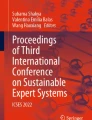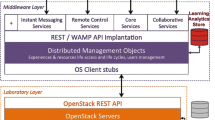Abstract
Lab-based teaching and learning is essential for STEM education as proficiency in the practice of programming is critical; be it for the development or operation of software applications or the provisioning of cloud services. This enables learners to practice conceptual understanding by applying it to solve real-world problems. In the face of rapid advancement and disruptions of technologies, computer lab curriculum needs to be agile to keep pace with ever changing education landscape. In this paper, we describe a case study on the journey taken by the STEM programme of Singapore University of Social Sciences to evolve its lab teaching via developing virtual lab infrastructure and continuously adapting it to teaching needs via the DevOps process. First, lab environments are migrated to cloud-based virtual machines, providing continuous access within or outside of the physical labs. Infrastructure-as-code and automation are applied to continuously develop and to deploy incremental adaptation through containerized apps in a unified workspace. These apps are customized to suit the specific requirements of the lab curriculum, be it for programming, analytics, database management or even cloud computing. Next, special purpose interactive lab guides are developed to provide automatic and interactive feedback to students who are engaged in the lab exercises. Finally, all online activities in the unified workspace are captured for analysis to assess the pedagogical and operational effectiveness of the unified lab workspace. As of date, the virtual lab infrastructure supports around 3500 students in 14 STEM courses annually.
Access provided by Autonomous University of Puebla. Download conference paper PDF
Similar content being viewed by others
Keywords
1 Introduction
The 2019 COVID pandemic had shifted most classes online, and with that a disruption to STEM (Science, Technology, Engineering, and Math) education in many ways. As the pandemic situation improves, more classes are going back to campus. Despite this, online classes continue to be popular with many tertiary institutions incorporating it into a hybrid approach of course delivery. Moving forward, one of the main challenges that many universities face is the problem of providing a cost-effective, yet authentic online lab-based education to their students in this new normal.
In our university, the Virtual Lab Infrastructure (VLI) project aims to leverage cloud technologies to provide students anytime and anywhere access to virtualized lab workspace that persist outside of the constraints of physical labs. The VLI project is motivated to address the needs of all stakeholders, including the students, course instructors, pedagogical researchers and technical support. Although there have been many other VLI initiatives rolled out in institutions worldwide, the novelty of our solution is the simultaneous adoption of both virtual machines (VM) based and container-based technology to enable a flexible and scalable VLI that can on the cloud without any complex setup requirements.
In the remaining part of Sect. 1, we elaborate on the importance of lab-based teaching and learning for students enrolled in STEM education, specifically computer science, the goals of the VLI project, issues encountered in the development and usage of the VLI and the required critical success factors. In Sect. 2, we document our approach to the deployment of cloud computing services and innovation for virtual lab environments. In Sect. 3, we update on the deployment status, issues and solutions of VLI. We conclude our work and share some future initiatives in Sect. 4.
1.1 Importance of Lab-Based Teaching and Learning in STEM Education
For STEM students and especially in computer science, having hands-on practice is essential to the understanding of programming and technical concepts through participation in real-world problem solving in lab environments. [1] has identified that placing learners in genuine professional environments where they can learn, observe, practice and reflect on the skills which they are studying is key to achieving the learning outcomes of the course. In addition, [2] observes that learners that receive coaching and mentoring from the instructor in the professional environment enhance learners’ confidence level and capabilities.
Although it can be challenging to replicate the desired experiences mentioned above to a virtual platform, there are several pedagogical approaches that can enhance authentic lab learning online. For example, virtual labs can provide learners with a safe and controlled environment to conduct experiments in. It is also trivial to reset this environment, and allow learners to conduct repeated trials which further enhances their understanding of the programming and technical concept.
1.2 Critical Success Factors for Virtual Lab Platform
The success of any virtual lab platform ultimately depends on three main groups of stakeholders: students, instructors and technical support.
As elaborated in the previous section, hands-on practices provide opportunities for active learning, where students can directly engage with the subject matter, work through real-world problems and apply scientific concepts and engineering principles to find solutions. However, a survey [3] had shown that 66% of college and graduate students expressed that online classes are not as effective as traditional classroom teaching. Another study [4] had also suggested that students in online programs perform worse on nearly all test score measures relative to their counterparts in on-campus programs. Some of the negative factors which affect user satisfaction were identified in these studies. These include poor accessibility and reliability, lack of support in navigating and using course and lab content, poor collaboration support and so on.
Instructors are responsible for designing the lab exercises and teaching the concepts to students. One of the pressing issues many instructors face is the difficulty in assessing student learning as they may not be able to observe students’ work directly. This can make it difficult to evaluate students’ mastery of the material and provide feedback that is meaningful and actionable [5].
Technical support plays an important role in providing virtual lab deployment, platform maintenance, user support and addressing concerns related to the usage of the virtual lab platform. Thus, they are a key stakeholder in ensuring the success and sustainability of the virtual lab platform. As virtual labs rely heavily on technology, software and hardware to function effectively, without effective technical support, virtual labs may experience technical issues like crashes, connectivity problems or other errors. If this is not managed properly, these issues can disrupt the learning experience and cause frustration among students. Furthermore, many virtual lab infrastructure requires technical support staff to perform manual deployment and management. This imposes high workload on staff managing the platform and further degrades the quality of support provided to students and instructors.
It is important to address the above issues before the virtual lab platform can become a viable alternative to the traditional physical lab. We identify the following critical success factors for achieving this. Firstly, the virtual lab must be easily accessible and reliable for students to use. It should be highly available with minimal downtime or technical issues. The platform should also be accessible from different devices and operating systems, so that students can use it regardless of their location or device. The requirements strongly suggest the deployment of the online lab on a cloud-based platform.
Secondly, the quality of the lab experience on the virtual lab platform is crucial for its success. For the students, the platform should provide a similar experience to a physical lab, with realistic simulations, experiments, and data analysis. Collaboration and mentoring are an important part of the learning process; thus the platform should provide opportunities for students to interact with lab instructors or peers. It should also have a variety of lab options, covering different topics and skill levels, so that students can be scaffolded into a learning path that align with the cognitive development of programming concepts and skills. For the instructors, the virtual lab platform should also make it easy to keep track of the work done by students through real-time monitoring, data analytics and interactive dashboards. Based on the data, instructors will be able to mentor the students more effectively [6, 7, and 8].
Thirdly, the workload imposed on the technical support staff in the deployment and management of labs on the platform should be minimized. The amount of time and effort that the technical support staff spent on deploying and managing the labs on a virtual platform should be comparable or even less to that of a physical lab.
To achieve the critical success factors as mentioned above, we identify several desirable features the virtual lab infrastructure should possess:
-
Remote access and persistent lab environment to provide seamless access in and out of the physical labs for students and instructors
-
Facilitating self-assessment and collaboration for students
-
Provide access to student learning metrics for instructors or pedagogical researchers
-
Adopt automation to reduce the amount of time and effort in deploying and managing labs for technical support staff
2 Deployment of Cloud Computing Services and Innovation for Virtual Lab Environments
The model for delivering the virtual lab environment is given in the following diagram.
2.1 Virtual Machines in the Cloud: Azure Lab Services (ALS)
The first step of the revamping of lab-based teaching is to migrate the lab environments to the cloud. The target courses have rather complex requirements for supporting either nested virtualization environments (Linux virtual machines running inside Windows Virtual Machines) or interface between two application software. ALS-provisioned virtual machines that can meet these requirements. It has also developed an application layer for setting up classroom teaching. Students can be enrolled in a classroom with a template machine that was configured by the lab support team with required tools on the virtual machines. Students access the virtual machines by logging into the ALS portal using their university credentials as shown in Fig. 2 below.
The classroom application layer also allows students’ usage of the Lab resources to be managed by a quota system, and when the quota is exhausted the virtual machine will be shut down automatically. We have also set up an application environment through RDP shadowing to allow students and instructors to access the virtual machine concurrently for co-debugging purposes as shown in Fig. 3.
Migrating lab environments to virtual machines is good for replacing physical labs with remote access and on-demand usages, and with interactive co-debugging capabilities, a satisfactory level of interaction between students and instructors is maintained to a similar level to that which is achievable in a physical session in a physical lab.
2.2 Containerization of Applications: Vocareum Container Lab
While VMs are a popular way to implement VLI, containers are more agile technologies that provide lightweight virtualization and efficient resource utilization. Furthermore, containers offer a portable and reproducible way of packaging software dependencies and configurations, enabling rapid deployment and orchestration of microservices-based architectures which can be more suitable for Linux based courses.
For our project, the most prevalent container used for lab teaching would be the virtual desktop container. The virtual desktop container provides the GUI to easily perform typical desktop operations, such as creation of folder structures and copying or moving of files as well as running installed applications. Next is the Integrated Development Environment (IDE) container where students use to develop and debug their programming solutions. As shown in Fig. 4, a foundational programming course is being provisioned with VS Code IDE and Linux Virtual Desktop. We also show snippets of docker files that are used to configure the IDE and Virtual Desktop containers on the fly in Fig. 5.
2.3 Cloud Computing as a Service: AWS Learner Lab
In the current age of Cloud computing, lab learning for computer science education would not be complete without the access to Cloud services. AWS Learner Lab is the classroom application layer over AWS cloud services. Like ALS, this provides an application layer for quota control over the cloud access that an enrolled student can consume. It also provides a gateway to AWS and for each enrolled student, it provisions a corresponding Identity and Access Management (IAM) to access pre-configured and authorized cloud services. For instance, for an AWS Cloud foundation training course, the provisioned AWS Learner lab will be able to access resources such as EC2, RDS and EBS, and so on many other services (Fig. 6).
However, typical gateway service to cloud services lacks the capability for students to build on their work progressively. The virtual lab environments could support such functions through a virtual machine (VM) disk or a network file system to store away the artifact of students’ work. In a typical cloud computing course, the artifact of the students’ work is that various provisioned cloud services itself, which is typically removed after a lab session by default. For the work to be persistent we need to create an artifact of the students’ work to start with. Fortunately, Infrastructure-as-Code affords us to do exactly this. In the case of AWS, CloudFormation allows Cloud architect to program the provisioned cloud service in a JSON- or YAML-document. We introduce such practice to the virtual lab environment for cloud services so that lab work can be persistent through capturing it in a CloudFormation template, we could do the same in other templates such as Terraform as well.
As shown in the following figure, it is an example of the CloudFormation template to provision a RDS and Elastic Beanstalk service (Fig. 7).
2.4 Deployment of Interactive Exercise: ILabGuide
For any virtual lab platform to be effective, students need access to authentic assessment for evaluating their knowledge and skills through real-world tasks and activities that simulate the types of challenges they will face in their future careers. In the virtual lab setting, authentic assessment is first achieved by having an interactive lab guide that can auto grade students’ submitted solutions.
iLabGuide adopts the learntools framework and packages by Kaggle and further develops customized auto gradable lab exercises according to the design of the instructors. Figure 8 illustrates that for every lab exercise, there is a question statement and a coding area where students can attempt to solve it through multiple iterations. During each iteration, students have the option to deselect certain statements to view the output and verify the accuracy of their solution. If their solution is incorrect, they will receive feedback indicating the input that was incorrect, the expected output, and the actual output obtained.
Figure 8 also shows that after several failed attempts, students may then decide to click on the hints and solution to view the hints and solution as a last resort. In summary, iLabGuide trains students’ ability to self-study and practice their skills as a test to authenticate their understanding of the subject matter. Instructors can also design meaningful lab exercises to guide students in a learning path that builds on proper prior understanding of the subject matter. For technical support, iLabGuide is just another container app that can be agilely developed and deployed through the container lab architecture as shown in Fig. 9.
Last but not the least, iLabGuide allows pedagogical researchers to collect progressive learning activity data that can be analyzed to better inform curriculum designers on issues that may be addressed. Learning activity data consists not only in terms of quantitative information on how many times, success or failures that students have attempted an exercise to demonstrate their understanding of a certain topic, but also qualitative data of the source codes that have been submitted in the attempts. Through machine learning techniques, the content of the source codes could be mined to detect common programming errors or to predict positive or negative direction of progress that the students are making in their attempts. With the recent progress of AI chatbots like ChatGPT, there is even a possibility for iLabGuide to provide an artificial paired programmer that students could co-develop their solution with virtually.
3 Deployment Status, Issues and Solutions
3.1 Deployment Status
Table 1 shows the list of courses that are running on VLI as of December 2022. Information such as course title, tools used and the type of solution adopted is also provided. Due to differing course requirements and platform capability limitations, there are a multitude of platforms involved depending on specifics such as support for containers, VMs and OSes. This could lead to an issue known as platform fragmentation which we will further elaborate on and address in the future work section.
3.2 Managing Across Various Virtualization Solutions Using DevOps Tools
Establishing the DevOps practices within the VLI team itself is critical, as there is typically a lab environment design and deploy cycle followed by quick bug fixing cycles given there are many integration points in the multiple solutions adopted by the team. Thus, the VLI team adopts a suite of tools to support such DevOps practice over successive improved versions of the virtual lab environments.
New source code development is captured in a GitHub repository where the development and testing efforts can be coordinated among the team. Once a particular feature is ready to be rolled out, CI/CD processes will be kicked in to automate the process as much as possible. For instance, for Vocareum container lab, a continuous integration and continuous delivery (CI/CD) process can be implemented by starting a container building process using Dockerfile that in terms starts with cloning new development from Github directly.
Once the building process is completed, a new lab environment would have been deployed when students next try to access the lab environment. Similarly, CloudFormation templates for AWS VPC, EC2, RDS, Elastic Beanstalk and CodePipeline can deploy new applications continuously when GitHub update is detected by CodePipeline. There are other Infrastructure-as-Code (IaC) and automation tools to achieve CI/CD, such as those provided by GitHub Action and Ansible.
Once the application is developed and deployed, operational issues are tracked by MS-Teams message channels as well as VLI support email. With recurrent issues, improvement to the design will be initiated as stories in the Jira system, or new application ideas may be conceived to value-add to virtual lab environments as an Epics. Each story is systematically disposed into tasks to be performed and when it is ready resources will be deployed and a Sprint created to monitor the progress of the development with GitHub as source code control as discussed in the earlier sections.
3.3 Technology Adoption Issues and Resolutions
According to a survey conducted for the Red Hat system administration course, nearly 85% of students spend more than 20 h on lab time. On average, students spend approximately 3.3 h per week on lab time. This represents a greater than 50% increase in lab time compared to a traditional physical lab (Fig. 10).
Over 75% of students gave positive feedback (rating 4 or 5) on the efficacy of the virtual lab, where a rating of 1 denotes highly ineffective and a rating of 5 denotes highly effective (Fig. 11).
We conducted a survey to gather students’ opinions on various aspects of the virtual lab, including their likes and dislikes. Many students appreciated the lab’s accessibility, as it eliminated the need for physical presence. Additionally, some students found it convenient that they were not limited to specific times or devices for lab access. However, some students reported issues with the deployment of the lab. Specifically, some students found the virtual lab platform to be sluggish during peak hours, while others experienced sudden disconnection problems. This feedback suggests that improvements are needed to enhance the performance and reliability of the virtual lab platform.
The “Building Information Modelling (BIM) for Facility Management (FM)” course has also integrated the VLI platform, reflecting a growing trend accelerated by the global pandemic. The course leverages the VLI platform for lab sessions, aiming to equip undergraduate students with the necessary skills to navigate BIM and BIM for FM software, as well as impart comprehensive knowledge of the best practices and techniques in BIM that can enhance facilities management, including space management.
According to feedback from students and instructors, the adoption of the VLI platform for the “BIM for FM” course has been accompanied by several challenges. One issue that emerged was latency due to the high requirements of the BIM software and the VM specifications. However, this problem was resolved by subscribing to high-configuration VMs.
Another challenge was the dual monitoring requirement during lab sessions, where students needed to switch frequently between the instructor’s screen and the VLI interface. To address this inconvenience, it is recommended that students use a second screen or a tablet to observe the instructor’s screen and a computer to complete the lab exercises. Additionally, a significant amount of time was devoted to familiarizing students with the VLI interface and functions as many enrolled students had limited IT skills. To overcome this issue, the VLI guidelines were provided to help students better navigate the platform.
While the implementation of VLI in the course “BIM for FM” has proven to be an effective solution for facilitating remote teaching and learning, it has brought certain challenges that should be addressed to optimize the learning experience for BE students.
From what we can observe so far, challenges related to the adoption of technology in virtual lab environments can present obstacles for both institutions and students that can impact negatively on the effectiveness of virtual lab environments and, consequently, on the overall learning experience. We proposed several strategies to deal with these challenges. Firstly, institutions can provide technical support to students to ensure that they can access and use the virtual lab environment effectively. This can include providing tutorials, troubleshooting guides, and access to help desks or online forums.
Secondly, faculty and staff members can be trained to effectively use the virtual lab environment and provide support to students. This can include training on the use of the virtual lab environment, best practices for facilitating virtual lab sessions, and how to troubleshoot common technical issues.
Thirdly, encourage collaboration among students, faculty, and researchers using virtual lab environments. This helps to create a sense of community and support that can help to overcome technological adoption issues.
Finally, institutions can provide feedback to students on their performance in virtual lab environments. This can include feedback on their experimental technique, data collection, and analysis, as well as feedback on their use of the virtual lab environment itself. Providing feedback can help to improve the effectiveness of virtual lab environments and the overall learning experience.
4 Conclusion and Future Work
In this paper, we have summarized the effort of the VLI project in our university to provide students with access to virtualized lab environments anytime and anywhere. As an ongoing project, the VLI has plenty of room for improvement. We specifically narrow it down to two categories: platform fragmentation and new features.
As seen in Fig. 1, differing course requirements to support containers, VMs, different OSes and so on can result in students having to navigate multiple systems with different interfaces, procedures, and requirements. This is known as platform fragmentation and which can lead to unnecessary cognitive load, reduced engagement, and limit the ability of students to focus on the core concepts and skills they need to master. Platform fragmentation also makes operational support unnecessarily complex and difficult to scale.
To resolve this, we plan to migrate to a single unified platform that supports both containers and VMs with different OS support. It should also have roaming profile support to maintain users’ personalized settings, preferences and data across different devices and sessions. Finally, the unified platform should support a distributed file system to provide the storage, availability, performance, and security features necessary to support the complex and dynamic data requirements of virtual lab environments.
To provide more value-added services for learning support, we also identified additional features to be developed:
-
Collection and analysis of online activity data for learning analytics [8]
-
DevOps of value-added services such as assignment submitter
-
Integrating student portfolio for computational competency via GitHub and GitHub Classroom
To conclude, our primary goal for the VLI project is to develop a high-quality and cost-effective platform for laboratory experiments, which offers a fully immersive and accessible experience for its users. In the long term, we hope to make a significant contribution to scientific research and education in our university through this project by engaging all stakeholders, including students, instructors, lab tech team and pedagogy researchers.
References
Martínez-Argüelles, MJ., Plana-Erta, D., Fitó-Bertran, À.: Impact of using authentic online learning environments on students’ perceived employability. Educ. Tech. Res. Dev. (2022). https://doi.org/10.1007/s11423-022-10171-3
Gamage, K.A., Perera, D.A., Wijewardena, M.A.: Mentoring and coaching as a learning technique in higher education: the impact of learning context on student engagement in online learning. Educ. Sci. (2021)
Impact of Coronavirus on Students’ Academic Progress and College Plans. https://www.niche.com/about/enrollment-insights/impact-of-coronavirus-on-students-academic-progress-and-college-plans#college
Cellini, S.R., Grueso, H.: Student learning in online college programs. AERA Open 7 (2021). https://doi.org/10.1177/23328584211008105
Guangul, F.M., Suhail, A.H., Khalit, M.I., Khidhir, B.A.: Challenges of remote assessment in higher education in the context of COVID-19: a case study of Middle East College. Educ. Assess. Eval. Account. 32(4), 519–535 (2020). https://doi.org/10.1007/s11092-020-09340-w
Mead, J., et al.: A cognitive approach to identifying measurable milestones for programming skill acquisition. ACM SIGCSE Bull. 38(4), 182–194 (2006)
Xie, B., et al.: A theory of instruction for introductory programming skills. Comput. Sci. Educ. 29(2–3), 205–253 (2019)
Rao, D.M.: Experiences with auto-grading in a systems course. In: 2019 IEEE Frontiers in Education Conference (FIE), pp. 1–8. IEEE, October 2019
Author information
Authors and Affiliations
Corresponding author
Editor information
Editors and Affiliations
Rights and permissions
Copyright information
© 2023 The Author(s), under exclusive license to Springer Nature Switzerland AG
About this paper
Cite this paper
Horng-Jyh, P.W. et al. (2023). Virtual Lab Workspace for Programming Computers – Towards Agile STEM Education. In: Uden, L., Liberona, D. (eds) Learning Technology for Education Challenges. LTEC 2023. Communications in Computer and Information Science, vol 1830. Springer, Cham. https://doi.org/10.1007/978-3-031-34754-2_5
Download citation
DOI: https://doi.org/10.1007/978-3-031-34754-2_5
Published:
Publisher Name: Springer, Cham
Print ISBN: 978-3-031-34753-5
Online ISBN: 978-3-031-34754-2
eBook Packages: Computer ScienceComputer Science (R0)