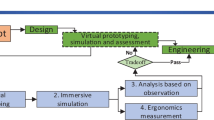Abstract
For the sake of being competitive in an ever-changing market, industrial companies need a redefinition of traditional design and integration of parts, equipment, and services such a redefinition allows effectively addressing the interaction between machines and operators, particularly in the area of complex production lines. In this context, enhancing ergonomics is crucial to reduce fatigue and stress of workers and increase work-place efficiency and comfort. Moreover, identifying ergonomic flaws in three-dimensional human-machine design problems (e.g., body posture, reach, visibility) at an early stage of the engineering process allows to prevent these issues at a low cost. Virtual reality (VR) is emerging as a powerful tool to improve the ergonomic assessment in the design of complex production lines. However, VR is not yet a well-consolidated practice for industrial companies, and the state-of-the-art applications are limited to simplified, isolated, and customized experiments. This work proposes the use of a virtual golden zone (VGZ) as a standard and efficient VR method for the ergonomic analysis and optimization of operator activities in manual manufacturing stations. The resulting effectiveness and benefits are highlighted through the application of the approach to a real industrial case study. Finally, the outcomes of a usability questionnaire, compiled by the professionals involved in the VR reviews, are presented to evaluate the usability of the VGZ methodology in the design process of complex production lines.
Access provided by Autonomous University of Puebla. Download conference paper PDF
Similar content being viewed by others
Keywords
1 Introduction
Nowadays, the concept of Industry 4.0 is leading to the so-called smart factory, where industrial automation is combined with new digital technologies to improve working conditions and foster the collaboration between all components of production: business models [14], design and development environments [22], manufacturing systems [5], equipment and machines [3], supply chain [6], logistics [2], and services [12]. This transformation provides immense opportunities for the success of manufacturing, allowing customization of products, short operation cycle times, quick delivery times, faster time to market, and improvement of workers’ safety and ergonomics [19].
Virtual reality (VR) is one of the key technologies that is boosting the digital transformation [16], especially since it is contributing to effectively addressing the interaction between machines and operators in the area of complex production lines [10, 11]. In fact, VR is emerging as a powerful tool to optimize the product design process, which enables users to explore multiple facets of a product before committing to any form of physical production [7]. Moreover, VR tools can integrate different technologies that allow users to interact with the virtual environment representing the real one in a multi-sensory way, such as space and body perception [15]. Nevertheless, there is a lack of understanding on how companies implement the VR technologies, especially with regard to the ergonomic assessment. In fact, VR is not a well-consolidated practice for industrial companies yet: no standard implementation exists in the state-of-the-art, whilst practical applications only aim at conducting simplified, isolated, and customized experiments, such as the comparison with computer aided design (CAD) software and the implementation of complex ergonomic methodology. Usually, the classic review approach to the design issues and critical phases is performed directly on a PC with CAD software support, which is not always able to bring out the defects on a two-dimensional (2D) screen, thus creating the risk of losing dimension and scales, particularly important in the ergonomic evaluation [4].
Differently from the related literature, this work is focused on the use of VR as a tool supporting the CAD software, for the design of complex production lines, discussing the benefits offered to the professionals for intuitive ergonomic evaluation (see Fig. 5). In particular, a methodology based on the novel concept of virtual golden zone (VGZ) is introduced and applied in reference to a real company case study, highlighting the advantages of quickly identifying all the ergonomic areas for the operator activities by a three-dimensional (3D) model in the VR environment. The presented case study is focused on the design of manual manufacturing machines for a complex production line, showing the features of the VR immersive interaction and space perception in organizing the operator tasks, improving the worker safety, and reducing fatigue and stress. Finally, this work investigates the usability of the VGZ methodology during the virtual reviews integrated in the company development process, through a System Usability Scale (SUS) questionnaire compiled by professionals involved in the design.
The paper is structured as follows. Section 2 presents the related literature and the paper positioning within it. The application of the VGZ methodology to the real case study is illustrated in Sect. 3. The evaluation of the VGZ usability is described by analyzing the SUS questionnaire results in Sect. 4. Finally, some concluding remarks are reported in Sect. 5.
2 Related Works and Paper Positioning
The usefulness of VR for the design of complex production lines has been discussed in various studies [8]. An in this regard, Wolfartsberg [21] describes the development and evaluation of a VR-based tool to support the engineering design review. In-depth design assessment is the basis of the design review activities [7, 17], since experts from different disciplines have to discuss and concur on a design solution while exchanging project information. Indeed, the design phase requires the communication between different departments with different knowledge, co-engineering work with customers, and identification of collaborative needs [9]. The added value of this approach relies in sharing remotly the work with a teamwork including geographically distant participants. Moreover, the VR technology is considered to be useful in the design phase and in the CAD project integration due to the CAD software limitation in offering an interactive analysis with the implemented model.
In the design phase, the main VR advantages is the ability to anticipate eventual design issues before the actual system production starts. Practically, several companies investigate the use of VR for design flaws, styling reviews, and even mere walk-through applications. Traditionally, the assessment of specific aspects such as ergonomics are however carried out only once the physical system is realized, when problems can be thus obviously recognized. Instead, VR tools allow to identify incorrectly designed equipment and ensure the operation ergonomics before the first use. Moreover, completing the ergonomic assessment during the design stage allows problems to be solved at a low cost and without machines modifications [1]. For instance, Peng [18] applies the VR tools for ergonomics evaluation and verifies the reachability of door handles within a vehicle.
Various methods and tools have been developed to evaluate the ergonomics related worker activities in industrial contexts and their exposure to risk factors. The authors in [20] provide a detailed review and comparison analysis of the most commonly used methods for the ergonomic assessment such as the Rula (Rapid Upper Limb Assessment) and Ocra (Occupational Repetitive Action Tool) approaches. These methods have different features and consider different aspects such as posture and force. For the sake of enhancing their effectiveness, these methods can be integrated into VR tools. For instance, Haggag et al. [13] describe a framework combining the RULA method for the 3D motion analysis with the Kinect technology: the RULA is associated with a skeleton tracking system and integrated by computer processing. However, these methods are complex and require high time, cost, and efforts to be implemented and set up in the design phase. Conversely, in the early phase of engineering the manufacturing industry aims at quickly integrating advanced technologies to improve quality, productivity, and effectiveness. In addition, there is not a uniform and optimal method that represents and speeds up the ergonomic assessment using VR. The industrial practice consists in collecting the posture data through subjective observation or picture and video support.
From the above discussed literature review, it emerges that an effective and efficient tool is needed to enable expert engineers to quickly check if the system design is compliant with the ergonomic requirements. To fill this gap, the contribution of this work lies in presenting an efficient and effective VR-based method to be used for the ergonomic evaluation of the production line in the design phase. A real case study shows the practical applicability and usability of the proposed method.
3 Virtual Reality Integration in an Industrial Case Study
In this section we introduce a novel VR method for the ergonomic assessment to be conducted in the design of a complex production line, and we show its application to a real case study related to an automotive company specialising in custom automatic and manual manufacturing systems.
3.1 The Virtual Golden Zone Methodology
The proposed methodology aims at providing designers and engineers with an ergonomics assessment tool that imports and utilizes the golden zone principle in the VR environment. In particular, the method relies on checking the 3D design of production lines (including specific aspects such as the right equipment positioning) with respect to the 3D model of the volume within which the operator is able to ergonomically perform the given tasks. Such a model is denoted as the virtual golden zone (VGZ) and represents the optimal working and picking volume in reference to a specific area of the human body which ranges from the knee height to the shoulder elevation. The main concept in the use of the VGZ is eliminating the risk of long-term exertion injuries associated with manual material handling processes, thus minimizing the operator activities that require lifting, reaching, bending motions, and strain. The proposed VGZ is divided into three areas: non-working area, occasional work area, and usual work area (as shown in Figs. 1 and 2).
-
Non-working area (C-D): this is the external area where the picking can be done only by stretching a hand and where the operator can not perform the task. Moreover, two sub-areas are identified based on distance from the manufacturing station: sub-area C where the components can be picked by turning the torso, and sub-area D where the components can be picked by walking.
-
Occasional work area (B): this is the intermediate area wherem components can be picked by stretching the arms over the shoulders. It is advisable to use this area only for occasional work and not to frequently place used tools, since the area is 6 times larger than the work area.
-
Usual work area (AA-A): This is the comfortable area where a task can be performed by the operator in the eyes field of view using both hands. It represents the optimal zone for the equipment positioning in order to handle components within the anatomical-physiological movement area. The usual work area is generally splitted into two parts: in sub-area AA all components are located nearby the station in the visual field of view and at a suitable working height; in sub-area A the components are arranged in an area 3 times larger than the work area and thus can be picked up by stretching arms and using both hands.
The size and positioning of the VGZ are different and configurable for each operator; hence, at least two different working scenarios must be considered, related to a woman and a man with a height of 1.65 and 1.75 m, respectively. Primarily, the definition of working height is crucial to effectively address the interaction between operators and production lines. On the one hand, if the working height is too high, shoulders are often raised to compensate, thus leading to painful muscle contractions at the neck and back. On the other hand, if the working height is too low, the back is overwhelmed by the excess curvature of the trunk, thus giving rise to complaints of back pain (Fig. 2).
Comparing the presented approach with the related literature, we remark that manikin and golden zone (GZ) models are also used in CAD platforms during the design phase for a preliminary ergonomic assessment. However, CAD tools remain widely dedicated to a single user and do not allow collaborative design and immersive perception. Conversely, introducing the VGZ in a VR environment offers a novel tool of interaction and enables engineers to view projects from a 3D perspective able to consider all arms and body movements (e.g., stretching, flexion, elevation, abduction, and adduction). Thus, the VGZ provides a thorough understanding of the structure and layout of production lines work and allows users to mimic the workers’ activities and evaluate the corresponding ergonomic performance.
3.2 The VR System Description
To implement the VGZ methodology in the VR environment of the considered manufacturing station, the Creo Parametric software database and Unreal Engine VR platform were employed (see Fig. 3), and Oculus Quest headset was used as hardware. Specifically, the CAD models were built in the Creo Parametric environment, while the scene, trigger, and interaction rules between the user and the virtual environment were developed and coded in the Unreal Engine platform.
In order to define the VR model configuration and start the ergonomic evaluation, the interaction tasks were assigned to the Unreal Engine platform using the Blueprint options. The created VR environment was characterized by easy-to-learn interactions for various stakeholders. The goal was indeed to provide a quick and helpful tool for users with a different job background in the automotive sector, without the need for any CAD or computer science knowledge.
The developed VR system was able to detect users’ inputs and modify the virtual world accordingly, while providing feedback with the Oculus controllers. Based on the requirement analysis, the system supported the standard features provided by Oculus Quest sensors and Unreal Engine platform, such as looking, walking, touching, and grabbing.
Since physically walking in the VR room is dangerous as moving blindfolded in the real world, the teleportation technique was implemented through default interaction prefabs by Unreal Engine setup. To regulate users’ navigation, the thumbstick on the controllers was used to activate the teleporter indicating the desired spot and choosing the direction with an arrow projected on the floor. This mechanism allows to move quickly to the chosen point near the machine to be inspected. Moreover, by holding up or down the thumbstick, users walk using locomotion, and reach the equipment and tools on board the machine. The locomotion interaction was implemented creating a Blueprint where location, rotation, and speed options were suitably imposed.
In addition, the grabbing interaction was developed, with and/or without gravity option, by assigning the collision shapes to the components. Tracking systems enabled positioning and orienting physical objects over the allowed space in real-time. The general operation is as follows: as soon as the Oculus controller enters a construction group’s collider, the VR tools trigger specific interactions and the system triggers a short vibration (using actuators integrated into the Oculus controller). Hence, users were able to grab equipment, tools, etc. Further interactions were customized, such as the visibility (input-output action) of the manikin and the VGZ in the required position. The visibility actions were linked to a pressed or released event via the nodes related to the “Set Visibility” function into the Blueprint; consequently, a node is fired every time any corresponding key is pressed/released on the Oculus Controller. Indeed, to manage the manikin body (both in the case of female and male) and VGZ visibility interaction, a Blueprint was created to associate the corresponding static meshes to the Oculus controller. Buttons “X” and “Y” on the left-hand controller respectively for female and male manikin’s bodies were employed to activate the input and output of models in the VR environment, whilst button “A” on the right-hand controller was used to enable the VGZ (as shown in Fig. 4).
User’s view of the manual manufacturing station: focus on gears and operator hands. The semi-transparent coloured volumes correspond the virtual golden zone. The subplot in the left top corner shows the user experiencing the virtual scene by wearing a virtual reality head-mounted display and grasping the touch controllers.
After the described VR environment set-up, a work team including designers, engineers, and managers conducted the design ergonomic evaluation. Reviews were organized to check the design of a manual manufacturing station of the production line performing different assembly tasks and characterized by large and customized structural dimensions. Initially, reviews were organized to evaluate the machines’ structure dimensions. Subsequently, equipment and tools were imported into the VR environment to perform the ergonomic check regarding the worker activities (see Fig. 1). To achieve the correct ergonomics for the operator activities and the final version of the 3D model, 6 reviews which lasted from 1 to 2 h were conducted with about 16 professionals (i.e. designers, engineers, managers). In fact, the professionals wearing the VR device first started checking the scene by analyzing the manikin body with the corresponding VGZ positioned near the workplace. Subsequently, they mimicked the operator activities; in particular, they tested the arms movement to verify if all machine and station components are in the correct position (see Fig. 5). Each VR review was focused on a different level of the CAD project with the corresponding updates; in particular, the VR sessions were organized to address and solve the following ergonomics issues:
-
the gravity rack height and orientation;
-
the distance between operator and boxes with the components;
-
the arms movement for the picking of components;
-
the height of the base of the structure;
-
the sealants tool positioning/handling;
-
the powered driver positioning/handling.
4 Evaluation of the VGZ Usability Through a Questionnaire
For the sake of evaluating the usability of the VGZ methodology and highlighting its advantages with respect to traditional approaches (i.e., using the GZ in CAD software), the professionals involved in the ergonomic assessment of the presented case study were asked to fill out a questionnaire using Google Forms. Apart from personal information requests about gender, age, and company role, the core section of the questionnaire was focused on SUS (System Usability Scale) questions. In particular, both for the traditional GZ and VGZ method, the following 10 questions were included with 5 response options on a 5-point Likert scale (1—Strongly disagree, 2—Disagree, 3—Neither agree nor disagree, 4—Agree, and 5—Strongly agree):
-
1.
I think that I would like to use this system frequently.
-
2.
I found the system unnecessarily complex.
-
3.
I thought the system was easy to use.
-
4.
I think that I would need the support of a technical person to be able to use this system.
-
5.
I found the various functions in this system were well integrated.
-
6.
I thought there was too much inconsistency in this system.
-
7.
I would imagine that most people would learn to use this system very quickly.
-
8.
I found the system very cumbersome to use.
-
9.
I felt very confident using the system.
-
10.
I needed to learn a lot of things before I could get going with this system.
The questionnaire was completed by 16 participants, of an average age of 36 years ranging from 23 to 56 years old: the age mean and the standard deviation (SD) are 34.68 and SD=8.88, respectively. The gender division was as follows: 4 females, 12 males. First, the work team compiled the SUS questionnaire to evaluate the usability of the GZ in the CAD software. Second, the SUS questionnaire to evaluate the usability of the VGZ was compiled after the work team performed the VR reviews, without any debriefing or discussion about the employed methodology.
The result of the SUS questionnaire is a score represented by a number in the 0 to 100 range, which measures the overall usability of the system under analysis. Note that the score related to individual questions are not significant in a stand alone made. To calculate the final rating, each response to all questions is summed in accordance with the following procedure: for questions 1, 3, 5, 7, and 9, the score contribution is determined by subtracting one unit to the scale position; for questions 2, 4, 6, 8, and 10, the contribution is determined by subtracting the scale position to 5 unit; the sum of the above computed contributions is multiplied by 2.5 to obtain the overall SUS score in a scale out of 100. In addition, the SUS score can be converted into the so-called Acceptability Score, i.e., a scale of 5 categories: awful (score is less than 51), poor (score in the range between 51 and 67), good (the score is between 68 and 80.3), and excellent (score is greater than 80.3. As reported in Fig. 6, the obtained SUS score for the GZ is 68.44 (with SD=10.61) corresponding to the “good” rating, whilst the SUS score for the VGZ is 81.25 (with SD=10.26) corresponding to the “excellent” rating.
As a consequence, the outcome is that the perceived usability of the VGZ was higher than the traditional GZ usability. On the one hand, the obtained result confirmed that the traditional GZ made a good contribution during the last years. On the other hand, the result highlights that the VGZ implementation enhances ergonomic assessment more than the traditional tool.
5 Conclusions
Virtual Reality (VR) represents one of the innovative tools that contribute to designing flexible manufacturing systems by leveraging on co-engineering approaches. Focusing on the design check of complex production lines, and specifically on the ergonomic assessment of a manufacturing station, this work shows a novel VR methodology aimed at enhancing the critical design choices affecting the operator ergonomics. The presented method relies on the use of the virtual golden zone (VGZ) to identify the correct and comfortable working area of the operator as well as ensure the safety and efficiency of his/her activities. The effectiveness of the VGZ in providing professionals with an effective tool for ergonomic evaluations is demonstrated through the application to a real industrial case study in the automotive sector.
The paper also presents the results of a system usability scale (SUS) questionnaire related to the use of the VGZ as a support tool for CAD software for ergonomic assessment in the design of complex production lines. The obtained results confirmed the effectiveness, efficiency, and high satisfaction experienced by users in using such a VR-based methodology for enhancing the ergonomics of manual manufacturing stations.
This work can be considered as a best practice on how industry can take advantage from implementing VR in the design process. However, the presented findings can be considered only as a starting point for the digitalization of manufacturing companies. For instance, the VR use can be extended to the entire development process for a complete ergonomic evaluation before the production phase. Moreover, having established that the VGZ can enhance the ergonomic assessment of complex production lines, future works will investigate improving the human interaction with the VR environment by using a glove for haptic feedback. The connection between the head-mounted device, VR software, and glove can allow the user to measure the wrist rotation and movement of each finger and further enhance the ergonomics of operator activities.
References
Ahmed, S., Irshad, L., Demirel, H.O., Tumer, I.Y.: A Comparison Between Virtual Reality and Digital Human Modeling for Proactive Ergonomic Design. In: Duffy, V.G. (ed.) HCII 2019. LNCS, vol. 11581, pp. 3–21. Springer, Cham (2019). https://doi.org/10.1007/978-3-030-22216-1_1
Boenzi, F., Digiesi, S., Facchini, F., Mossa, G., Mummolo, G.: Sustainable warehouse logistics: a nip model for non-road vehicles and storage configuration selection. In: Proceedings of the XX Summer School Operational Excellence Experience “Francesco Turco - Operational, Excellence, Experiences” (2015)
Bozza, A., Cavone, G., Carli, R., Mazzoccoli, L., Dotoli, M.: An MPC-based approach for the feedback control of the cold sheet metal forming process. In: 2021 IEEE 17th International Conference on Automation Science and Engineering (CASE), pp. 286–291. IEEE (2021)
Bullinger, H., Richter, M., Seidel, K.A.: Virtual assembly planning. Hum. Factors Ergon. Manuf. Serv. Ind. 10(3), 331–341 (2000)
Cavone, G., Dotoli, M., Epicoco, N., Franceschelli, M., Seatzu, C.: Hybrid petri nets to re-design low-automated production processes: the case study of a Sardinian bakery. IFAC-PapersOnLine 51(7), 265–270 (2018)
Cavone, G., Dotoli, M., Epicoco, N., Morelli, D., Seatzu, C.: Design of modern supply chain networks using fuzzy bargaining game and data envelopment analysis. IEEE Trans. Autom. Sci. Eng. 17(3), 1221–1236 (2020)
Chandrasegaran, S.K., et al.: The evolution, challenges, and future of knowledge representation in product design systems. Comput. Aided Des. 45(2), 204–228 (2013)
Dangelmaier, W., Fischer, M., Gausemeier, J., Grafe, M., Matysczok, C., Mueck, B.: Virtual and augmented reality support for discrete manufacturing system simulation. Comput. Ind. 56(4), 371–383 (2005)
DeChurch, L.A., Mesmer-Magnus, J.R.: The cognitive underpinnings of effective teamwork: a meta-analysis. J. Appl. Psychol. 95(1), 32 (2010)
Digiesi, S., Cavallo, D., Lucchese, A., Mummolo, C.: Human cognitive and motor abilities in the aging workforce: an information-based model. Appl. Sci. 10(17), 5958 (2020)
Fonseca, L.M.: Industry 4.0 and the digital society: concepts, dimensions and envisioned benefits. In: Proceedings of the International Conference on Business Excellence, vol. 12, pp. 386–397 (2018)
Gattullo, M., et al.: Design preferences on industrial augmented reality: a survey with potential technical writers. In: 2020 IEEE International Symposium on Mixed and Augmented Reality Adjunct (ISMAR-Adjunct), pp. 172–177. IEEE (2020)
Haggag, H., Hossny, M., Nahavandi, S., Creighton, D.: Real time ergonomic assessment for assembly operations using kinect. In: 2013 UKSim 15th International Conference on Computer Modelling and Simulation, pp. 495–500. IEEE (2013)
Lasi, H., Fettke, P., Kemper, H.-G., Feld, T., Hoffmann, M.: Industry 4.0. Bus. Inf. Syst. Eng. 6(4), 239–242 (2014). https://doi.org/10.1007/s12599-014-0334-4
Mitra, S., Acharya, T.: Gesture recognition: a survey. IEEE Trans. Syst. Man Cybern. Part C Appl. Rev. 37(3), 311–324 (2007)
Mujber, T.S., Szecsi, T., Hashmi, M.S.: Virtual reality applications in manufacturing process simulation. J. Mater. Process. Technol. 155, 1834–1838 (2004)
Paes, D., Arantes, E., Irizarry, J.: Immersive environment for improving the understanding of architectural 3d models: comparing user spatial perception between immersive and traditional virtual reality systems. Autom. Constr. 84, 292–303 (2017)
Peng, Q.: Virtual reality technology in product design and manufacturing. In: Proceedings of the Canadian Engineering Education Association (CEEA) (2007)
Proia, S., Carli, R., Cavone, G., Dotoli, M.: Control techniques for safe, ergonomic, and efficient human-robot collaboration in the digital industry: a survey. IEEE Trans. Autom. Sci. Eng. 19(3), 1798–1819 (2021)
Roman-Liu, D.: Comparison of concepts in easy-to-use methods for MSD risk assessment. Appl. Ergon. 45(3), 420–427 (2014)
Wolfartsberger, J.: Analyzing the potential of virtual reality for engineering design review. Autom. Constr. 104, 27–37 (2019)
Yadav, G., Kumar, A., Luthra, S., Garza-Reyes, J.A., Kumar, V., Batista, L.: A framework to achieve sustainability in manufacturing organisations of developing economies using industry 4.0 technologies’ enablers. Comput. Ind. 122, 103280 (2020)
Author information
Authors and Affiliations
Corresponding author
Editor information
Editors and Affiliations
Rights and permissions
Copyright information
© 2023 The Author(s), under exclusive license to Springer Nature Switzerland AG
About this paper
Cite this paper
Dammacco, L., Carli, R., Gattullo, M., Lazazzera, V., Fiorentino, M., Dotoli, M. (2023). Virtual Golden Zone for Enhancing the Ergonomics of Complex Production Lines. In: Gerbino, S., Lanzotti, A., Martorelli, M., Mirálbes Buil, R., Rizzi, C., Roucoules, L. (eds) Advances on Mechanics, Design Engineering and Manufacturing IV. JCM 2022. Lecture Notes in Mechanical Engineering. Springer, Cham. https://doi.org/10.1007/978-3-031-15928-2_125
Download citation
DOI: https://doi.org/10.1007/978-3-031-15928-2_125
Published:
Publisher Name: Springer, Cham
Print ISBN: 978-3-031-15927-5
Online ISBN: 978-3-031-15928-2
eBook Packages: EngineeringEngineering (R0)