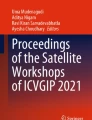Abstract
Nowadays, it is essential to provide 3D digital reconstructions with the highest possible reliability and veracity. Archaeological sites within the framework of the building to be rebuilt are important. The data provided by Geographic Information Systems (GIS) can be extracted from different sources, and are a crucial tool to carry out the topographical survey in the context of Virtual Archaeology. Therefore, engineering and archaeology work hand in hand to form multidisciplinary teams with the aim of addressing the design of heritage cultural elements.
The aim of this study was to represent the terrain associated with the “the Baker’s House”, at the archaeological site of Torreparedones (Cordoba, Spain). The interest in this representation increased after the virtual reconstruction of the domus, which was performed to geographically place the house in its exact location. Two methodologies were used through different software and data to obtain the topographical survey. The first methodology was the one applied in QGIS 2.3.15 with data from the CNIG, and the second methodology was the one applied in Blender 2.90.0 using the Google Satellite database. Both methodologies were compared, analysing the time invested in the two processes, as well as the orography of the terrain, which was captured with a 360 panoramic picture taken on the site.
Access provided by Autonomous University of Puebla. Download conference paper PDF
Similar content being viewed by others
Keywords
1 Introduction
Geographic Information Systems (GIS) are sets of related data with georeferenced information, that is, they are basic elements for the management of everything that presents a usable geographic component [1].
In every discipline, 70% of the information used is georeferenced [1]. In archaeology, this percentage is greater, as it is very important to place each element in space, in order to know the exact position of each heritage asset. These systems, in the archaeological scope, are key for the management of datasets that, combined in a single pack of information at a large scale, act as analytical systems [2]. In addition to the archaeological analysis, the combination of different tools and techniques allows documenting the heritage for subsequent valuation, and even solving complex research problems [3].
2 Objectives
The aim of this study was to compare the precision of two sources of terrain description data in order to integrate them into the visual representation of the archaeological site of Torreparedones (Cordoba, Spain), where the “Baker’s House” is located. Both methodologies were described and we selected the one that required less investment time based on the quality of the work obtained. Then, qualitative results with a 360 panoramic picture taken at the study site were compared to determine the degree of accuracy of both methodologies.
3 Materials and Software
The geographic framework of a project is fundamental for data extraction, and it is not always obtained from a single, coherent and quality source [4]. This project had a single administration unit (Baena, Spain), which provided information from central and administrative organisations.
To create the terrain of this heritage asset and, for the first study case, the data were extracted from the Spanish Geographic Information Centre (CNIG) [5], specifically, the 1st coverage digital model of the terrain with a 5-m mesh step (DTM05). Regarding the second study case, the source used for data extraction was Google Satellite, which allows visualising maps of the entire planet based on satellite images [6].
It is worth mentioning the different qualities of the data to be used. On the one hand, digital terrain elevation data from the Shuttle Radar Topography Mission (SRTM) has a mean square error of around 10 m worldwide, at best, and even worse on steep terrain [6]. It also has a poor ground sampling distance (GSD) of 90 m. On the other hand, the vertical accuracies of the LIDAR DTM data can be less than one meter, and with a GSD of 5 m [5]. It is also necessary to mention the updating of said data. While the PNOA LIDAR data is relatively up-to-date, the SRTM data was taken in February 2000. The differences between the two data are notable, and it might be impractical to make a comparison between them. From the point of view of virtual archaeology, it is comparable for the visual integration of a virtual archaeological environment.
Two open-code programmes were used in this study: 1) QGIS 2.3.15, and 2) Blender 2.90.0. The former is a GIS, whereas the latter is a programme designed for the modelling, animation and creation of three-dimensional graphics.
4 Methodology
4.1 Creation of the Terrain Using LIDAR Data in QGIS
Firstly, to create the terrain, it is fundamental to be sure about the geographic framework of interest for the study. In our case, the geographic framework is the countryside of Cordoba, specifically, the archaeological site of Torreparedones, at the northern end of the municipalities of Castro del Río and Baena [7, 8].
The data were obtained from the Download Centre of CNIG, “Digital Models of Elevations”, which allows searching by list and selecting the province of municipality of interest. The Digital Terrain Model (DTM) downloaded for this study was of 1st coverage, with a 5-m mesh step. It has two raster layers: one for the relief at the national level and the other one for elevations.
To obtain a DTM in QGIS using LIDAR data, the raster layers were entered. The study area was located at the archaeological site of Torreparedones. To export the 3D DTM files, we used the QGIS2threejs tool. This complement can be downloaded from Google by typing its name [9]; once downloaded, it has to be loaded in QGIS. This complement allows visualising the DTM.
The resolution was improved by changing the properties of the relief layer, increasing the geometry resampling level to 6 and the resolution of the material to 400% (5500 × 3456 px). This improvement allowed the DTM to be saved and used for the desired purpose. The model can be saved through two options: as an image (.png) or as a gITF file (.gItf, .glb); the latter is the most commonly used to import this model to other software.
The last step of this methodology consists in removing the rear walls and the base of the three-dimensional model, with the aim of reducing the size of the file. To this end, the Blender 2.90.0 software was used, importing the model obtained in QGIS. Each side of the terrain obtained in QGIS is an independent model. Therefore, it was only necessary to select and delete the unwanted sides.
The result was a 3D model with good resolution (Fig. 1), which, after being imported to other software, such as Blender, can be further manipulated to optimise the resolution in areas of interest; additionally, the model can also be optimised by modifying the terrain manually.
Furthermore, textures can also be incorporated into the model. Uniform textures can be applied to the entire terrain or specific areas. Lastly, other models can be added to this 3D model, to make the terrain more realistic. In this case, the domus of this archaeological site, and even vegetation, can be added to the environment.
4.2 Creating the Terrain with Blender GIS
The second tool used in this study, i.e., Blender GIS, allowed adding maps of real locations of the entire world directly from this software. Although the detail of these maps is not very high, they can provide a good basis for the elevation of the terrain.
The first step for the creation of a terrain using Blender GIS was to install Add-ons 3D View: BlenderGis [10]. With the installation of this necessary complement, a work tab called “GIS” appears in the screen, where the terrain is developed (“Web geodata” – “Basemap”). To create the terrain of the archaeological site of Torreparedones with Blender GIS, we used Google as a source and Google Satellite as a layer. Once we had the desired view for the 3D map, we obtained the view in an image without relief. This was achieved through “Get SRTM”, which, from the data of Open Street Maps, created the 3D area of the current view. To improve the visualisation of the relief, with better resolution, the model was subdivided, obtaining a mesh with smaller polygons.
To increase the horizon, the same steps must be followed, adding a new layer of Google GIS and selecting a broader view of the environment. The overlapping of the two objects can be prevented by adding a cube whose dimensions allow for a slight overlapping at the edges. Then, this cube can be subtracted from the new horizon terrain (Fig. 2). Thus, greater detail was achieved for the archaeological site of Torreparedones, where the domus was later placed, obtaining smaller polygons, while the horizon had lower detail and a broader view.
As in the first methodology, these models can be further manipulated to attain new results in them, or even add new models to them.
5 Results and Discussion
The main results of this study were achieved from the data obtained from the download centre of CNIG [5] and Google Satellite [6]. Likewise, the use of the described programmes was of great help for the realisation of this work.
The digital representation of the terrain was successful with both methodologies. However, at this point, we must determine which methodology best suits the desired results. It is fundamental to know the resolution of the model; i.e., the greater the detail, the greater the quality of the representation. Therefore, the qualitative comparison of the two methodologies suggests associating greater detail to the creation of the terrain using LIDAR data in QGIS. The data extracted for the creation of the terrain are key for such resolution, thus the data from CNIG can be considered to be more precise than those from Google Satellite. As was previously mentioned, Blender GIS does not stand out for its detail level.
Another important factor to take into account is the time invested in each methodology. The programmes used are not intuitive, thus handling them for the first time can be tedious. For the creation of the terrain, QGIS requires fewer steps than Blender; i.e., the latter requires more time. Therefore, QGIS generates greater resolution in less time.
Lastly, the two methodologies were compared with a 360 panoramic picture taken in situ. It is worth mentioning that the 360 panoramic picture was divided into four sections (the cardinal points), as the landscape of the archaeological site of Torreparedones was too small due to the large size of the image. Four sub-images (north, south, east and west) of each methodology were obtained, with the same camera parameters used in the in situ panoramic picture. This accurately shows the common points of the landscape in both methodologies and the four cardinal points with respect to the 360 panoramic picture.
To calculate the approximation percentage of the points marked in the images obtained from the programmes with respect to the 360 panoramic picture (Table 1), we used the scale presented in Fig. 3. Supposing the 117 squares of each image to be 100% of the approximation, each square would be 0.85%. We subtracted half of a square (0.42%) from each point, since, although the points of the data from LIDAR and Google Satellite are in the same square with respect to the 360 panoramic picture, they are not in the exact position. The level of similarity for both methodologies is shown between brackets.
Thus, we can assert that the recreation of the terrain is more accurate using LIDAR data with respect to Google Satellite data, since the points marked in the first methodology are 99.29% similar to those of the 360 panoramic picture, whereas the points in the second methodology showed 98.73% similarity (Table 1).
6 Conclusions
Geographic Information Systems are indispensable in archaeological research. Virtual reconstructions guarantee the graphic recording and conservation of heritage, thereby playing an important role in the recreation of the landscape of heritage assets.
The data used to carry out the recreations of the terrain using the two methodologies were determinant. The LIDAR data showed greater detail and accuracy in the similarity of common points. Despite the fact that the methodology performed with Google Satellite produced lower detail and resolution, it provided a good basis for the elevation of the terrain, although the latter required manual modifications to obtain better results in some areas.
It can be concluded that the results of the present study were successful, since the two proposed methodologies were adequately compared. The recreation with QGIS using LIDAR data was more favourable, since, in addition to the above mentioned, it requires less time to produce a 3D terrain.
References
Olaya, V.: Sistemas de información geográfica. Cuadernos internacionales de tecnología para el desarrollo humano 8, 1–6 (2009)
Patiño, D.: Sistemas de información geográfica y su aplicación en la Arqueología. Rev. Colomb. Antropología 34, 194–205 (1998)
García, L., Wheatley, D., Murrieta, P., Márquez, J.: Los SIG y el análisis espacial en arqueología: aplicaciones en la prehistoria reciente del sur de España. In: Cau Ontiveros, M.A., Nieto Prieto, F.X. (coords.) Arqueología náutica mediterrània. Centre d’Arqueología Subacuàtica de Catalunya, pp.163–180. Girona (2009)
Domínguez, J.: Breve Introducción a la Cartografía y a los Sistemas de Información Geográfica (SIG). Informes Técnicos Ciemat 943, 1–30 (2000)
CNIG Homepage. https://centrodedescargas.cnig.es/CentroDescargas/index.jsp. Accessed 16 April 2021
USGS EROS Archive – Digital Elevation - Shuttle Radar Topography Mission (SRTM) Homepage. https://www.usgs.gov/centers/eros/science/usgs-eros-archive-digital-elevation-shuttle-radar-topography-mission-srtm?qt-science_center_objects=0#qt-science_center_objects. Accessed 17 July 2021
Morena, J.A.: El Parque Arqueológico de Torreparedones (Baena, Córdoba). Arte, Arqueología e Historia (2012)
Morena, J.A., Sánchez, I.M.: Recientes metodologías para la caracterización arqueológica del paisaje de la colonia Itvci Virtvs Ivlia (Torreparedones, España), durante las épocas romana y tardoantigua. Romula 15, 87–128 (2016)
QGIS Python Plugins Repository Homepage. https://plugins.qgis.org/plugins/Qgis2threejs/. Accessed 23 April 2021
GitHub Domlysz BlenderGIS Homepage. https://github.com/domlysz/BlenderGIS. Accessed 23 April 2021
Author information
Authors and Affiliations
Corresponding author
Editor information
Editors and Affiliations
Rights and permissions
Copyright information
© 2022 The Author(s), under exclusive license to Springer Nature Switzerland AG
About this paper
Cite this paper
Triviño-Tarradas, P., Molina, D.F.G., Fernández, R.H., Criado, I.C. (2022). Digital Representation of the Terrain Associated with an Archaeological Site: Case Study of the ‘Baker’s House’ in Torreparedones. In: Cavas Martínez, F., Peris-Fajarnes, G., Morer Camo, P., Lengua Lengua, I., Defez García, B. (eds) Advances in Design Engineering II. INGEGRAF 2021. Lecture Notes in Mechanical Engineering. Springer, Cham. https://doi.org/10.1007/978-3-030-92426-3_1
Download citation
DOI: https://doi.org/10.1007/978-3-030-92426-3_1
Published:
Publisher Name: Springer, Cham
Print ISBN: 978-3-030-92425-6
Online ISBN: 978-3-030-92426-3
eBook Packages: EngineeringEngineering (R0)