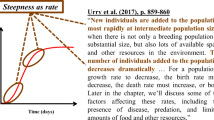Abstract
After completing this exercise, students will know how to organize their data or ideas into diagrams or graphs that will engage their audiences. They will feel more skilled and confident at presenting and explaining these to different audiences. As well as explaining the graphs and diagrams, they will practice asking and answering questions.
Access provided by Autonomous University of Puebla. Download chapter PDF
Similar content being viewed by others

1 Learning Outcomes
After completing this exercise, students will know how to organize their data or ideas into diagrams or graphs that will engage their audiences. They will feel more skilled and confident at presenting and explaining these to different audiences. As well as explaining the graphs and diagrams, they will practice asking and answering questions.
2 Teaching Context
This exercise is part of our Presenting Science workshop, which we have conducted for scientists in 25 different countries. This exercise brings together a number of skills we discuss over the day when running a regular workshop:
-
Sketching a simple, clear diagram, or graph.
-
Explaining and discussing their graph or diagram to the audience (includes voice, stance, gestures).
-
Techniques to use when answering questions.
Participants explain their graph or diagram and answer questions from the audience. They are given feedback on their graph or diagram, how they explained it, and how they answered questions.
This graph or diagram can then be redrawn more professionally (e.g., using PowerPoint) and incorporated into a real presentation (Youknovsky and Bowers 2020).
3 Overview of the Teaching Activity
Students use a large sheet of paper (A1) and colored markers to sketch a graph or diagram, usually to illustrate some aspects of their research. They then stand in front of the audience and explain their graph or diagram in one minute.
After presenting their item, each student then takes three questions from the other participants.
At the end of the session, the instructor provides feedback about the presentation and the whole class collaborates to construct a set of guidelines about what an informative graph or diagram includes.
4 Runsheet and Lesson Plan
The following lesson plan is part of our 1-day presentation skills workshop. Participants in the full workshop are given a comprehensive booklet on “Presenting Science,” and this covers three aspects of presenting: Content, Style, and Visuals. (These booklets can be purchased from Econnect.) The lesson plan outlined below is about 20% of the full workshop.
This session reinforces the usefulness of clear diagrams in presenting research, especially data or complex ideas. It emphasizes the importance of maintaining an effective presentation style in front of the audience when discussing graphs (including eye contact and an ability to answer questions).
We sometimes extend this session after the exercise below for a more in-depth discussion of tips for preparing and presenting visual aids.
While the exercise uses flip-chart paper this is for demonstration purposes only. The points we make about design apply equally well to PowerPoint.

Notes
-
(1)
Students may be shy about asking questions, so it is good to have an initial discussion about why people ask questions. This discussion will come up with the following reasons:
-
(a)
Clarify a point
-
(b)
Seek additional information
-
(c)
Show they are present at a meeting
-
(d)
Show how much they know about a topic
-
(e)
Debate with the questioner
-
(f)
Check on the questioner’s knowledge
-
(g)
Disagree with the questioner
-
(a)
-
The key point from this discussion is that people ask questions for a variety of reasons; it is important to keep this in mind when answering questions. The instructor should emphasize the importance and ease of asking questions related to the first two dot points (this helps students ask their own questions later in the exercise).
-
(2)
The initial discussion can then move to tips for answering questions. This can be summarized on a whiteboard as a list of dos and don’ts. For example:
Do
-
(a)
Be brief.
-
(b)
Be polite.
-
(c)
Be honest when you don’t know the answer.
-
(d)
Be prepared to clarify the question and repeat it back to the audience, so everyone has heard it and is clear about what you are being asked.
-
(e)
Keep in mind that the question session is an opportunity for the whole audience to get more information and clarification while also sharing ideas. So, be prepared to defer a question to later if it (a) asks you to repeat a part of your talk, (b) asks for too much information, (c) is off the main topic, or (d) is looking for a prolonged public debate.
-
(a)
-
Don’t
-
(a)
Get angry.
-
(b)
Get into a debate.
-
(c)
Get into a conversation with one person.
-
(d)
Allow anyone to take over your question time (e.g., your supervisor).
-
(e)
Pretend to know the answer when you don’t.
-
(a)
-
(3)
Sometimes students can’t think of something to draw, so it is a good idea before this session to ask them to prepare. They can consider a presentation they might need to give where they will use visuals to present data or explain a complex idea. It does not have to be about science or their research—we have had students explaining the rules of netball.
-
(4)
Sometimes students start but then want to redo their drawing, so have extra paper available. Have a variety of colored marker pens, mostly blue and black, and about 2 per student.
-
(5)
Students will finish their drawings at different times. Encourage early finishers to review their drawings while the others finish.
-
(6)
If possible, record each student’s presentation. If there is time, you can play these back and provide feedback. But if time is short, give the recordings to each student, so they can look back and learn from their own performances.
-
(7)
The timing of this section depends on how many students you have. For each student, allow 1 min for presenting; 3 min for questions and 3 min for feedback and change over to the next student (total 7 min/student). Feedback should address the following topics:
-
(a)
Their graph and diagram
-
(I)
Does it explain a point clearly?
-
(II)
Is it legible to all people in the audience?
-
(III)
Do the instructors have any suggestions and comments (e.g., on use of colors, use of legends)?
-
(IV)
Are labels on the graph written in upper and lower case (rather than all CAPS, which is harder to read)?
-
(V)
Did it convey one clear idea?
-
(I)
-
(b)
Their presentation style
-
(I)
Did they look at the audience, or turn their back on them while explaining their graph?
-
(II)
Was their explanation clear to the audience?
-
(III)
Did they look around the audience when answering questions, or just at the person asking the questions?
-
(I)
-
(c)
Their answers to questions (consider the dos and don’ts above)
-
(a)
-
(8)
It is a good idea to get students to ask at least two questions of another presenter. This means all students get practice asking and answering questions.
-
(9)
These can be surprisingly simple things that students often do not understand or do in their daily practice (e.g., label both axes of a graph). This is an opportunity to point out errors that you have seen from previous students in exams or assignments—this helps your current students avoid the same traps.
-
(10)
Metcalfe’s five rules for visual aids can be used to discuss the principles for effective use of visual aids. Here are the five rules, with points under each to assist the instructor to discuss them.
Rule 1. You, as the Presenter, Are the Most Important Visual Aid
-
Showing text on screen and then reading it aloud irritates your audience (they can read faster than you talk). Reading is distracting. It blunts your natural enthusiasm and cuts your eye contact with the audience.
-
The way you present your information determines whether the audience decides to listen and learn. Speakers can have great ideas, but if they are not well presented, audiences stop listening.
Rule 2. Less Is More
-
Minimize the number of slides. Too many slides are overwhelming and mean you may run overtime.
-
You do not have to have slides showing continuously. Consider using them only in critical sections of your talk where they will have more impact.
-
One slide, one idea. Do not cram multiple ideas into one slide.
-
If you are using text, try for no more than six words across and six lines down.
-
No slides are better than bad slides.
Rule 3. A Picture Tells a Thousand Words
-
Diagrams and pictures have more impact than lots of words. Images help explain complex ideas.
-
Use graphs, not tables. Make any diagrams clear, legible, and easily understood. Use a minimum font size of 28.
Rule 4. Three Dimensions Are Better than Two
-
Sometimes real objects can help you tell a story, especially with small groups. Bring in real samples of your work.
-
BUT do not pass things around while you are speaking. Show the object, but only allow people to look more closely when your presentation has ended. Alternatively, stop speaking until everyone has had a look.
Rule 5. Variety Is the Spice of Life
-
Try to build variety into your presentation: colors, photos, and diagrams. But in PowerPoint, do not overuse sound effects or whooshing slides.
-
Give the audience a break. Do not use PowerPoint slides all the way. Blackout the screen by using the “B” button on your computer keyboard—the audience will automatically swing their attention back to you, the presenter. Return to your presentation by pressing “B” again, or the mouse, or the return key.
5 Top Tips for New Instructors
-
1.
This session runs best with small groups of about ten people as a practical exercise. It can work with larger groups, but you will need to limit the demonstration exercise to about six people instead of the whole group.
-
2.
This session should be practical. Give examples and advice, discuss issues, and then give plenty of opportunities for participants to practice skills.
-
3.
Some participants find public speaking a challenge, but you can use humor to lighten the atmosphere.
-
4.
We recommend running sessions like this with a colleague, whenever possible. It provides variety in the style and voice of the instructor, and it makes the teaching less stressful. A technique that can work well is for instructor A to publicly clarify something with instructor B: “so when you said everyone has to draw a diagram or graph, does it have to be about research they are doing?” Having two presenters also means that while one instructor is videotaping participants the other can be giving feedback.
-
5.
Make sure you have plenty of A1-sized flip-chart paper and colored markers for the exercise. Bring blue-tac or tape to attach each person’s drawing to the whiteboard for presentation.
Reference
Youknovsky, A., & Bowers, J. (2020). Sell your research, public speaking for scientists. Springer. ISBN 978-3-030-34180-0.
Author information
Authors and Affiliations
Corresponding author
Editor information
Editors and Affiliations
Rights and permissions
Copyright information
© 2023 The Author(s), under exclusive license to Springer Nature Switzerland AG
About this chapter
Cite this chapter
Metcalfe, J., Gascoigne, T. (2023). Show and Speak with Compelling Graphs and Diagrams. In: Rowland, S., Kuchel, L. (eds) Teaching Science Students to Communicate: A Practical Guide. Springer, Cham. https://doi.org/10.1007/978-3-030-91628-2_26
Download citation
DOI: https://doi.org/10.1007/978-3-030-91628-2_26
Published:
Publisher Name: Springer, Cham
Print ISBN: 978-3-030-91627-5
Online ISBN: 978-3-030-91628-2
eBook Packages: Biomedical and Life SciencesBiomedical and Life Sciences (R0)