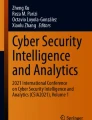Abstract
Recently, while the number of users who enjoy online games has increased rapidly, the number of users of battle royale games has continued to decline. This study aims to solve novice users’ departure problem in battle royale genre through improving the user interface (UI).
First, the study conducted a research on UI trends of battle royale games that are currently in service and carried out ideation of UI design for novice users. Second, as an experimental game, Battleground was selected and built as a simulator that can compare and evaluate the original UI and newly proposed UI based on trend research. Finally, usability test was carried out on 50 participants, the results were statistically analyzed and compared.
As a result, it is confirmed that the proposed UI has achieved high usability for both novice and hardcore users. This suggests that the UI design proposed in this study can maintain the hardcore contents of battle royale genre and also lower the barriers to entry for novice users.
Access provided by Autonomous University of Puebla. Download conference paper PDF
Similar content being viewed by others
Keywords
1 Introduction
1.1 Research Background
Recently, as the inflow phenomenon of new online game user is active, the game user base is changing from hardcore users to inexperienced and novice users [1]. Therefore, the importance of attracting and maintaining users is being emphasized, in a situation where various genres of games are globally being released on various platforms simultaneously [2]. On the other hand, battle royale, which have become a popular genre starting with Player Unknown’s Battleground (PUBG, Battleground) in 2017, are showing a continuous decline in the number of game users. Battlegrounds, which once had average of 1 million concurrent users currently maintains 300,000, while Apex Legends and Ring of Elysium, which have released consecutively maintains average of 200,000, and 250,000 [3]. Battle royale games are failing to maintain novice users due to genre characteristics which has high barriers to entry and gives significant impact on stress levels [4].
1.2 Research Methods
This study aims to solve the question, “Can the departure problem of novice users in the battle royale genre be resolved through user interface (UI) improvement?” and approaches consists of three stages: UI trend research, prototyping and evaluation [5]. First, in UI trend research, three different shooting-based hardcore battle royale games that are currently in service were selected. The UI design features of games were classified according to the heuristic evaluation by Jacob Nielsen [6]. Based on the classified characteristics, the ideation of UI design that can enhance the learnability and efficiency of novice users was carried out. Second, as an experiment game, Battleground was selected, and built as a simulator that core experience of game is playable [7]. Also it can compare and evaluate the original UI and newly proposed UI. Finally, based on experimental results and usability test, UI improvement ideas of hardcore battle royale game for novice users were proposed.
2 Hardcore Battle Royale Game
2.1 Usability Heuristics
Shooting-based battle royale games usually includes in-game weapon customization systems. It runs through the Inventory UI and help users to upgrade their weapons in a unique way. However, this system requires user to recognize and be familiar with information of variety attachable parts for each weapons, which makes battle royale as a hardcore genre.
Therefore, this study highlights the features captured from the UI trend research and provides insight into some shortcoming features [8]. UI trend research was focused on identifying the novice users’ pain point when executing inventory UI that are provided in hardcore battle royal games. First, three different battle royale games (Battleground, Apex Legend, and Ring of Elysium) were selected, which have high concurrent users and are registered in the popular category in Steam: Global online game digital distribution service [9]. The classified UI features were defined in Table 1, according to the five factors of heuristic evaluation.
2.2 UI Design Trends
Battleground.
Battleground’s inventory UI is designed with flat rectangle of solid color, reduces users’ confusion with strong consistency. It also provides (1) content highlight effect of compatible weapon slot which allows users to perform many tasks quick in urgent situations.
Apex Legend.
Apex Legend’s Inventory UI is designed to help users easily recognize the value of parts by dividing the performance of items and weapon parts with (1) Color rating. It also provides automatic replacement of weapon parts in a situation of acquiring high performance parts. This feature shortens the time of early farming and leads to a fast pace of the game overall (Fig. 2).
Ring of Elysium.
Ring of Elysium’s inventory UI is designed with flat rectangle with white opacity, and (1) automatically classifies items and weapon parts when acquired. The weapon customization slots intuitively deliver the type of parts that can be attached and whether it is attachable or not through (2) saturation and shape. It also provides automatic attachment feature for the acquired parts, according to the priority of the weapons set by the user (Fig. 3).
2.3 Ideations for Novice Users: Battleground
As a result of UI trend research, inventory UI of the selected games had three common features. First, it is viewed with an opaque background that does not completely block gameplay, allowing users to control information while continuously recognize the situation of the battlefield. Second, inventory items induce interaction with users through highlighting contents. Third, it first delivers simplified information and then materialize it according to users’ behavior. In addition, the features such as automatic classification, simplified behavior, and color rating shown in two games (Apex Legend, Ring of Elysium) are considered to be efficient for novice users.
In this study, Battleground which has the largest user pool in battle royal genre was selected as an experimental game. Battleground’s inventory UI can be positive for experienced hardcore users to come up with creative gameplay ideas, however it is rather an entry barrier for inexperienced novice users due to difficulty in recognizing and learning. Furthermore, unlike hardcore users, novice users are more occasionally or periodically exposed to the online game, which means more guidance of learning is needed. Therefore, this study has proposed a new UI design for novice user that could enhance the selective attention and simplified behavior of the original UI.
3 Materials and Methods
3.1 Game Simulator
System Configuration.
The overall system configuration of the game simulator is shown through diagram (Fig. 1) below. The simulator consists of a client and a server, built with Unity 3D: Cross-platform game engine. The client includes two games: Game A and Game B. All contents of each game are the same except UI. According to the system behavior, it manages and stores user info, gameplay data, and usability test results. The stored data is sent to the server via the User Data Protocol (UDP) method, and received data packets were saved as an excel file format (Fig. 4).
Game Scenario.
The game consists of three levels (Level 1, Level 2, Level 3) and one level contains three tasks. Tasks are divided into three parts: (1) weapon parts collection, (2) weapon customization, and (3) enemy annihilation. When all three tasks are completed, system automatically proceeds to the next level (Fig. 5).
Data Collection.
The games included in the simulator measure three quantitative data to analyze the result in more detail [11]. The game system records users’ weapon customization time, level complete time, and number of level failures. These three metrics are intended to measure the learnability and efficiency of battle royale games inventory UI. First, the weapon customization time is the time it takes for a user to open a customizing panel and modify the part in the same way as the modification method suggested in the task. Second, the level complete time is the elapsed time of a user to complete all three tasks in one level. Finally, the number of level failures is the number of times a user is eliminated for failing the task at a given time. In the event of users’ level failure, the level will be restarted and complete time will be accumulated.
3.2 Game UI Implementation
Game A: Original UI.
Game A (Fig. 6) includes an original inventory UI which imitated the Battleground’s UI layout, visual concept, and customization system. It is displayed on the entire screen, including the inventory UI on the left side and weapon status UI on the right side. The collected weapon parts can be attach with mouse click or drag-and-drop methods, and (2) highlight and (3) customized effects is expressed in the same way as original.
Game B: Proposed UI.
Game B (Fig. 7) includes newly designed UI which was proposed in this study. It is displayed on the right side of the screen, including the (1) inventory UI and weapon status UI. It also (2) automatically classifies the collected weapon parts in slot. The weapon parts can be attached with a mouse click and also provide highlight effect and specific information by mouse hover.
3.3 Experiment
Participants.
The experiment was conducted by recruiting a total of 50 participants (male: 42; female: 8; average age 24). All participants except two had experience in battle royale games. The group distribution was divided into a novice and expert group, based on self-evaluation of participants’ user experience, game play time and proficiency before the experiment (Table 2).
Procedure.
Participants sat in designated seats and conducted an experiment with a brief overview of the simulator. When participants completed both games, the experiment was ended and usability test was carried out (Fig. 8).
4 Results
This study used a method to statistically analyze and compare results from the experiment to understand magnitude of the effect the proposed UI has on the novice and expert users [10]. In Table 3, the customization time is the average time taken by participants to perform weapon customization among the three tasks presented for each level, the play time is the average time taken to complete the level, and the level failure is the average number of times that user failed to complete the level.
The novice group showed significant results in Game B, which were measured relatively low for all collected data compared to Game A. In particular, the average customization time was reduced compared to the expert group by 10.43 s at Level1 (L1), 28.01 s at Level2 (L2), and 17.39 s at Level3 (L3). The expert group showed similar aspects to the novice group, except that L2 and L3 average play time in Game B was higher than in Game A.
Both groups showed the longest average play time and the highest number of level failure in L3 of each game, which is found to be the most difficult and requires a long time and iterate to complete. Therefore, this study collected the change in weapon customization time of users that have level failures more than three times in L3 to measure the learnability and efficiency of both games. The result is showed through graph (Fig. 9) below.
As a result, both groups achieved a small time reduction of 1.15 s in Game A, while a large time reduction of 13.66 s in Game B. In addition, customization time reduction in Game B was large until the third failure, and gradually narrowed down after the fourth failure. This result confirms that Game B is more efficient and ease to learn than Game A, and gives positive impact on both groups.
The usability test result of both groups in Game B: Proposed UI is shown below in Fig. 10. The assessment was conducted on a five-point scale for the five factors of heuristic evaluation used in trend research, and average value of each factor was drawn through a radial graph.
Both groups scored similar for all factors, indicating that the satisfaction of Game B: proposed UI is almost the same for novice and expert users. Efficiency and visibility were scored higher than average value of factors in each group (Novice: 3.70, Expert: 3.89). Efficiency (Novice: 4.24, Expert: 4.45) scored the highest among all factors, which indicates Game B: Proposed UI becomes easier with iteration. Visibility (Novice: 4.03, Expert: 3.97) also scored higher than the average, which indicates Game B: Proposed UI helped users to easily understand the UI status.
5 Discussion
In the novice group, it is confirmed that learnability was relatively low in Game A, due to inexperience, lack of affordance, and distraction. On the other hand, in Game B, learnability and efficiency appeared to be high due to classified information architecture, and simplified behaviors that users can take. This can be viewed that novice users prefer a layout group with similar attributes of information and an intuitive UI design that intends simplified behavior.
In the Expert group, users have showed better results in Game B, which means it is also more efficient and easier for skilled users. All measurements in the expert group were relatively higher than novice group, which can also be viewed as skilled users with user experience can learn quick enough with time investments and iterations, even if the UI is not intuitive and complex to use.
The result indicates that proposed UI has improved usability for both novice and hardcore users, and the need for well-explained layout design, smooth gaze flow and affordance.
6 Conclusion
This study proposed a solution to prevent departure of novice users in the hardcore battle royal games through UI development. Battle royale games have made various attempts such as updating game contents to maintain novice users, however this study has focused on UI improvement in order of UI trend research, game simulator development, and usability test.
As a result, it is confirmed that the proposed UI has achieved high usability for both novice and expert users. This suggests that UI improvement can keep hardcore contents of battle royale games and also lower the barriers to entry for novice users. If a game company that currently serving battle royale game is planning to design or improve UI for novice users, the proposed UI design and positive results based on this study is expect to be helpful. Furthermore, the research should be continued to refine, expand, and improve the unique UI design characteristics of battle royal genres and its accuracy and convenience.
References
Desurvire, H., Wiberg, C.: User experience design for inexpereienced gamers: GAP—game approachability principles. In: Bernhaupt, R. (eds.) Game User Experience Evaluation. Human-Computer Interaction Series, pp. 169–186. Springer, Cham (2015). https://doi.org/10.1007/978-3-319-15985-0_8
Brown, E.: The life and tools of a games designer. In: Bernhaupt, R. (eds.) Evaluating User Experience in Games. Human-Computer Interaction Series, pp. 73–87. Springer, London (2010). https://doi.org/10.1007/978-1-84882-963-3_5
Steam & Game Stats. https://store.steampowered.com/stats/?l=koreana. Accessed 01 June 2021
HaekaI, M.F., Moch, B.N., Muslim, E.: Stress emotion evaluation in battle royale game by using electroencephalogram. In: ICONESTI (5), pp. 1–5 (2020)
Koeffel, C., Hochleitner, W., Leitner, J., Haller, M., Geven, A., Tscheligi, M.: Using heuristics to evaluate the overall user experience of video games and advanced interaction games. In: Bernhaupt, R. (eds.) Evaluating User Experience in Games. Springer, London, pp. 169–186 (2010). https://doi.org/10.1007/978-1-84882-963-3_13
Nielsen, J.: Ten usability heuristics. http://www.useit.com/papers/heuristic/heuristic_list. Accessed 11 June 2021
McAllister, G., White, G.: Video game development and user experience. In: Bernhaupt, R. (ed.) Game User Experience Evaluation. Human–Computer Interaction Series, pp. 11–35. Springer, Cham (2015). https://doi.org/10.1007/978-3-319-15985-0_2
Mueller, F., Bianchi-Berthouze, N.: Evaluating exertion games. In: Bernhaupt, R. (ed.) Game User Experience Evaluation. Human–Computer Interaction Series, pp. 239–262. Springer, Cham (2015). https://doi.org/10.1007/978-3-319-15985-0_11
Steam: Browsing Battle Royale. https://store.steampowered.com/tags/en/battleroyale/. Accessed 01 June 2021
Brown, M., Kehoe, A., Kirakowski, J., Pitt, I.: Beyond the gamepad: HCI and game controller design and evaluation. In: Bernhaupt, R. (ed.) Game User Experience Evaluation. Human–Computer Interaction Series, pp. 263–285. Springer, Cham (2015). https://doi.org/10.1007/978-3-319-15985-0_12
Lemay, P., Maheux-Lessard, M.: Investigating experiences and attitudes toward videogames using a semantic differential methodology. In: Bernhaupt, R. (ed.) Evaluating User Experience in Games, pp. 89–105. Springer, London (2010). https://doi.org/10.1007/978-1-84882-963-3_6
Acknowledgement
This paper was supported by Korea Institute for Advancement of Technology (KIAT) grant funded by the Korea Government (MOTIE) (P0012725, HRD Program for Industrial Innovation).
Author information
Authors and Affiliations
Corresponding author
Editor information
Editors and Affiliations
Rights and permissions
Copyright information
© 2021 Springer Nature Switzerland AG
About this paper
Cite this paper
Choi, W.J., Lim, C.J. (2021). UI Development of Hardcore Battle Royale Game for Novice Users. In: Stephanidis, C., et al. HCI International 2021 - Late Breaking Papers: Design and User Experience. HCII 2021. Lecture Notes in Computer Science(), vol 13094. Springer, Cham. https://doi.org/10.1007/978-3-030-90238-4_16
Download citation
DOI: https://doi.org/10.1007/978-3-030-90238-4_16
Published:
Publisher Name: Springer, Cham
Print ISBN: 978-3-030-90237-7
Online ISBN: 978-3-030-90238-4
eBook Packages: Computer ScienceComputer Science (R0)