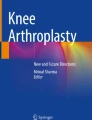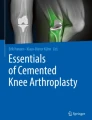Abstract
The theoretical aspects of computer-assisted total knee arthroplasty (TKA) were discussed at the end of the previous chapter and we will consider in this chapter the practical applications of computer-assisted TKA. We have described conventional TKA in prior chapters and will discuss here a similar technique with computer assistance.
Access provided by Autonomous University of Puebla. Download chapter PDF
Similar content being viewed by others
Keywords
Introduction
The theoretical aspects of computer-assisted total knee arthroplasty (TKA) were discussed in Chap. 25, and we will consider in this chapter the practical applications of computer-assisted TKA. We have described conventional TKA in prior chapters and will discuss here a similar technique with computer assistance.
The use of “navigation” surgery using the computer has developed over the past 20 years since the first computer-assisted TKA in a human was performed under the direction of D. Saragaglia. The goal of this technique is to have more accurate and reproducible surgery (while at any time having the option of switching to a traditional guide system). We describe the PLEOS navigation system (Fig. 28.1), but the principles are similar with most navigation systems. Navigation systems allow us to use one of three surgical strategies.
-
Performing cuts independently
-
Performing cuts dependently
-
Simulating the distal and posterior femoral cuts (after the tibial cut is made)
Setup
Patient positioning and setup is the same as for a conventional knee arthroplasty.
Surgical Approach
There is no difference from the standard TKA approach. We perform an anteromedial approach in cases involving a varus knee and anterolateral approach in cases involving a valgus knee.
The cruciate ligaments are resected and the tibia dislocated forward with a Hohmann retractor. This maneuver is required for acquisition of all necessary landmarks. All osteophytes are removed.
Introduction of the Sensors
One sensor is affixed to the tibia and one to the femur for detection by the camera. Both are placed percutaneously and in positions that will not interfere with access to the knee during the procedure.
The tibial sensor is positioned 10 cm below the skin incision so as not to interfere with the tibial cutting guide. The two threaded pins are drilled into the medial cortex of the tibial with spacing corresponding to the width of the sensor, which is then attached to the two pins. Two percutaneous femoral pins are similarly placed 10 cm above the skin incision to avoid impingement on the femoral cutting guide. Other systems may allow placement of the pins within the wound proximally, and in the metaphyseal bone.
One then checks the positioning of the computer and the receiving antenna. The tibial and femoral sensors must be clearly visible to the cameras in both full extension and maximum flexion of the knee.
Acquisitions
Femur
The center of the femoral head is defined by putting the knee in extension and performing a slow, repeated circumduction movement with the entire lower limb. It is important to ensure that the pelvis is immobilized at this stage (Fig. 28.2).
The remaining points are acquired using a probe with an attached optical sensor:
-
The anterior cortex is identified with three points. It is important to identify the most anterior part of the cortex to avoid notching the femur during the anterior femoral cut (Fig. 28.3).
-
Three points mark Whiteside’s line (Fig. 28.4).
-
The knee center is identified as a point about 5 mm anterior to the femoral insertion of PCL (Fig. 28.5).
-
The most distal part of the medial and lateral condyles is marked by scratching in the corresponding areas (Fig. 28.6a, b). They provide the reference level (height) for the distal femoral cuts.
-
In this system, the posterior condyles are identified using a special instrument which is applied against the femur; it has two appendages that rest at the back of the condyles and in the bearing zone distally. The probe is inserted in this instrument and the computer to indicate the flexion or recurvatum positioning of the tool. It is positioned at 0° (or 3° depending on the surgeon’s choice).
Tibia
The following points on the tibia are acquired using the probe tip:
-
The ACL insertion site, between the tibial spines (Fig. 28.7).
-
The deepest area of the medial tibial plateau and most prominent point of the lateral plateau, by scratching on the corresponding areas. They provide the reference for the level of cut (Fig. 28.8a, b).
-
The center of the PCL insertion at the posterior plateau, and the medial third of the anterior tibial tuberosity (ATT) (Fig. 28.9). The straight line joining the two points provides the sagittal axis of the tibial plateau.
-
The medial and lateral malleoli of the ankle (Fig. 28.10).
Axis and Ligaments
The overall axis of the lower limb is measured by the navigation system, at an angle close to full extension (Fig. 28.11).
The varus and valgus laxity is evaluated in extension. This measurement is performed by applying stress in varus and valgus while the navigation system notes the maximum value in degrees.
The same measurements of laxity are carried out at 90° of flexion.
Finally, the maximum flexion is registered.
Tibial Cut
The knee is in 90° of flexion with the tibia dislocated anteriorly. A Hohmann retractor is positioned behind the tibia while another is applied to the lateral side of the lateral tibial plateau to maintain the patella eversion and provide visualization.
The tibial guide is fixed by a pin that is placed at the center of the tibial epiphysis, in the insertion of the ACL. The on-screen target icon will direct the surgeon in placing the guide correctly to achieve the chosen cut; we use 0° in the coronal and sagittal planes (Fig. 28.12). The height of the desired tibial cut is then adjusted (for our current prosthesis usually 10 mm with respect to the lateral tibial plateau in case of genu varum and 7 mm from the medial tibial plateau in case of genu valgum) (Fig. 28.13).
Once the parameters are validated, two pins are used to “save” the position for the tibial cutting guide and the cut is carried out with a saw. The actual cut is then compared with the predicted cut by placing the sensor device on the cut surface (Fig. 28.14).
Balancing
The 10 mm tibial spacer is used to evaluate the knee balance before making the femoral cuts.
The balance in flexion is checked first (Fig. 28.15). The computer shows the medial and lateral spaces as well as the planned femoral cut. A minimum space of 18 mm is required for our current prosthesis (10 mm tibial and 8 mm femoral spaces). At this point, a medial or lateral release can be performed to balance the space in flexion, and further adjustments made to the intended cuts and femoral component position. We can thus control not only the rotation, sizing, and offset, but also the balancing in flexion without the use of a multifunction cutting guide.
The extension space is then checked (Fig. 28.16). The computer shows the medial and lateral spaces as well as the planned femoral cut. Again a minimum space of 18 mm is required for our current prosthesis. The position needed to obtain the desired mechanical axis of the femur and balance in extension is selected.
Once all parameters are considered satisfactory, the virtual positioning and sizing are validated.
Femoral Cut
The femoral instrumentation is applied and pinned to the femur, guided by the on-screen target icon. This will provide the chosen distal femoral cut as defined in the previous step (appropriate varus/valgus and flexion). The desired depth of the femoral cut is then set (usually 10 mm from the distal femur) (Fig. 28.17).
Once the distal cut is made, it is compared with the predicted cut by placing the sensor device on the cut surface (Fig. 28.18).
The next instrument guides the two positioning pins for the 4-in-1 femoral cutting guide. It is applied to the distal femoral cut with its two posterior feet positioned in contact with both posterior condyles. Adjustment of rotation and the anterior-posterior positioning is made according to the previous chosen values. Once positioning is verified, the two positioning pins are introduced, and the navigation removed. The 4-in-1 cutting guide is applied, and the four remaining femoral cuts are performed.
Trials
The trials are placed and checks are made of the overall axis of the lower limb, and the laxity in flexion and extension (the same parameters as at the beginning of the operation).
The patellar cut is not navigated.
Applying the Final Implants
The final implants are cemented in place. We can confirm the final tibiofemoral axis, and once the cement hardens we can evaluate the varus/valgus laxity (Fig. 28.19).
Closure and Post-operative Care
All navigation pins are removed and closure and post-operative care proceed as for a non-navigated case.
Author information
Authors and Affiliations
Corresponding author
Editor information
Editors and Affiliations
Rights and permissions
Copyright information
© 2020 Springer Nature Switzerland AG
About this chapter
Cite this chapter
Lustig, S., Badet, R., AlSaati, M., Neyret, P., Butcher, C. (2020). Computer-Assisted Total Knee Arthroplasty. In: Neyret, P., Butcher, C., Demey, G. (eds) Surgery of the Knee. Springer, Cham. https://doi.org/10.1007/978-3-030-19073-6_28
Download citation
DOI: https://doi.org/10.1007/978-3-030-19073-6_28
Published:
Publisher Name: Springer, Cham
Print ISBN: 978-3-030-19072-9
Online ISBN: 978-3-030-19073-6
eBook Packages: MedicineMedicine (R0)