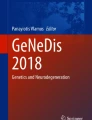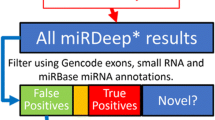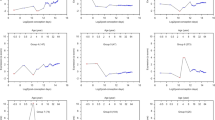Abstract
MicroRNA (miRNA) are a class of small, noncoding RNA molecules that participate in the posttranscriptional regulation of gene expression. These molecules modulate gene expression by either repressing translation or inducing mRNA degradation, and collectively may regulate as much as two-thirds of the transcriptome. By affecting gene regulation, miRNAs are likely to be involved in most biological processes, with small variations in miRNA expression able to modify the expression of numerous genes within a biological network. It is likely therefore that miRNA dysregulation underlies many of the molecular changes observed in a range of neuropathology. Certainly, the identification of brain-specific miRNA is indicative of their important role in both the function and development of the central nervous system (CNS). The brain is the most complex tissue in the mammalian organism and animal models such as the rat provide an affordable and reliable means to investigate the role of miRNA in relation to structure, function, and behavior. Here we present a systematic approach to examining genome-wide expression of miRNA in the rat brain. This method involves the isolation and quantification of total RNA, the generation of biotin-labeled RNA fragments, as well as whole genome expression microarrays. High-throughput miRNA profiling is a powerful experimental tool that enables insight into the genetic underpinnings of physiological and pathological processes. It has vast implications in identifying specific miRNA involved in developmental and pathological processes including synaptic plasticity and mental illness.
Access provided by CONRICYT – Journals CONACYT. Download protocol PDF
Similar content being viewed by others
Key words
- High-throughput profiling
- Rat brain
- Microarray
- microRNA
- Affymetrix
- Bioanalyzer
- High-throughput
- MicroRNA
- Microarray
- Rat brain
- RIN values
- RNA
- TRIzol
1 Introduction
MicroRNAs (miRNAs) are short, noncoding RNAs of approximately 22 nucleotides that play a pivotal role in coordinating mRNA transcription and stability in almost all known biological processes, including the development of the central nervous system (CNS). miRNA posttranscriptionally regulate the expression of target genes by binding to the 3′-untranslated regions of target messenger RNA (mRNA) [1, 2]. As binding requires only partial complementarity, each miRNA has the ability to modulate the expression of several hundred genes and it is now predicted that miRNAs may regulate up to 60 % of all protein-coding genes.
miRNA profiling allows investigation into the role of miRNA in the development and function of the CNS as well as the effect of alterations in miRNA expression on these processes. For example, a number of neural-specific miRNAs have now been identified [3], with supporting evidence for their vital role in regulating brain development [4–9]. Unsurprisingly, dysregulated miRNA expression is known to induce alterations in synaptic plasticity, cognition, and neurodevelopment and in accordance with this evidence, is also associated with a range of neuropathology including: Alzheimer’s disease [10]; Huntington’s disease [11, 12]; Parkinson’s disease [13–15]; and schizophrenia [16, 17].
However, while human studies are vital for detecting the biological mechanisms involved in neural pathology, they can have important fundamental limitations [18]. Thus, animal models provide an affordable and reliable means to investigate the role of posttranscriptional regulation of gene expression by miRNA in neuropathology. They also provide the means to investigate the neuropsychoparmacology of miRNA in respect to known or investigational drugs and identify structure and functional relationships by coupling molecular analyses with advanced phenotype analysis. This can include physiological experiments and neurobehavioral investigations. The rat (Rattus norvegicus) has a number of characteristics which make them an ideal animal model in biomedical research and testing [19], including: price; availability; genetic uniformity; and ease of handling. This animal model is also useful for lifetime studies due to its short lifespan, moderate size, and low maintenance cost [20]. They are particularly well suited to neurobiology due to their larger size compared to mice and their more sophisticated behavior and it perhaps not surprising that they are the second most common animal species used for research [20]. MiRNA profiling of the rat brain has enabled characterization of regional expression profiles of miRNAs in both the developing [21] and the adult rat brain [22]. In addition, in vivo rat models provide powerful experimental tools to evaluate the effects of a variety of conditions such as: gestational stress [23]; chronic temporal lobe epilepsy [24]; drug addiction [25] and hypoxic-ischemic brain injury [26]; on miRNA expression in the CNS.
In this chapter we describe a step-by-step methodology for the high-throughput profiling of miRNA in the rat brain.
2 Methodological Overview
For the analysis of RNA, fresh brain tissue is either unperfused or perfused with either ice-cold saline or 4 % paraformaldehyde (PFA) in phosphate buffered saline (PBS). Animals are euthanized and the brain is quickly removed as described [27–29]. The entire brain can be processed prior to dissection in a number of ways. Typically the whole brain is frozen rapidly in liquid nitrogen to enable later sectioning and dissection. We typically use frozen sagittal sections and punch out nuclei at various levels with reference to the rat brain atlas [30]. Tissue is dissected over an ice-cold stainless steel block suspended in dry ice using a dissecting microscope. The tissue remains frozen until it is transferred to TRIzol reagent (or equivalent). We use a modified protocol optimized for the recovery of small RNA. TRIzol Reagent is a mono-phasic solution of acidified phenol with guanidine isothiocyanate, a chaotropic agent used to rapidly eliminate enzyme activity. The use of TRIzol Reagent allows cell lyses and dissolves cell components while maintaining integrity of RNA. Low pH phenol keeps DNA in the organic phase while RNA is extracted from the aqueous phase. miRNA are small nucleic acids that precipitate less efficiently than long nucleic acids. To assist with the precipitation of these molecules we add 20 μg of glycogen co-precipitant and leave under alcohol overnight [31]. The use of Trizol Reagent solution remains a “standard” method for miRNA isolation and allows for the processing of large numbers of samples in a small amount of time, providing an easy and reliable technique for the isolation of total RNA from tissue samples and obtaining high-quality total RNA in high yield [32, 33]. MiRNAs obtained using this method are highly stable, with RNA storage at −80 °C for long time periods shown to yield reproducible results [34].
Following RNA isolation, both the concentration and quality of the total RNA should be quantified. RNA integrity can have a critical influence on experiments, making it essential to assess the quality of RNA samples using a consistent and reproducible approach. The long time standard approach has consisted of a 28S to 18S peak ratio of 2.0; however, this method has been shown to provide only weak correlation with RNA integrity [35]. Using the Agilent 2100 Bioanalyzer, both the concentration and integrity of isolated RNA can be determined in an automated and reproducible manner [36]. This bioanalytical device uses microfluidics technology to electrophoretically drive tiny amounts of RNA samples through channels of microfabricated chips, separating the samples according to their molecular weight. Following laser-induced fluorescence detection the result is visualized as an electropherogram, where the amount of measured fluorescence correlates with the amount of RNA of a given size [35]. The integrity of RNA must be high in order accurately represent miRNA expression in the tissue samples at the moment of RNA extraction [35]. Accordingly, this analysis provides an RNA integrity number (RIN) for each sample, an important tool in conducting valid gene expression measurement experiments and for generating reproducible results [35].
Based on the RIN provided, high quality RNA samples can be selected for high-throughput miRNA profiling. There are now a number of high quality commercial microarray platforms available and RNA-Seq protocols suitable for small RNA expression analysis. We have used the Affymetrix® GeneChip® miRNA Arrays extensively as they have very high uniformity and quality and are relatively versatile in their capacity to analyze pre-miRNA and mature miRNA from a broad range of species on the same chip with high sensitivity and specificity. To begin the process, total RNA samples undergo a brief tailing reaction followed by ligation of the biotinylated signal molecule to the target RNA sample. Once the biotin-labeled RNA fragments are generated, a hybridization cocktail is prepared including the labeled, fragmented RNA and hybridization controls. During a 16-h incubation process, the fragments are hybridized to the Affymetrix® GeneChip® array. Using an automated protocol on the GeneChip® Fluidics Station 450, the array is then washed and stained with streptavidin phycoerythrin conjugate. The Affymetrix® GeneChip® array is then scanned using a GeneChip® Scanner during which the image data will be saved, the probe cells will be identified and the probe cell intensity will be computed, generating a probe intensity data file (.CEL file) for each sample. These files can then be used to perform probe summarization using Affymetrix® Expression Console™ Software or other applicable downstream software.
3 Materials and Equipment
Proper laboratory procedures should be adhered to when performing all protocols. PPE including a lab coat, enclosed shoes, safety glasses and gloves should be worn at all times.
3.1 RNA Isolation from Tissue
-
1.
Box with ice for storing RNA samples.
-
2.
Fresh brain tissue samples or brain tissue samples stored at −80 °C (see Note 1 ).
-
3.
Pipettes (10 μl; 200 μl; 1000 μl) with compatible filter tips.
-
4.
TRIzol reagent (P/N 15596-026; Invitrogen, Life Technologies, Carlsbad, CA, USA).
-
(a)
Stable for 12 months when stored at room temperature.
-
(b)
Extremely toxic if in contact with skin or swallowed; can cause burns.
-
(c)
All procedures using this reagent must be carried out in a Laboratory Fume Hood.
-
(a)
-
5.
Sterile 1.5 ml polypropylene pestles (1 per sample).
-
6.
23-gauge needle and 5 ml syringe (1 per sample).
-
7.
Sterile 1.5 ml polypropylene microfuge tubes.
-
(a)
Ensure that the tubes can withstand 12,000 × g with TRIzol Reagent and chloroform. Do not use tubes that leak or crack.
-
(b)
Ensure tubes are capped before centrifugation.
-
(a)
-
8.
Chloroform (200 μl per sample).
-
9.
Isopropanol (500 μl per sample).
-
10.
Glycogen, 10 mg/ml (2 μl per sample).
3.2 Analysis of RNA Concentration and Integrity
-
1.
Sterile 0.2 and 1.5 ml nuclease-free microfuge tubes.
-
2.
Agilent 2100 Bioanalyzer (P/N G2940CA; Agilent Technologies, Santa Clara, CA, USA). This is supplied with:
-
(a)
Chip priming station (P/N 5065-4401).
-
(b)
IKA vortex mixer.
-
(c)
16-pin bayonet electrode cartridge (P/N 5065-4413).
-
(a)
-
3.
Agilent RTA 6000 Nano Kit (P/N 5067-1511; Agilent Technologies, Santa Clara, CA, USA).
-
(a)
For the contents of this kit and storage conditions refer to Table 1.
Table 1 Contents of agilent RTA 6000 nano kit -
(b)
This kit is stable for 4 months when stored correctly.
-
(c)
Allow all reagents and samples to equilibrate to room temperature for 30 min before use.
-
(d)
Kit components contain DMSO. Handle with caution (see Note 2 ).
-
(a)
-
4.
Nuclease-free water (see Note 3 ).
-
5.
Pipettes (10 μl; 1000 μl) with compatible tips (nuclease-free, no filter tips).
-
6.
Standard laboratory timer.
3.3 FlashTag™ Biotin HSR RNA Labeling
-
1.
Box with ice for storing samples and reagents.
-
2.
Pipettes (10 μl; 200 μl; 1000 μl) with compatible filter tips.
-
3.
Sterile 0.2 ml polypropylene microfuge tubes (3 per sample).
-
4.
FlashTag™ Biotin HSR RNA Labeling Kit (P/N 901911; Genisphere, Hatfield, PA, USA). Store at −20 °C. For the contents of this kit refer to Table 2.
Table 2 Contents of FlashTag™ biotin HSR RNA labeling kit -
5.
Sterile 1.5 ml polypropylene microfuge tubes.
-
6.
1 mM Tris–HCl, pH 8.0 (499 μl).
3.4 Affymetrix® GeneChip® miRNA Arrays
3.4.1 Preparation of Ovens, Arrays and Sample Registration Files
-
1.
GeneChip® Hybridization Oven 645 (P/N 00-0331; Affymetrix, Santa Clara, CA, USA).
-
2.
GeneChip® cartridge carriers × 2 (P/N 90-0357; Affymetrix).
-
3.
Affymetrix miRNA 2.0 Arrays (P/N 901755; Affymetrix).
-
4.
Affymetrix GeneChip® Scanner 3000 7G (P/N 00-00212: Affymetrix).
-
5.
Affymetrix GeneChip® AutoLoader with External Barcode Reader (Affymetrix).
-
6.
Affymetrix® GeneChip Command Console® Software (AGCC).
3.4.2 Hybridization
-
1.
FlashTag™ Biotin HSR RNA Labeling Kit (see Sect. 3.3 for details).
-
2.
GeneChip® Hybridization, Wash and Stain Kit (P/N 900720; Affymetrix). Store at 4 °C. This kit is enough for 30 reactions. For the contents of this kit refer to Table 3.
Table 3 Contents of GeneChip® hybridization, wash and stain kit -
3.
GeneChip® Eukaryotic Hybridization Control Kit (P/N 900454; Affymetrix). Store at −20 °C. For the contents of this kit refer to Table 4.
Table 4 Contents of GeneChip® eukaryotic hybridization control kit -
4.
1× sterile 1.5 ml polypropylene microfuge tube.
-
5.
200 μl pipette with compatible non-filter pipette tips.
-
6.
Laser Tough-Spots®, Label Dots—1/2″ diameter (P/N SPOT-2000; Diversified Biotech Dedham, MA, USA).
3.4.3 Washing and Staining
-
1.
GeneChip® Fluidics Station 450 (P/N 00-0079; Affymetrix).
-
2.
Sterile, nuclease-free microfuge tubes: 1.5 ml amber tubes (P/N 1615-5507; USA Scientific, Ocala, FL, USA), 0.2 ml (1 per sample) and 1.5 ml (approximately 5 per sample) clear polypropylene tubes.
-
3.
GeneChip® Hybridization, Wash and Stain Kit from Sect. 3.4.2, step 2 (Table 3).
-
4.
Water reservoir (an 800 ml bottle of deionized water) and waste 800 ml bottle.
-
5.
Pipettes (200 μl; 1000 μl) and compatible non-filter tips.
-
6.
Aluminum foil.
3.4.4 Scanning
-
1.
Affymetrix GeneChip® Scanner 3000 7G.
-
2.
Affymetrix GeneChip® AutoLoader with External Barcode Reader.
3.4.5 Wet Shutdown of Fluidics Wash Station
-
1.
GeneChip® Fluidics Station 450.
-
2.
Water reservoir from Sect. 3.4.3, step 4.
-
3.
Sterile, nuclease-free 1.5 ml polypropylene microfuge tubes.
3.4.6 Dry Shutdown of Fluidics Wash Station
-
1.
GeneChip® Fluidics Station 450.
-
2.
Water reservoir from Sect. 3.4.3, step 4.
-
3.
Sterile, nuclease-free 1.5 ml polypropylene microfuge tubes.
4 Methods
4.1 RNA Isolation from Tissue
-
1.
Ensure the centrifuge is set to 4 °C as all use of this instrument will be carried out at this temperature. It can take up to 30 min for the instrument to reach the desired temperature.
-
2.
For each sample, label one 1.5 ml microfuge tube “DNA” and another 1.5 ml microfuge tube “RNA” (see Note 4 ).
-
3.
Ensure that you use sterile technique for this procedure (see Note 5 ).
-
4.
Remove tissue samples from −80 °C storage (Sect. 3.1, step 2) as needed and place on ice (see Note 1 ).
-
5.
Working on ice in the laboratory fume hood, add 200 μl TRIzol to each sample.
-
6.
Homogenize samples by grinding with a disposable polypropylene pestle.
-
(a)
To grind, hold the pestle with a gloved hand and firmly press on the sample while twisting. Once the grinding is completed, residual sample must be tapped or scraped from the pestle (see Note 6 ).
-
(a)
-
7.
Add a further 800 μl TRIzol to each sample to bring sample volume to 1 ml, then vortex for 10 s.
-
8.
Leave samples to incubate for 5 min at room temperature and then place on ice.
-
9.
Use a needle and syringe to slowly and carefully draw up tissue suspension and push out again (see Note 7 ).
-
(a)
It is very important to try to avoid too much froth at this stage. Operate syringe slowly, without pushing plunger all the way to the end.
-
(b)
Repeat this procedure approximately 4–5 times. A new needle and syringe is required for each sample (see Note 8 ).
-
(a)
-
10.
Leave samples to incubate for 5 min at room temperature.
-
11.
Microfuge samples for 10 min at 10,000 × g.
-
12.
Carefully remove the supernatant to a fresh 1.5 ml microfuge tube labeled “DNA” and discard the old tube.
-
13.
Add 200 μl chloroform to each DNA tube, vortex for 5–10 s, then leave for 5 min at room temperature for contents to settle (see Note 9 ).
-
14.
Microfuge samples for 15 min at 10,000 × g. The mixture will have separated into a lower red phenol–chloroform phase, an interphase, and a colorless upper aqueous phase. The RNA remains exclusively in the upper aqueous phase (see Note 10 ).
-
15.
Transfer the colorless, upper aqueous phase supernatant containing RNA to a fresh 1.5 ml microfuge tube labeled “RNA” (see Note 11 ).
-
16.
To the tubes labeled “RNA” add 2 μl glycogen (see Note 12 ).
-
17.
Add 500 μl isopropanol, tightly cap tubes, and mix by inversion.
-
18.
Leave samples to incubate for 10 min at room temperature.
-
19.
Store samples at −20 °C overnight to enhance precipitation (see Note 13 ).
-
20.
The following day, remove samples from −20 °C storage and allow thawing on ice. This will take approximately 30 min.
-
21.
Ensure the centrifuge is set to 4 °C, as all use of this machine will be carried out at this temperature.
-
22.
Microfuge samples for 30 min at 10,000 × g.
-
23.
Discard supernatant taking care not to disturb RNA pellet (see Note 14 ).
-
24.
Add 1 ml of 75 % ethanol to pellet and vortex for 10 s.
-
25.
Microfuge samples for 10 min at 8000 × g.
-
26.
Carefully remove and discard as much ethanol as possible by pipette, taking care not to disturb RNA pellet (see Note 15 ).
-
27.
Leave tube open on bench top to air-dry RNA pellet for approximately 5–10 min.
-
(a)
Do not dry the RNA by centrifugation under vacuum.
-
(b)
Avoid over-drying pellet as this will greatly decrease its solubility.
-
(a)
-
28.
Resuspend the RNA pellet in 40 μl of nuclease-free water by passing the solution a few times through a pipette tip (see Note 16 ).
-
29.
Vortex samples for 10–15 s.
-
30.
Store the samples at −80 °C until needed.
4.2 Analysis of RNA Concentration and Integrity
4.2.1 Preparing the RNA Ladder after Arrival
-
1.
Upon arrival of Agilent RTA 6000 Nano Kit (Table 1) pipette the ladder into a nuclease-free 1.5 ml microfuge tube.
-
2.
Denature the ladder by heating for 2 min at 70 °C in a heat block or waterbath.
-
3.
Immediately cool down the tube on ice.
-
4.
Prepare 1.2 μl aliquots in nuclease-free microfuge tubes.
-
5.
Store aliquots at −80 °C until needed. One aliquot of RNA ladder is required per Nano Chip to be run.
4.2.2 Preparing the RNA 6000 Nano Chip
-
1.
Allow the Agilent RNA 6000 Nano gel matrix (red), the RNA 6000 Nano dye concentrate (blue), the RNA 6000 Nano marker (green) and Spin Filters from the Agilent RTA 6000 Nano Kit (Table 1) to equilibrate to room temperature for 30 min before use.
-
(a)
Protect the dye concentrate from light while bringing it to room temperature.
-
(a)
-
2.
Thaw the appropriate number of ladder aliquots from Sect. 4.2.1, on ice.
-
3.
Thaw RNA samples from Sect. 4.1 (step 29) on ice.
-
4.
Prepare the Gel:
-
(a)
Place 550 μl of Agilent RNA 6000 Nano gel matrix into the top receptacle of a spin filter.
-
(b)
Microfuge for 10 min at 4000 × g.
-
(a)
-
5.
Aliquot 65 μl filtered gel into 0.5 ml safe-lock nuclease-free microfuge tubes that are included in the Agilent RTA 6000 Nano Kit (Table 1).
-
6.
Keep one aliquot aside and store the remaining aliquots at 4 °C. These must be used within 1 month of preparation.
-
7.
Vortex RNA 6000 Nano dye concentrate for 10 s and microfuge briefly.
-
8.
Add 1 μl of RNA 6000 Nano dye concentrate to the one 65 μl aliquot of filtered gel from step 6.
-
9.
Cap the tube, vortex thoroughly, and visually inspect proper mixing of gel and dye.
-
(a)
Return the RNA 6000 Nano dye concentrate to 4 °C storage in the dark.
-
(a)
-
10.
Microfuge tube containing gel–dye mix for 10 min at 13,000 × g at room temperature.
-
(a)
While using, store at room temperature in the dark.
-
(b)
Use prepared gel–dye mix within 1 day (see Note 17 ).
-
(a)
-
11.
Set up the Chip Priming Station:
-
(a)
Ensure the base plate is in Position: C (for RNA assays). If not in this position, adjust the base plate by pulling the latch to open the chip priming station. Using a screwdriver, open the screw at the underside of the base plate. Lift the base plate and insert it again in position C. Retighten the screw.
-
(b)
Insert the syringe into the syringe clip.
-
(c)
Slide it into the hole of the Luer-Lock adapter and screw it tightly to the chip priming station (see Note 18 ).
-
(d)
Adjust the syringe clip by releasing the lever of the clip and sliding it up to the top position.
-
(a)
-
12.
Ensure that the electrodes are clean by following all steps in Sect. 4.2.4.
-
13.
Take a new RNA Nano chip out of its sealed bag.
-
14.
Open the chip priming station by pulling the metal latch and insert an empty chip.
-
15.
Pipette 9 μl of the gel–dye mix from step 8 at the bottom of the well marked with a white letter “G” inside a black circle (see Note 19 ).
-
16.
Pull back the syringe plunger to position the plunger at 1 ml.
-
17.
Close the chip priming station by pressing the cover.
-
(a)
The lock of the latch will audibly click when the Priming Station is closed correctly.
-
(a)
-
18.
Press the plunger of the syringe down until it is locked by the clip.
-
19.
Wait for exactly 30 s (use a timer) and then release the plunger with the clip release mechanism.
-
(a)
It is important to let the plunger recover untouched without pulling it.
-
(a)
-
20.
Visually inspect that the plunger moves back at least to the 0.3 ml mark.
-
(a)
If the plunger has not moved up to the 0.3 ml mark the syringe-clip connection may not be tight enough.
-
(a)
-
21.
Wait for 5 s, then slowly pull back the plunger to the 1 ml position.
-
22.
Open the chip priming station.
-
23.
Pipette 9 μl of the gel–dye mix in each of the wells marked with a black letter “G”.
-
(a)
If you are only running one chip discard the remaining vial with gel–dye mix. If you are running more than one chip store at room temperature in the dark.
-
(a)
-
24.
Pipette 5 μl of the RNA 6000 Nano marker into the well marked with the ladder symbol and into each of the 12 sample wells.
-
(a)
Do not leave any wells empty or the chip will not run properly. Unused wells must be filled with 5 μl of the RNA 6000 Nano marker (green) plus 1 μl of the buffer in which the samples are diluted.
-
(a)
-
25.
Pipette 1 μl of the RNA ladder into the well marked with the ladder symbol.
-
26.
Pipette 1 μl of each RNA sample into each of the 12 sample wells.
-
27.
Set the timer to 60 s.
-
28.
Place the chip horizontally in the adapter of the IKA vortex mixer.
-
(a)
Adjust the IKA vortex mixer speed knob to 2400 rpm.
-
(b)
If there is liquid spill at the top of the chip, carefully remove it with a tissue.
-
(a)
-
29.
Vortex for 60 s. Vortex should automatically stop after this time (see Note 20 ).
-
30.
Proceed to Sect. 4.2.3 within 5 min, otherwise reagents might evaporate, leading to poor results.
4.2.3 Starting the Chip Run
-
1.
Open the 2100 Expert Software on your computer by double-clicking on the software icon.
-
2.
The screen will open on the “Instrument” page and will show the current communication status, either:
-
(a)
Lid closed, no chip or chip empty.
-
(b)
Lid open.
-
(c)
Dimmed icon: no communication.
-
(d)
Lid closed, chip inserted, RNA or demo assay selected.
-
(a)
-
3.
Open the lid of the Agilent 2100 Bioanalyzer.
-
4.
Check that the electrode cartridge is inserted properly and the chip selector is in position 1.
-
5.
Place the chip carefully into the receptacle (the chip fits only one way) and carefully close the lid (do not drop or use force).
-
(a)
The 2100 expert software screen shows that you have inserted a chip and closed the lid by displaying the chip icon at the top left of the “Instrument” page.
-
(a)
-
6.
On the Instrument page, select the appropriate assay from the Assay menu.
-
7.
Accept the current File Prefix or modify it. Data will be saved automatically to a file with a name using the prefix you have just entered. At this time you can also customize the file storage location and the number of samples that will be analyzed.
-
8.
Click the Start button in the upper right of the window to start the chip run. The incoming raw signals are displayed in the “Instrument” page.
-
9.
To enter sample information like sample names and comments, select the Data File link that is highlighted in blue or go to the Assay context and select the Chip Summary tab. Complete the sample name table.
-
10.
To review the raw signal trace, return to the “Instrument” page.
-
11.
The run will take approximately 30 min. If you have another RNA 6000 Nano Chip to run you can prepare another chip for analysis during this running time (Sect. 4.2.2, step 12).
-
12.
After the chip run is finished, remove the chip from the receptacle of the Agilent 2100 Bioanalyzer and dispose of it immediately to avoid contamination of the electrodes.
4.2.4 Cleaning Up After a RNA 6000 Nano Chip Run
After a chip run, perform the following procedure to ensure that the electrodes are clean (no residues are left over from the previous assay). This should also be done before running the first chip of the day.
-
1.
Slowly fill one of the wells of the electrode cleaner with 350 μl nuclease-free water (take care not to overfill).
-
2.
Open the lid and place the electrode cleaner in the Agilent 2100 Bioanalyzer.
-
3.
Close the lid and leave it closed for about 10 s.
-
4.
Open the lid and remove the electrode cleaner.
-
5.
Wait another 10 s to allow the water on the electrodes to evaporate before closing the lid.
-
(a)
After 5 chip runs, the water in the electrode cleaner should be replaced.
-
(b)
After 25 chip runs, the used electrode cleaner should be replaced with a new one.
-
(c)
At the end of each day, remove the nuclease-free water out of the electrode cleaner.
-
(a)
4.3 FlashTag™ Biotin HSR RNA Labeling
4.3.1 Preparation of RNA Samples
-
1.
Using the results from the Agilent 2100 Bioanalyzer, prepare 100 ng/μl dilutions of the RNA samples in preparation for FlashTag™ Biotin HSR RNA Labeling (see Note 21 ).
-
(a)
Use the equation 4000/[RNA Concentration (ng/μl)] to determine the quantity of RNA needed.
-
(b)
Transfer the required amount to a 0.2 ml polypropylene nuclease-free microfuge tube.
-
(c)
Add the appropriate amount of nuclease-free water to bring the final volume to 40 μl.
-
(a)
-
2.
Store RNA dilutions at −80 °C. Ensure tubes are well-labeled.
4.3.2 Poly-A Tailing
-
1.
Thaw Vial 1, Vial 2, Vial 5, Vial 7, and Vial 11 from the FlashTag™ Biotin HSR RNA Labeling Kit (−20 °C) at room temperature (approximately 20 min).
-
(a)
Vortex and briefly microfuge.
-
(a)
-
2.
Thaw diluted (100 ng/μl) RNA samples from Sect. 4.3.1, on ice.
-
(a)
Briefly microfuge and keep on ice at all times.
-
(a)
-
3.
Thaw Vial 3 and Vial 8 on ice.
-
(a)
Briefly microfuge if necessary, and keep on ice at all times.
-
(a)
-
4.
Preheat heat block to 37 °C.
-
5.
Transfer 5 μl of RNA sample (100 ng/μl) to a fresh, labeled 0.2 ml microfuge tube.
-
6.
Add 3 μl nuclease-free water (Vial 11) to give 500 ng RNA in 8 μl.
-
(a)
Vortex and briefly microfuge, keep on ice.
-
(a)
-
7.
Add 2 μl RNA Spike Control Oligos (Vial 8) to each sample. Keep samples and Vial 8 on ice.
-
8.
Transfer 1 μl ATP Mix (Vial 3) to a 1.5 ml microfuge tube labeled “ATP Mix” and then add 499 μl of 1 mM Tris–HCl (pH 8.0) to give a 1:500 dilution. Keep Vial 3 and dilution on ice.
-
9.
Prepare a Poly A Tailing Master Mix in a nuclease-free microfuge tube for the number of samples required.
-
(a)
Reagents must be added in the order listed in Table 5.
Table 5 Poly A tailing master mix -
(b)
Table 5 lists the amount of reagents required for one sample only. Multiply each amount by the number of samples you have. Check the final volume and use the appropriate sized microfuge tube for the Master Mix.
-
(a)
-
10.
Add 5 μl of Poly A Tailing Master Mix to the 10 μl RNA/Spike Control Oligos samples from step 7 for a final volume of 15 μl.
-
11.
Mix gently (do not vortex) and briefly microfuge.
-
12.
Incubate in a heat block at 37 °C for 15 min (see Note 22 ).
4.3.3 Biotin HSR Ligation
-
1.
Remove samples from heat block, briefly microfuge the 15 μl of tailed RNA samples and place on ice.
-
2.
Add 4 μl of 5× FlashTag Biotin HSR Ligation Mix (Vial 5) to each sample.
-
3.
Add 2 μl of T4 DNA Ligase (Vial 6) to each sample and mix gently with a pipette (do not vortex).
-
(a)
Remember to remove Vial 6 from storage at −20 °C just prior to use. Microfuge before use (do not vortex). Keep on ice at all times and return to freezer immediately when finished (see Note 23 ).
-
(a)
-
4.
Briefly microfuge the samples then incubate at room temperature for 30 min.
-
5.
Add 2.5 μl HSR Stop Solution (Vial 7) to stop the reaction and mix by passing the solution a few times through a pipette tip.
-
6.
Briefly microfuge the 23.5 μl of ligated sample.
-
7.
Remove 2 μl of biotin-labeled sample to a 0.2 ml microfuge tube labeled “QC” and save (on ice for up to 6 h or at −20 °C for up to 2 weeks) until the array QC is complete.
-
(a)
This sample is retained to allow troubleshooting of possible target preparation issues, if needed.
-
(a)
-
8.
The remaining 21.5 μl biotin-labeled samples may be stored on ice for up to 6 h, or at −20 °C for up to 2 weeks prior to hybridization on Affymetrix® GeneChip® 2.0 miRNA Arrays.
4.4 Affymetrix® GeneChip® miRNA Arrays
4.4.1 Preparation of Ovens, Arrays, and Sample Registration Files (See Note 24 )
-
1.
In the Affymetrix® Hybridization Oven 645 insert two GeneChip® cartridge carriers into the rotisserie (one on each side for a balanced load) then press the carrier retaining clip over the crossbars and the carrier until it snaps in place. Ensure the oven door is closed.
-
2.
Turn the oven on:
-
(a)
On the left side of the front panel, locate the recessed power switch (the I/O switch).
-
(b)
Push the upper end of the switch in to turn power ON. Following an audible beep, the two alphanumeric displays will illuminate and briefly display status information, then scroll “PAUSE”.
-
(c)
Locate and press the PAUSE button to halt rotisserie rotation if needed.
-
(d)
The scrolling “PAUSE” indications will disappear. The current temperature and rotation set points will appear, blinking in the displays, followed by the actual temperature and rotation status.
-
(a)
-
3.
Set the temperature to 48 °C:
-
(a)
Press the UP or DOWN button to change the oven set point to the desired temperature (Centigrade).
-
When the UP and DOWN buttons are released, the set point value blinks for 5 s, then the actual oven temperature is displayed in degrees Centigrade.
-
-
(a)
-
4.
Set the RPM to 60:
-
(a)
Press the UP or DOWN button to change the desired rotisserie rotation rate (RPM).
-
When the UP and DOWN buttons are released, the desired rotation rate blinks for 5 s, then the actual rotation rate is displayed.
-
-
(a)
-
5.
Press the PAUSE button again to take the unit out of pause and run the oven. Allow the hybridization oven and cartridge carriers to preheat for at least 1 h before use.
-
6.
Preheat heat block to 65 °C.
-
7.
Remove the Affymetrix 2.0 miRNA Arrays from storage, unwrap and place on the bench top. Allow the arrays to warm to room temperature (10–15 min). Mark each array with a meaningful designation (see Note 25 ).
-
8.
Download and install the 2.0 miRNA Array library file package (if not performed previously) into Affymetrix® GeneChip® Command Console® (AGCC) software. The files can be found at: www.affymetrix.com.
-
(a)
Click the Microsoft® Windows® START button and select Programs → Affymetrix → Command Console → Affymetrix Launcher; or Double-click the Affymetrix Launcher shortcut on the desktop. The Command Console Launcher opens.
-
(b)
Click on the Library File Importer icon.
-
(c)
Import parameters from GeneChip Operating Software (GCOS) library file package CD or folder.
-
(d)
Select LOCATION then NEXT.
-
(e)
Click START.
-
(a)
-
9.
Create a new project Subfolder to help organize your data from different researchers. On the attached PC:
-
(a)
Open the Command Console Launcher.
-
(b)
Double click on the AGCC Portal icon. The software opens with the Home Page displayed.
-
Select ADMINISTRATION.
-
Select Projects → Manage. The Project Management page opens.
-
In the Folders tree on the left-hand side, select the Data Root or Subfolder where you want to create the new Subfolder, e.g., ‘C:\Command_Console\Data’
-
Enter a Subfolder name in the Create Subfolder box and click the Create Subfolder button. The new Subfolder appears in the Folders list.
-
-
(a)
-
10.
Create a new project to organize your Sample and data files.
-
(a)
Select the folder that you created in the previous steps in the Folder list. The folder name appears in the New Project box and the path to the folder appears.
-
(b)
Enter a new project name and click Create. The selected subfolder now has a project label assigned to it.
-
(a)
-
11.
Create folders for data storage.
-
(a)
Click the Microsoft® Windows® START button and select My Documents.
-
(b)
Create a New Folder and rename it with the project name.
-
(c)
Open this folder and create two new folders named “Sample Registration Files” and “Array Data”.
-
(a)
-
12.
Upload the sample and array information (sample names, barcode IDs, etc.) into AGCC. On the attached PC:
-
(a)
On the AGCC Portal Home Page:
-
(b)
Select SAMPLES.
-
(c)
Select Batch Sample Registration. The Batch Sample Registration page opens.
-
(d)
Step 1. Create a blank batch registration file with the desired attributes.
-
Create a spreadsheet for ___ samples.
-
Enter the number of samples to be run (maximum of 12).
-
-
(optional) project set to____.
-
Select a project file name (from step 10b) from the drop-down list.
-
-
(optional) probe array type set to____.
-
Select a probe array type from the drop-down list (miRNA 2.0).
-
-
-
(e)
Click Download. An Excel spreadsheet will automatically open.
-
(f)
In the column headed Sample File Name enter the sample ID for each array chip being scanned that day (maximum of 12) (see Note 26 ).
-
(g)
Copy and paste the IDs in this column to the column headed Array Name.
-
(a)
-
13.
Enter the barcode using the keyboard; or if using an external barcode reader scan arrays into the Command Console:
-
(a)
Click on the cell under the column headed Barcode in line with the first array chip.
-
(b)
Hold the corresponding array in front of the barcode reader and squeeze the trigger for approximately 4 s until you hear a beep. The barcode ID should now be displayed on the spreadsheet.
-
(c)
Select the correct cell for the next sample and repeat for remaining arrays.
-
(a)
-
14.
When all the arrays have been scanned, close the spreadsheet and save to “My Documents” → “Sample Registration Files”. Name the spreadsheet with the project name.
-
15.
Go back into the Batch Sample Registration page.
-
(a)
Upload the batch registration file to create new sample (.ARR) files.
-
Click on Browse.
-
Select your Excel file.
-
Click on Upload → Save, then close window.
-
-
(a)
-
16.
Turn monitor off. Leave computer turned on and running until all arrays have been scanned.
4.4.2 Hybridization
-
1.
Remove the 21.5 μl biotin-labeled samples from storage at −20 °C and thaw at room temperature.
-
2.
Bring the following items to room temperature on the bench top (this will take approximately 15 min):
-
(a)
From the FlashTag™ Biotin HSR RNA Labeling Kit:
-
Formamide (Vial 12).
-
-
(b)
From the GeneChip® Hybridization, Wash and Stain Kit:
-
DMSO (see Note 2 ).
-
2× Hybridization Mix.
-
-
(c)
From the GeneChip® Eukaryotic Hybridization Control Kit.
-
Control Oligo B2, 3 nM.
-
20× Hybridization Control Stock.
-
-
(a)
-
3.
Ensure the 20× Hybridization Control Stock is completely thawed then heat for 5 min in a heat block at 65 °C to completely resuspend.
-
4.
Lightly vortex the Control Oligo B2 and the 20× Hybridization Control Stock then briefly spin down in a microfuge.
-
5.
In a 1.5 ml microfuge tube, prepare a master mix of the array hybridization cocktail components for the number of samples required. Multiply the volumes shown in Table 6 by the number of samples you have (maximum of 12). Add the components in the order listed in Table 6
Table 6 Hybridization Cocktail (for a single reaction) -
6.
Add 81.7 μl of the Hybridization Cocktail Master Mix from Table 6 to each of the 21.5 μl biotin-labeled samples to give a total sample volume of 103.2 μl.
-
7.
Incubate samples at 99 °C for 5 min, then at 45 °C for 5 min (see Note 22 ).
-
(a)
Use this incubation time to return components of the FlashTag™ Biotin HSR RNA Labeling Kit; GeneChip® Hybridization, Wash and Stain Kit; and the GeneChip® Eukaryotic Hybridization Control Kit to their appropriate storage conditions (4 °C or −20 °C).
-
(a)
-
8.
Insert a 200 μl non-filter pipette tip into the upper right septum (red circle) of the array to allow for proper venting when hybridization cocktail is injected (see Note 27 ).
-
9.
Aspirate 100 μl of sample and inject slowly into the lower left septum (bottom red circle) of the array (see Note 28 ).
-
10.
Remove the pipette tip from upper right septum of the array.
-
11.
Cover both septa with 1/2″ Tough-Spots® to minimize evaporation and/or prevent leaks (see Note 29 ).
-
12.
Press PAUSE on the Hybridization Oven. Open the oven door and remove the cartridge carriers. Take care as the interior may be hot.
-
13.
Load the arrays into the cartridge carriers, evenly distributing the load.
-
14.
Install the cartridge carrier into the rotisserie then press the carrier retaining clip over the crossbars and the carrier until it snaps in place (see Note 30 ).
-
15.
Close the oven door, and incubate the arrays for 16–18 h.
-
16.
Remove the following items from the FlashTag™ Biotin HSR RNA Labeling Kit and leave overnight to equilibrate to room temperature (see Note 31 ):
-
(a)
One bottle of Wash Buffer A.
-
(b)
One bottle of Wash Buffer B.
-
(a)
-
17.
If you have more than 12 arrays you will need to repeat the hybridization protocol at the end of the day (following completion of Sect. 4.4.5) so that the incubation step (step 15) will be finished by the following morning and the arrays will be ready for Washing and Staining (Sect. 4.4.3).
4.4.3 Washing and Staining of Arrays
-
1.
Turn on the PC monitor and the GeneChip® Scanner 3000 7G (see Note 32 ).
-
(a)
Press the ON/OFF button on the front panel to boot up the scanner’s onboard computer. This process will take a few minutes during which both the green and yellow lights will be on.
-
(b)
The scanner then begins the laser warm-up state during which the green light will turn off and the yellow light will remain on.
-
(c)
The laser will stabilize after 10 min. Wait for the solid green light indicating the scanner is ready to scan an array.
-
(a)
-
2.
Turn on the GeneChip® Fluidics Station 450 using the toggle switch on the lower left side of the machine.
-
3.
Prime the GeneChip® Fluidics Station 450 (see Note 33 ):
-
(a)
Place appropriate wash station tubes into Wash Buffer A and Wash Buffer B bottles.
-
(b)
Empty the waste bottle; fill the water reservoir with deionized water and insert the appropriate tubes.
-
(c)
Place 3 empty 1.5 ml microfuge tubes into the stain holder positions 1, 2 and 3 at each wash station.
-
(d)
Place the washblock lever into the engaged/closed position.
-
(e)
Push the needle lever into the down position.
-
(f)
Start the AGCC Fluidics Control Software: In the Command Console Launcher, double click on the AGCC Fluidics Control icon. The AGCC Fluidics Control window opens.
-
(g)
Step 1: Select Probe Array Type. Select the probe array type: Click on the drop-down arrow to select Probe Array Type: miRNA 2.0.
-
(h)
Step 2: Select Protocol: Click on List Maintenance Protocols Only. Click on the drop-down arrow to select Protocol: Prime450.
-
(i)
Step 3: Copy to selected modules/stations. Select the modules to be run by either:
-
Selecting individual checkboxes for each module.
-
Clicking the Station ID checkbox to select all modules for a particular station.
-
Clicking Check/Uncheck all Stations and Modules to select/deselect every station.
-
-
(j)
Click Copy to Selected Modules to apply the selected protocol to the selected stations and modules.
-
(k)
Click Run All to start the protocol.
-
(a)
-
4.
On the workbench set up the 0.2 μl microfuge tubes and label with sample ID and details. These will be used to save the hybridization cocktail removed from arrays (step 8).
-
5.
Remove the arrays from the hybridization oven:
-
(a)
Press the PAUSE button to halt rotisserie rotation.
-
(b)
Open the oven door and use the rotisserie motor PAUSE button to move the rotisserie so that a cartridge carrier faces the front of the unit. The temperature warning light will turn on. This can be ignored.
-
(c)
Pull on the ring of the retainer clip to release the carrier. Pull it straight out of the rotisserie.
-
(d)
The retainer clips may remain on the rotisserie. They do not need to be removed.
-
(a)
-
6.
From four arrays only remove the Tough-Spots® and discard. Leave the remaining arrays on the workbench for later steps (see Note 34 ).
-
7.
Insert a 200 μl non-filter pipette tip into the upper right septum (red circle) of the array to allow for proper venting when hybridization cocktail is removed.
-
8.
Extract the hybridization cocktail from each of the four arrays and transfer it to the correspondingly labeled 0.2 ml microfuge tube from step 4 (see Note 35 ).
-
9.
Fill each array with 100 μl of Array Holding Buffer.
-
10.
Remove the 200 μl non-filter pipette tip from the upper right septum.
-
11.
Allow the arrays to equilibrate to room temperature before washing and staining.
-
12.
Remove the following items from the GeneChip® Hybridization, Wash and Stain Kit and gently tap the bottles to mix well:
-
(a)
Array Holding Buffer.
-
(b)
Stain Cocktail 1.
-
(c)
Stain Cocktail 2.
-
(a)
-
13.
Aliquot 600 μl of Stain Cocktail 1 into a 1.5 ml amber microfuge tube.
-
14.
Aliquot 600 μl of Stain Cocktail 2 into a 1.5 ml clear microfuge tube.
-
15.
Aliquot 800 μl of Array Holding Buffer into a clear microfuge tube.
-
(a)
Volumes given are sufficient for one probe array. Each of the fluidics station module(s) being used will require its own set of three microfuge tubes.
-
(b)
Spin down all vials to remove the presence of any air bubbles.
-
(a)
-
16.
Make sure the wash solutions and water reservoirs contain enough liquid for the run to complete and that the waste bottle has enough room to collect waste for the run.
-
17.
To run the Wash and Stain on the Fluidics Wash Station:
-
(a)
Reopen the Fluidics Master Control.
-
(b)
Step 1: Select Probe Array Type: Click on the drop-down arrow to select Probe Array Type: miRNA 2.0.
-
(c)
Step 2: Select Protocol: Click on List All Protocols. Click on the drop-down arrow to select Protocol: FS450_0003.
-
(d)
Step 3: Copy to selected modules/stations. Select the modules to be run by either:
-
Selecting individual checkboxes for each module.
-
Clicking the Station ID checkbox to select all modules for a particular station.
-
Clicking Check/Uncheck All Stations and Modules to select/deselect every station.
-
-
(e)
Click Copy to Selected Modules to apply the selected protocol to the selected stations and modules.
-
(f)
Click the Run All button to start the protocol.
-
(g)
Follow the prompts on the LCD window display of the fluidics station until the wash protocol begins.
-
Insert an array into the chosen module of the fluidics station while the cartridge lever is in the down, or eject, position. When finished, make sure that the cartridge lever is returned to the up, or engaged, position.
-
Remove any microfuge tubes used for priming in the sample holder of the fluidics station module(s) being used.
-
Place a tube containing 600 μl of Stain Cocktail 1 in sample holder 1 of each of the fluidics station module(s) being used.
-
Place a tube containing Stain Cocktail 2 in sample holder 2 of each of the fluidics station module(s) being used.
-
Place a tube containing Array Holding Buffer in sample holder 3 of each of the fluidics station module(s) being used.
-
Press down on the needle lever to snap needles into position and to start the run.
-
-
(h)
When the run begins, the status of the washing and staining as the protocol progresses is displayed on the fluidics station LCD window and in the fluidics station dialog box at the workstation terminal.
-
(a)
-
18.
While the wash and stain protocol is running:
-
(a)
Remove Tough-Spots® from remaining arrays and set aside to reuse.
-
(b)
Insert a 200 μl non-filter pipette tip into the upper right septum (red circle) of the array to allow for proper venting when hybridization cocktail is removed.
-
(c)
Extract the hybridization cocktail from each of the four arrays and transfer it to the correspondingly labeled 0.2 ml Eppendorf tube from step 4. Store on ice during the procedure, at −20 °C for short-term storage or at −80 °C for long-term storage.
-
(d)
Fill each array with 100 μl of Array Holding Buffer.
-
(e)
Remove the pipette tip from the upper right septum.
-
(f)
Re-cover both septa with Tough-Spots® (leave hanging for easy removal).
-
(g)
Wrap extra arrays in foil in groups of four and store at 4 °C until ready for use (up to 3 h).
-
(a)
-
19.
When the wash and stain protocol is complete, the LCD window displays the message “EJECT & INSPECT CARTRIDGE”.
-
20.
Remove the arrays from the fluidics station modules by first pressing down the cartridge lever to the eject position. Do not engage the washblock.
-
21.
Check the probe array window for large bubbles or air pockets.
-
(a)
If the probe array has no visible bubbles, cover both septa with fresh Tough-Spots®. Press to ensure that the spots remain flat. If the Tough-Spots® do not apply smoothly, remove and apply a new spot.
-
(b)
If bubbles are present, manually remove the contents with a pipette and fill the array with 100 μl of Array Holding Buffer making sure there are no bubbles.
-
(a)
-
22.
Inspect the array glass surface for dust and/or other particulates and, if necessary, carefully wipe the surface with a clean lab wipe before scanning.
-
(a)
The arrays are now ready to scan on the GeneChip Scanner 3000.
-
(a)
-
23.
Follow the prompts on the LCD window display of the fluidics station:
-
(a)
Remove the 1.5 ml tubes from the fluidics wash station.
-
(b)
Insert empty tubes into sample holders 1, 2 and 3 on the fluidics wash station.
-
(c)
Pull up on the cartridge lever to engage washblock.
-
(d)
The fluidics wash station will now purge with deionized water for 5–10 min in preparation for the next wash.
-
(a)
4.4.4 Scanning
-
1.
To scan a probe array using the GeneChip Scanner 3000 with autoloader, first open the lid of the autoloader and load arrays into the carousel starting in position 1. Note that only one orientation is possible.
-
2.
Start the AGCC Scan Control Software:
-
(a)
In the Command Console Launcher, double click on the AGCC Scan Control icon. The AGCC Scan Control window opens.
-
(b)
Click Start. The GeneChip Scanner dialog box appears.
-
(c)
In the GeneChip Scanner dialog box:
-
Select the check box “Arrays in carousel positions 1–4 at room temperature”. If the arrays are not at room temperature, do not select. The scanner will warm the arrays to room temperature, which will take approximately 10 min.
-
Select the check box “Allow rescans”. This will enable the arrays in the carousel to be rescanned at a later time if needed.
-
Click OK to start scanning the probe array (see Note 36 ).
-
-
(d)
After scanning, arrays can be stored at room temperature.
-
(e)
Remove additional arrays (no more than 4) from storage at 4 °C and repeat steps 6–17 and 19–23 from Sect. 4.4.3 (see Note 37 ).
-
(a)
4.4.5 Wet Shutdown of the Fluidics Wash Station
At the end of each day of scanning, a wet shutdown of the fluidics wash station must be performed. Do not keep the fluidics station on and primed if you will not use it again within the next 12 h. This will reduce the risk of salt build-up in the instrument.
-
1.
Remove the tubes from Wash Buffer A, Wash Buffer B and the waste bottle and place all tubes into the bottle of deionized water (make sure the bottle is full).
-
2.
Place clean 1.5 ml microfuge tubes into sample holders 1–3 on the fluidics wash station.
-
3.
Reopen the AGCC Fluidics Control window.
-
4.
Step 2: Select Protocol:
-
(a)
Click on List All Protocols.
-
(b)
Click on the drop-down arrow to select “Shutdown_450”.
-
(a)
-
5.
Step 3: Copy to selected modules/stations. Select the modules to be run by either:
-
(a)
Selecting individual checkboxes for each module.
-
(b)
Clicking the Station ID checkbox to select all modules for a particular station.
-
(c)
Clicking Check/Uncheck all Stations and Modules to select/deselect every station.
-
(a)
-
6.
Click Copy to Selected Modules to apply the selected protocol to the selected stations and modules.
-
7.
Click Run All to start the protocol.
-
8.
Switch wash station off when wet shutdown is complete.
4.4.6 Dry Shutdown of the Fluidics Wash Station
On the final day of scanning a Dry Shutdown of the Fluidics Wash Station must be performed following the Wet Shutdown.
-
1.
Complete steps 1–7 of Sect. 4.4.5 as per above.
-
2.
Remove all tubes from the bottle of deionized water and place into an empty waste bottle.
-
3.
Follow steps 2–7 from Sect. 4.4.5 as per above.
-
4.
Switch wash station off when dry shutdown is complete.
4.4.7 Collection of Data
When all arrays have been scanned (Sect. 4.4.4) and the probe intensity data (.CEL file) has been generated for each sample, data files can be saved to your “Array Data” folder and to an external drive for downstream applications.
-
1.
Copy and save the .CEL files to the Array Data folder created in Sect. 4.4.1, step 9b.
-
2.
Copy the .CEL files to an external hard drive.
-
(a)
Click the Microsoft® Windows® START button and select My Documents.
-
(b)
Click on D: Drive.
-
(c)
Double click on the Command Console folder to open.
-
(d)
Double click on the data folder created in Sect. 4.4.1 to open.
-
(e)
Locate your .CEL files and copy to your external drive.
-
(a)
-
3.
Probe summarization can be performed using Affymetrix® Expression Console™ Software (EC) v1.2 or higher, or other applicable downstream software (see Note 38 ).
5 Notes
-
1.
Following brain dissection you can proceed immediately to the RNA Isolation from Tissue procedure. If you cannot perform the isolation procedure immediately following dissection, any tissues to be extracted should be flash frozen in liquid nitrogen immediately after dissection. They can be stored indefinitely in a −80 °C freezer until needed. Avoid allowing the sample to thaw prior to extraction. Even brief thawing prior to homogenization can result in RNA degradation and loss. Flash-frozen tissues should be homogenized directly from the frozen state using a chaotropic agent such as TRIzol.
-
2.
Handle the DMSO stock solutions with particular caution as DMSO is known to facilitate the entry of organic molecules into tissues.
-
3.
Working with miRNA samples in RNase-free conditions demands essential proper handling for a valid comparison of samples.
-
4.
These samples will most likely be stored for future use so it is wise to take care in labeling the tubes with sample details such as ID, date of procedure etc. to ensure that samples can be easily identified when required. Label both the lid and side of each microfuge tube.
-
5.
For the successful isolation of intact, high-quality RNA, it is crucial that RNases are not introduced into RNA preparations. Extreme care must be taken to avoid inadvertently introducing RNase activity into your RNA during or after the isolation procedure by ensuring that any item that could contact the purified RNA is RNase-free. When handling RNA: always wear gloves; use sterile disposable plasticware whenever possible; autoclave non-disposable glassware and plasticware before use; always use RNase-free tips, tubes, and solutions; and ensure all surfaces, including pipettors, benchtops, glassware, and gel equipment, are decontaminated with a surface decontamination solution before use.
-
6.
Thorough homogenization of cells or tissues is an essential step in RNA isolation that prevents both RNA loss and RNA degradation. The homogenization of tissues can often require quite rigorous methods of disruption. Ensure that you use reasonable force to grind tissue with the pestle and homogenize in the TRIzol solution. Pestles can be reused if needed by washing in 70 % ethanol and rinsing in nuclease-free water between samples. However, it can sometimes be difficult to remove all traces of tissue, with minute amounts often remaining on the pestle. To ensure that you do not get any cross-sample contamination it is highly recommended that you use a fresh pestle for each sample. If there are numerous samples the use of battery-operated pestle holders, which spin the pestle to produce additional shear force on the samples and assist in homogenization, may make this method slightly less tedious and slightly more effective.
-
7.
Drawing the tissue suspension through a needle and syringe will help to reduce viscosity by shearing the genomic DNA.
-
8.
Samples may be put in a −20 °C freezer for 1–2 weeks, only if absolutely necessary.
-
9.
As brain tissue is high in fat, the use of chloroform after homogenization and before RNA isolation helps to remove lipids from the lysates and to increase RNA yields.
-
10.
The volume of the aqueous phase should be around 60 % of the volume of TRIzol Reagent used for homogenization. If the mixture is not sufficiently separated the samples can be microfuged for a further 5–10 min. Take great care to keep tubes upright when removing from the centrifuge so as not to disturb the aqueous layers.
-
11.
Extreme care must be taken at this step to avoid contamination of the RNA with DNA or protein, as this can have deleterious results for all future experiments. Ensure that the supernatant transferred is only the colorless upper aqueous phase. It is best to use a 200 μl pipette to remove supernatant, holding tube at eye level if possible. If needed, a 10 μl pipette can be used to remove any small remaining amounts of supernatant. If you observe any pink liquid in the pipette tip, do not use. You may want to keep the DNA and protein for later use (although isolating these from TRIzol can have very mixed results). If isolation of DNA or protein is desired, save the organic phase at 4 °C short-term, or at −80 °C for long-term storage.
-
12.
Glycogen is used as carrier to the aqueous phase to facilitate precipitation and maximize recovery, increasing miRNA yield. The glycogen remains in the aqueous phase and is co-precipitated with the RNA. It does not inhibit first-strand synthesis at concentrations up to 4 mg/ml and does not inhibit PCR.
-
13.
This additional step will enhance precipitation of RNA. As RNA is insoluble in isopropanol it will aggregate together, giving a pellet upon centrifugation. This step also removes alcohol-soluble salt.
-
14.
The RNA precipitate usually forms a gel-like pellet on the side and bottom of the tube; however, this pellet may not always be visible. It is wise therefore to always position tubes in the centrifuge with the hinge of the cap facing to the outer wall. This will ensure that the RNA pellet will be on the side of the tube under the hinge. If pellet is not visible, ensure pipette tip is not placed near this location.
-
15.
It is of the utmost importance that all supernatant is removed. This can be achieved by quick-spinning the samples in a centrifuge and removing any remaining supernatant with a 10 μl pipette.
-
16.
RNA pellets may be difficult to resuspend; however, heating the samples at 55 °C–60 °C can aid resuspension. Place in a heat block for approximately 5–10 min then resuspend by passing the solution a few times through a pipette tip.
-
17.
If using more than one chip within 1 day you can prepare a larger volume of gel–dye mix using multiples of the 65 + 1 ratio. Always re-spin the gel–dye mix at 13,000 × g for 10 min before each use.
-
18.
Luer Lock is an industry standard tapered termination utilized by most syringe manufacturers. Fittings are securely joined by means of a tabbed hub on the female fitting which screws into threads in a sleeve on the male fitting.
-
19.
It is important when pipetting the gel–dye mix to ensure that you do not draw up particles that may sit at the bottom of the gel–dye mix vial. When dispensing the liquid, always insert the pipette tip to the bottom of the well to prevent air bubbles forming under the gel–dye mix. Placing the pipette at the edge of the well may lead to poor results.
-
20.
If you find that liquid is spilling due to the vortexing speed being too high you can reduce the vortexing speed to 2000 rpm without compromise.
-
21.
Use RNA samples that are of high quality to ensure robust microarray results. RNA Integrity Number (RIN) values range from 10 (intact) to 1 (totally degraded). For best results, a RIN value of 7–10 is recommended. The general recommendations for RNA input for FlashTag Biotin HSR Labeling for miRNA 2.0 Arrays is 100–1000 ng total RNA. Our protocol uses 100 ng total RNA as we have found this amount to produce reliable results.
-
22.
If your heat block does not accommodate 0.2 ml microfuge tubes you can program a Thermal Cycler to heat to required temperature for the desired amount of time, holding at room temperature (25 °C).
-
23.
It is important that you do not make a master mix at this step as auto-ligation can occur.
-
24.
Due to the length of the Hybridization procedure (Sect. 4.4.1 and Sect. 4.4.2), it is practical to commence this procedure in the late afternoon to ensure the arrays will be ready the next morning for Washing and Staining (Sect. 4.4.3). If you have more than 12 arrays to run, the Hybridization procedures Sects. 4.4.1 and 4.4.2 will need to be performed again the following afternoon in order for the next batch of arrays to be processed the following day. This should be done following completion of Wet Shutdown of the Fluidics Wash Station (Sect. 4.4.5).
-
25.
For best results, we recommend the maximum number of arrays to be run each day is 12. This is due to the length of time it takes to hybridize, wash, stain and scan the arrays, as a maximum of four arrays can be processed per run on the Fluidics Wash Station. All protocols including the making of Master Mix solutions should be adjusted for the number of arrays that will be run that day.
-
26.
It is a good idea to label these with a distinct name in order to be able identify the sample at a later date, for example, sample name:date:1. Label the arrays with a numerical number at the end of the sample name (1–12). Ensure the label matches the ID given to each array chip (see Sect. 4.4.1, step 7).
-
27.
Insert the pipette tip into the septum gently and stop once you feel the barrier break. Forcing the tip can damage the array.
-
28.
Before injecting sample ensure that the sample ID matches the ID previously denoted onto the array. When injecting the sample into the array, ensure pipette is held upright, not at an angle, so that the liquid enters the array without interference. Once injected ensure that there are no visible bubbles as this can interfere with the scanning of the Array. If any bubbles are detected simply remove sample and reinject.
-
29.
As the Tough-Spots® need to be removed the next day, it is easier if a small portion is left hanging over the edge of the array to allow for easy removal.
-
30.
The rotisserie operates best when the load is balanced. Cartridges should be distributed in approximately equal numbers among an even number of carriers. Cartridge carriers should then be placed one either side of the rotisserie to ensure an even load.
-
31.
One bottle of Wash Buffer A is enough reagent for ten arrays. If doing more than ten arrays in 1 day you will need to equilibrate two bottles to room temperature. One bottle of Wash Buffer B is enough reagent for 30 arrays. It is very important to keep track of how much reagent has been used during the Washing and Staining procedure (Sect. 4.4.3) and for the buffers to be replaced when required.
-
32.
Begin preparations for washing and staining of arrays approximately half an hour prior to the end of the hybridization incubation to ensure that you are ready to wash and stain immediately the hybridization protocol (Sect. 4.4.2) is finished.
-
33.
The priming of the fluidics station is an important and necessary step that cannot be overlooked. It ensures that the fluidics station is ready for running fluidics station protocols by filling the lines of the fluidics station with the appropriate buffers. Priming should be done when the fluidics station is first started; when wash solutions are changed; before washing; if a shutdown has been performed; and if the LCD window indicates the instrument is ‘NOT PRIMED’.
-
34.
This procedure allows up to four arrays to be processed per session on the GeneChip® Fluidics Station 450 and will take approximately 1 h and 15 min per session.
-
35.
The used hybridization cocktail can be rehybed on another array if necessary, for example, if there are problems following scanning of the array. Store on ice during the procedure, at −20 °C for short-term storage or at −80 °C for long-term storage.
-
36.
Once you have clicked OK to start the scan the green light will flash and the yellow light will be off. The software will begin the autofocus routine and data collection will start after the successful completion of autofocus.
-
37.
To save time you can remove additional arrays (no more than 4) from storage at 4 °C after step 23 of Sect. 4.4.3 so that they will be at room temperature when required.
-
38.
Probe summarization can be performed using a variety of applicable software. For example, Agilent’s GeneSpring GX software (Agilent Technologies) provides powerful and accessible statistical tools for fast visualization and analysis of miRNA microarrays. After importing the .CEL files to GeneSpring, normalization of the arrays is performed using RMA (Robust Multichip Averaging), which considers only Perfect Match probes with quantile normalization and median polishing. The expression data can then be examined in GeneSpring for both statistical and bioinformatic analyses. Alternatively, expression data can be exported and used elsewhere, for example, Ingenuity Systems Pathway Analysis (IPA) software tool (Ingenuity® Systems; www.ingenuity.com). The use of Ingenuity’s miRNA Target Filter® allows analysis of miRNA expression array data sets to identify all possible miRNA target genes. Using reliable data curation, IPA maps biomolecular networks based on known interactions and known signaling pathways to create relevant and interactive biologic networks.
References
Fabian MR, Sonenberg N, Filipowicz W (2010) Regulation of mRNA translation and stability by microRNAs. Annu Rev Biochem 79:351–379
Carroll AP, Tooney PA, Cairns MJ (2013) Context-specific microRNA function in developmental complexity. J Mol Cell Biol 5:73–84
Hua Y-J, Tang Z-Y, Tu K et al (2009) Identification and target prediction of miRNAs specifically expressed in rat neural tissue. BMC Genomics 10:214
Maiorano NA, Mallamaci A (2009) Promotion of embryonic cortico-cerebral neuronogenesis by miR-124. Neural Dev 4:1–16
Sempere LF, Freemantle S, Pitha-Rowe I et al (2004) Expression profiling of mammalian microRNAs uncovers a subset of brain-expressed microRNAs with possible roles in murine and human neuronal differentiation. Genome Biol 5:R13
Giraldez AJ, Cinalli RM, Glasner ME et al (2005) MicroRNAs regulate brain morphogenesis in zebrafish. Science 308:833–838
Conaco C, Otto S, Han J-J et al (2006) Reciprocal actions of REST and a microRNA promote neuronal identity. Proc Natl Acad Sci U S A 103:2422–2427
Dugas JC, Cuellar TL, Scholze A et al (2010) Dicer1 and miR-219 Are required for normal oligodendrocyte differentiation and myelination. Neuron 65:597–611
Schratt GM, Tuebing F, Nigh EA et al (2006) A brain-specific microRNA regulates dendritic spine development. Nature 439:283–289
Geekiyanage H, Chan C (2011) MicroRNA-137/181c regulates serine palmitoyltransferase and in turn amyloid β, novel targets in sporadic Alzheimer’s Disease. J Neurosci 31:14820–14830
Gaughwin PM, Ciesla M, Lahiri N et al (2011) Hsa-miR-34b is a plasma-stable microRNA that is elevated in pre-manifest Huntington’s disease. Hum Mol Genet 20:2225–2237
Lee S-T, Chu K, Im W-S et al (2011) Altered microRNA regulation in Huntington’s disease models. Exp Neurol 227:172–179
Kim J, Inoue K, Ishii J et al (2007) A microRNA feedback circuit in midbrain dopamine neurons. Science 317:1220–1224
Margis R, Margis R, Rieder CRM (2011) Identification of blood microRNAs associated to Parkinsonĭs disease. J Biotechnol 152:96–101
Miñones-Moyano E, Porta S, Escaramís G et al (2011) MicroRNA profiling of Parkinson’s disease brains identifies early downregulation of miR-34b/c which modulate mitochondrial function. Hum Mol Genet 20:3067–3078
Beveridge NJ, Gardiner E, Carroll AP et al (2010) Schizophrenia is associated with an increase in cortical microRNA biogenesis. Mol Psychiatry 15:1176–1189
Santarelli DM, Beveridge NJ, Tooney PA et al (2011) Upregulation of dicer and microRNA expression in the dorsolateral prefrontal cortex Brodmann area 46 in schizophrenia. Biol Psychiatry 69:180–187
Li JZ, Vawter MP, Walsh DM et al (2004) Systematic changes in gene expression in postmortem human brains associated with tissue pH and terminal medical conditions. Hum Mol Genet 13:609–616
Stead JDH, Neal C, Meng F et al (2006) Transcriptional profiling of the developing rat brain reveals that the most dramatic regional differentiation in gene expression occurs postpartum. J Neurosci 26:345–353
Rollin BE (1995) The experimental animal in biomedical research, vol 2. Taylor & Francis Inc, Boca Raton, FL
Nielsen JA, Lau P, Maric D et al (2009) Integrating microRNA and mRNA expression profiles of neuronal progenitors to identify regulatory networks underlying the onset of cortical neurogenesis. BMC Neurosci 10:98
Olsen L, Klausen M, Helboe L et al (2009) MicroRNAs show mutually exclusive expression patterns in the brain of adult male rats. PLoS One 4:e7225
Zucchi FCR, Yao Y, Ward ID et al (2013) Maternal stress induces epigenetic signatures of psychiatric and neurological diseases in the offspring. PLoS One 8:e56967
Li M-M, Jiang T, Sun Z et al (2014) Genome-wide microRNA expression profiles in hippocampus of rats with chronic temporal lobe epilepsy. Sci Rep 4:4734
Chen C-L, Liu H, Guan X (2013) Changes in microRNA expression profile in hippocampus during the acquisition and extinction of cocaine-induced conditioned place preference in rats. J Biomed Sci 20:96
Cui H, Yang L (2013) Analysis of microRNA expression detected by microarray of the cerebral cortex after hypoxic-ischemic brain injury. J Craniofac Surg 24:2147–2152
Heffner TG, Hartman JA, Seiden LS (1980) A rapid method for the regional dissection of the rat brain. Pharmacol Biochem Behav 13:453–456
K. Chiu, W.M. Lau, H.T. Lau, et al. (2007) Micro-dissection of rat brain for RNA or protein extraction from specific brain region, Journal of Visualized Experiments (7), 269.
Spijker S (2011) Neuroproteomics. In: Li KW (ed) Neuroproteomics. Humana Press, Totowa, NJ, pp 13–26
Paxino G, Watson C (1998) The Rat Brain in Stereotaxic Coordinates, 7th Edition. San Diego: Academic Press
Goldie BJ, Dun MD, Lin M et al (2014) Activity-associated miRNA are packaged in Map1b-enriched exosomes released from depolarized neurons. Nucleic Acids Res 42:9195
Simms D, Cizdziel P, Chomczynski P (1993) TRIzol: a new reagent for optimal single-step isolation of RNA. Focus 15:532
Chomczynski P (1993) A reagent for the single-step simultaneous isolation of RNA, DNA and proteins from cell and tissue samples. Biotechniques 15(532–534):536–537
Mraz M, Malinova K, Mayer J et al (2009) MicroRNA isolation and stability in stored RNA samples. Biochem Biophys Res Commun 390:1–4
Schroeder A, Mueller O, Stocker S et al (2006) The RIN: an RNA integrity number for assigning integrity values to RNA measurements. BMC Mol Biol 7:3
Meuller O, Karen H, Yee H et al (2000) A microfluidic system for high-speed reproducible DNA sizing and quantitation. Electrophoresis 21:128–134
Author information
Authors and Affiliations
Corresponding author
Editor information
Editors and Affiliations
Rights and permissions
Copyright information
© 2016 Springer Science+Business Media New York
About this protocol
Cite this protocol
Hollins, S.L., Walker, F.R., Cairns, M.J. (2016). Protocol for High-Throughput miRNA Profiling of the Rat Brain. In: Karpova, N. (eds) Epigenetic Methods in Neuroscience Research. Neuromethods, vol 105. Humana Press, New York, NY. https://doi.org/10.1007/978-1-4939-2754-8_14
Download citation
DOI: https://doi.org/10.1007/978-1-4939-2754-8_14
Publisher Name: Humana Press, New York, NY
Print ISBN: 978-1-4939-2753-1
Online ISBN: 978-1-4939-2754-8
eBook Packages: Springer Protocols