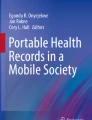Abstract
The intensive care unit is a data-rich environment where the physician may have difficulty accessing and processing the large amount of data generated by each patient. Incomplete access to all clinical information can result in suboptimal clinical decision making. A computerized clinical information systems (CIS) can enhance ICU management in a number of ways. These include the provision of complete but appropriately filtered information at the bedside, reduction in drug errors and the use of intelligent alarms for the early identification of deteriorating patients. Electronic reminders can improve compliance with guidelines, and more sophisticated decision support systems may provide patient-specific management guidance. An easily accessible and usable interface with the CIS is essential, and various mobile and context-aware systems are being developed. Several barriers to implementation exist, including financial constraints and poor acceptance among clinicians for this cultural change.
Access provided by Autonomous University of Puebla. Download chapter PDF
Similar content being viewed by others
Keywords
Background
The intensive care unit (ICU) is a data-rich environment—a physician may encounter more than 200 variables per patient on daily rounds [1]—and even the most experienced physician will have difficulty processing information from more than seven variables. Furthermore, the amount of clinical information documented on ICU patients is increasing, by 26 % over 6 years in one study [2]. Poor documentation and incomplete access to all clinical information can result in clinical decision making without the full clinical picture. A computerized system can be used to capture and store clinical data and provide complete, appropriate information at the bedside. Computerized order entry will reduce errors due to incorrect dosing, drug interactions and illegible handwriting. Other roles for computing technology in a critical care environment include keeping track of the exponentially growing scientific literature and the use of “intelligent” alarms for the early identification of deteriorating patients. While current utilization of computing technology in Critical Care is widespread, its use is generally limited to the most basic technology, such as access to laboratory data or medical imaging [3].
Information technology can contribute to the organization and planning in an ICU by facilitating a more rapid response after an adverse event has occurred and by tracking and providing feedback about the frequency of errors. The strategies for preventing errors using information technology include improving communication, making knowledge readily accessible, mandating key pieces of information (e.g. drug dose units of measure, administration route), assisting with calculations, performing real-time checks, assisting with monitoring, and providing decision support [4]. Electronic reminders can improve physicians’ compliance with guidelines and reduce errors of omission. Compliance with best practices can be tracked and optimized. As an example, a higher level of sophistication of information technology in an institution has been shown to correlate with a reduction in catheter-related blood stream infections [5].
Definitions
A number of terms are used when discussing information technology in healthcare, sometimes with different meanings and implications. For clarity, some terms are defined as used in this chapter.
Clinical Information System (CIS): A hospital-based information system designed to collect, organize and present data relating exclusively to clinical information about the care of a patient.
Electronic Medical Record (EMR): This term usually refers to a computer-based record of healthcare information of a patient, which includes laboratory results, diagnostic imaging reports, vital signs, medication administration records and clinical reports. The term EMR is sometimes used to refer to an “EMR system” or CIS.
Electronic Health Record (EHR): This term refers to a longitudinal, secure and private lifetime record of a patient’s key health history and care within the health system. The record is available in a virtual form to authorized health care providers. The personal health information in this report is generated from the various encounters an individual has with health care systems. The EHR therefore comprises an aggregate of information in hospital EMRs and outpatient practitioner EMRs.
Clinical Information Systems
The CIS is a database storing and providing clinical information about patients to caregivers. In a hospital, the CIS might be the clinical portion of a larger hospital information system. Within each hospital department, the CIS may be named according to the departmental function, for example Laboratory Information System (LIS), Pharmacy System, Radiology Information System (RIS), etc. In a hospital’s ICU, the CIS will encompass all of the above, plus the system that captures and stores information unique to critical care (e.g. hemodynamic data, drug infusions, ventilation parameters). Having complete and accurate clinical and patient information available to a physician in real time will improve the likelihood that the clinical decision made is the best one for the circumstances.
To gain the full potential of a CIS, clinical data, pharmacy information, and laboratory and imaging results need to be integrated into a single interface. The Healthcare Information and Management Systems Society (HIMSS) has developed an EMR Adoption Model using an eight-step scale, to document the level of EMR integration in a hospital [6]. As of mid-2012, only about 8 % of hospitals had reached stage 6 or higher (implying integration of physician documentation and full decision support), with one-third of hospitals at stage 4 or higher (electronic order entry and clinical protocols).
There are some potential disadvantages to a computerized CIS. All such systems are operator dependent and rely on the accuracy of the data entered. Automated input of data from the bedside monitor, from infusion pumps and from the ventilator is optimal. However, as large quantities of data can be acquired from these devices, these data need to be appropriately sampled and filtered, to document representative recordings. Computer malfunctions need to be anticipated, with provision of emergency backup power and real-time data backup. Planning and documentation of downtime procedures is essential [7].
The ICU CIS
In the data-rich ICU environment, errors may occur due to the sheer volume of data available to be evaluated. The Institute of Medicine report “To Err is Human” documented that the risk for any adverse event in the ICU is nearly 46 % [8]. The most active use of sophisticated biomedical equipment is found in a hospital’s ICU, with devices that monitor the patient’s vital signs and control the application of therapy. These devices provide a rich source of information, which if made available to the clinicians in the right circumstances has the potential to improve patient outcomes. Although there are information systems designed for use in ICUs that make use of data output from biomedical devices (monitors, infusion pumps, ventilators), they are not yet widely used [3]. Cost may be a barrier to implementation of the Critical Care CIS. Systems designed for critical care are generally more expensive than other departmental systems. Proprietary networks and special hardware are sometimes necessary.
The ICU CIS should provide a number of functions, including patients lists and an electronic “whiteboard,” vital signs flow sheets, laboratory results, fluid and medication administration records, structured notes and assessments, computerized provider order entry (CPOE), decision support and transfer and discharge summary reports.
A number of commercial CIS systems are available, with varying functionality. These may integrate data from vital signs monitors, ventilators, infusion pumps, EEG, ECG, PACS systems, laboratory and hospital EMR, into a single interface. Examples of Critical Care CIS currently available include iNet (Cerner, Kansas City, MO), Infinity (Draeger, Lübeck, Germany), GE Healthcare (Bucks, U.K.), Intellivue (Philips Medical Systems, Amsterdam, Netherlands), AXIOM Sensis (Siemens Healthcare, Erlangen, Germany), CareSuite (Picis, Wakefield, MA) and Ultraview (Spacelabs Healthcare, Issaquah, WA) as well as several others [9].
Using the ICU CIS
Results access
ICUs are serviced by other departments in a hospital, such as laboratory, radiology and pharmacy, all of which may generate information about the patient during their ICU stay. This information needs to be made available to the clinicians caring for the critically ill patient in a timely manner. Electronic access to laboratory results is one of the most commonly available CIS functions, but results need to be appropriately authorized for release by the laboratory in a timely manner. As access to laboratory information is required several times daily, the computer interface needs to be user friendly, and mobile computing access may be beneficial [10, 11]. Picture Archiving and Communication System (PACS) is technology that permits storage and rapid access to radiological images. Images are stored in a Digital Imaging and Communication in Medicine (DICOM) format and are accessible via the CIS or through a dedicated high-fidelity viewing system. Client side applications may be web-based or may utilize proprietary software. Radiologist reports may be accessible through a Radiology Information System, integrated in the PACS system or via the CIS [12].
Computerized Provider Order Entry
In addition to using the CIS to access patient information, clinician orders may be entered via the system and transmitted to the staff responsible for fulfilling the orders. This may include requests for laboratory and imaging studies, dietary orders, consultations and medication administration. CPOE provides several advantages over paper systems, including overcoming handwriting and transcription errors, more rapid communication of orders, ability to enter orders at the point-of-care or offsite, audit tracking, and incorporating decision support. Decision support (see below) may include checks for duplicate orders, drug dosing (corrected for renal function) and alerts regarding drug interactions. CPOE has a potentially very important role in the ICU, due to the complex workflow, and may provide the biggest benefit of a CIS [13].
In order to simplify and standardize the ordering process for a common clinical scenario, groups of orders or order sets are utilized. These can be developed to incorporate current evidence-based guidelines and customized for local conditions or formularies. Order sets act as checklists and reduce errors of omission and may increase patient safety and quality of care. Order sets may be complex to develop, and collaborative systems are available to share order sets between hospitals (e.g. www.patientordersets.com).
The benefits of CPOE are predominantly the ability to reduce medication errors and adverse drug events. CPOE avoids many of the pitfalls of handwritten prescriptions, including poor penmanship, ambiguous abbreviations and trailing zeros. Orders are rapidly transmitted to the pharmacy, with a full audit trail. Integrated decision support will allow allergy checks and drug interaction evaluation. Systematic reviews of CPOE in hospitalized patients suggest a reduction in medication errors and adverse drug events [14, 15]. Fewer studies are available specific to the ICU situation, but there are some data to suggest a similar benefit. Improved antibiotic prescribing [16] and reduction in prescription errors [17] have been demonstrated. Although prescription errors may be reduced, these may be errors that would have been intercepted by routine procedures in the paper environment, and the effect on actual adverse events may not be large [18]. Furthermore, although specific types of errors are clearly reduced by CPOE, this technology has the potential to increase other types of errors, such as failure of renewing or reordering medications, incorrect dosing and ordering on the incorrect patient [19]. Drug errors still occur with CPOE, although of a different type, but there does appear to be a learning curve with a reduction in errors over time [20].
Implementation of CPOE is fraught with problems. In 2002, implementation of a CIS with CPOE in the Cedars-Sinai hospital in Los Angeles was met with resistance by physicians, to the point that the CPOE was abandoned, with a return to a paper system [21]. Lessons learned include the importance of system speed, that the computers system must fit into the clinician’s workflow and not vice versa, and implementation should be closely monitored with the ability to respond and make changes immediately, amongst others [22]. Similar problems have been encountered elsewhere, one report describing the implementation of a commercial CPOE system [23]. In this case, problems were resolved by comprehensively revising the system and customizing it for local workflow requirements. The implementation of a CPOE can have an adverse effect on patient outcome. Two studies report the outcome of the same CPOE product deployed in two different paediatric ICUs. In the first situation, a statistically significant increase in mortality occurred after implementation [24]. In the other setting, mortality rates fell after introduction of the same CPOE system [25]. The second implementation had, however, learned from the first group and were able to anticipate and overcome the sociological and organizational factors involved in CPOE implementation.
Decision Support
Decision support as a tool for improving the quality of health care has various components. At its simplest, decision support is a passive tool, where high quality information is simply available and facilitates the clinician making an informed decision. An example would be a link on the medication ordering screen to a pharmacopoeia, or a link on the EMR to a resource such as Up-To-Date (www.uptodate.com). Decision support can be an active tool when it interacts with the workflow of the clinician and intervenes at opportune times to inform and advise, preventing errors of both commission and omission. An example of preventing an error of commission is an alert preventing the incorrect administration of a drug. Preventing the error is triggered by the act of electronically checking, at the time of medication administration, that the drug is in is the correct dose, the correct route, and not contraindicated by a drug interaction or drug allergy.
The opportunity to prevent an error of omission occurs when an intervention that should have taken place, but has not, is detected. Prevention of errors of omission may be synchronous or asynchronous. An example of a synchronous rule is the following. The physician has opened the patient’s electronic chart and is preparing to enter medication orders; the rules engine can advise that allergies have not yet been entered to the system and thus potentially prevent an allergic reaction. An example of an asynchronous rule is the detection of a failure to prescribe thromboembolism prophylaxis in a sedated, ventilated ICU patient. Preventing the error requires surveillance of the patient and notification to a caregiver that administration of an anticoagulant may be indicated. Information systems have been designed for the critical care environment that provide asynchronous decision support. They continuously monitor a patient’s vital signs using algorithms to detect changes that signal a problem and alert clinicians to the fact. The key to good decision support is that it is useful in the care of the patient. Trivial alerts that are perceived as a nuisance by clinicians are to be avoided. All rules should be specifically approved by local clinicians before implementation.
Several other examples of specific decision support tools in the ICU have been described. From the LDS Hospital in Salt Lake City, an algorithm for ventilator management [26] and antibiotic prescribing based on epidemiological tracking of resistance patterns within the hospital [16]. From the Netherlands, a system prompting use of a low tidal volume ventilation was found to change clinical practice [27].
Another approach to decision support with a CIS involves utilization of the data warehouse (see below) generated by the clinical data from the CIS, to overcome the lack of evidence-based guidelines for a particular patient problem. With appropriate software, a search can be generated for the outcome of a particular intervention, filtered for similar patients (e.g. gender, age, diagnosis, co-morbidity) [28]. In the absence of published data on a topic, this individualized approach using a local clinical database likely provides a better result than the memory and/or cumulative experience of several physicians.
Interfaces
The interface with the CIS plays an important role in the usability and efficacy of the product. Most ICU-CIS allow a flowsheet-type interface, with variability in the degree of local customization. This offers an interface modelled on the paper versions of the ICU flow sheet in an attempt to parallel the paper-based workflow, but this may not be the most effective way of providing information to the clinician. The increased amount of information available can produce information overload, with few benefits over a paper system. This large amount of data requires multiple screens to review completely, which can make pattern recognition difficult. Various approaches have been used to improve the clinician–CIS interface.
Task-specific or context-aware user interfaces can prioritize the display of a limited number of high-value data elements [29]. A human-centred approach to the organization and display of data has been used to develop a novel, single-screen ICU user interface, presenting a subset of CIS data organized in a systems-based format, familiar to ICU clinicians [30]. Using simulated clinical scenarios, this approach was shown to improve errors, task load and time to completion of tasks.
Mobile interfaces include the use of smartphones, handheld computers or tablets, for retrieving data from the CIS. These have the advantage of portability and access at the point-of-care, but the potential disadvantages of small screen size and need for a customized interface. Mobile computing is discussed further below.
The computer interface may also have an impact on ICU team interactions during daily rounds. An ethnographic study of ward rounds during implementation of an ICU-CIS demonstrated that the technology impeded the ability of the team-leader to lead rounds, and affected the ability of individual team members to contribute, until various technological and social solutions were instituted [31]. A large, interactive surface computing platform such as Microsoft Pixelsense (previously called Microsoft Surface) (Microsoft Corp, Redmond, WA) may provide a team interface for ICU rounds.
Ecological interface design focuses on the work environment rather than the end-user or the specific task. This has application in complex systems, and by making constraints perceptually evident, more cognitive resources can be devoted to problem solving. However, the benefits of this approach in a critical care situation are variable [32]. Novel interface approaches include a vibro–tactile interface [33] or a head-mounted display [34] which have been used for physiological data monitoring during anaesthesia.
Data Warehousing
An ICU CIS generates a large database of clinical information that may be used for a variety of purposes, including patient safety and quality improvement initiatives, administration planning, decision support and clinical research. Patient data, including demographic, diagnostic, clinical and laboratory information can be stored in an anonymized fashion in a data warehouse, for subsequent analysis. This analytical processing information system comprises a copy of data collected by the transaction processing system or CIS, and is built to facilitate queries and analysis [35]. Standardized data dictionaries are essential and EHRs must be developed with consideration to the utilization of data for future analysis. Data to be collected and aggregated needs to be collected in a coded and computable format, using a nomenclature system such as Systemized Nomenclature of Medicine—Clinical Terms (SNOMED CT) [36]. Data may be extracted from multiple source systems requiring matching between patient identifiers and mapping data to standardized nomenclature. Data queries and analysis may be through command line structured query language (SQL), desktop database tools (e.g. Microsoft Access), web applications or customized business intelligence software. These data analyses can be used to support quality improvement initiatives, by identifying areas of concern and tracking improvement with implementation of changes. Other uses include healthcare planning and benchmarking. Clinical decision support, as described in a previous section, can be supported by data warehousing, as can clinical research projects.
CIS: Drivers and Barriers
Quality Improvement, particularly in regard to improving patient safety, is an important driver for adoption of a CIS. The Leapfrog Group, a consortium of large corporations and public agencies that buy health benefits on behalf of their enrollees, was developed to obtain the best value for health care expenditure. They have recommended computerized physician order entry with decision support capabilities as an essential safety practice (Leapfrog Group Safety Practices) [37].
The health care industry has been significantly underspending on information technology compared with other industries (e.g. banking and media), but there is growing evidence that investments in information technology can provide a financial return. These financial benefits arise from the elimination of unnecessary tests and procedures, improved revenue collection, and productivity gains. A major issue is the question of who will reap the financial benefits. Benefits do not necessarily accrue to the providers who make the investment; rather, profits may become apparent only when the health care system is considered as a whole. Financial limitations remain a major barrier to the implementation of IT, largely due to these imbalances between the funding source and the recipient of benefits. Furthermore, most commercially available products are not ready-made and require significant time investment by IT specialists and clinicians during implementation.
Interoperability is a significant barrier, due to a lack of standards for representation of clinical data and the variety of technological solutions available. The costs of interfaces between applications within an organization and between organizations may limit implementation. The expectation and benefit of information systems is that they save time [38], and this expectation is certainly the case for ICU CISs. Less time spent by the nurse documenting vital signs should translate to more time for direct patient care. However, some studies have demonstrated an increased documentation time following the introduction of an ICU CIS [39].
The change in culture produced by implementation of information technology is a potentially important barrier. The critical care environment is traditionally technology-rich, and clinicians in this area should be less reluctant to embrace this new technology. User acceptance requires detailed usability testing with emphasis on speed and ease of use. While data security is essential, there needs to be a balance between security and making data rapidly available to authorized users. The technology can, however, still be blamed for the additional workload in correcting previously unsafe work practices (e.g. verbal orders or mandating clear and complete prescriptions). Computerized systems may also be perceived to require a standardization of care and abandonment of personal style. Computer Order Entry introduces an element of process control, an important element of quality improvement. It is essential that complex medical information systems fit into clinician’s current workflow.
Ubiquitous Computing in the ICU
Ubiquitous or pervasive computing implies the availability of computing systems and interfaces integrated into everyday objects and activities—“anywhere, anytime computing” [40]. In other words, computers that fit the human environment, rather than staff being required to enter a computing environment. Another term used is Ambient Intelligence, a combination of ubiquitous computing and artificial intelligence [41]. A software-agent-based paradigm enables such a system, an agent being “an entity within a computer system environment that is capable of flexible, autonomous actions with the aim of complying with its design objectives” [41].
Context-Aware Services
A context-aware network is a network that is designed to allow for customization and application operation that is compatible with both the preferences of the individual user and also the expressed preferences of the enterprise which owns the network. In a critical care environment, context awareness may support the delivery of services, where “context” incorporates a number of attributes such as location, time of day, staff profile, etc. Staff location may be provided by RFID tags on ID cards or by smartphones, allowing the system to provide immediate access to a specific patient’s electronic record, to an appropriately authorized clinician who is in proximity of the patient [42]. This would facilitate information access by automating the login and authorization procedures. Such a system requires software architecture and design that incorporates location identification, user verification, security and privacy. Similar systems may be utilized, for example, to generate “ad hoc” cardiac arrest teams by identifying a team made up of appropriately qualified personnel closest to the cardiac arrest event.
Mobile Computing
With the rapid evolution in mobile technology, including screen resolution, improved memory capability, processing power and wireless connectivity, handheld devices have the potential to become an important component of an integrated CIS [43, 44]. They offer a portable platform for point-of-care clinical reference and patient management in the ICU. Handheld computers have several benefits distinguishing them from desktop and laptop computers [45]. They are easily portable and turn on immediately without the delay of a booting process. Potential disadvantages include the small screen size and difficulty experienced by some users with data entry using small keyboards. The concept of “enterprise digital assistants” has been proposed, with the handheld device becoming an extension of the hospital CIS [46]. There is an increasing push by clinicians for hospital IT departments to support their personal devices [bring your own device (BYOD)] but this requires clear privacy and security policies to be implemented [47]. Tablet computers are an alternative mobile solution and provide a larger computer interface, at the expense of significantly larger size and weight. The iPad has been implemented successfully as a CIS interface [48]. Mobile desktop computers have been used effectively for computer access on physicians’ rounds, mounted on a mobile cart [computer on wheels (CoW)]. These computers provide a large screen to access patient information and to view radiological images, using wireless technology to connect to the hospital system and internet.
Wireless connectivity such as Bluetooth, WiFi (802.11) and cellular provides real-time access to critical data. Although the risk of electromagnetic interference with ICU equipment by cellular devices is real [49], the accumulating evidence has provided us with a better understanding of the risks. Wireless devices can be implemented in the critical care environment with appropriate precautions, particularly by ensuring a minimum distance of 1 m between the device and susceptible equipment [50].
Mobile devices may be used for a variety of roles in the ICU. They can be used to interface with a CIS or electronic patient record, to review patient information as well as to enter orders [51]. The benefit of mobility must be weighed against potential disadvantages in this role. The small screen size allows only a limited portion of the clinical record to be viewed and using a larger screen to access simultaneous data is often preferable. Data entry on the handheld carries the risk of numerical and typographical errors. Data security and patient confidentiality need to be addressed, using encryption and password protection. Systems in which the handheld acts as a browser or client to access a central database have the advantage of not storing confidential information on the peripheral device, reducing the security risk. The handheld computer also offers the ability to access drug information, management guidelines and protocols at the point-of-care, either as a component of a CIS or via stand-alone software [52]. Handheld devices are well suited to provide drug information using electronic pharmacopoeias. Their major advantages over paper-based references include the ability to update regularly, perform drug interaction checks and integrate customized formularies [53, 54]. The best known example of the many handheld pharmacopoeias currently available is ePocrates (www.epocrates.com), which is used by over 1 million healthcare professionals (including 50 % of U.S. physicians) and provides a comprehensive drug list, dosing guidelines, common side effects and a drug interaction application. Handheld devices offer the ability to provide bedside access to evidence-based information, supporting a “just-in-time” education process [55]. A number of Medline search apps are available for the various handheld device platforms. Handheld devices have been used for data collection for clinical research, taking advantage of small size and ability to turn on immediately, to collect data at the bedside. A project in Ontario, Canada, used a wirelessly connected mobile device to track adherence with quality improvement standards [56]. Handheld decision support systems may prove to be of value in the management of mass casualty events, providing guidelines and triage tools to mobile healthcare workers [57].
Transmission of infection in the ICU by contact with computer keyboards has been demonstrated [58] and the possibility of transmission by handheld devices clearly needs to be considered. Colonization of handheld computers with skin organisms is very common [59], and some pathogens may survive for days or weeks on plastic surfaces, increasing the risk of disease transmission [60]. Handheld devices can be effectively disinfected by cleaning with alcohol [61] but an awareness of the potential problem, with strict attention to handwashing, is essential.
Remote ICU Care and Telemedicine
The need to provide continuous support by trained ICU physicians in the face of a shortfall of ICU physicians has prompted the introduction of remote ICU care programs [62]. Despite literature suggesting improved outcomes with a dedicated intensive care physician model, not all ICUs have this model in place during the daytime and extremely few at night. Telemedicine offers the technology to bring the knowledge of specialized practitioners to a variety of locations, at all times of the day and night. Early studies demonstrated the feasibility of such a system as well as a reduction in ICU length of stay and hospital mortality [63], the mortality benefits being confirmed in a recent meta-analysis of 11 observational studies [64]. There has recently been a significant increase in the number of health systems adopting this care model.
In the USA, the company VISICU Inc. (now Philips eICU) initiated the implementation of remote ICU care programs [65], and now provides support to over 350 hospitals. Most are in multihospital health systems, with a flagship institution, usually an academic centre or large tertiary care facility, where the remote team is usually based.
Management Models
The remote team is responsible for (1) continuous monitoring of each patient, (2) titration of therapy, (3) identification and management of new problems, (4) facilitation of communication and (5) best practice compliance [65]. The division of responsibilities may vary between sites, depending on the presence of onsite intensivists, with the goal of providing 24 × 7 seamless oversight of all ICU patients. This model requires a restructuring of the organization and delivery of ICU services. There needs to be clear delineation of the responsibilities of each team member with excellent communication between all team members. This necessitates effective clinical information technology, to make data available to the remote teams, to flag emerging problems, and to provide active decision support. In hospitals with an open ICU, the large number of physicians admitting patients to the ICU may make buy-in to a collaborative care model difficult. Physician “category levels” have been used whereby the remote team are granted varying privileges in patient management (e.g. emergencies only, execution of daily care plan, etc.) for each individual physician’s patients.
The remote care staff consists of physicians, nurses and clerical personnel, usually with one nurse and one physician covering about 70 remote beds, a second nurse for 70–90 beds and a third nurse to cover up to 120 beds. Coverage is often from noon to 7 a.m., with a gap during which time morning rounds take place on site in the remote ICU.
There are several core requirements to achieve quality goals:
-
1.
Each patient requires a comprehensive daily care plan that addresses all clinical issues (from ventilator weaning through nutrition to social issues). This is developed by the onsite team and communicated to all onsite staff as well as to the remote team.
-
2.
Patients require frequent assessment throughout the day by an intensivist, for titration of therapy and to detect emerging problems.
-
3.
Specific individuals are charged with the implementation of quality improvement initiatives. It is commonplace that this is assigned to the remote team.
-
4.
Efforts must be made to standardize therapies across the entire health system to ensure adoption of best practices.
Technology
The technological requirements for remote ICU care include:
-
Audio-visual equipment: Allowing the remote team to see patients and equipment and interact with onsite staff. The A-V system is off most of the time, but can be activated by the remote team, who control camera direction and magnification, or by the onsite staff (in-room call buttons). The camera resolution allows remote care providers to observe breathing patterns and equipment settings.
-
Bedside monitor data: Real-time waveforms are available to the remote care team.
-
Clinical data: The remote team need access to all relevant patient data, including progress notes, bedside flow sheets, medication lists and laboratory data, via an electronic CIS. This CIS is designed to maximize efficiency in managing the entire ICU population and prioritize activities.
-
Imaging studies: Access to X-rays and ECGs is achieved through the use of digital systems.
-
Alerting systems: Although periodic review of each individual patient is a core activity of the remote team, automated surveillance tools can ensure prompt identification of emerging problems. These tools use sophisticated rules engines, evaluating monitor data, laboratory results, medication and charted data, as they enter the CIS.
-
Reports: The data in the CIS is used to generate detailed system-wide reports on ICU outcomes and compliance with best practices.
-
Networks: The ICU beds and remote site are connected by local area and wide area networks to ensure seamless and secure transmission of data. Adequate bandwidth and data encryption are essential.
Remote Intensivist Interventions
Many sites track the interventions performed by remote site staff. The interventions with the highest probability of impacting on outcome include urgent administration of blood products, supervision of cardiac arrest management, management of mechanical ventilation, treatment of agitation, management of severe hypertension, initiation of culture-directed antibiotics, supervision of procedures, management of shock (fluid administration, inotropes), management of arrhythmias and end-of-life issues.
Outcomes Data
Several hospitals utilizing the VISICU system reported improved outcomes, including reduced ICU length of stay by 17 %, and a decrease in severity-adjusted mortality by 13–38 %, with larger improvements where admitting physicians authorized the remote site to actively manage their patients [65]. No difference in outcome can be demonstrated between technologically advanced systems (with continuous patient-data monitoring) and those providing remote intensivist consultation only [64]. Nurse satisfaction is high with reduced rates of nurse turnover in sites utilizing a remote ICU monitoring system. House staff have generated positive feedback, due in part to the active effort by the remote teams to include them in decision making and providing educational support.
Conclusions
Information technology is essential to enhance the efficacy and reliability of healthcare provision in the Critical Care situation. The technology now exists to integrate multiple databases of information in a healthcare situation to provide a comprehensive but filtered overview of the patient. This can be enhanced by decision support tools, remote access to information and mobile, point-of-need technology. The remaining barriers to implementation include financial constraints and developing acceptance among clinicians for this cultural change.
References
Morris AH. Computerized protocols and bedside decision support. Crit Care Clin. 1999;15:523–45.
Manor-Shulman O, Beyene J, Frndova H, et al. Quantifying the volume of documented clinical information in critical illness. J Crit Care. 2008;23:245–50.
Lapinsky SE, Holt D, Hallett D, Abdolell M, Adhikari NKJ. Survey of information technology use in Ontario intensive care units. BMC Med Inform Decis Mak. 2008;8:5.
Bates DW, Gawande AA. Improving safety with information technology. N Engl J Med. 2003;348:2526–34.
Amarasingham R, Pronovost PJ, Diener-West M, et al. Measuring clinical information technology in the ICU setting: application in a quality improvement collaborative. J Am Med Inform Assoc. 2007;14:288–94.
HIMSS Analytics: EMR adoption model. http://www.himssanalytics.org/home/index.aspx. Accessed 21 Apr 2014.
Nelson NC. Downtime procedures for a clinical information system: a critical issue. J Crit Care. 2007;22(1):45–50.
Kohn LT, Corrigan JM, Donaldson MS, Committee on Quality of Health Care in America, Institute of Medicine, editors. To err is human: building a safer health system. Washington, DC: National Academy Press; 1999.
Varon J, Marik PE. Clinical information systems and the electronic medical record in the intensive care unit. Curr Opin Crit Care. 2002;8:616–24.
Strain JJ, Felciano RM, Seiver A, Acuff R, Fagan L. Optimizing physician access to surgical intensive care unit laboratory information through mobile computing. Proc AMIA Annu Fall Symp. 1996:812–6.
Duncan RG, Shabot MM. Secure remote access to a clinical data repository using a wireless personal digital assistant (PDA). Proc AMIA Symp. 2000:210–4.
Nanni M, Carnassale R, Napoli M, Campioni P, Marano P. Information systems in the management of the radiology department. Rays. 2003;28:63–72.
Maslove DM, Rizk N, Lowe HJ. Computerized physician order entry in the critical care environment: a review of current literature. J Intensive Care Med. 2011;26:165–71.
Eslami S, de Keizer NF, Abu-Hanna A. The impact of computerized physician medication order entry in hospitalized patients – a systematic review. Int J Med Inform. 2008;77:365–76.
Ammenwerth E, Schnell-Inderst P, Machan C, Siebert U. The effect of electronic prescribing on medication errors and adverse drug events: a systematic review. J Am Med Inform Assoc. 2008;15:585–600.
Evans RS, Pestotnik SL, Classen DC, Clemmer TP, Weaver LK, Orme Jr JF, Lloyd JF, Burke JP. A computer-assisted management program for antibiotics and other antiinfective agents. N Engl J Med. 1998;338:232–8.
Colpaert K, Claus B, Somers A, Vandewoude K, Robays H, Decruyenaere J. Impact of computerized physician order entry on medication prescription errors in the intensive care unit: a controlled cross-sectional trial. Crit Care. 2006;10:R21.
Koppel R. What do we know about medication errors made via a CPOE system versus those made via handwritten orders? Crit Care. 2005;9:427–8.
Koppel R, Metlay JP, Cohen A, Abaluck B, Localio AR, Kimmel SE, Strom BL. Role of computerized physician order entry systems in facilitating medication errors. JAMA. 2005;293:1197–203.
Shulman R, Singer M, Goldstone J, Bellingan G. Medication errors: a prospective cohort study of hand-written and computerised physician order entry in the intensive care unit. Crit Care. 2005;9:R516–21.
Connolly C. Cedars-Sinai Doctors cling to pen and paper. Washington Post, 21 March 2005. http://www.washingtonpost.com/wp-dyn/articles/A52384-2005Mar20.html.
Shabot MM. Ten commandments for implementing clinical information systems. Proc (Bayl Univ Med Cent). 2004;17:265–9.
Ali NA, Mekhjian HS, Kuehn PL, Bentley TD, Kumar R, Ferketich AK, Hoffmann SP. Specificity of computerized physician order entry has a significant effect on the efficiency of workflow for critically ill patients. Crit Care Med. 2005;33:110–4.
Han YY, Carcillo JA, Venkataraman ST, Clark RS, Watson RS, Nguyen TC, Bayir H, Orr RA. Unexpected increased mortality after implementation of a commercially sold computerized physician order entry system. Pediatrics. 2005;116:1506–12.
Del Beccaro MA, Jeffries HE, Eisenberg MA, Harry ED. Computerized provider order entry implementation: no association with increased mortality rates in an intensive care unit. Pediatrics. 2006;118:290–5.
McKinley BA, Moore FA, Sailors RM, et al. Computerized decision support for mechanical ventilation of trauma induced ARDS: results of a randomized clinical trial. J Trauma. 2001;50:415–24.
Eslami S, de Keizer NF, Abu-Hanna A, de Jonge E, Schultz MJ. Effect of a clinical decision support system on adherence to a lower tidal volume mechanical ventilation strategy. J Crit Care. 2009;24:523–9.
Frankovich J, Longhurst CA, Sutherland SM. Evidence-based medicine in the EMR era. N Engl J Med. 2011;365:1758–9.
Zhu X, Lord W. Using a context-aware medical application to address information needs for extubation decisions. AMIA Annu Symp Proc. 2005:1169.
Ahmed A, Chandra S, Herasevich V, Gajic O, Pickering BW. The effect of two different electronic health record user interfaces on intensive care provider task load, errors of cognition, and performance. Crit Care Med. 2011;39:1626–34.
Morrison C, Jones M, Vuylsteke A. Electronic patient record use during ward rounds: a qualitative study of interaction between medical staff. Crit Care. 2008;12:R148.
Effken JA, Loeb RG, Kang Y, Lin ZC. Clinical information displays to improve ICU outcomes. Int J Med Inform. 2008;77:765–77.
Dosani M, Hunc K, Dumont GA, Dunsmuir D, Barralon P, Schwarz SK, Lim J, Ansermino JM. A vibro-tactile display for clinical monitoring: real-time evaluation. Anesth Analg. 2012;115:588–94.
Liu D, Jenkins SA, Sanderson PM, Watson MO, Leane T, Kruys A, Russell WJ. Monitoring with head-mounted displays: performance and safety in a full-scale simulator and part-task trainer. Anesth Analg. 2009;109:1135–46.
Sanders D, Protti D. Data warehouses in healthcare: fundamental principles. ElectronicHealthcare. 2008;6(3):1–16.
Lieberman MI, Ricciardi TN, Masarie FE, Spackman KA. The use of SNOMED CT simplifies querying of a clinical data warehouse. AMIA Annu Symp Proc. 2003:910.
Eikel C, Delbanco S, John M. Eisenberg Patient Safety Awards. The Leapfrog Group for Patient Safety: rewarding higher standards. Jt Comm J Qual Saf. 2003;29:634–9
Bosman RJ, Rood E, Oudemans-van Straaten HM, et al. Intensive care information system reduces documentation time of the nurses after cardiothoracic surgery. Intensive Care Med. 2003;29:83–90.
Saarinen K, Aho M. Does the implementation of a clinical information system decrease the time intensive care nurses spend on documentation of care? Acta Anaesthesiol Scand. 2005;49:62–5.
Orwat C, Graefe A, Faulwasser T. Towards pervasive computing in health care – a literature review. BMC Med Inform Decis Mak. 2008;8:26.
August J, O’Donoghue J. Context-aware agents (the 6Ws architecture). In: Proceedings of the international conference on agents and artificial intelligence, 2009. http://citeseerx.ist.psu.edu/viewdoc/download?doi=10.1.1.158.1502&rep=rep1&type=pdf.
Jandhyala S, Jhoney A, Jhoney A, Muppidi S, Nagaratnam N, Saxena A (inventors), IBM Corp (assignee), Context aware data protection. US Patent 20,110,296,430, 2011.
Baumgart DC. Personal digital assistants in health care: experienced clinicians in the palm of your hand? Lancet. 2005;366:1210–22.
Craft RL. Trends in technology and the future intensive care unit. Crit Care Med. 2001;29(Suppl):N151–8.
Adatia FA, Bedard PL. “Palm reading”: 1. Handheld hardware and operating systems. CMAJ. 2002;167:775–80.
Bergeron BP. Enterprise digital assistants: the progression of wireless clinical computing. J Med Pract Manage. 2002;17:229–33.
Raths D. The BYOD revolution. Healthc Inform. 2012;29:28. 30.
Anonymous. Ottawa Hospital surges ahead on wireless waves. Canadian Healthcare Technology, April 2012. http://www.canhealth.com/apr12.html#12aprstory1.
Shaw CI, Kacmarek RM, Hampton RL, et al. Cellular phone interference with the operation of mechanical ventilators. Crit Care Med. 2004;32:928–31.
Lapinsky SE, Easty AC. Electromagnetic interference in critical care. J Crit Care. 2006;21:267–70.
Ammenwerth E, Buchauer A, Bludau B, Haux R. Mobile information and communication tools in the hospital. Int J Med Inform. 2000;57:21–40.
Lapinsky SE, Wax R, Showalter R, et al. Prospective evaluation of an internet-linked handheld computer critical care knowledge access system. Crit Care. 2004;8:R414–21.
Enders SJ, Enders JM, Holstad SG. Drug-information software for Palm operating system personal digital assistants: breadth, clinical dependability, and ease of use. Pharmacotherapy. 2002;22:1036–40.
Robinson RL, Burk MS. Identification of drug–drug interactions with personal digital assistant-based software. Am J Med. 2004;116:357–8.
Bergeron BP. Technology-enabled education. Postgrad Med. 1998;103:31–4.
Scales DC, Dainty K, Hales B, Pinto R, Fowler RA, Adhikari NK, Zwarenstein M. A multifaceted intervention for quality improvement in a network of intensive care units: a cluster randomized trial. JAMA. 2011;305:363–72.
Chang P, Hsu YS, Tzeng YM, et al. Development and pilot evaluation of user acceptance of advanced mass-gathering emergency medical services PDA support systems. Medinfo. 2004;11:1421–5.
Bures S, Fishbain JT, Uyehara CFT, et al. Computer keyboards and faucet handles as reservoirs of nosocomial pathogens in the intensive care unit. Am J Infect Control. 2000;28:465–70.
Braddy CM, Blair JE. Colonization of personal digital assistants used in a health care setting. Am J Infect Control. 2005;33:230–2.
Neely AN, Sittig DF. Basic microbiologic and infection control information to reduce the potential transmission of pathogens to patients via computer hardware. J Am Med Inform Assoc. 2002;9:500–8.
Hassoun A, Vellozzi EM, Smith MA. Colonization of personal digital assistants carried by healthcare professionals. Infect Control Hosp Epidemiol. 2004;25:1000–1.
Rosenfeld BA, Dorman T, Breslow MJ, Pronovost P, Jenckes M, Zhang N, Anderson G, Rubin H. Intensive care unit telemedicine: alternate paradigm for providing continuous intensivist care. Crit Care Med. 2000;28:3925–31.
Breslow MJ, Rosenfeld BA, Doerfler M, et al. Effect of a multiple-site intensive care unit telemedicine program on clinical and economic outcomes: an alternative paradigm for intensivist staffing. Crit Care Med. 2004;32:31–8.
Wilcox ME, Adhikari NKJ. The effect of telemedicine in critically ill patients: systematic review and meta-analysis. Crit Care. 2012;16:R127.
Breslow MJ. Remote ICU, care programs: current status. J Crit Care. 2007;22:66–76.
Author information
Authors and Affiliations
Corresponding author
Editor information
Editors and Affiliations
Rights and permissions
Copyright information
© 2014 Springer Science+Business Media New York
About this chapter
Cite this chapter
Lapinsky, S.E. (2014). Computers in Intensive Care. In: Scales, D., Rubenfeld, G. (eds) The Organization of Critical Care. Respiratory Medicine, vol 18. Humana Press, New York, NY. https://doi.org/10.1007/978-1-4939-0811-0_5
Download citation
DOI: https://doi.org/10.1007/978-1-4939-0811-0_5
Published:
Publisher Name: Humana Press, New York, NY
Print ISBN: 978-1-4939-0810-3
Online ISBN: 978-1-4939-0811-0
eBook Packages: MedicineMedicine (R0)